Create Your First Page Type
Transcript
[00:00] Now you can get down to business building your page types.--In Slice Machine ,click 'Create +'. Here you can choose from Reusable or Single. As we learnt earlier Single Types are for homepages and other 'one use' pages. So we'll create a single type.
[00:14] Next, enter the name homepage and click Create. Slice Machine will save the model of your custom type as a JSON file in a new 'customtypes' folder in your local project.
[00:24] Once the homepage type opens, you'll notice on the top; there are two tabs.
[00:28] The 'Main' tab is where you'll add your visible content.
[00:31] One called 'SEO & Metadata' contains three default fields in the Static Zone, the meta title, meta description, and meta image.
[00:39] These are three standard fields for creating SEO content for your page.
In Slice Machine:
- Create a Single page type called ‘homepage’.
- This creates a new file in the ‘customtypes’ folder of your project.
Answer to continue
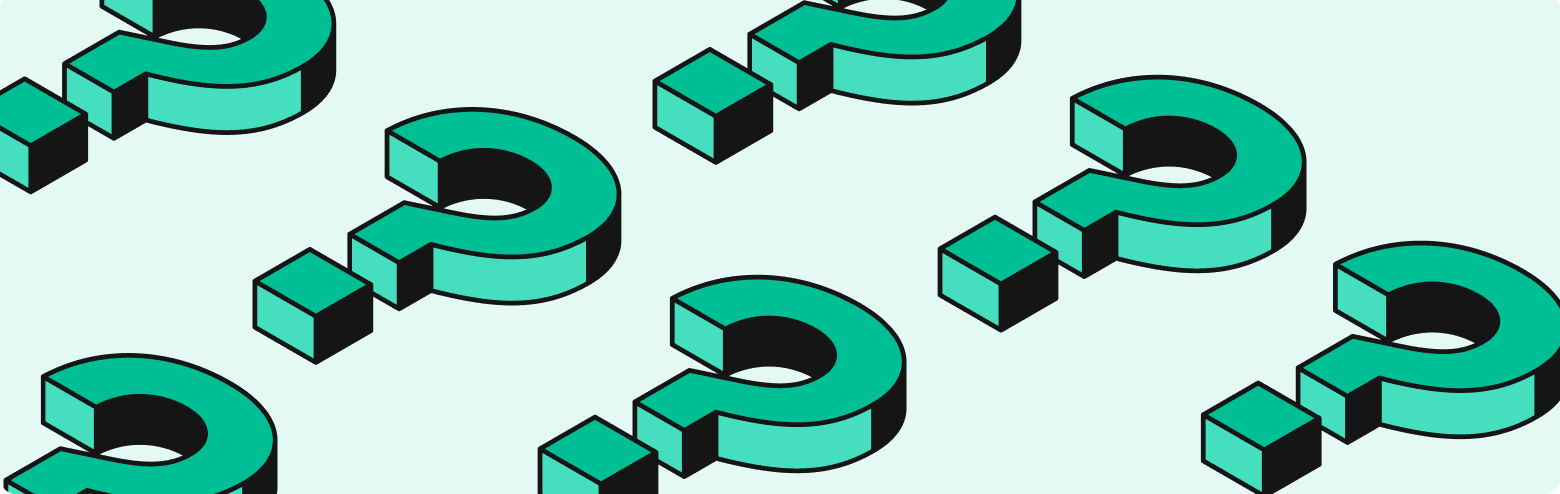
Is there a new folder called homepage in the 'customtypes' folder of your local project?