Turn your design into Slices
Connect your Slice and Push to Prismic
Transcript
[00:00] Now to send your work to Prismic.
[00:02] Click on the 'Page types' tab. Select your homepage type, and then 'Add a new Slice'.
[00:07] Select your Slice from the list and click Save. Then click Save to File System.
[00:11] When your changes are ready, go to the 'Changes' tab and click the 'Push Changes' button.
[00:16] You can ignore the missing screenshots warning this one time. Now your content authors can use these models to create content.
Answer to continue
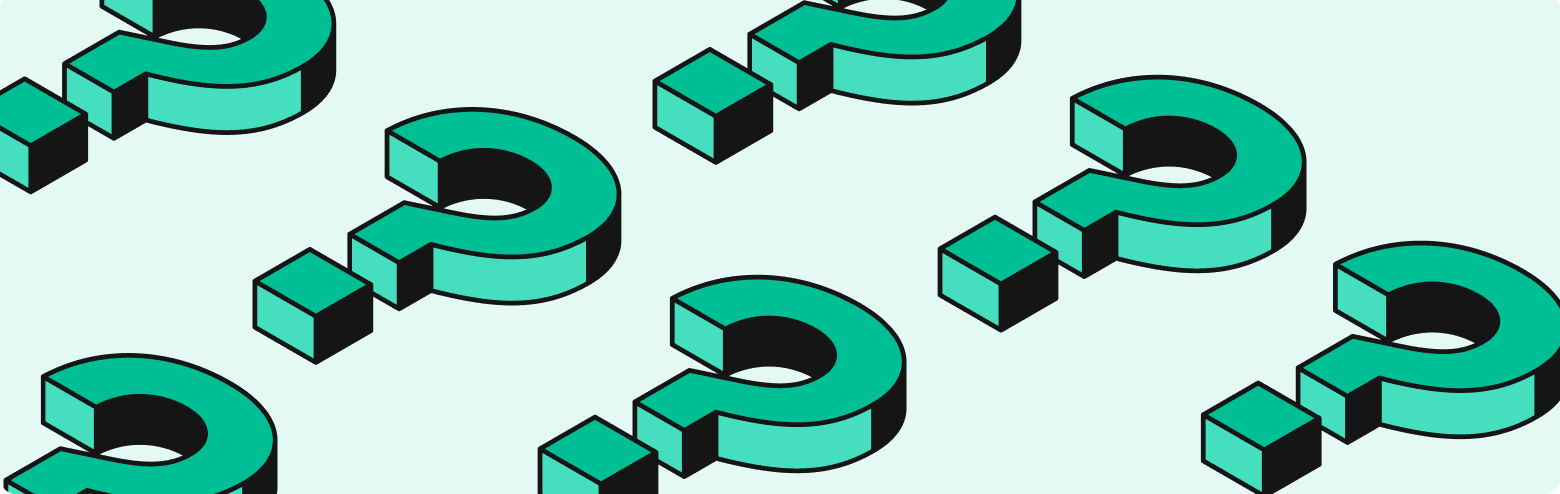
Can you see your changes in the Changes tab?