Create a Reusable Page Type
Transcript
[00:00] Okay. Now, as we said before, Mr. McDonald will be creating lots of marketing pages, so we'll need to create a reusable page type.
[00:07] If you remember, reusable types allow you to make many documents from the same template. In Slice Machine, navigate to page types and click create, choose reusable. Then enter the name 'Marketing Page', which generate the ID 'marketing_page'.
[00:22] You'll have all the necessary SEO fields in the 'SEO & Metadata' tab and a UID field in the 'Main' tab, which is used to query the page and create the URLs.
[00:30] Now to update the Slice Zone, click 'Update Slices', connect all the available Slices that you created and save. Go to the 'Changes' tab, push and boom! You've just made your second page type. How fast was that?
Answer to continue
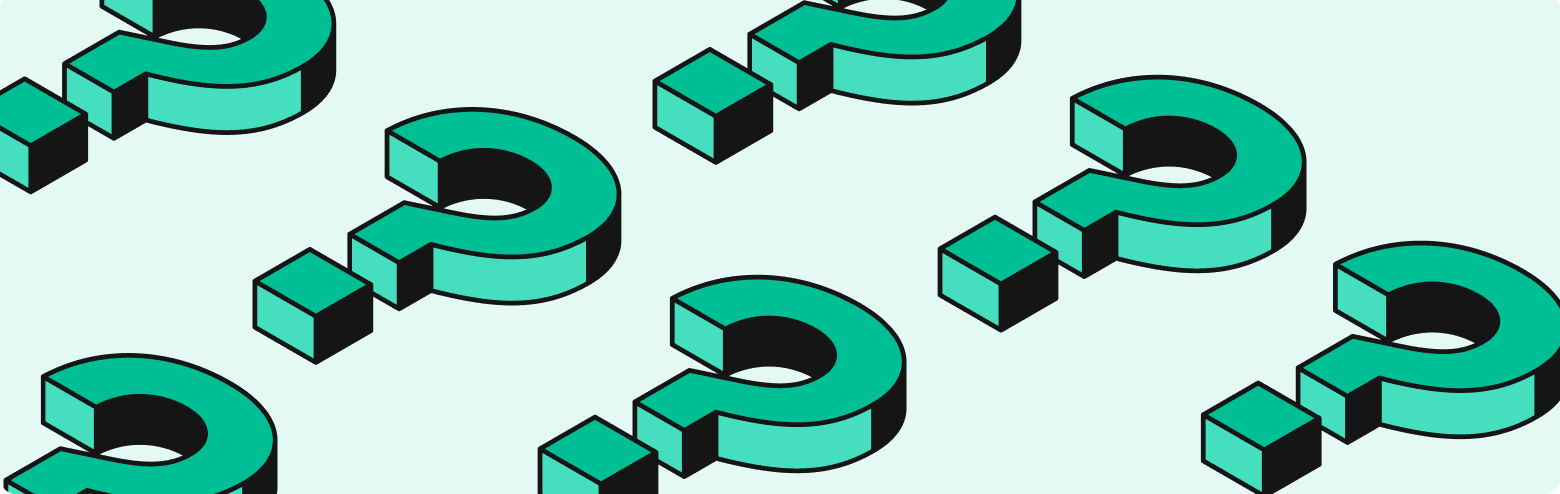
Does your page type look like this?
