Create Your First Page in Prismic
Transcript
[00:00] So you want to build a new webpage in the Prismic editor? Well, you've come to the right place.
[00:04] Just follow these easy steps and you'll be on your way to page building glory.
[00:08] - So navigate to your Prismic account.
[00:10] - Select your repository.
[00:11] - Choose the main language you'll be writing content in.
[00:15] - and start building a page by clicking the Create new button.
[00:17] This is where the magic happens. Don't worry. It's not real magic. We don't want to get sued by Hogwarts.
[00:22] - Fill in the fields using the placeholder text supplied below the video.
[00:25] - There's content for the metadata. And for a first text Slice.
[00:29] - Use the editor to format your text. When you're done creating your masterpiece, click on the "Save" and "Publish" buttons.
[00:35] And that's it. Page building as easy as pie. Unless you're not so good at baking, then it's even easier than pie.
[00:40] We'll pull that content into your Next.js project in the next lesson.
Placeholder text
Here is some text you can use to build your page. Or feel free to create your own!
- SEO Title:
EIE - Engineering Intelligent Environments- SEO Description:
Revolutionizing farming solutions.- Text Slice Content:
Pioneering the Future of Farming!
At eie.io, we're committed to the continuous evolution of agricultural practices. Our mission to transform agriculture for the future has led us to develop the next big thing in farming technology: the Tractors of the Future. Our Tractors of the Future are the culmination of cutting-edge technology and farming innovation. They are AI-driven, autonomous machines designed to handle a variety of farming tasks with unprecedented efficiency and precision.
Answer to continue
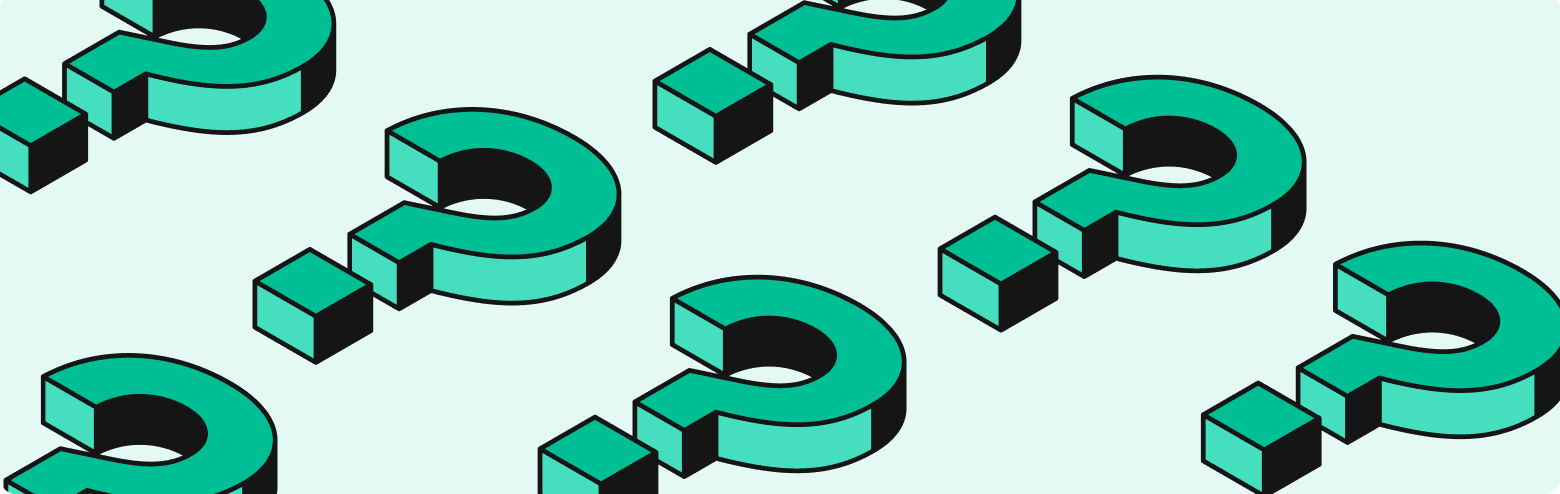
Can you see your content when you do the following?
- Go to
https://<your-repo-name>.prismic.io/api/v2 - Click 'Search Documents'