Add the Homepage Content
Transcript
[00:00] Once you have pushed all your changes, you'll now be able to build your homepage using Prismic.
[00:06] So grab your virtual pitchfork because we're about to do some farming... of web content.
[00:12] This isn't about mindless copy and pasting, but rather a chance to master the use of Slices with Prismic. Imagine how impressed Mr. Mr. McDonald will be when you can swiftly and seamlessly move their content.
[00:23] Just think one day you're planting a title. Next, you're harvesting a fully grown eye-catching webpage. And, well, if that fails, there's always Ctrl+Z.
[00:32] Grab the text content from the live website and add it to Prismic. We've included a download link here to give you all images you need, as well as the all-texts for those images.
[00:42] So let's don our digital overalls, roll up our sleeves and turn this fertile Prismic soil into a thriving website farm.
Home Page Content
Images and Alt Text
Image 1
Alt text:
Mr. McDonald, our CEO.Image 2
Alt text:
Mrs. McDonald, our CFO.Image 3
Alt text:
Our patented EIE.io "Smart Seeds."Answer to continue
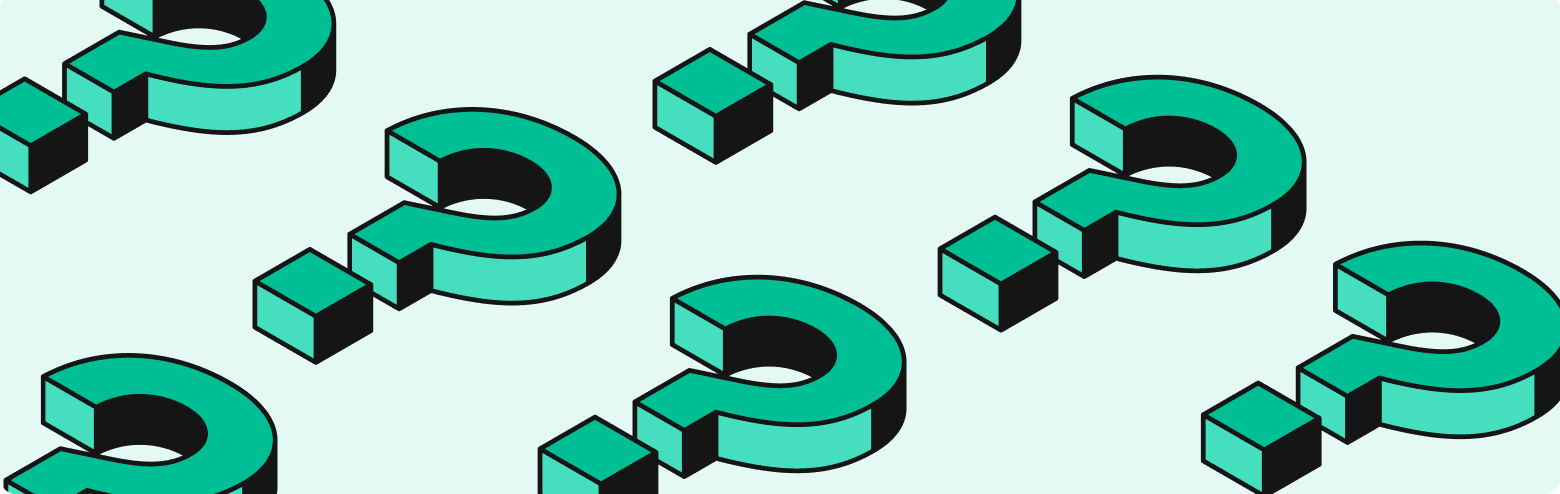
Does your homepage look like the live website?