Scale organic growth and convert more accounts
Check out how Prismic's AI landing page builders can help you get there in a matter of hours, not weeks.
Drive organic growth with Prismic's SEO landing page builder
Automate the creation of high-quality, search-optimized landing pages from one base page and a CSV with a list of keywords and topics you want to target.
Convert more accounts with Prismic's ABM landing page builder
Turn a single, on-brand landing page into hundreds of personalized variations using your existing data.
Reach new markets faster
Translate entire pages in a click while preserving structure and brand voice. Whether you're localizing for one region or many, AI handles the heavy lifting so your team can focus on what matters next.
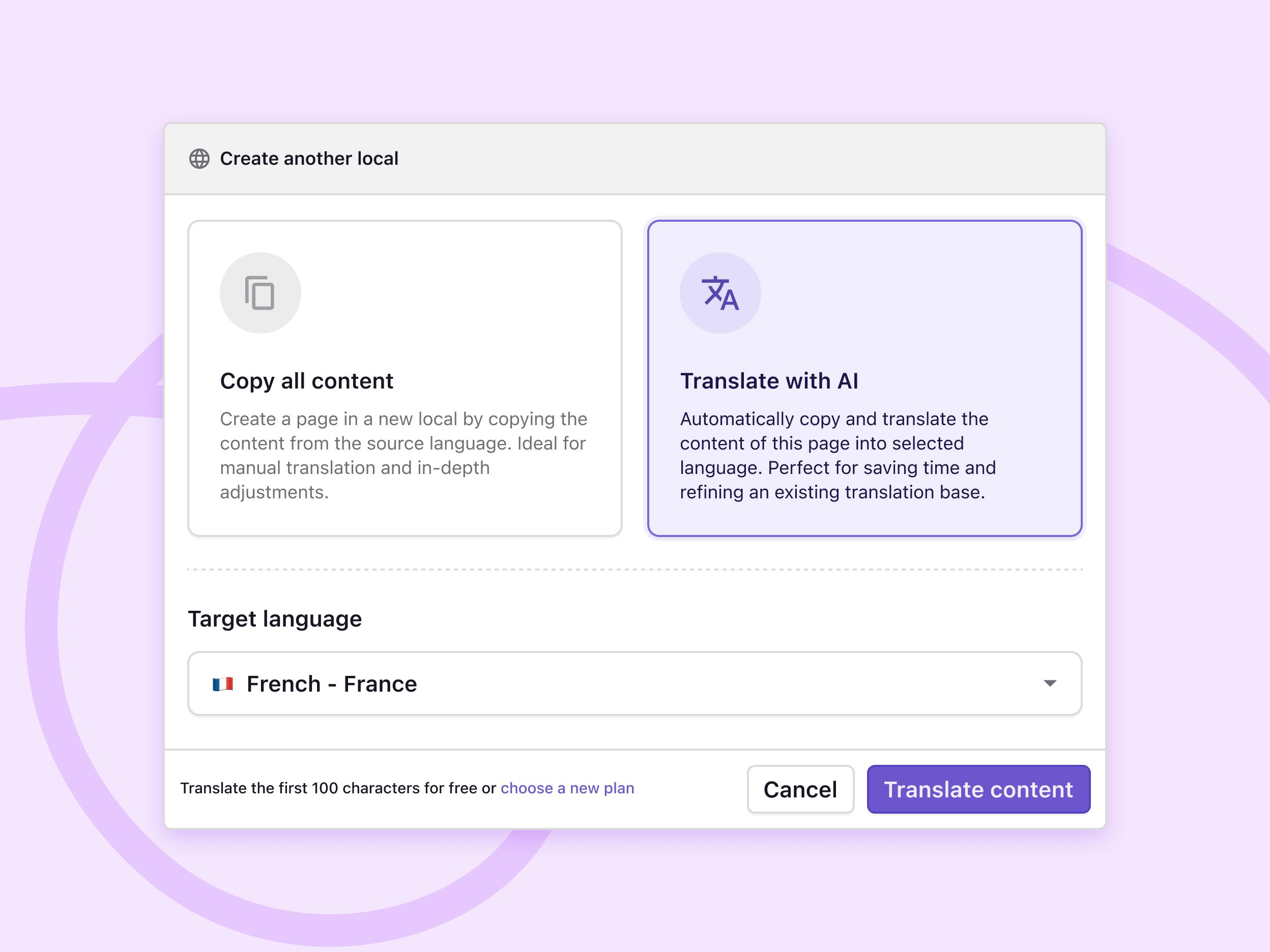
Ensure every page stands out in search results
The assistant suggests optimized meta titles and descriptions, helping every page get discovered while your team focuses on creating high-quality pages.

Develop slices faster with AI that understands your project
Use image-to-slice to turn designs screenshots into models in seconds, then give your AI assistant the full context with Prismic MCP, so it can generate production-ready slices with best practices built in.

Grow your website with powerful features
Slices
Create on-brand pages independently with reusable page sections.
Preview
Release pages with confidence.
Releases
Ensure a timely release of content.
Media library
Create visually engaging pages fast.
Localization
Make your website relevant across markets.
User roles
Give each team member the right level of access to your website's content.
Migration API
Experience a smooth content migration.
Environments
Deploy critical website changes with confidence.
Get started with Prismic
