
As any developer knows, too much time gets sucked away by repetitive coding tasks like wiring login views and fixing typos. This rote work hampers creativity. But here's some exciting news - research shows generative AI coding tools can help engineers develop code 35-45% faster and document 50% faster. Thanks to breakthroughs in machine learning and natural language processing (NLP), a new generation of AI tools like GPT-3 and Claude has emerged.
Models have gotten scarily good at generating human-like text and code by training on massive datasets. Now, mundane stuff you used to despise is handled in seconds, freeing you to focus on more innovative and creative challenges.
This article will explore leading AI tools for developers and their ideal use cases. The goal is to evaluate whether AI tools could optimize your workflows without overpromising benefits.
Of course, Skynet won't be writing mission-critical logic anytime soon. Don't blindly trust AI. Ask yourself and your team the following questions before deciding to use these tools:
- Will AI code be secure and reliable?
- How do we integrate AI into our workflow?
- How do we measure the productivity gains or deficits this tool creates?
How AI is transforming developer productivity
AI coding assistants are making previously time-intensive development tasks far more efficient. Here are some of the key ways they are optimizing productivity:
- Accelerated coding velocity - Tools like GitHub Copilot cut the time to write functioning code by automatically suggesting entire blocks and functions based on context. Developers can focus on higher logic instead of manual syntax and lookups.
- Instant code snippet generation - By describing needs in natural language, developers get customized code examples on demand through AI. No more digging through docs or context switching.
- Automated test case creation - Writing robust test suites can be grueling. AI analyzes source code to auto-generate unit tests that catch bugs and edge cases, freeing developers to concentrate on complex logic.
- Performance optimization and refactoring - Beyond generating new code, AI reviews existing code to recommend improvements like optimizations, refactoring, and design pattern fixes. An impartial AI perspective can catch issues humans miss.
- Enhanced collaboration - AI meeting assistants like Fireflies.ai generate transcripts and summaries to capture decisions and unlock buried knowledge. Reduced distraction tools like Krisp use ML to remove background noise on calls.
Understanding AI vs generative AI
- AI = a broad field of intelligent tech
- Generative AI = a subset of AI focused on creating new content
Artificial intelligence (AI) refers broadly to developing intelligent software and machines that can perform tasks usually requiring human cognition. This includes machine learning, neural networks, computer vision, natural language processing, and more.
Generative AI is a specific subset of AI focused on automatically generating new content like text, code, audio, video, and images rather than just processing information. For example, tools like GitHub Copilot use generative AI models trained on large datasets to produce original code from simple text prompts. So, while AI has a broad scope, generative AI focuses on creating novel artifacts algorithmically.
Best generative AI tools for developer productivity
Here are the top tools using artificial intelligence to help developers code faster, improve quality, and focus on higher-level tasks.
AI code generation tools
GitHub Copilot
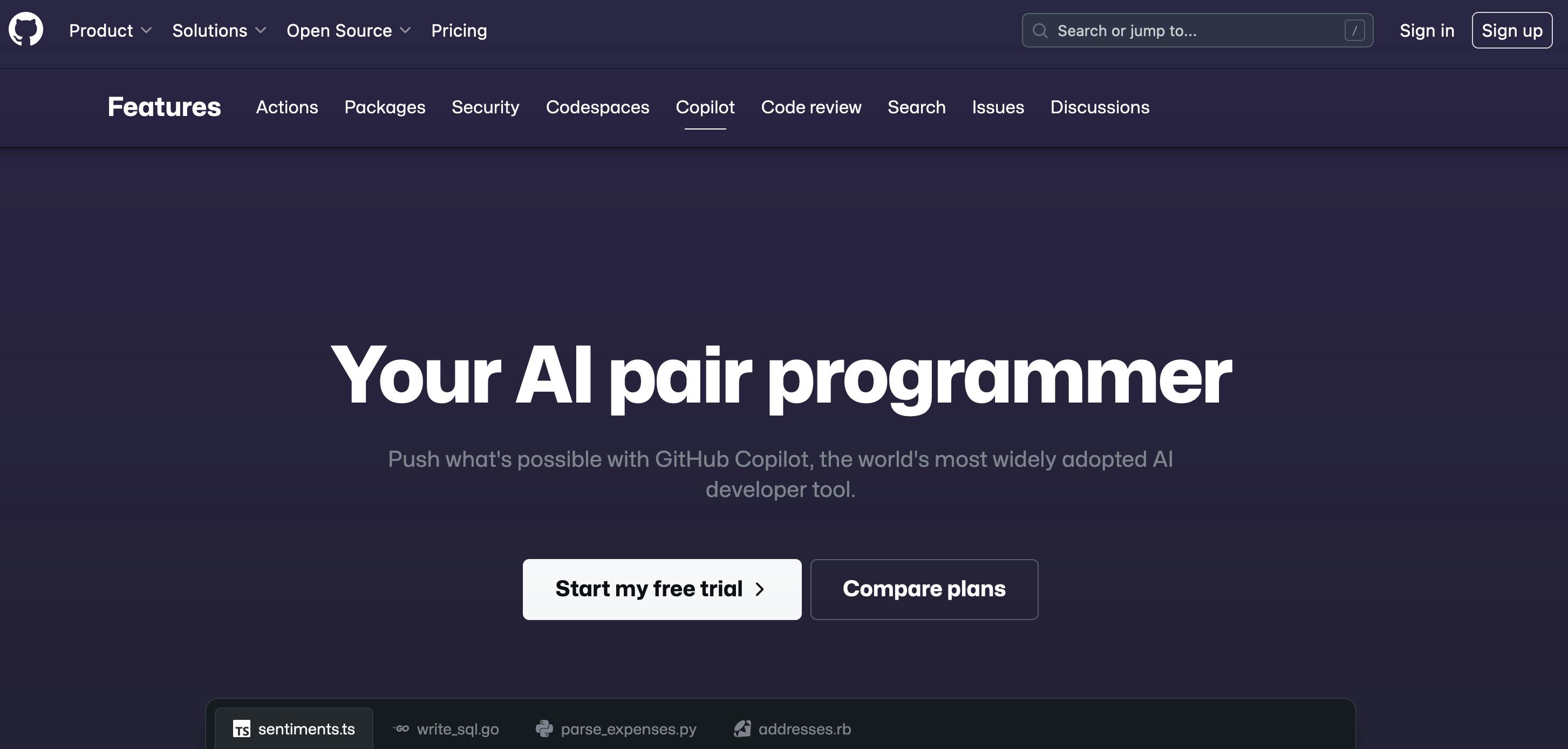
Summary: Autocompletes code and suggests full functions to reduce manual typing.
Description: Developed by GitHub using OpenAI, Copilot integrates into IDEs to reduce repetitive coding work through ML-generated autocompletion and code suggestions. Studies show 125% gains in developer productivity.
Limitations: Requires oversight as suggestions may contain bugs.
TabNine
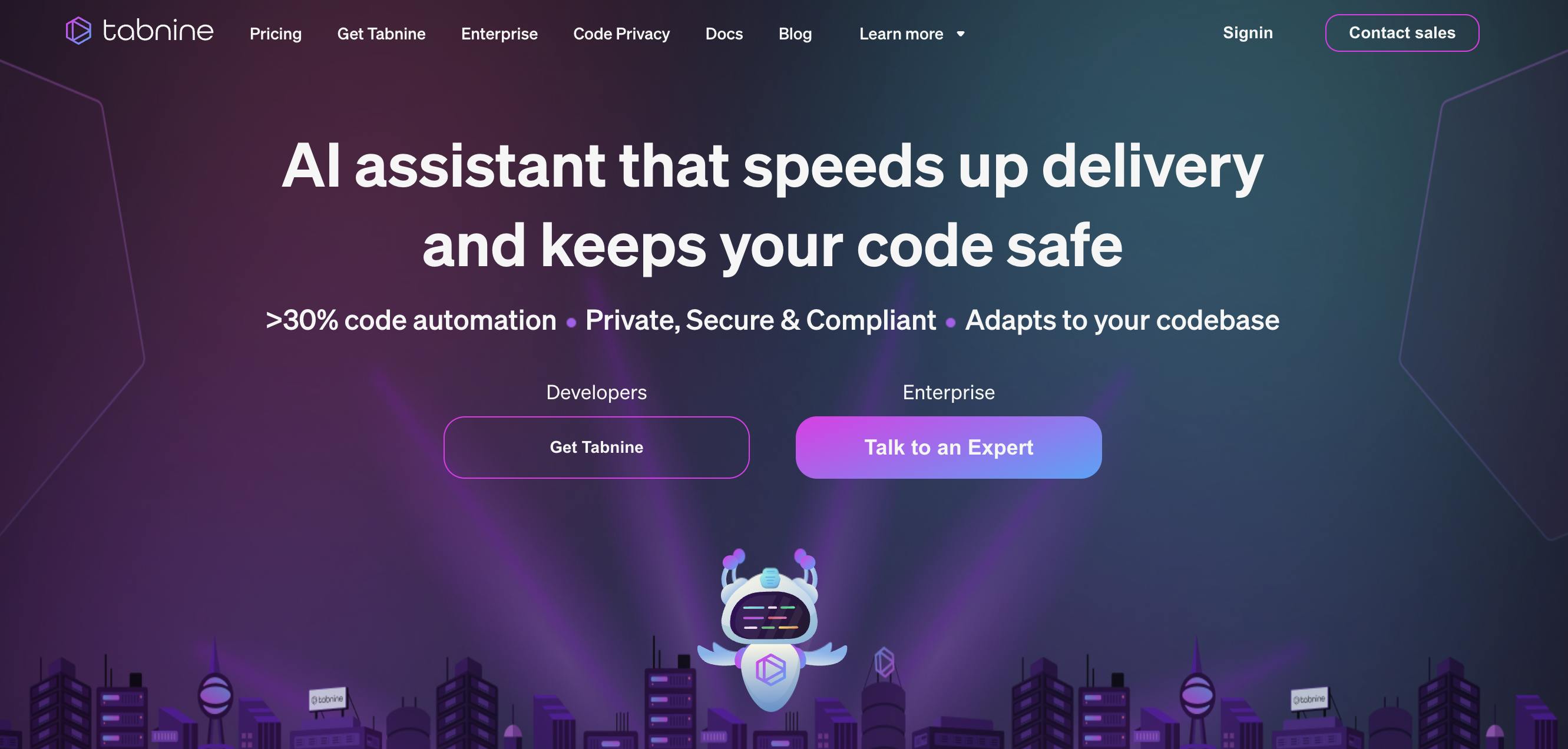
Summary: Provides intelligent autocomplete suggestions as you type to accelerate development.
Description: TabNine uses a deep learning model trained on billions of lines of code to predict the most likely continuation of a code snippet in any language. It claims it differs from Copilot by never storing or using your code.
Limitations: Focused narrowly on autocomplete vs. general coding.
Cody
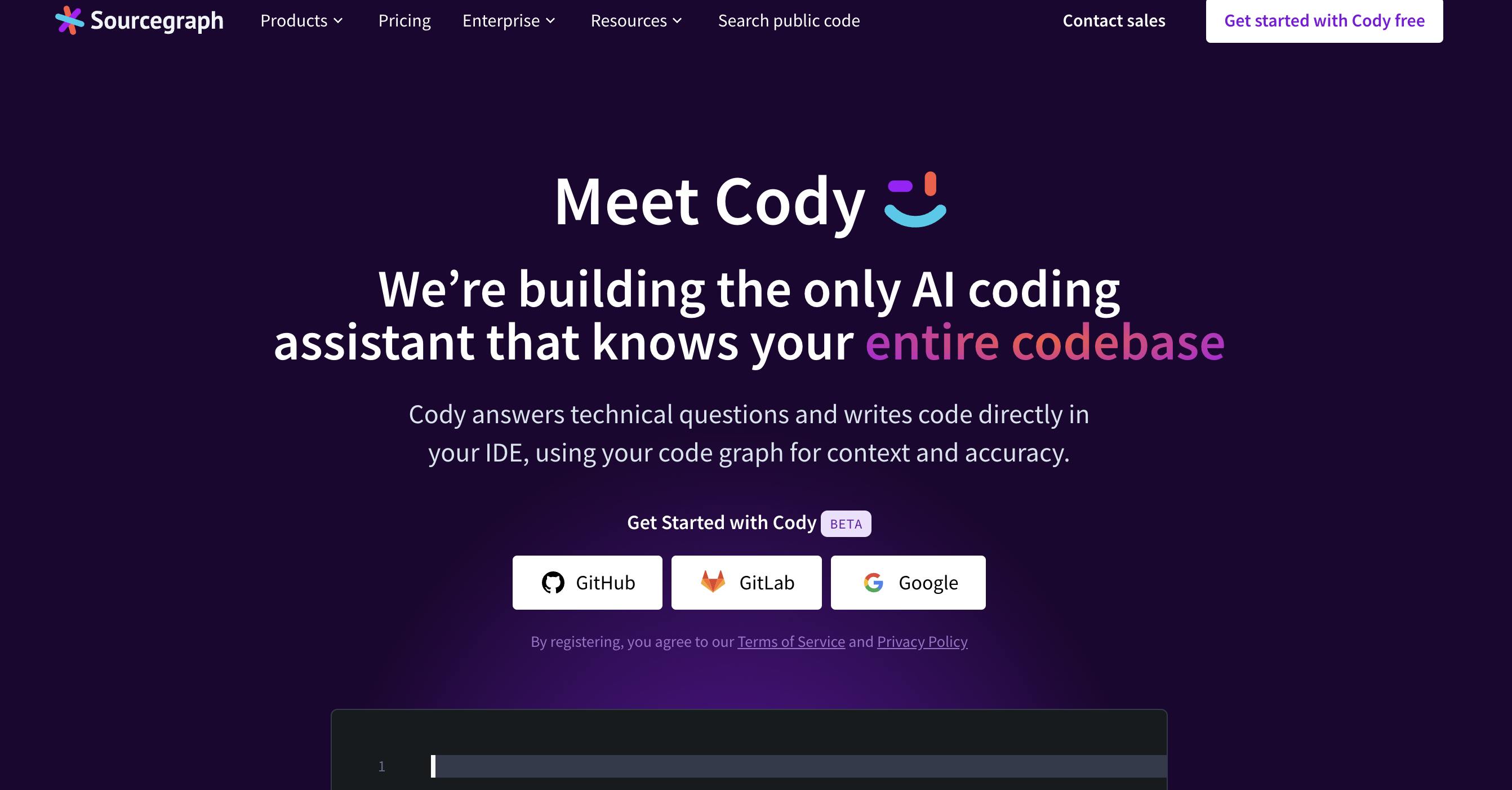
Summary: AI assistant that provides intelligent code suggestions and answers code questions.
Description: Cody gives code suggestions and answers code-related questions using ML trained on public code and the developer's unique codebase. Aims to enhance productivity through code autocompletion, documentation, and suggesting improvements.
Limitations: Requires oversight as suggestions may need customization
AI testing tool
DeepCode/Snyk
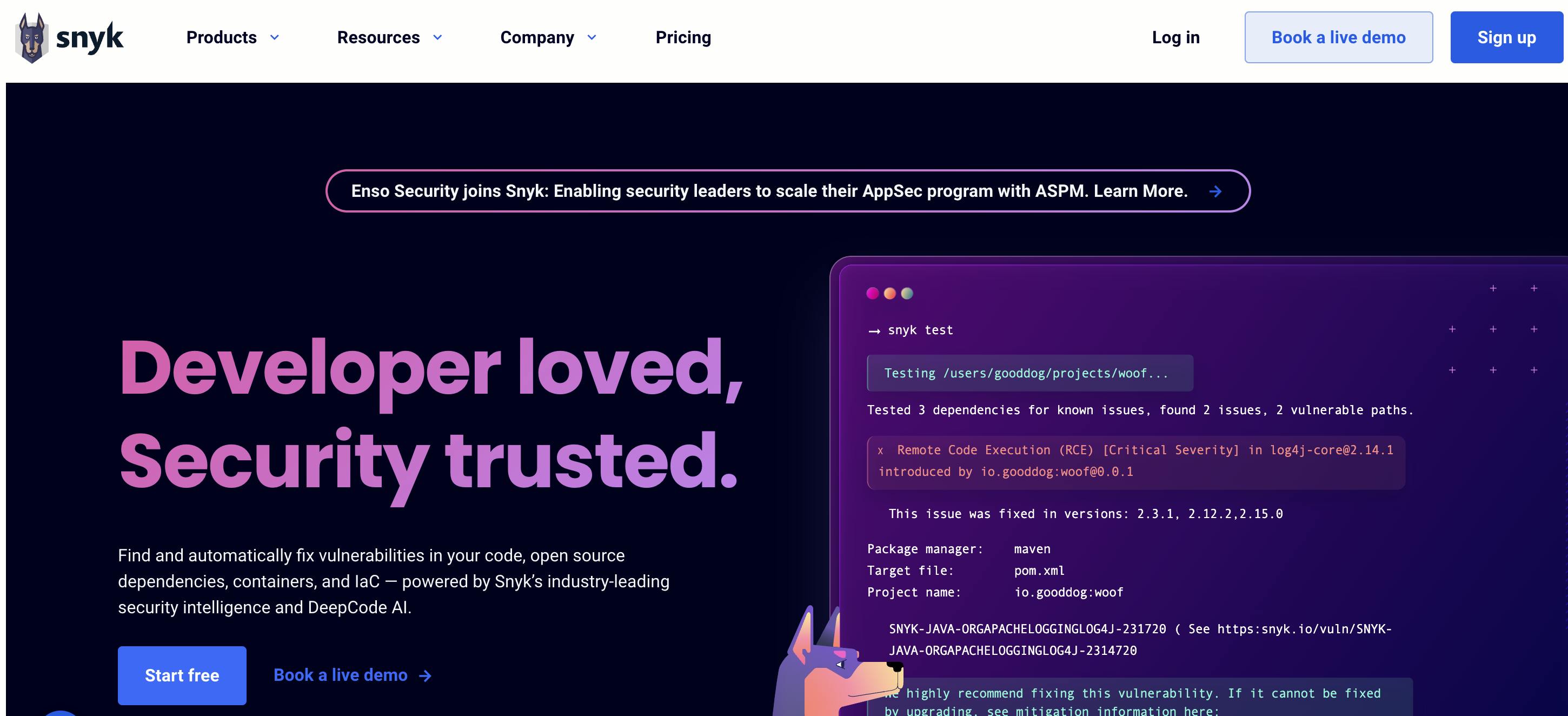
Summary: Automatically creates tests to improve code quality and security.
Description: Snyk analyzes source code using ML to detect bugs, performance issues, and security vulnerabilities. It flags problems for human review and provides quick fix suggestions.
Limitations: Generated tests require review and may miss defects.
AI documentation tools
Bloop AI
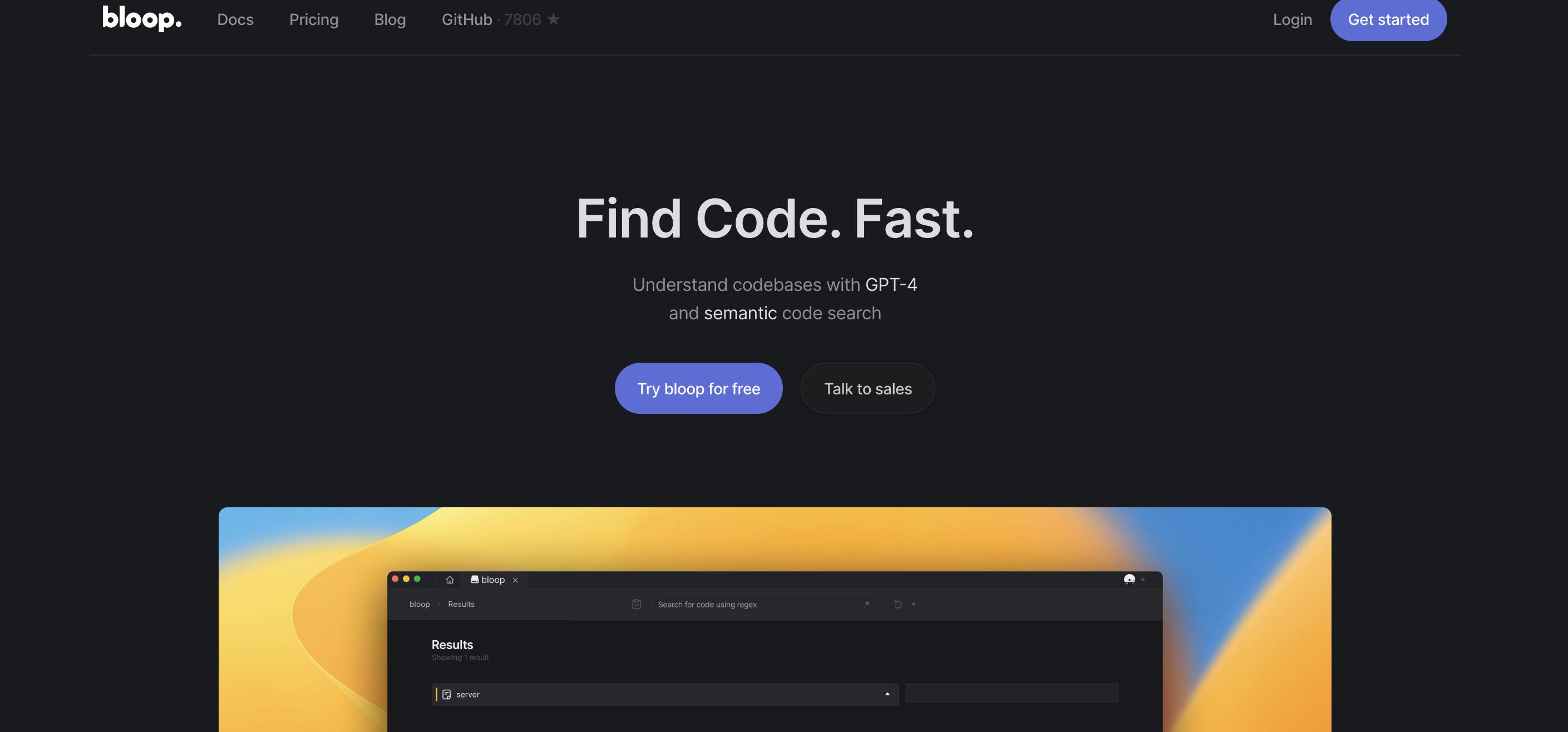
Summary: Automatically generates UML diagrams like class and sequence charts from source code.
Description: Bloop parses code to identify classes, functions, and relationships to visualize code architecture. Aims to help developers better understand complex codebases for maintenance and knowledge sharing.
Limitations: Focused on visualization rather than writing/improving code.
Adrenaline AI
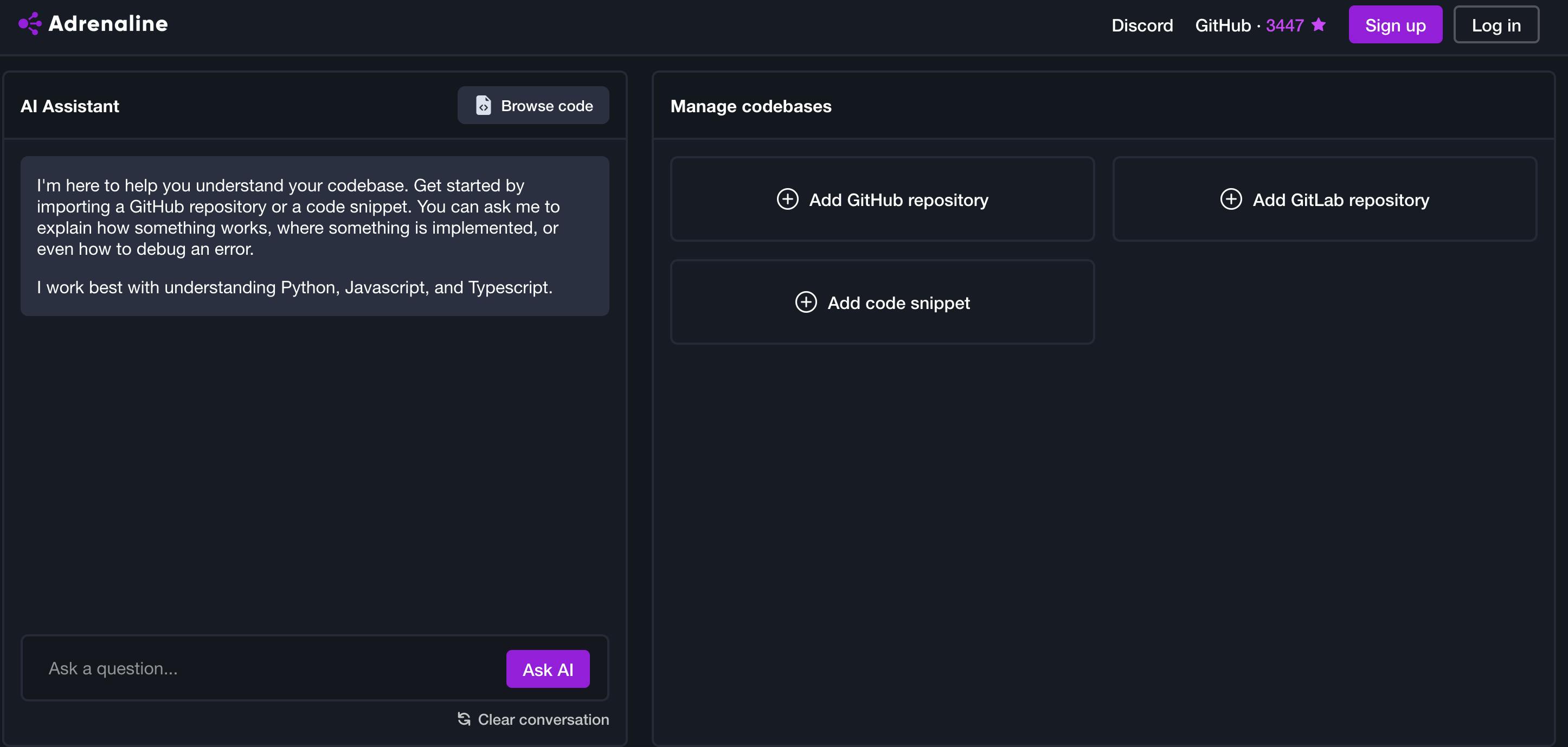
Summary: Analyzes codebases to generate interactive visualizations for understanding systems.
Description: Adrenaline scans code written in Java, Python, Go, etc., to build graphical maps of relationships between components. Aims to help developers unfamiliar with a codebase quickly orient themselves and understand architecture.
Limitations: Focused on visualization rather than optimizing code.
Grit.io
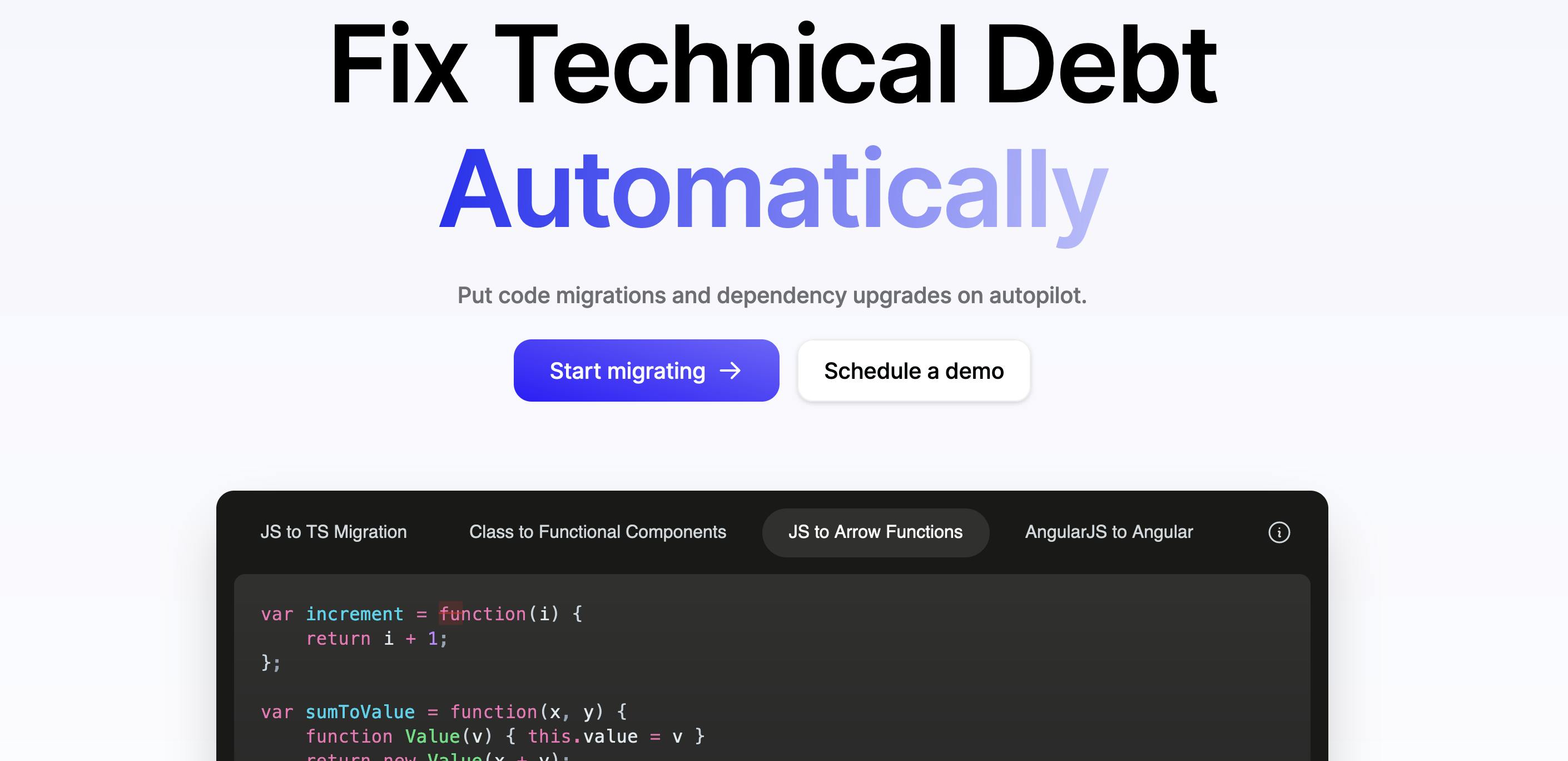
Summary: Automatically generates release notes by analyzing commits, issues, and differences.
Description: Grit generates formatted release notes for GitHub, GitLab, Jira etc by accessing activity data. Aims to save release documentation time.
Limitations: Narrowly focused on release notes.
Mintlify
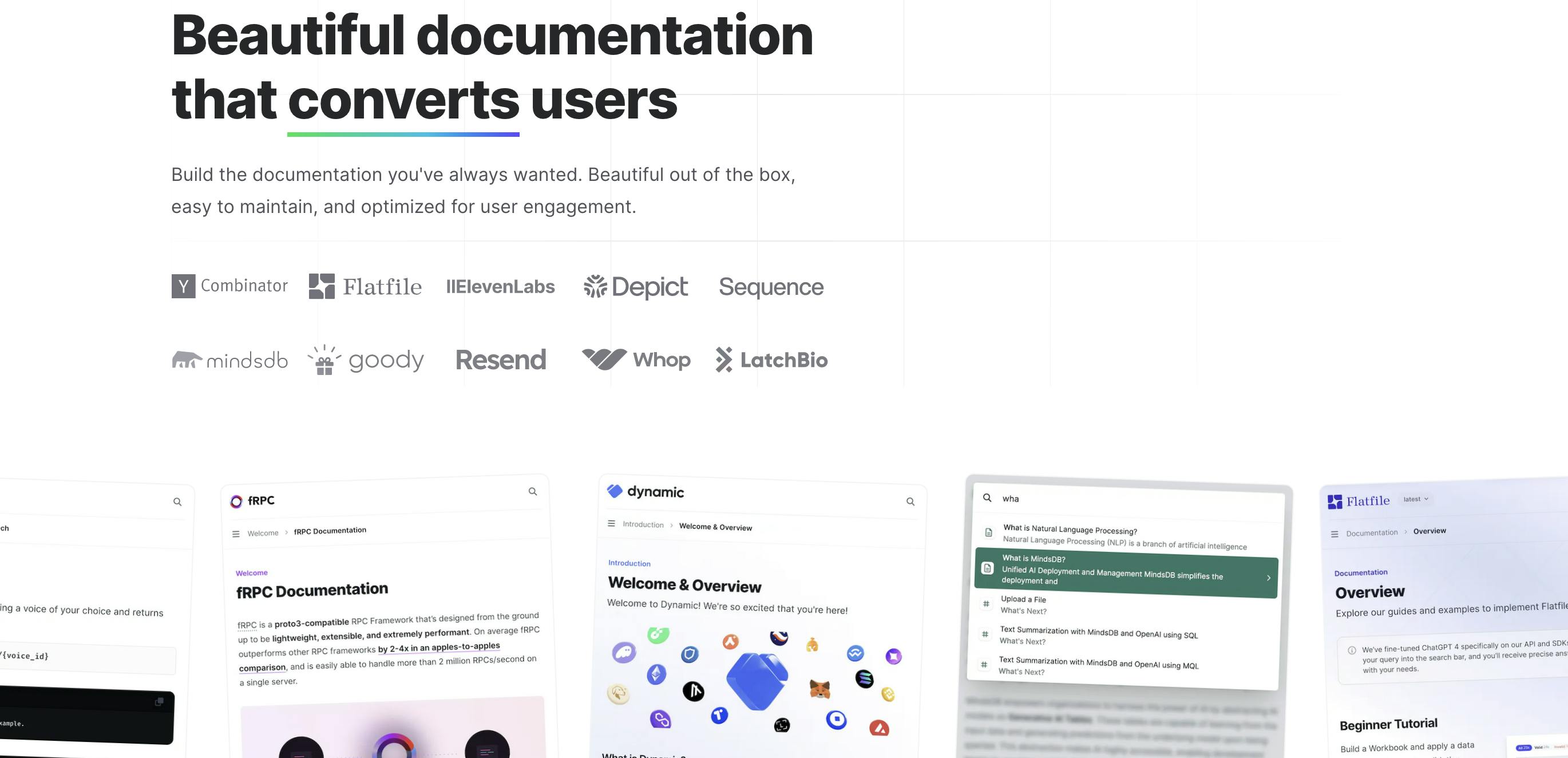
Summary: Visually maps UIs and requirements to auto-generate front-end architecture diagrams.
Description: Mintlify lets you visually map UI/UX requirements which it uses to generate interactive documentation of front-end code architecture and components.
Limitations: Limited to front-end architecture documentation.
AI communication and collaboration tools
Fireflies
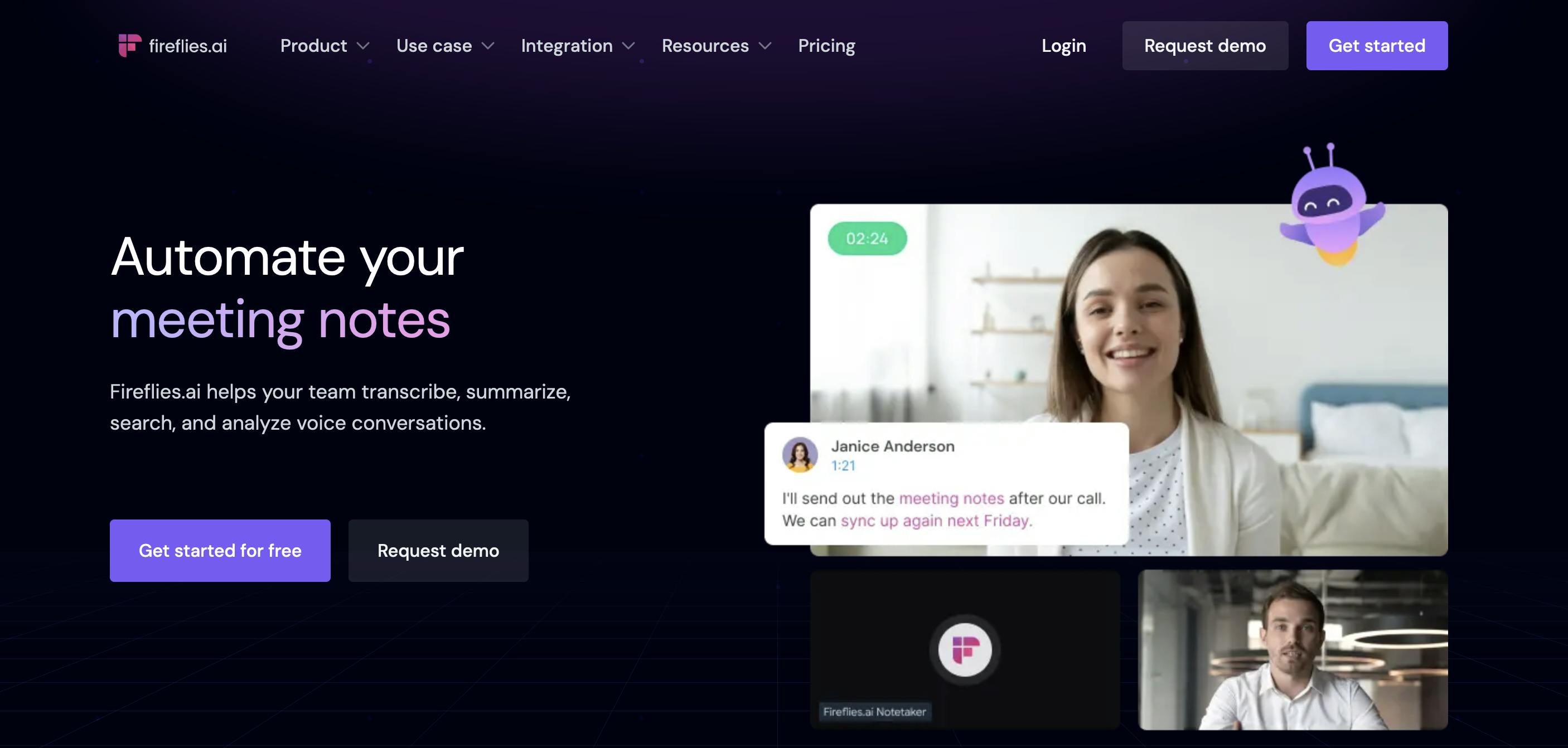
Summary: Transcribes engineering meetings and generates summaries to document decisions.
Description: Fireflies integrates with video conferencing tools to capture meetings. It generates transcripts to help engineers collaborate, onboard new team members, maintain culture, and unlock buried knowledge.
Limitations: Focused specifically on team meetings, not direct coding tasks.
Krisp
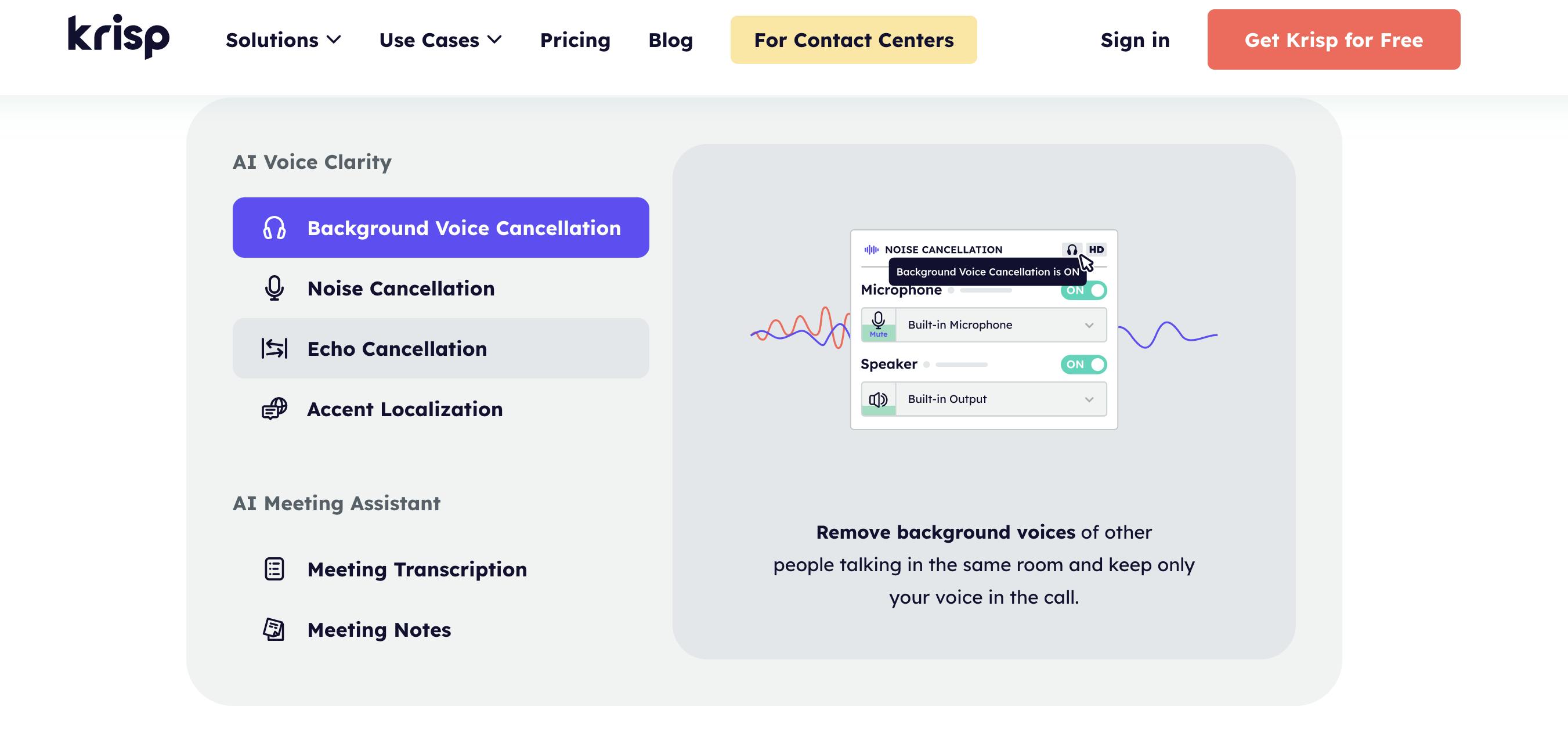
Summary: Uses ML to remove background noise from voice and video calls.
Description: Krisp mutes ambient sounds like typing while preserving speech audio for remote call clarity. Aims to reduce distractions for distributed teams.
Limitations: Not specifically focused on coding.
Avoma
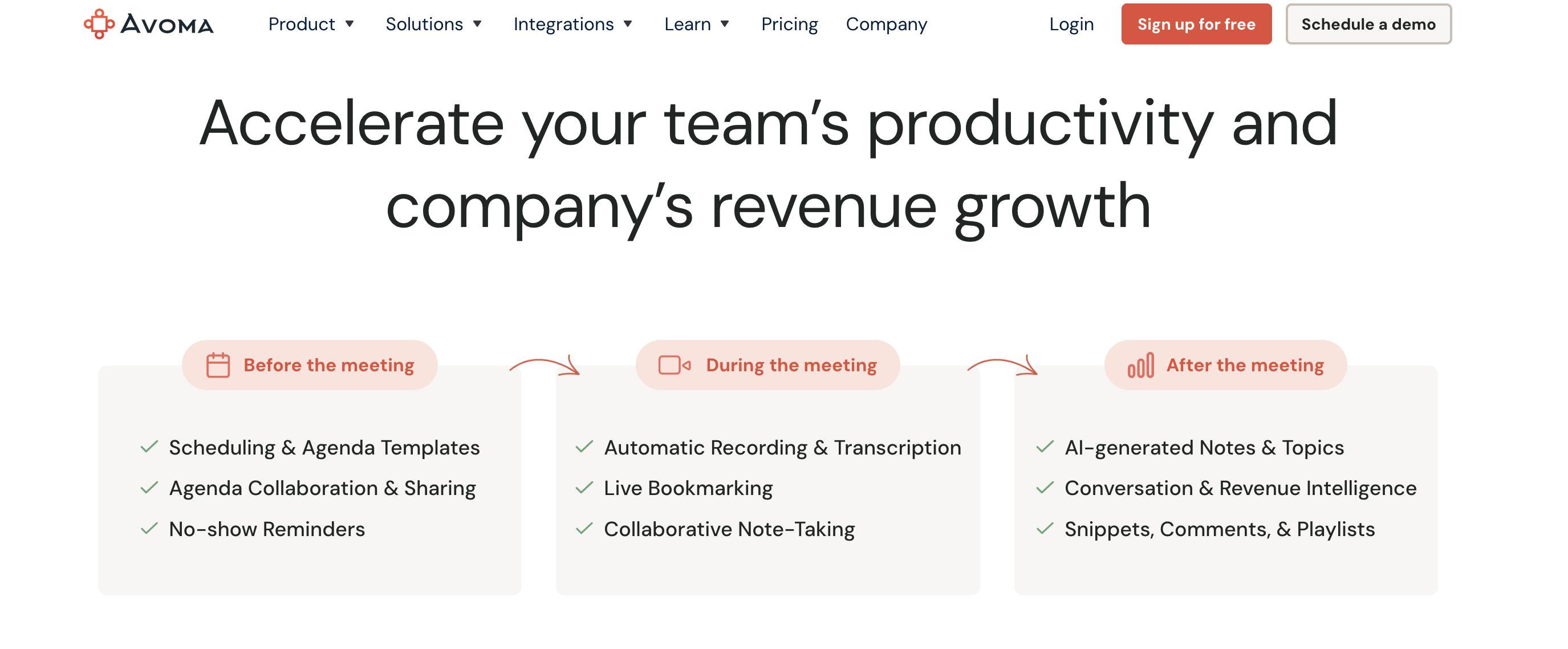
Summary: Generates meeting summaries and action items using NLP.
Description: Avoma listens to meetings and extracts key decisions and follow-ups into summarized notes. Saves time recapping.
Limitations: Focused on meetings rather than coding.
General AI productivity tools
Raycast Pro
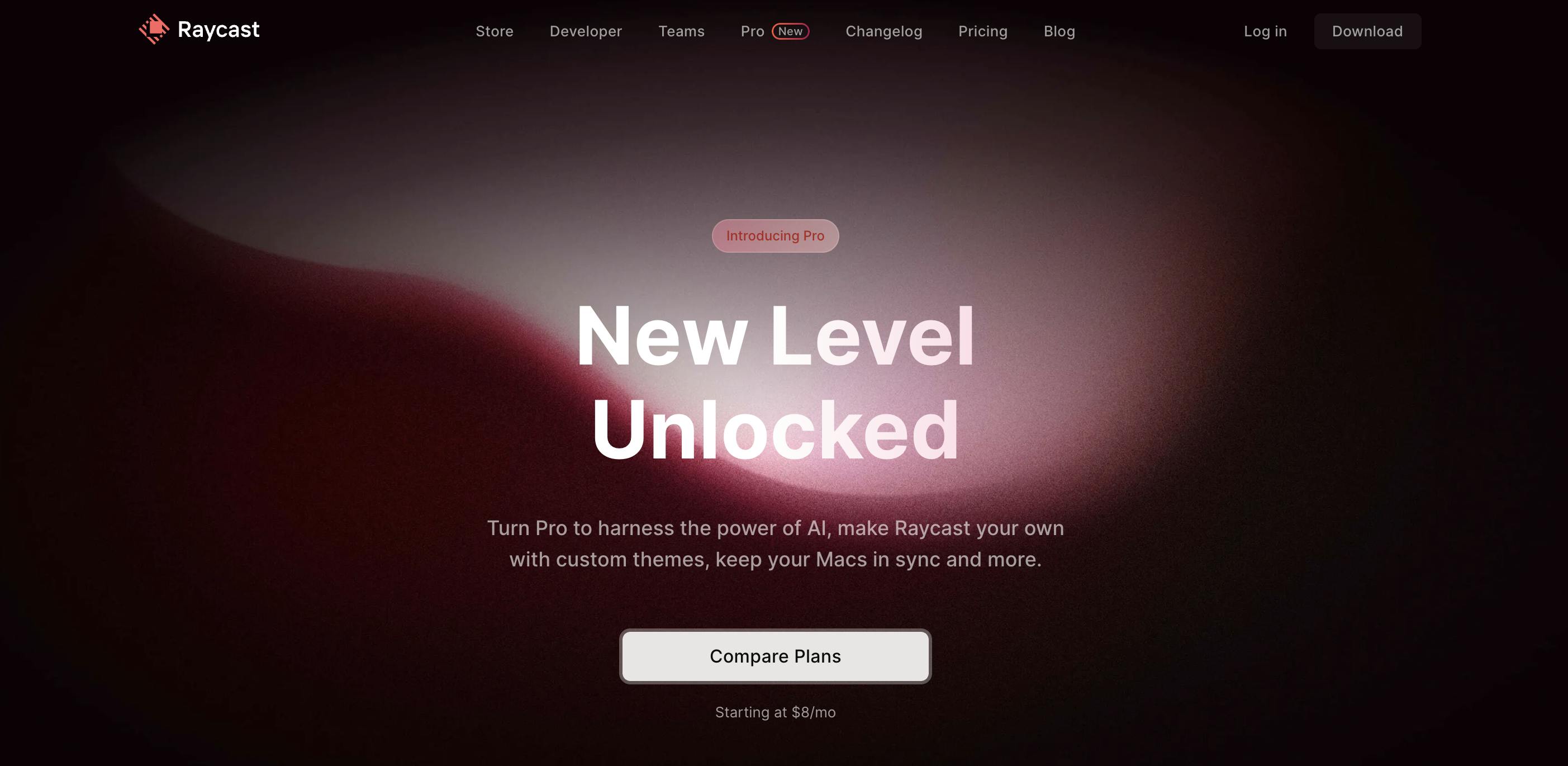
Raycast Pro is a new subscription from the team behind the Raycast productivity app for Mac. It unlocks AI powers, syncing across devices, and custom looks to streamline workflows.
Raycast AI allows developers instant answers and simplifies coding tasks. For example, you can summarize code, translate languages, or get suggestions by describing problems in plain English. Raycast AI reduces the time needed to search docs and speed up building prototypes.
Other perks like syncing Raycast tools and code snippets across devices are included. While AI skills are still limited compared to human coders, Raycast Pro represents an innovative way to blend AI with operating systems to boost productivity.
Chatbots
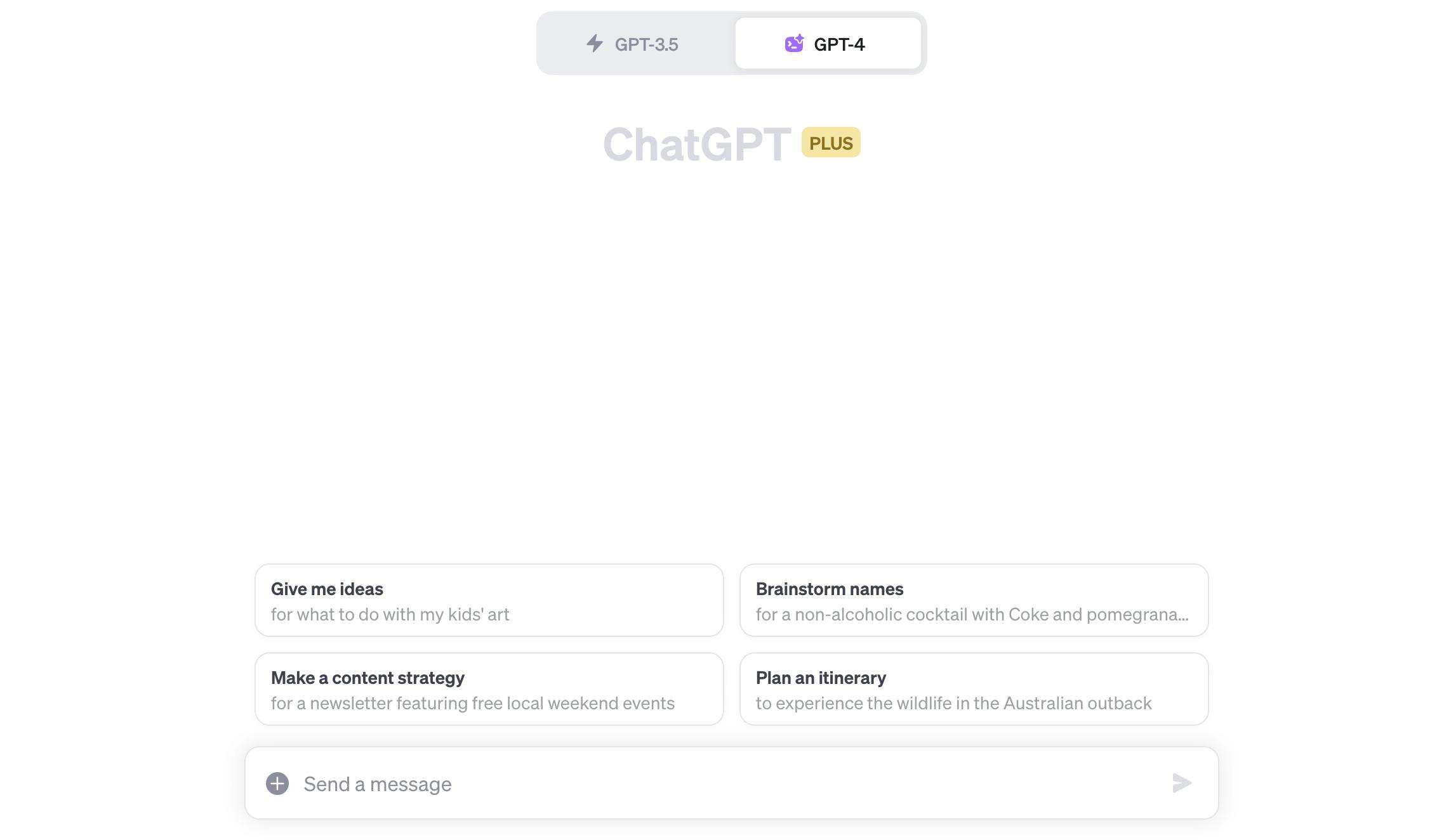
ChatGPT and Anthropic's Claude are conversational AI tools that can explain code, generate basic documentation, write comments, and automate other programming tasks through natural language interfaces. Developers can describe tasks in plain English and receive intelligent responses.
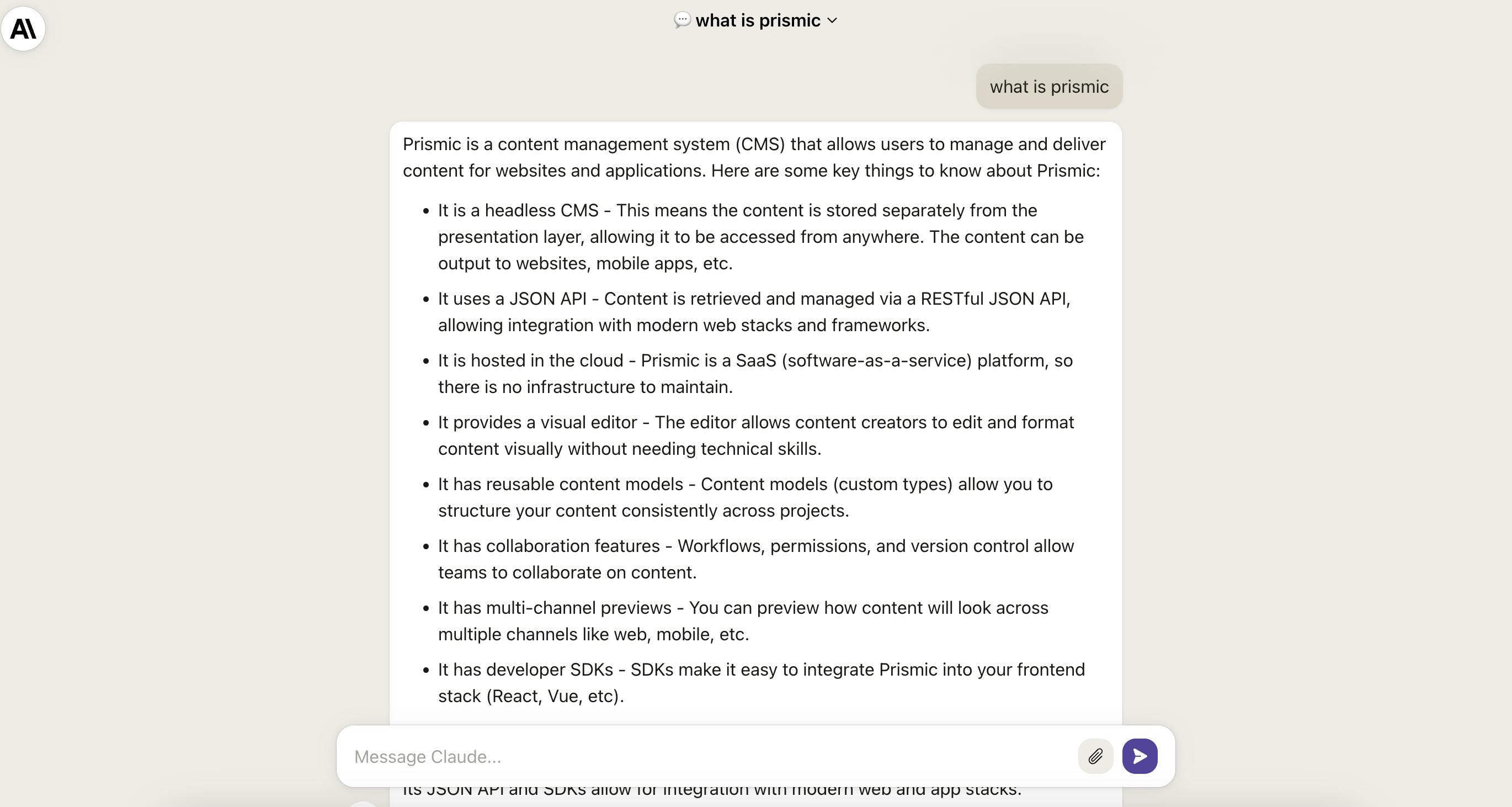
For example, developers can ask the AI to summarize what a section of complex code is doing, generate a code snippet to interface with an API or draft a docstring for a function based on its logic. The models are trained on vast datasets, including coding corpora or datasets.
While promising, these conversational agents have significant limitations in handling advanced logic correctly. Their capabilities lag behind human developers. However, they offer the early potential to automate basic documentation and repetitive coding tasks through AI dialog.
Benefits of AI tools for developers
The collective impact of AI capabilities is transformative for individual developers and teams. Some of the key benefits include:
- Increased productivity and velocity
- Less repetitive work
- Focus on the big picture
- Democratization of coding
Limitations and concerns with generative AI tools
Despite the benefits, integrating AI tools into coding workflows also raises some limitations and concerns:
- Over-reliance on automation
- Potential for biased/unethical code
- Less control over output
Intellectual property concerns
Code generated by AI tools creates IP ownership complexity. This needs to be clearly defined by the tool's vendors.
The following practices can help guide the responsible and effective adoption of AI coding assistants:
- Apply human discernment
- Augment, don't replace
- Treat as human assistant
- Vet tools and datasets
Conclusion
We’re continually exploring new tools that promise to maximize productivity. With the rapid emergence of AI coding assistants, we set out to look at their capabilities impartially. Could these technologies meaningfully optimize workflows, or do they overpromise?
Our analysis suggests that the adoption of AI tools like GitHub Copilot may enable developers to spend less time on repetitive tasks. However, we should see AI as an enhancer rather than a catch-all solution.
We recommend that you set clear guidelines for leveraging AI capabilities responsibly. For example, prioritizing oversight, evaluating output rigorously, and keeping high-value design work human-led. The goal should be augmenting, not replacing, human coders.
📣 Now we would like to hear from you.
- What opportunities or concerns do you see with integrating AI coding assistants into real-world workflows?
- Are there specific use cases where you think AI could excel in assisting developers?
Share your perspectives in the comments section below.👇
Stay tuned for our upcoming newsletter, where we’ll continue providing seasoned evaluations of emerging tools for maximizing productivity. The future looks bright for collaborative human and AI coding. But we must approach it thoughtfully.
Not signed up for The Optimized Dev?
Staying on the leading edge of web development just got easier. Explore new tech with a fun, scaffolded coding challenge that lands in your inbox once a month.






