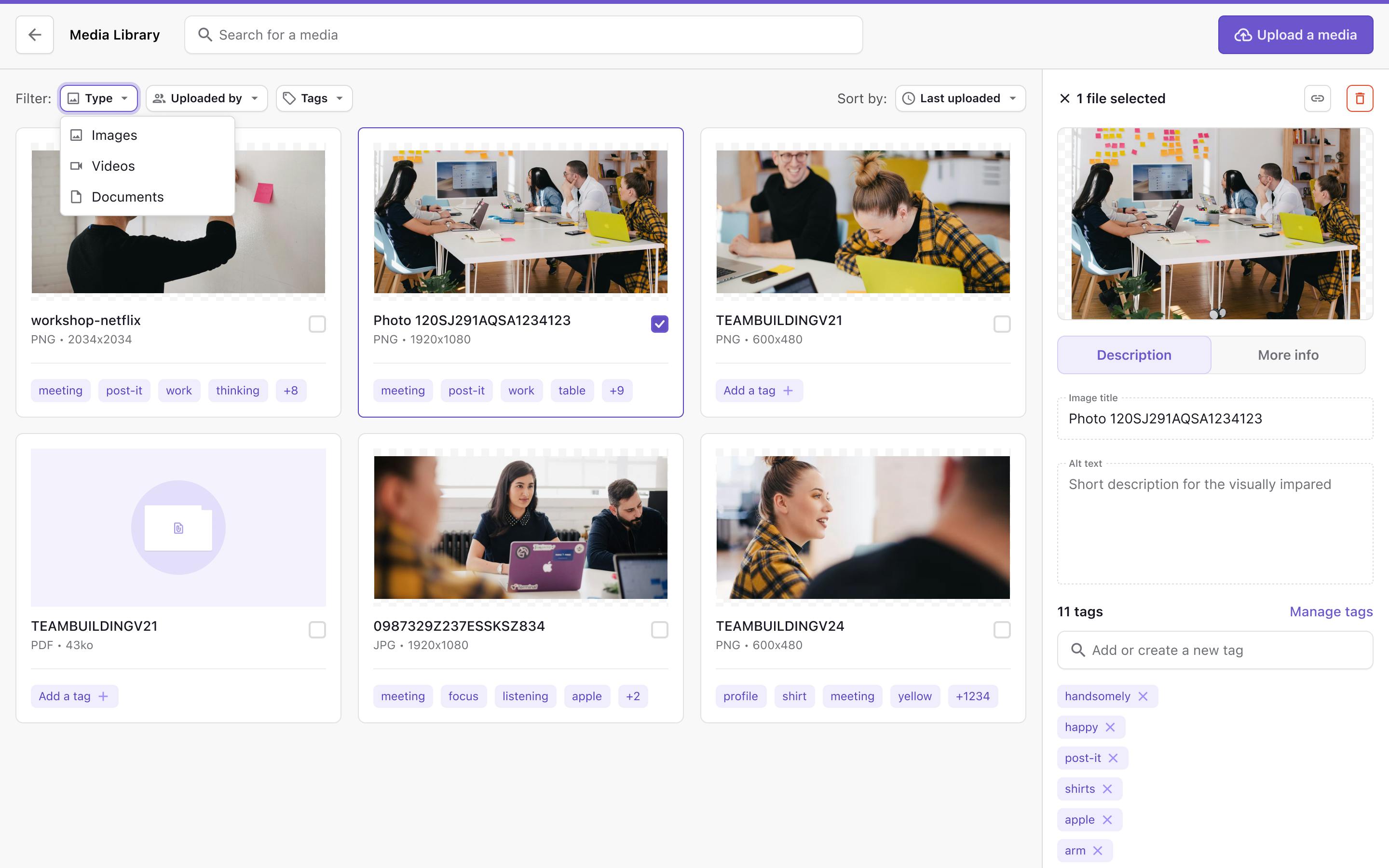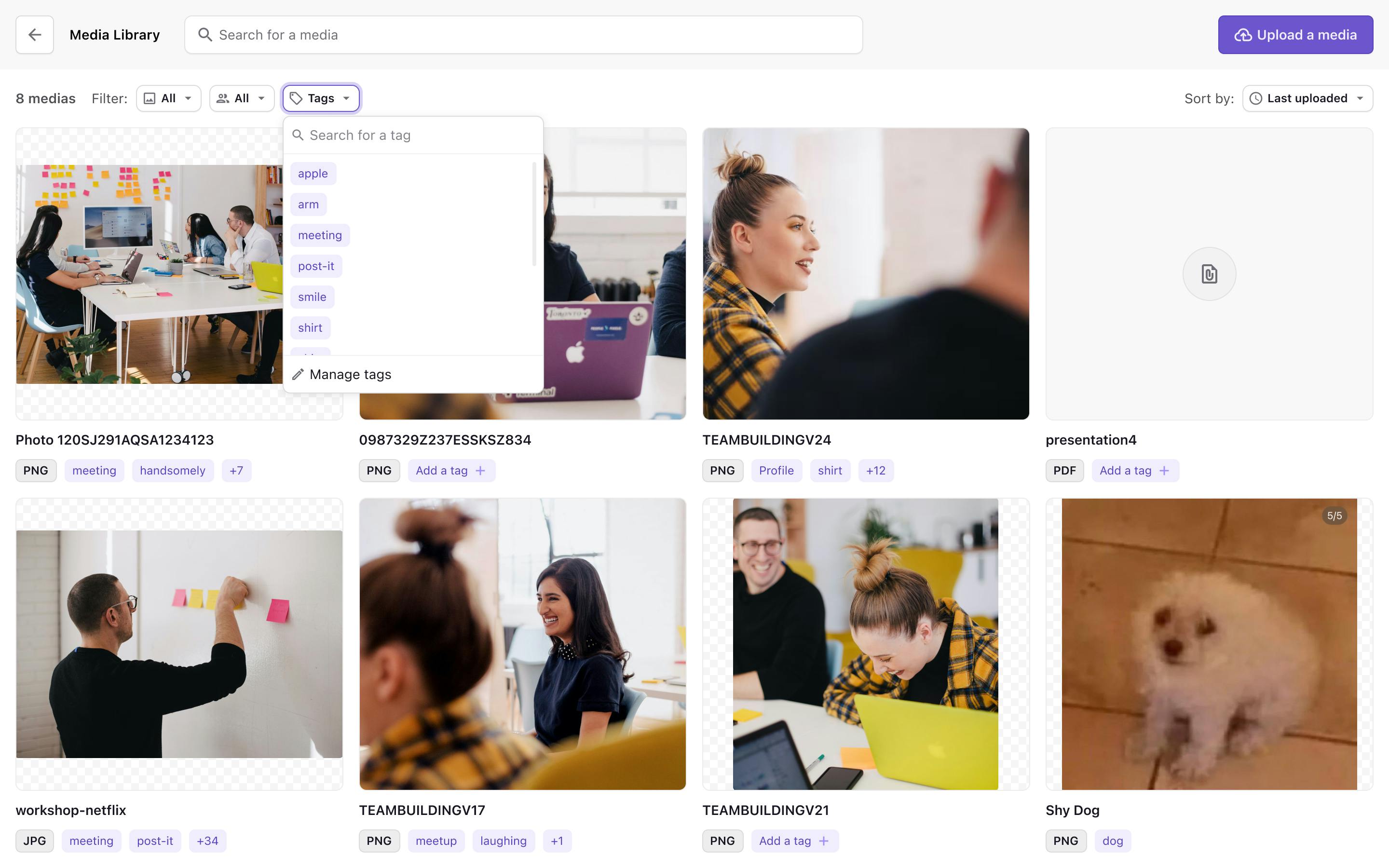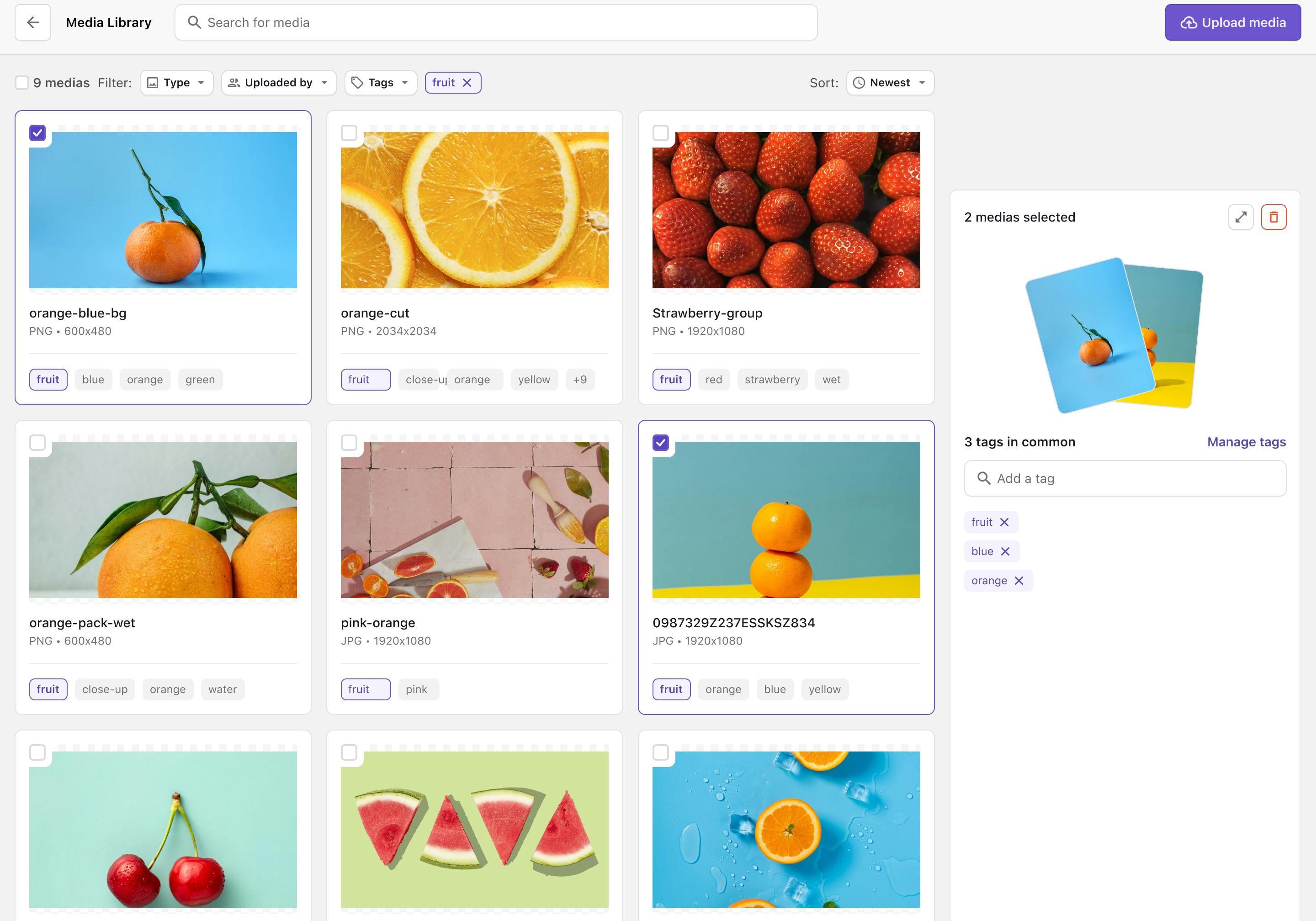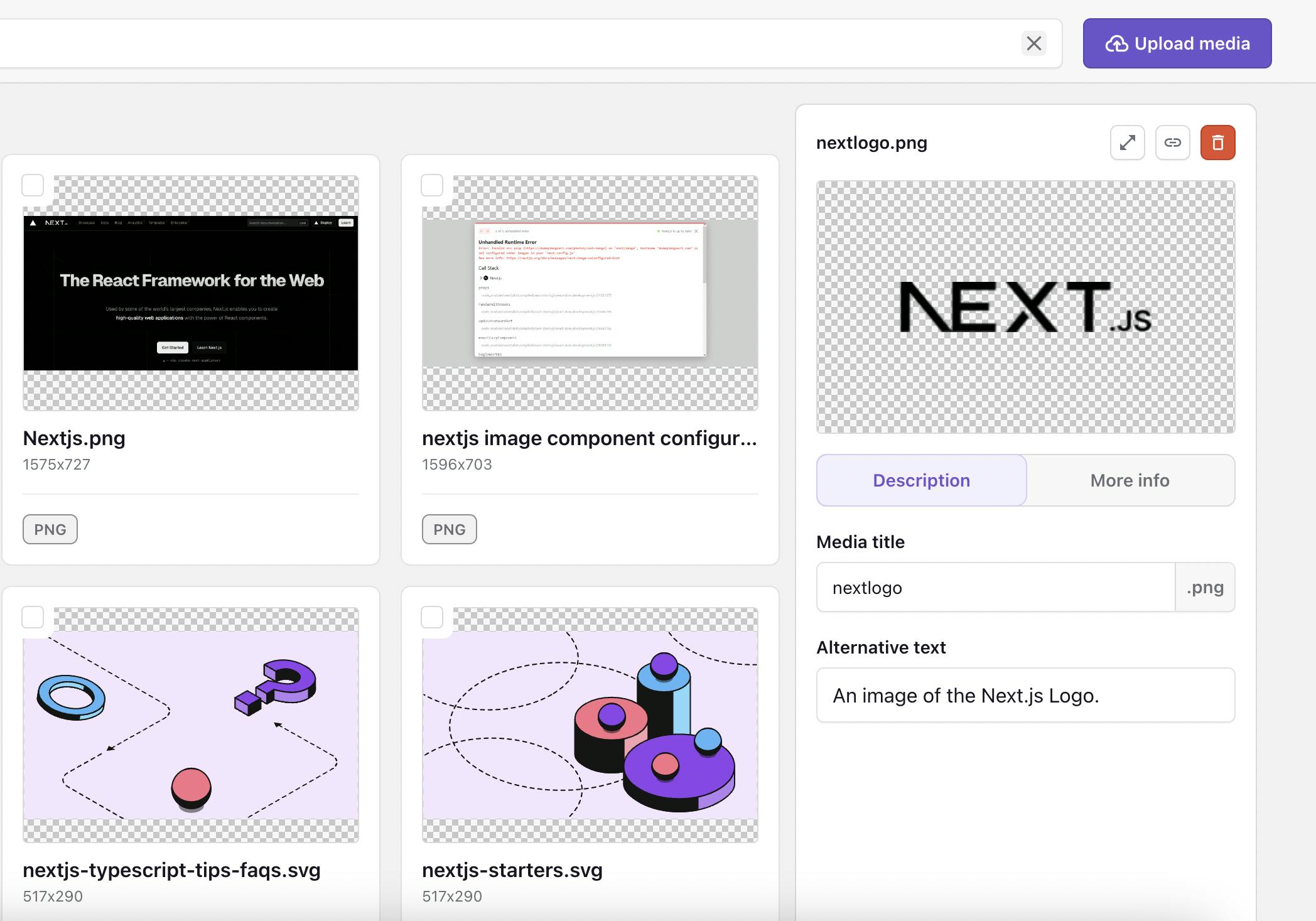Media library search
Always find what you need. Quickly locate your media assets with a smart search that anticipates your needs.
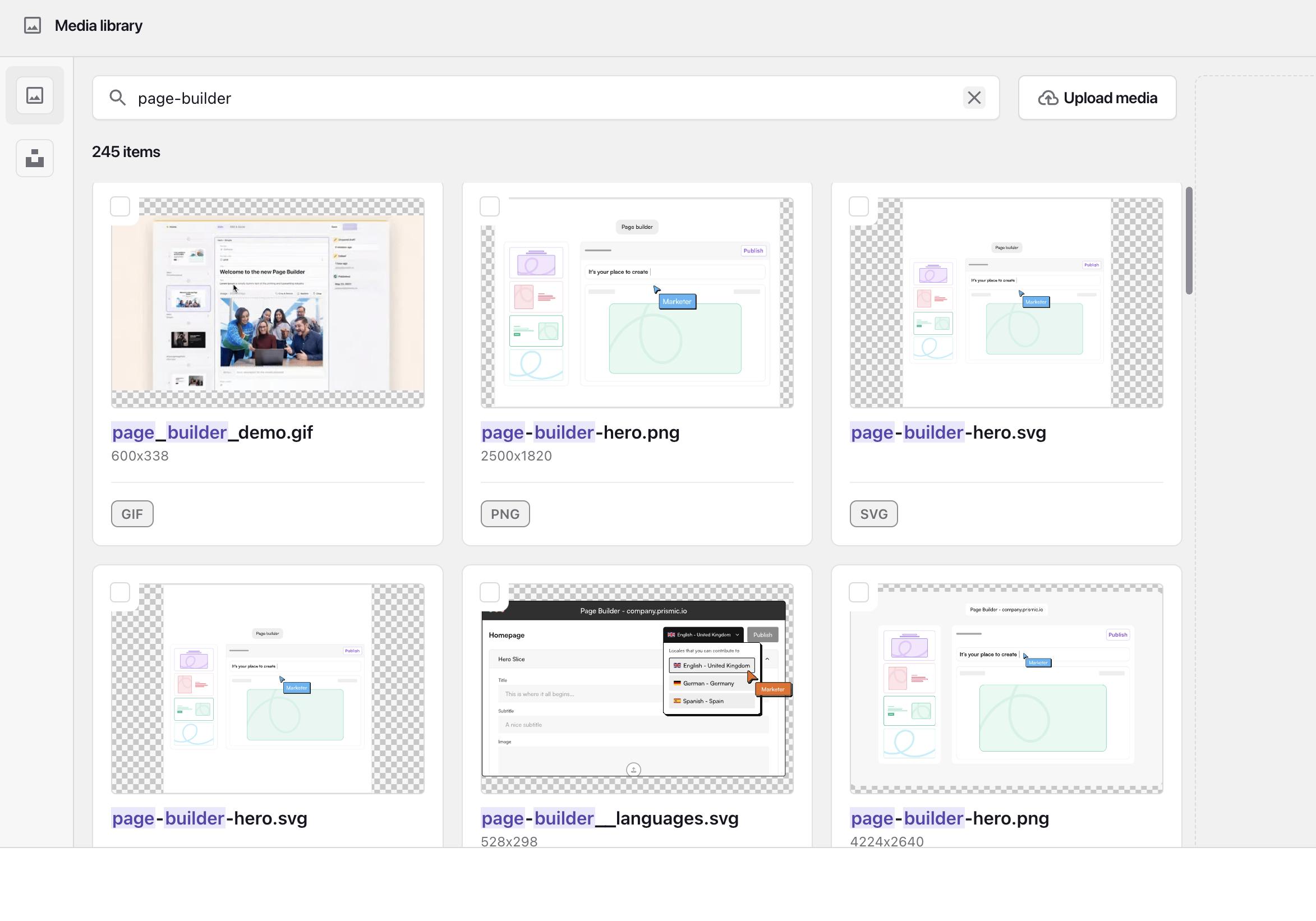

Guy Proops
May 31, 2024Final touches on the new Media Library
Hey! 👋
As you may know (well we really hope you know as we've been talking about it a lot...😅) the Page Builder team has been focused on delivering a new Media Library with enhanced searching and tagging capabilities and the ability to bulk delete assets. The new search is now available to 100% of our users which means the next step is to release the Tags and Bulk Delete.
This week the team has been putting the finishing touches on these features and we are preparing them for QA and release. Concretely, this means we want to release the first version of these features next week.
What do you need to do to get these features?
If you are already using the new Page Builder, nothing! When the features are rolled out you will see them in the Media Library and be able to start using them right away!
If you are not using the Page Builder, you must upgrade (you can do this via the banner in the Editor or by reaching out to our support team).... or you can wait till we upgrade all users at the end of June.
Look out for more updates next week as we roll out the feature!

Guy Proops
May 16, 202490% of customers onboarded, full release next week!
Hey everyone!
We’re excited to share that 90% of our customers are now using the new search in our Media Library. We’ve detected a few last bugs, but we’re confident that we’ll be able to release it to all customers next week.
The data we’ve gathered so far is very encouraging and shows that the new search is already a huge step forward. We’ll keep improving it based on your feedback and ongoing monitoring.
Stay tuned for the official release and keep sending us your thoughts!
Fresh out of the oven
Discover why we are focusing on the new media library
Visit the announcement page to discover why this feature was prioritized and explore other enhancements we're planning.

There's more to explore
Discover the latest features and get a sneak peek at what's coming next.