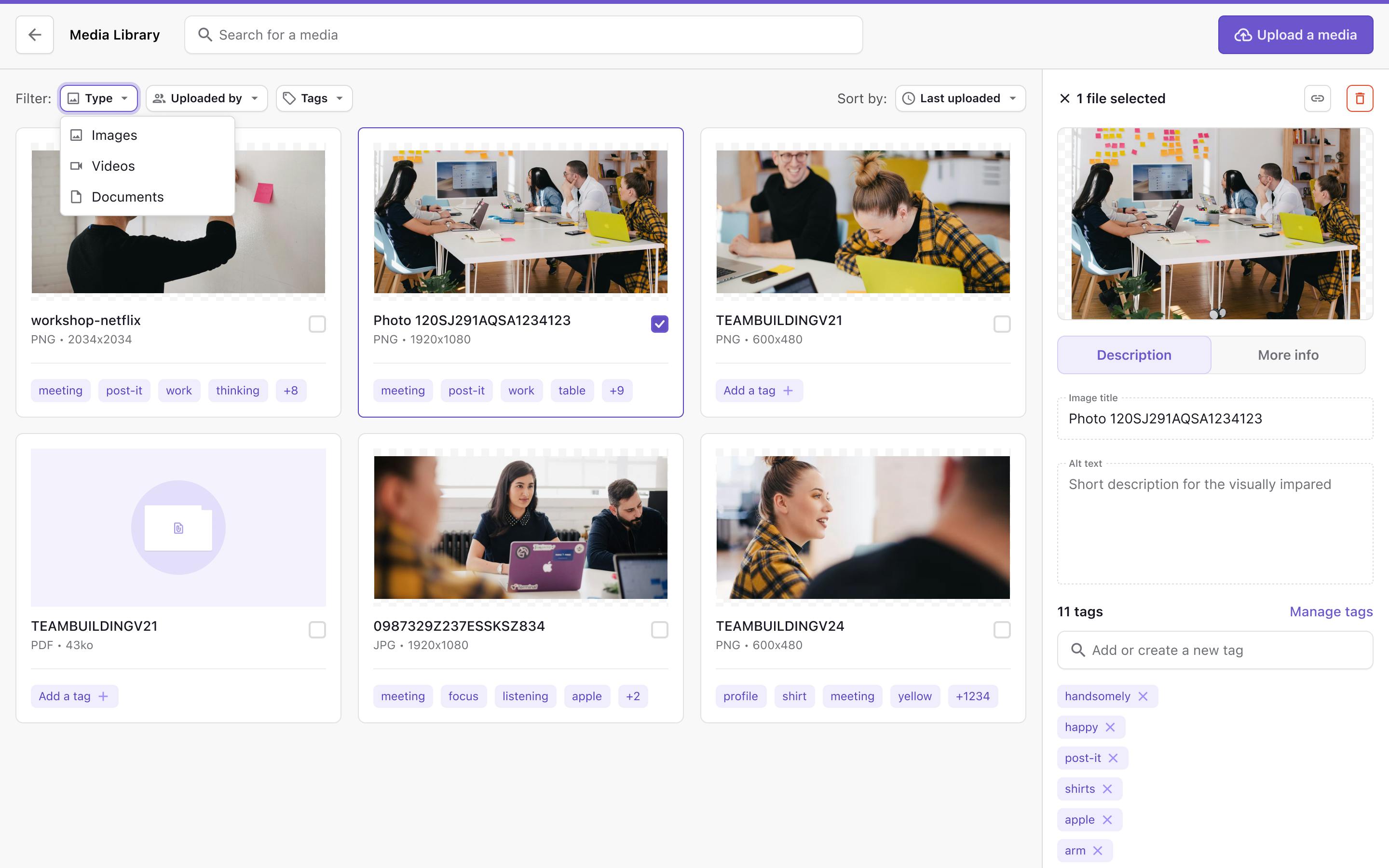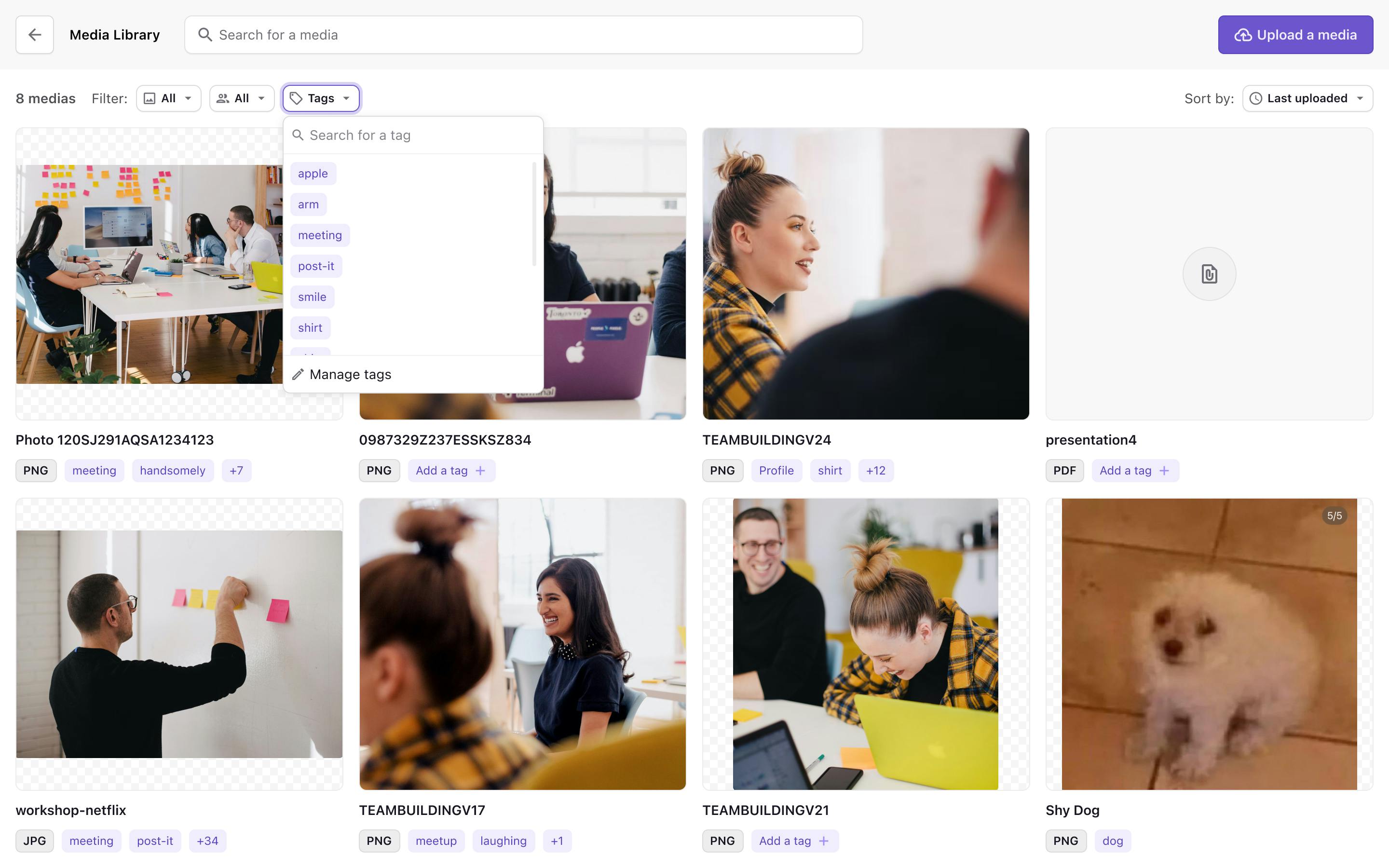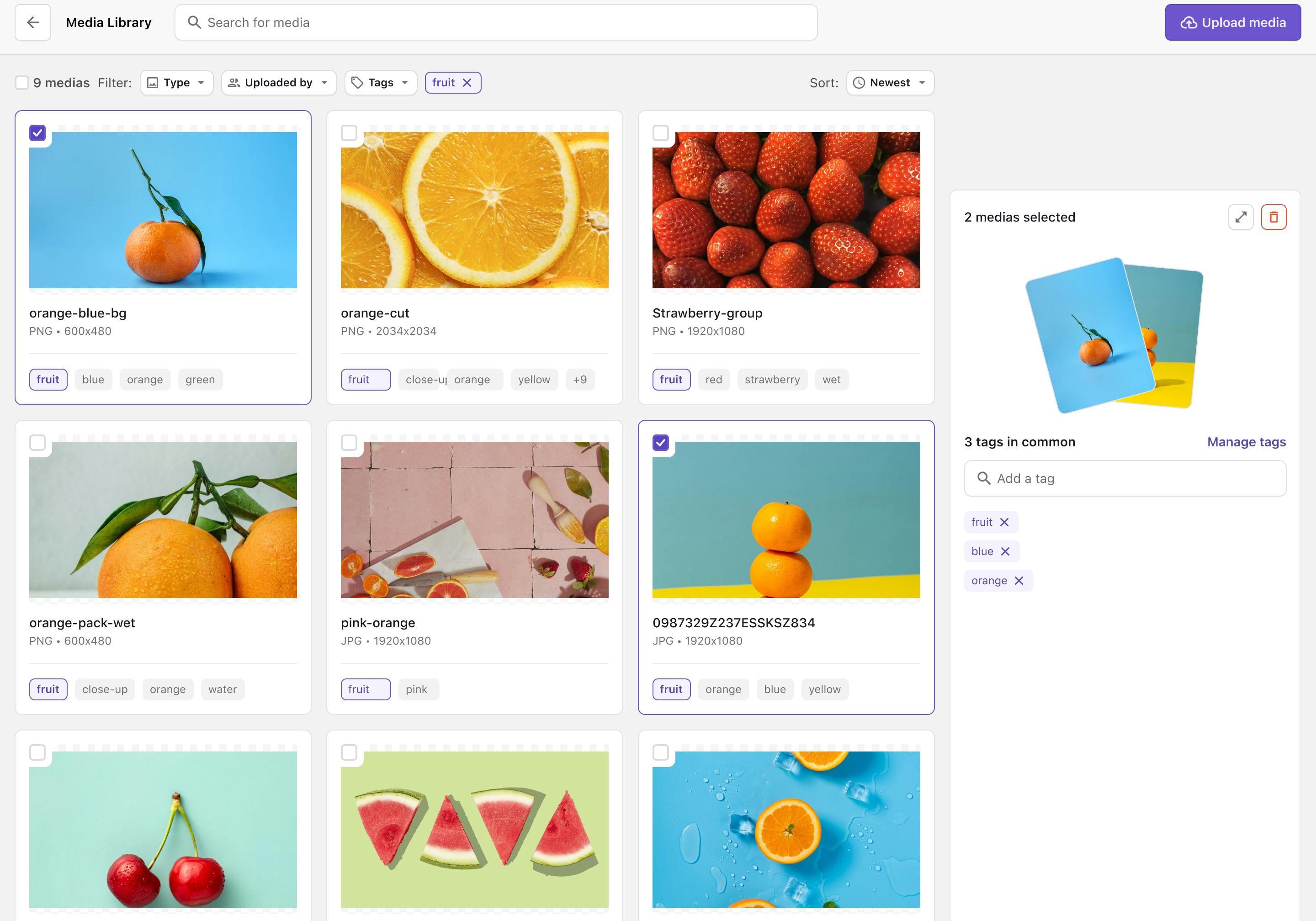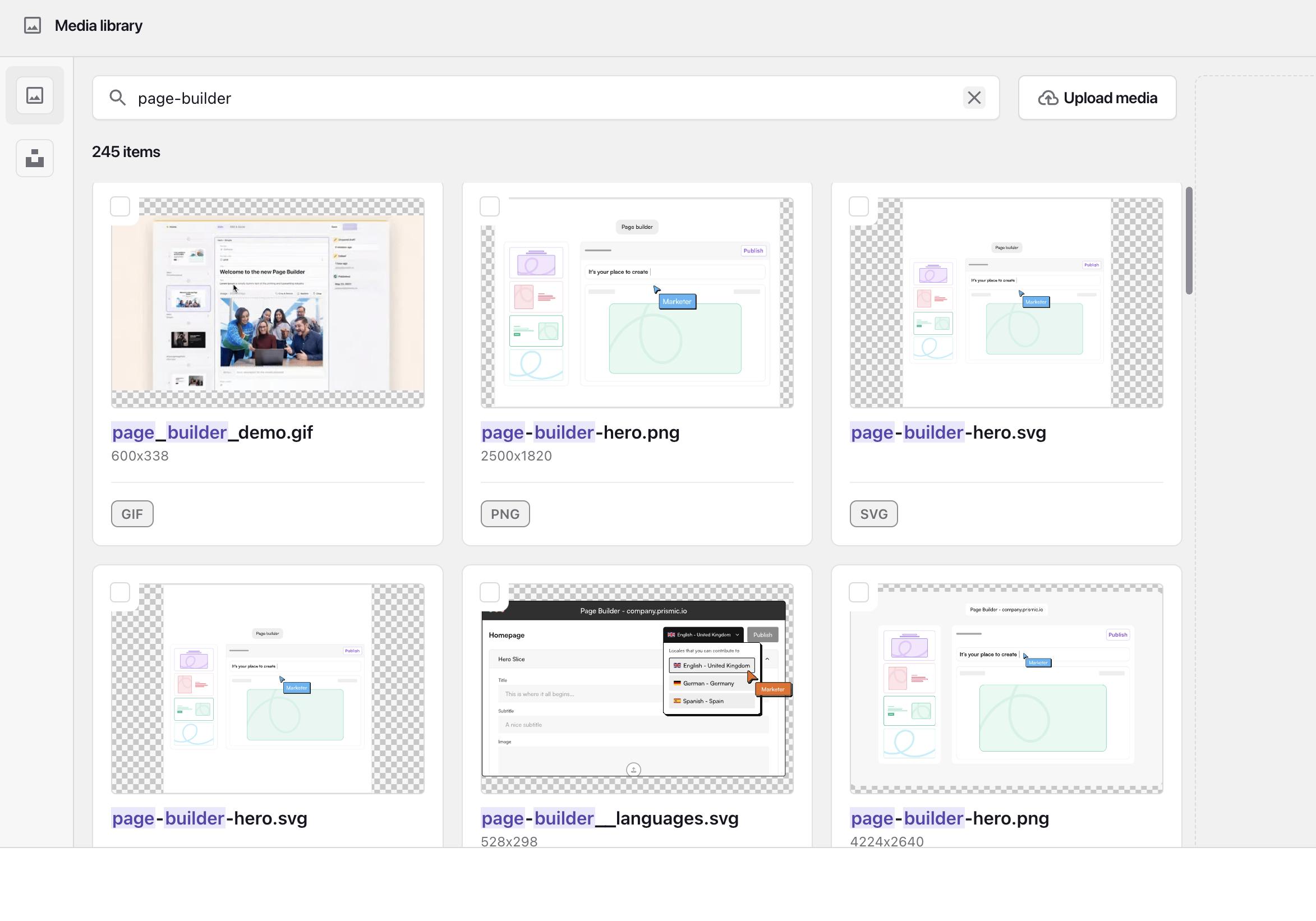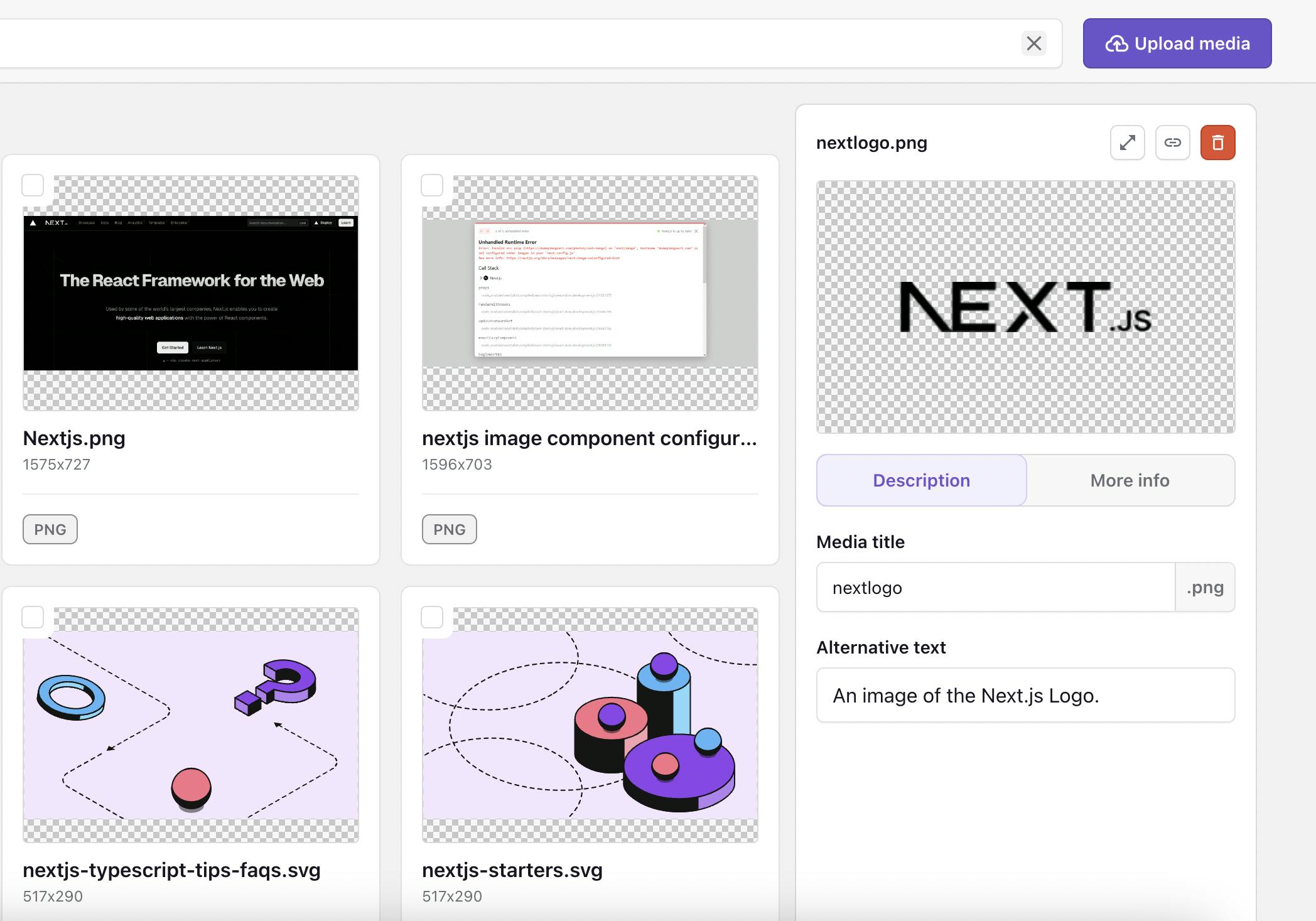Organize and find your media quickly
Get your media library organized and always find what you need with the improvements we're working on this quarter.
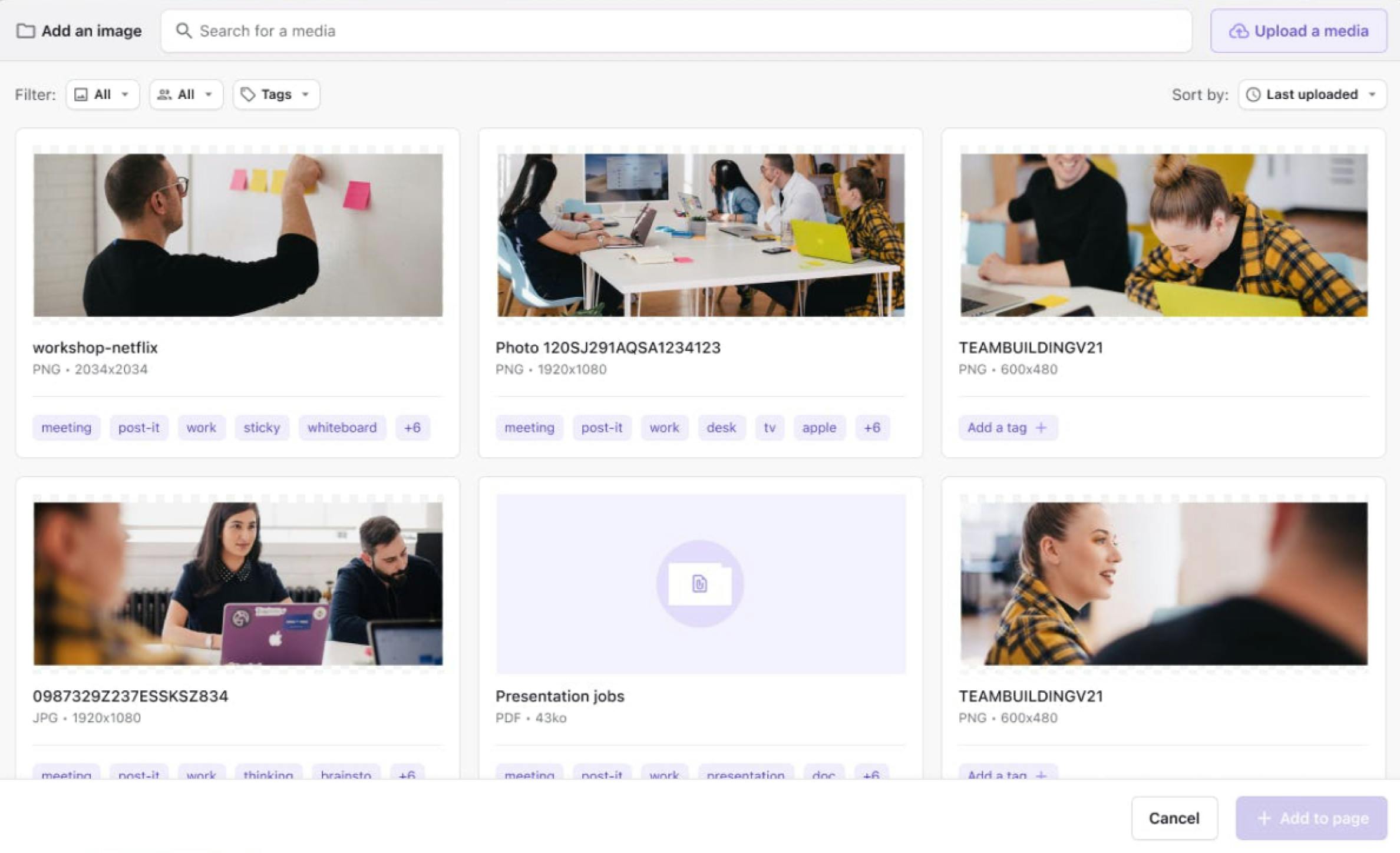
Hi everyone,
Guy here from Prismic, eager to share some exciting enhancements to our media library that I believe will support your creative process and enhance your content management experience. Following the successful launch of our new Page Builder, which blends headless CMS capabilities with a visual content creation experience familiar to marketers, we've taken your feedback to heart and are thrilled to introduce new features in our media library.
Why overhaul the media library?
Our commitment to improving Prismic revolves around your needs and the challenges you face in managing digital content. Therefore, we rebuilt the media library from scratch. The initial version was just the beginning. We're now adding several features to help you manage your media more efficiently, ensuring you stay in the creative flow without interruption.
- Customizable image metadata: You can now specify media titles, alt texts, copyright information, and add private notes directly from the media library grid view. This allows for better organization and accessibility.
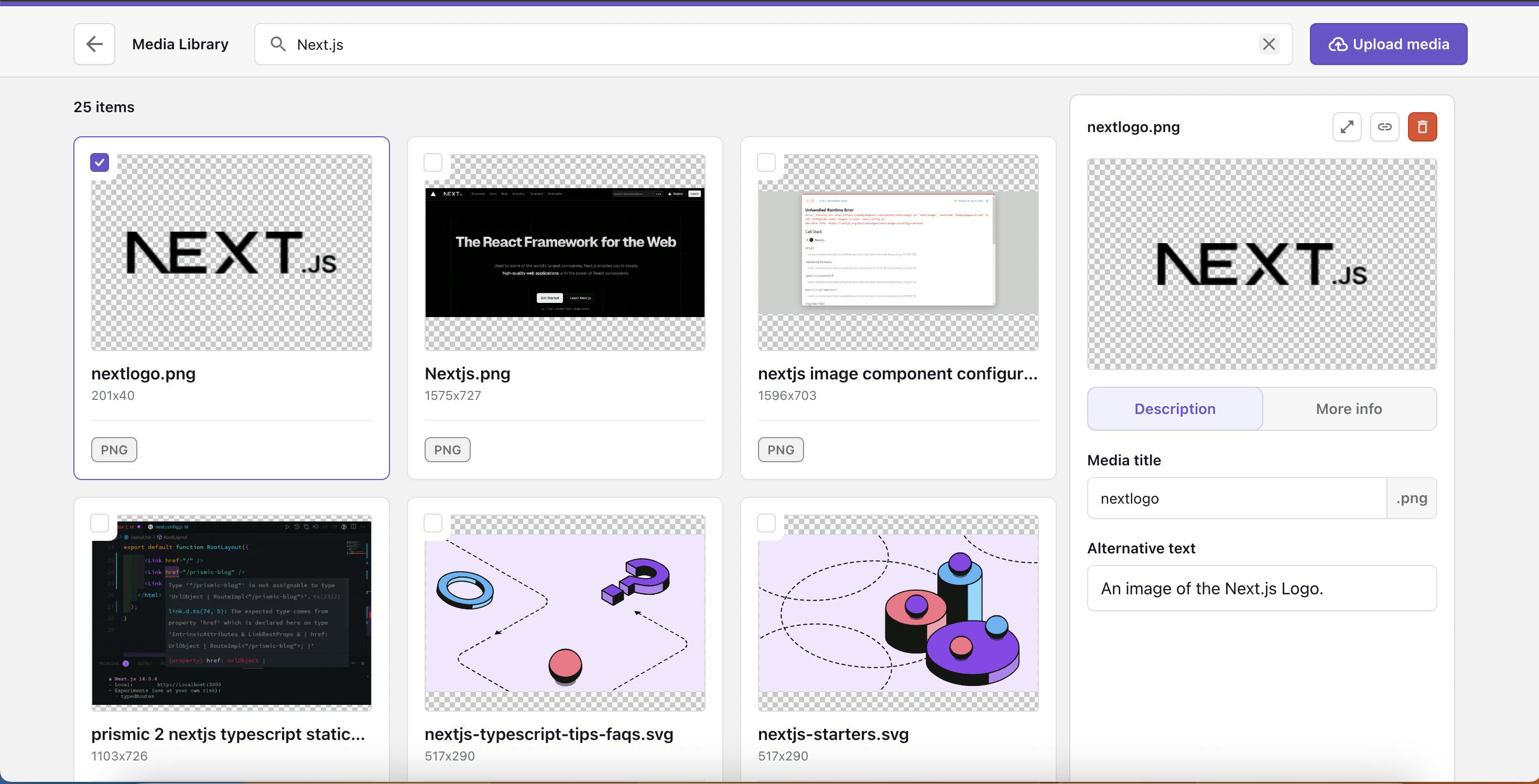
- Enhanced search capabilities: Find exactly what you need, when you need it. Our new search functionality is designed to anticipate your needs, offering faster and more accurate results.
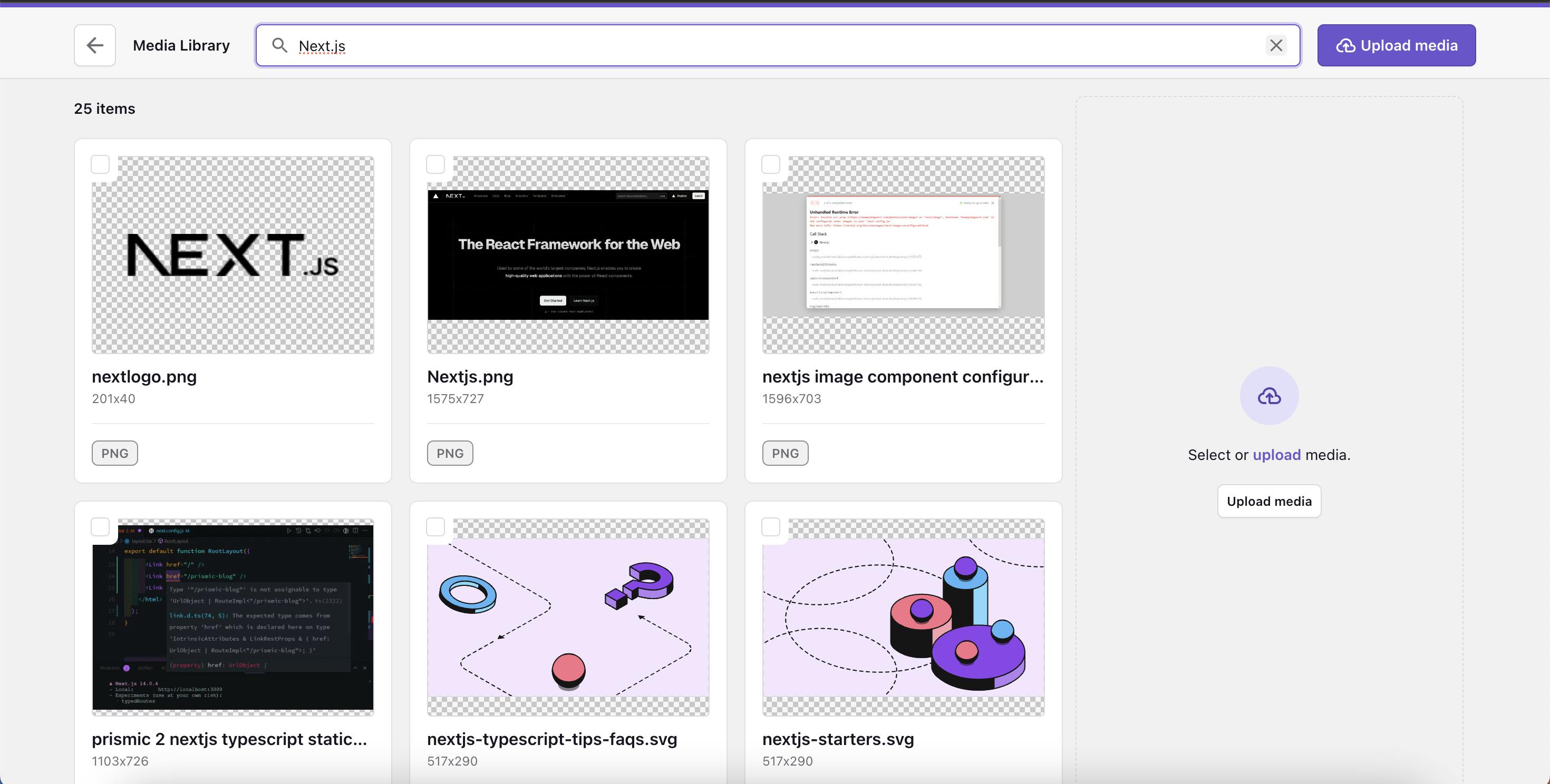
- Intuitive tagging and filtering: Organize your media with ease. Apply tags to your images, videos, and other files for easy classification and quick retrieval.
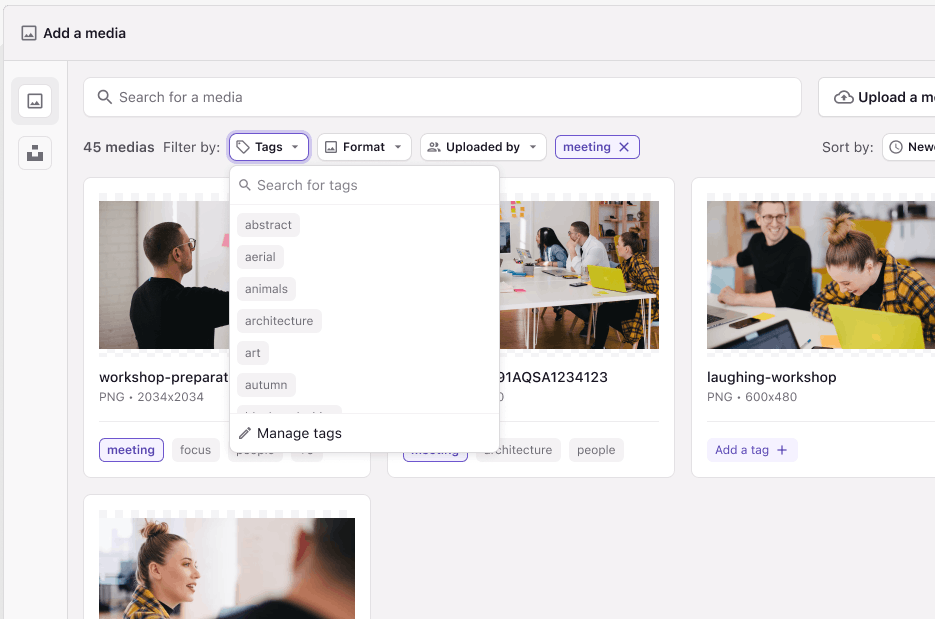
- Bulk deletion: Keep your media library uncluttered with the ability to delete multiple assets at once. This feature is essential for maintaining an efficient and organized library.
Experience the new media library
These updates are designed to not only improve how you interact with your media but also to save you time and reduce the hassle in content management.
We are progressively rolling out each feature to all projects. Make sure you have the new Page Builder activated in your repository; once it is, expect to see the new media library features pop up anytime soon.
Thank you for being part of our community and for your ongoing support as we enhance Prismic together.


Guy Proops
October 3, 2024Filtering media by the person who uploaded it is now live
Find the media you uploaded faster by filtering it by the person who uploaded the asset.
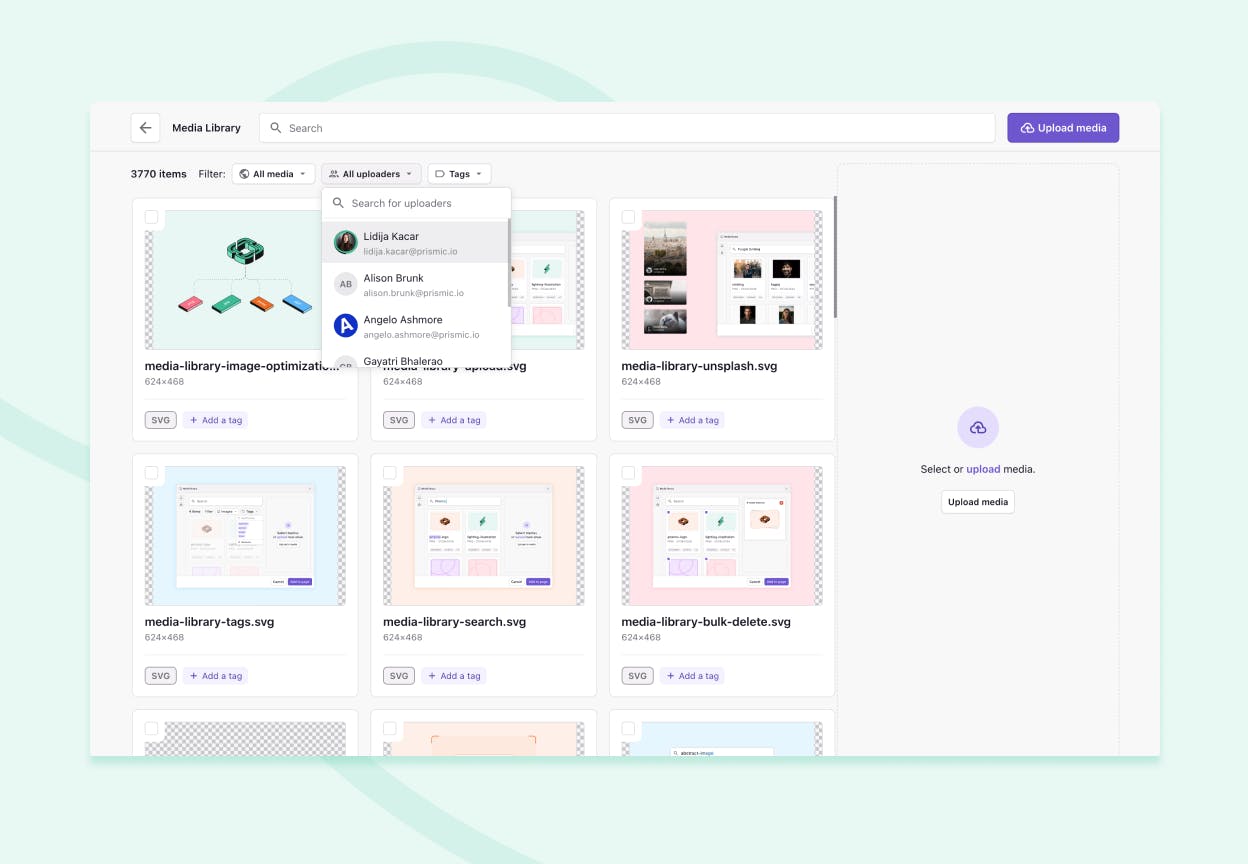

Guy Proops
August 23, 2024Filter by media type is now live
Find the media you're looking for quickly by filtering by media type.
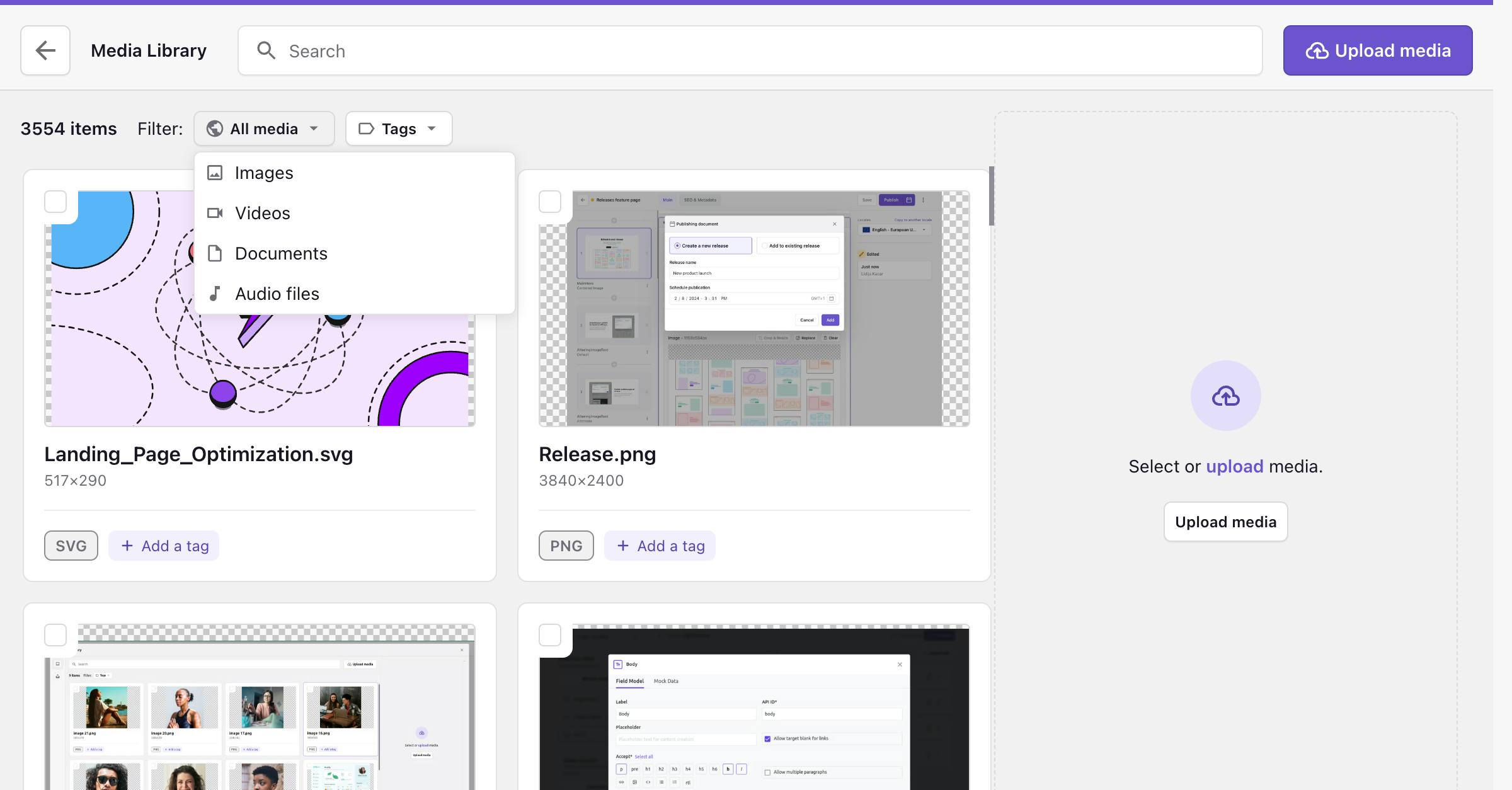

Guy Proops
June 7, 2024New features on the Media Library are now available!
Hey! 👋
Today's update is a very special one. For the last few months, our team has been working very hard on several features to improve the experience in our Media Library. Primarily, the focus has been on creating an experience that makes it easier for you to find what you're looking for when using the Media Library. When you're in the flow of creating a page, we want it to be as easy as possible for you to find the asset that you're looking for, so you can quickly add it to your page.
So, we've approached this problem with three new features. The first was our new search and now we have released a tagging feature which enables you to add tags to your assets and then filter assets based on these tags. The second feature is the ability to bulk delete assets, making it easier for you to spring clean your Media Library.
Why add tags?
From our feedback from users, we discovered there was a user need for being able to categorise assets, particularly in large repos where there are lots of different users contributing and uploading assets.
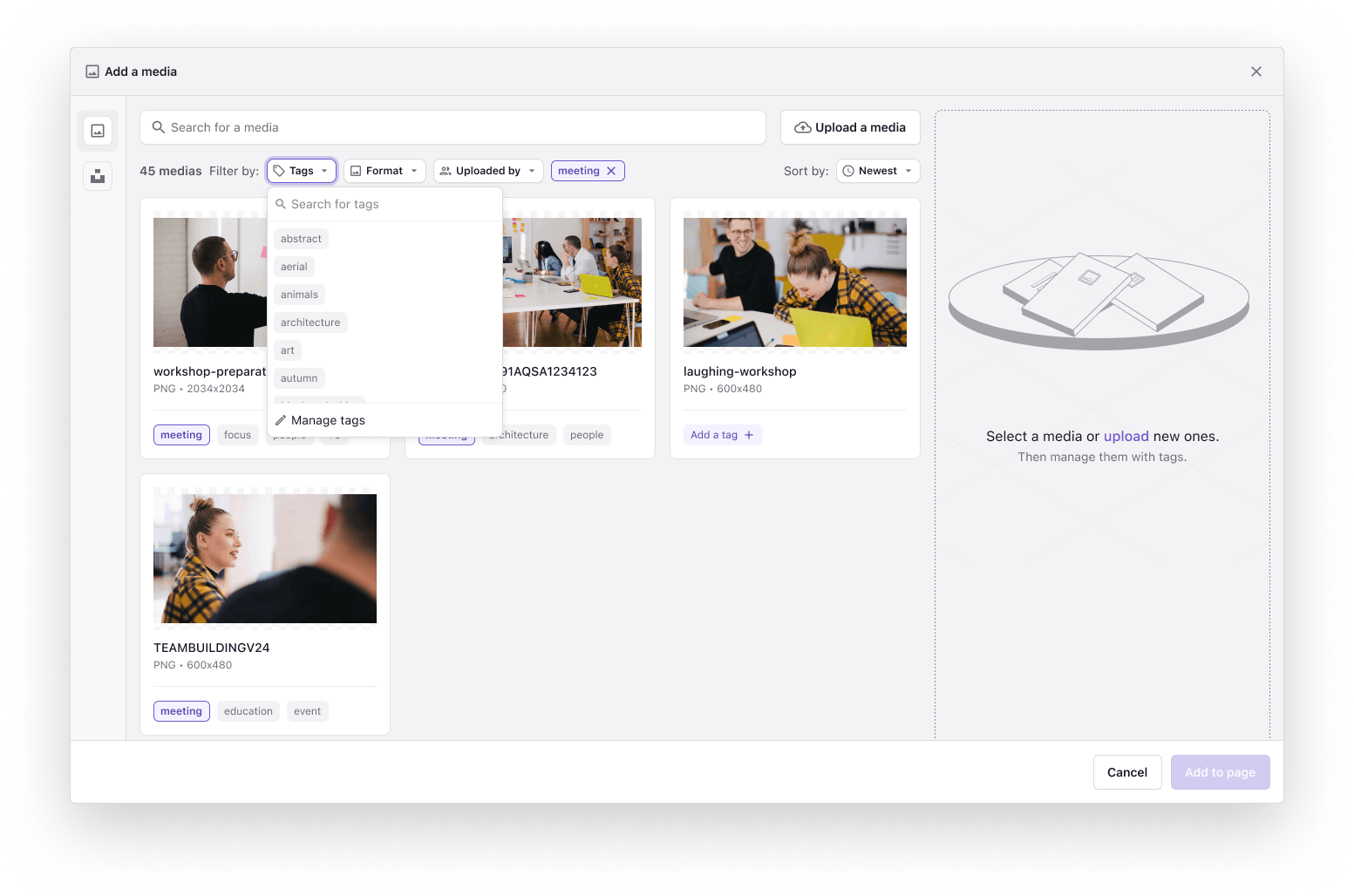
Bulk delete
One of the most requested features at Prismic, bulk delete has been on our radar for a long time and we are happy to be able to deliver this feature finally! Simply click on the checkbox of the assets you want to delete, and then click the delete button. Easy as that!
We hope you enjoy these updates and we look forward to adding more features in future releases.
Fresh out of the oven
Stay in the loop
Subscribe to our newsletter to be the first one to learn about upcoming and freshly released features.
Have questions? We have answers.
There's more to explore
Discover the latest features and get a sneak peek at what's coming next.