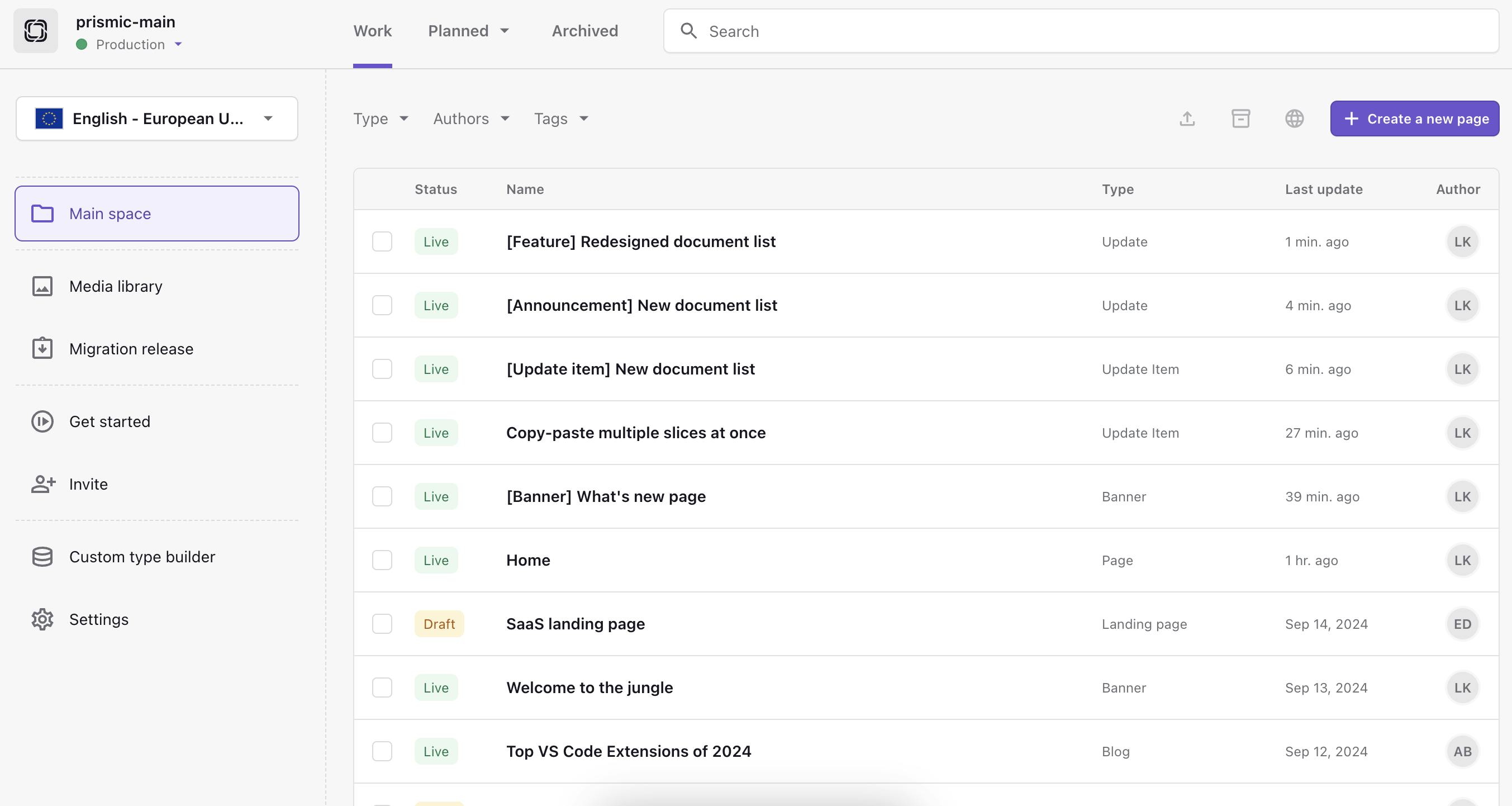New search
Quickly find the page you want to edit with our improved search.
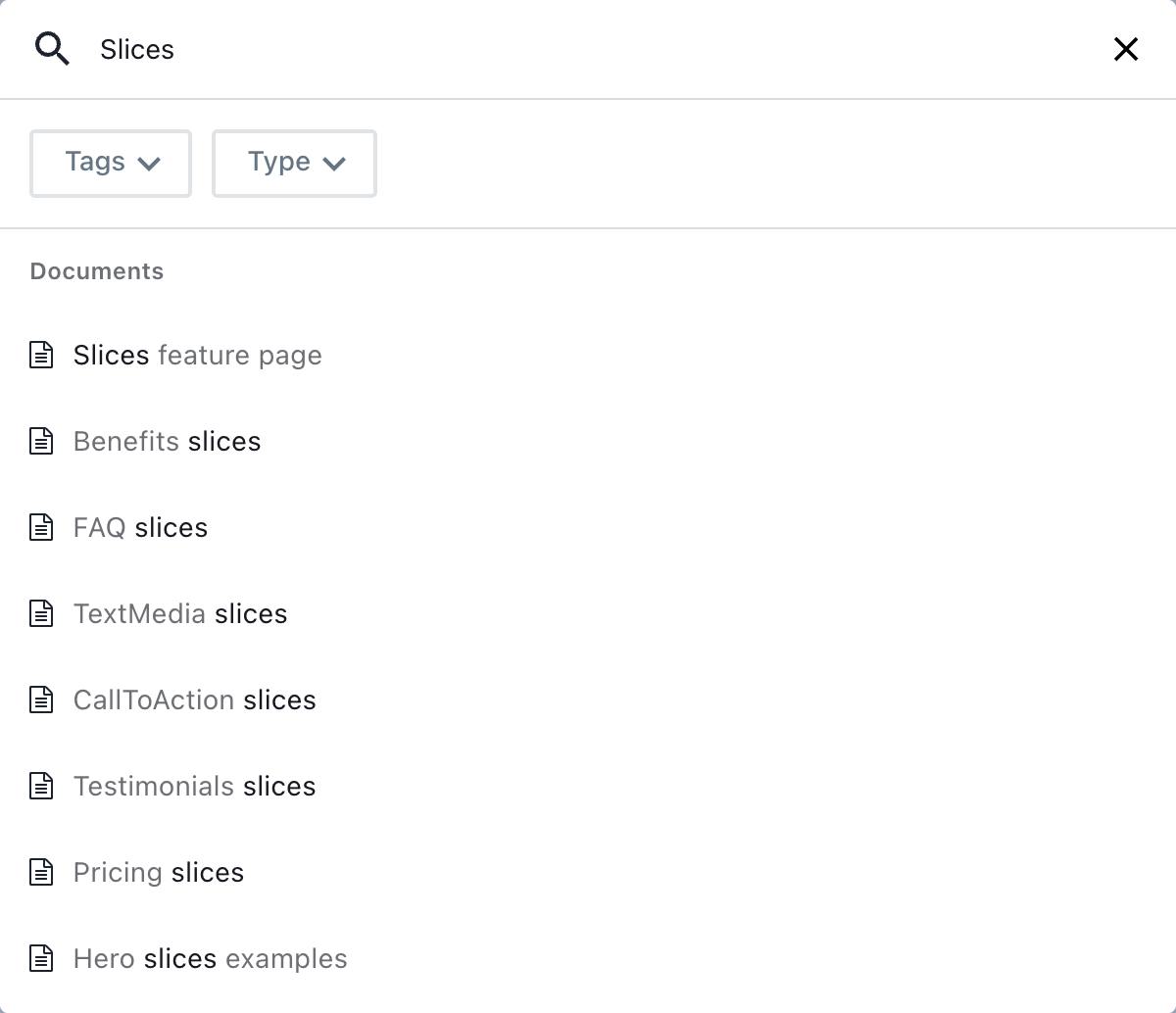

Guy Proops
January 24, 2025Search by UID
Last year, we prioritised work on improving how you search with Prismic with the overarching goal of simplifying the way you access content.
The first step in this process was to align the search results with your expectations, which was that the search should prioritise the page name.
We then brought a number of other enhancements in the forms of different filters to help you refine your search even more.
And now, we are introducing the ability for you to search based on another field present in your page, the UID.
So, how does the search work with the addition of UID?
- First, and foremost any match with the page name is prioritised at the top of the results (exact matches with the search term, page names starting with the search term, page names containing the search term & fuzzy matches with the search term which allows for typos)
- Then, the search will prioritise matches on the UID (UIDs containing the search term, UIDs that are close to the search term, allowing for typos). If there is an exact match on the UID and no match on the page name this will return the result to the top of the search results
- If both the page name and UID match the search term, the pages will be ranked higher in the results as it matches more criteria ensuring that highly relevant pages are prioritised more
- The match on the UID is shown in the search modal alongside any matches on the title using a text highlight
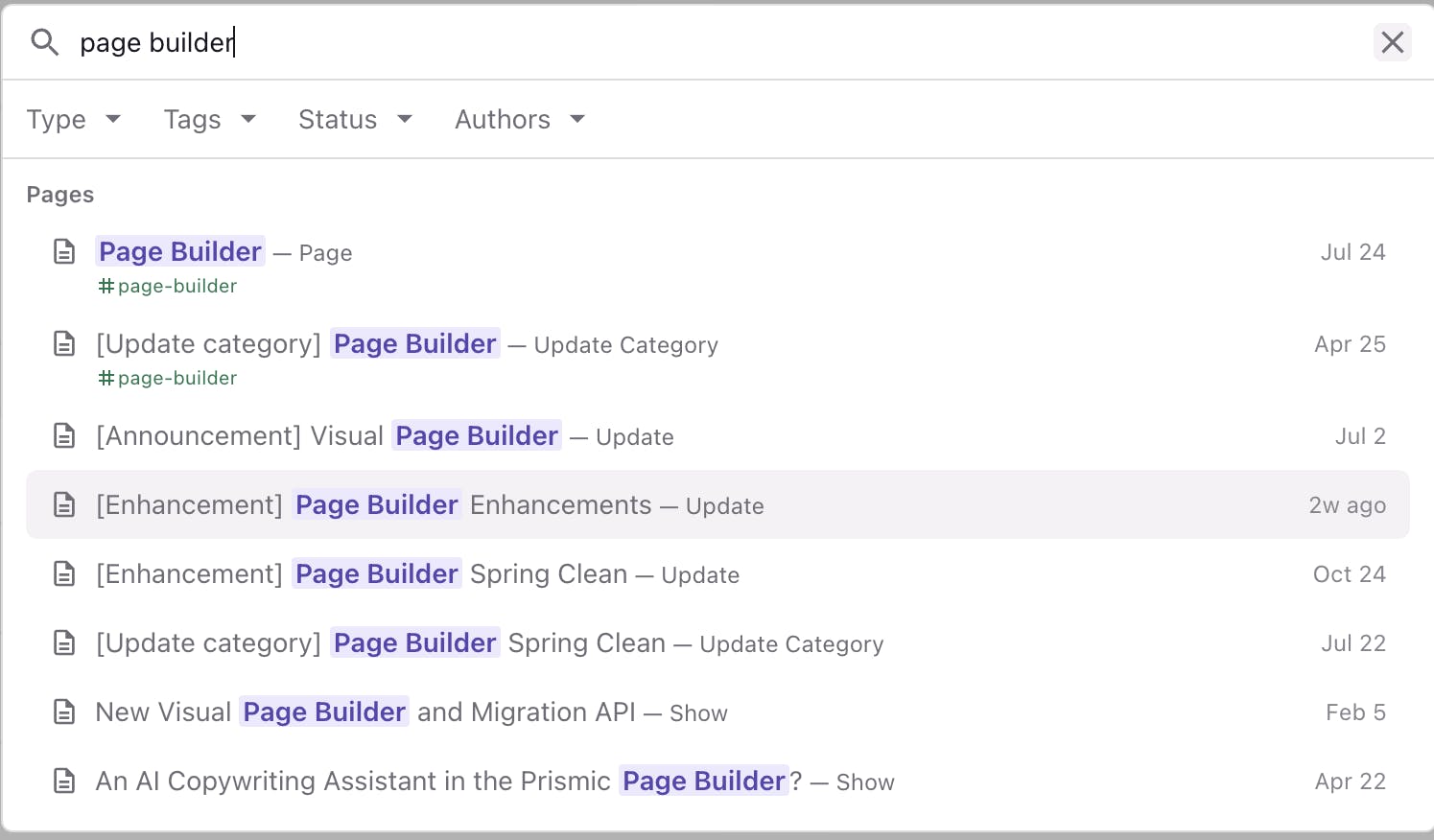

Guy Proops
December 10, 2024Enhancing your search experience
Towards the end of last quarter, we updated Prismic's search functionality to help you locate your content faster and more accurately. And now, we are bringing further enhancements to the search to improve that process even more. So, here's a quick recap of the new features you'll start seeing in the search modal over the next week:
Results ordered by when they were last updated
- Often when we are searching for a page in Prismic, we are looking for the most recent version of a page. So, in your search results you will still see the exact match at the top but if there are two pages with the same title, the most recent one will appear on top and for any partial matches they will be ranked by recency i.e. the page most recently worked on will appear first.
- We have also applied this same logic to the link field modal where you are linking to another page in Prismic. When you launch the modal, the results are now ranked in order of when they were last updated and the searches will follow the same logic.
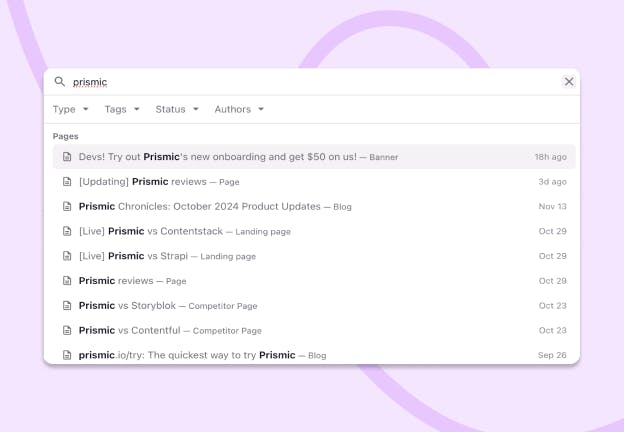
Filter by author
- You can now filter your results based on an author. To be considered an author on a page you need to have published or saved the page at some point. This means that if I want to find a page I created but was published by one of my colleagues, I can use the author filter of 'Guy' and it will appear in the results.
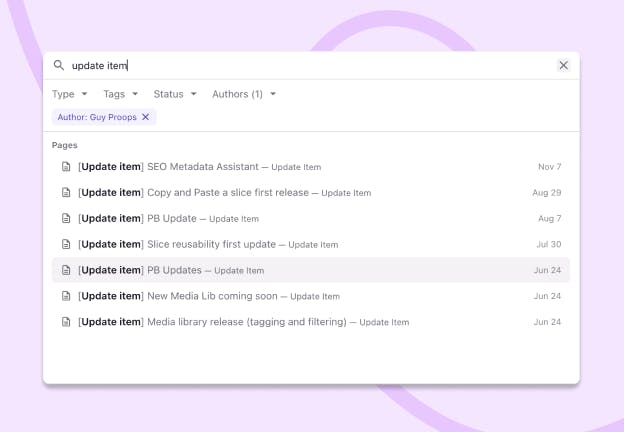
Filter by status
- You can now filter your search results by the status of the page i.e. draft, published, release or archived. Once you start applying these filters you will see the statuses appear in the page in the search modal.
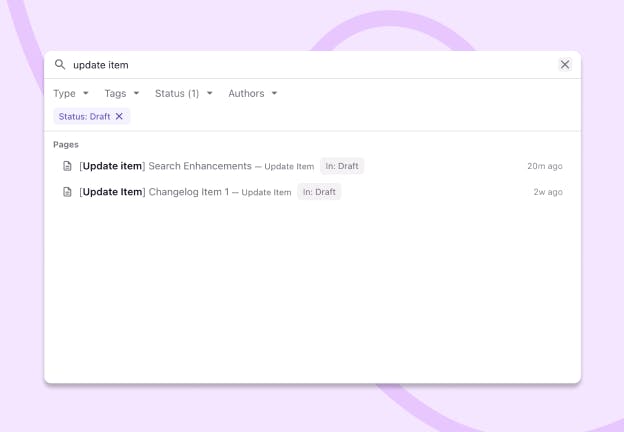
What's coming next
We still have some further enhancements we'd like to make for the search and we'll continue to rollout updates. Most notably, you can expect to be able to search based on the UID of a page very soon...

Guy Proops
September 26, 2024New search is here — how can you make most out of it?
As part of our ongoing improvements, we’ve made key updates to Prismic’s search functionality this quarter to help you locate content faster and more accurately.
One of the key improvements is boosting page names to the top of search results. After extensive research into how marketers and teams search for content, we found that prioritizing page names aligns with how most people use search, making it more intuitive and relevant.
Whether you were using alternative methods to search in Prismic or are looking for ways to further optimize your workflows, here are some tips to help you make the most of these updates:
We’ve asked our marketing team to share some tips. Here’s what they had to say:
- Name one-off pages with short but descriptive names: For example, use "home" for your homepage or "for marketers" for pages aimed at marketers.
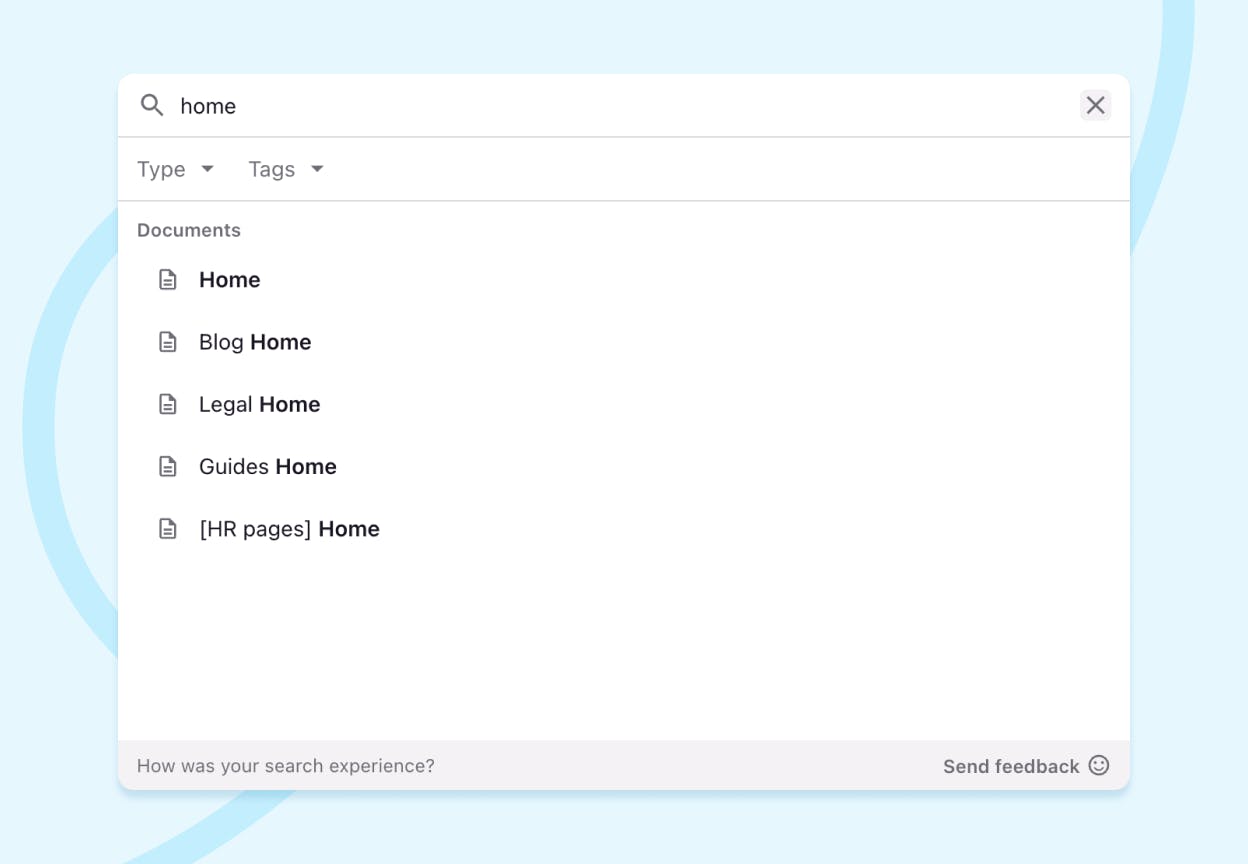
- Use keywords in page names for groups of pages: This helps you locate all of them at once. For example, we add “feature pages” to all of our feature pages or “product pages” to product-related pages to find them easily.
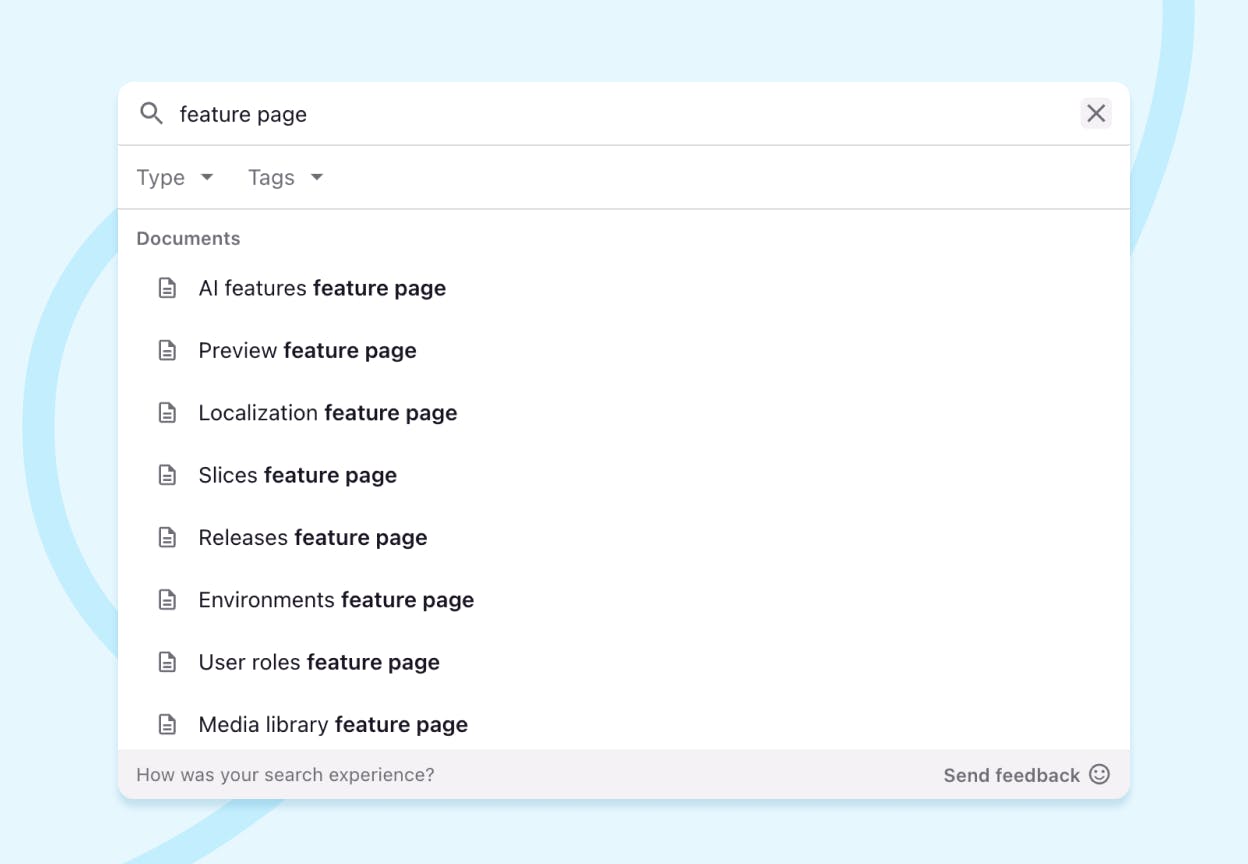
- Blog posts: We typically use the title of the post itself, as this is the easiest way to search and identify the exact blog post you need quickly. All you need to do is copy-paste the name from the live post.
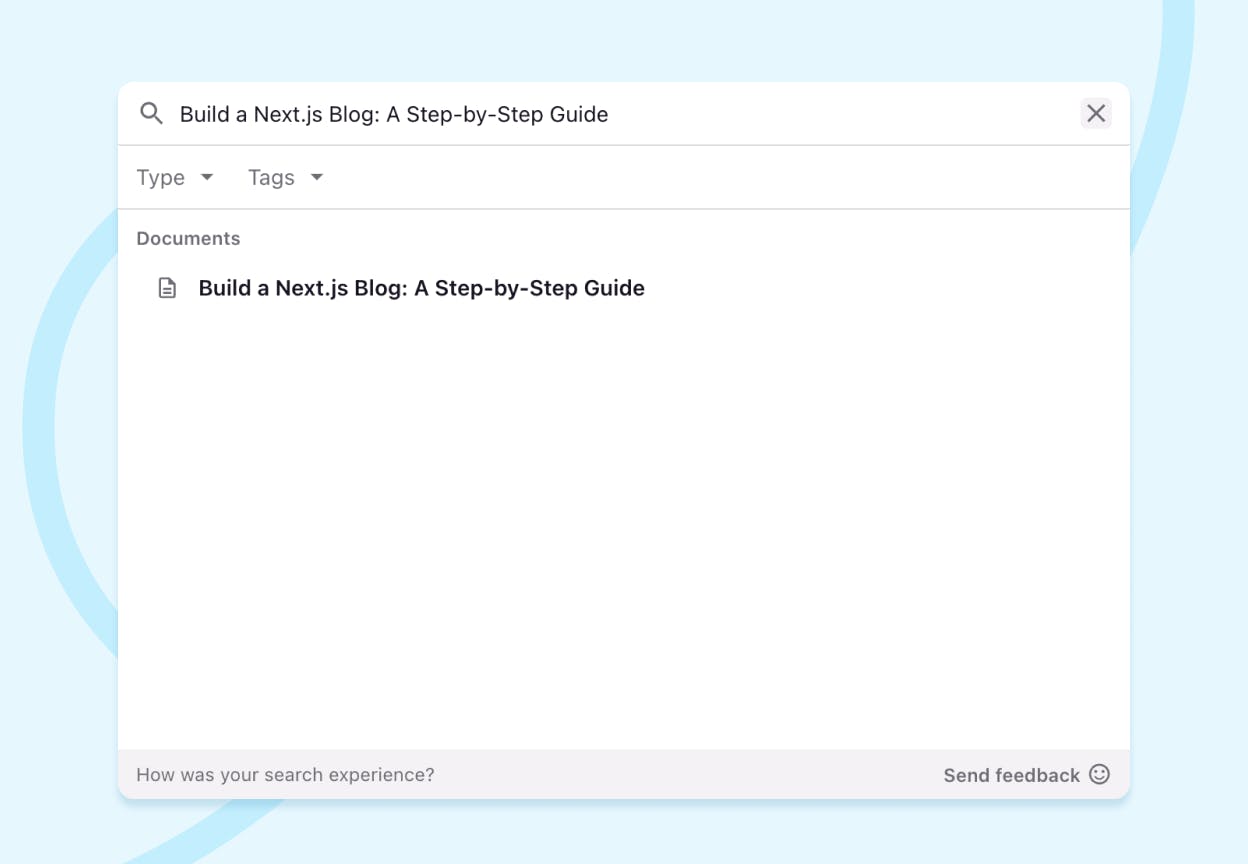
- Landing pages: We align the title of the landing page with the campaign group so that we can quickly locate and adjust them when necessary. You’ll notice we also add [live] and the date. This helps the team ensure the pages are still being used by ad campaigns.
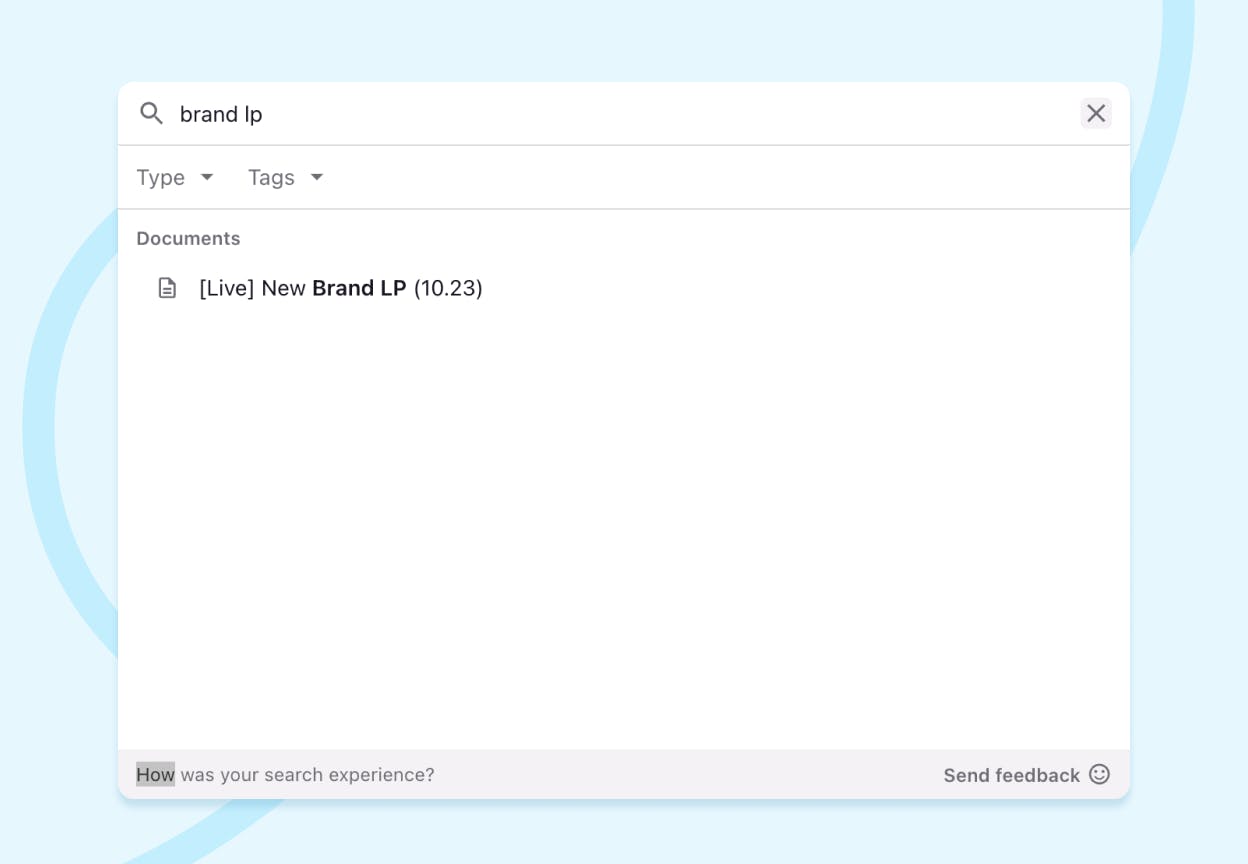
By following these tips, you can make the most of the updated search and simplify how you organize and find content within your projects. You’re also making your project more organized for your team members, as they can use the same logic to find pages they didn’t create themselves.
Here's a quick recap:
- Use descriptive names across all your pages
- Add keywords to your page names
- Make blog titles the same as your page names
- Match landing page names with your campaign groups
Looking ahead: what's coming next
We recognize that workflows can vary, and we’re committed to making search functionality even more adaptable. In Q4, we’re planning additional enhancements to further refine search performance and improve the overall user experience, addressing more use cases and optimizing flexibility. This is what you can expect:
- Search based on the UID
- Filter based on the author and status
- Ordering results by last edited
We’re excited to bring you these improvements, and we’ll continue to keep you updated on what’s next!
Fresh out of the oven
What else is cooking?
New releases screen
We're considering creating a timeline view to help you plan and preview your content calendar with ease.
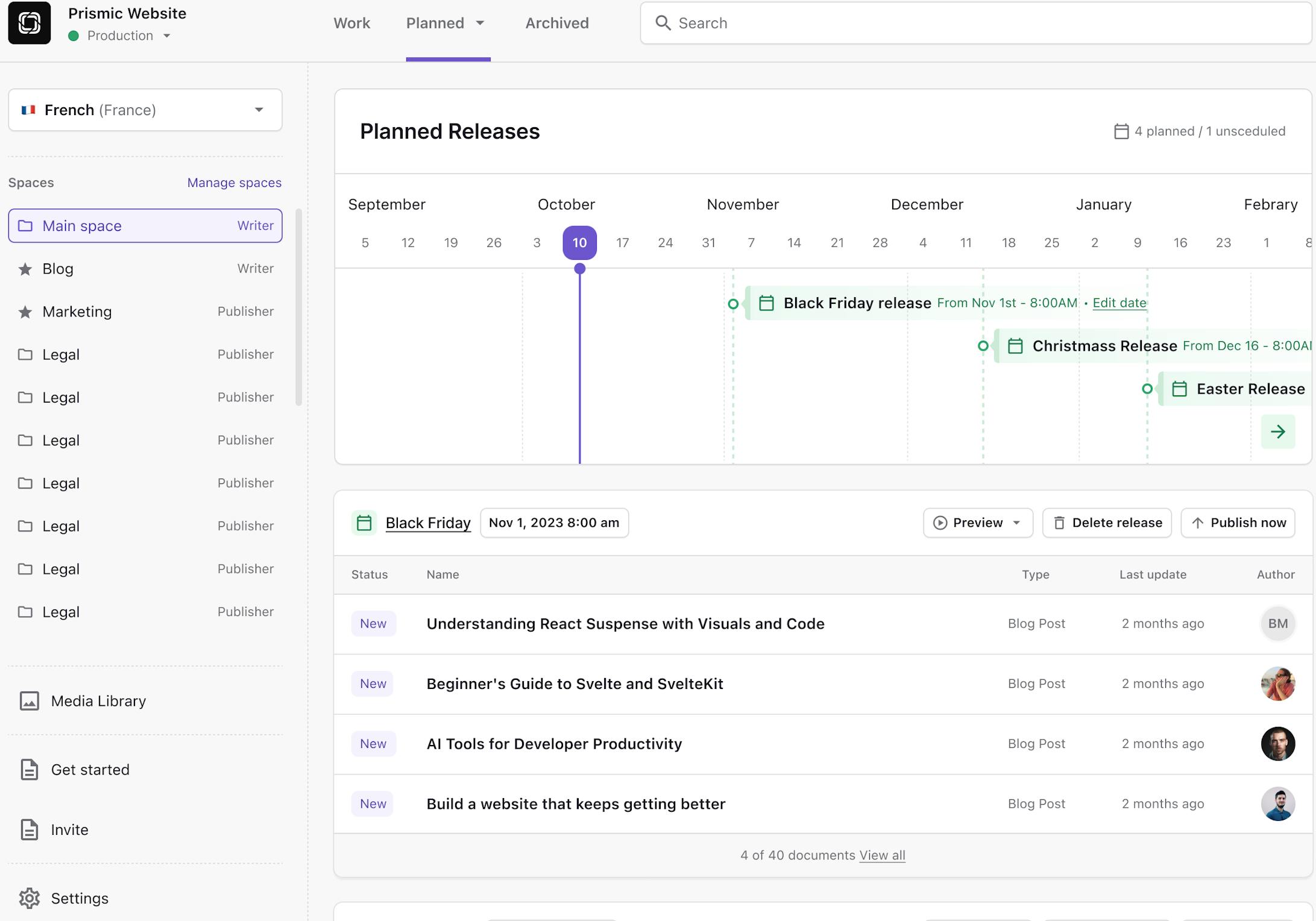
Advanced search
We're considering bringing more ways as to how you search your content.
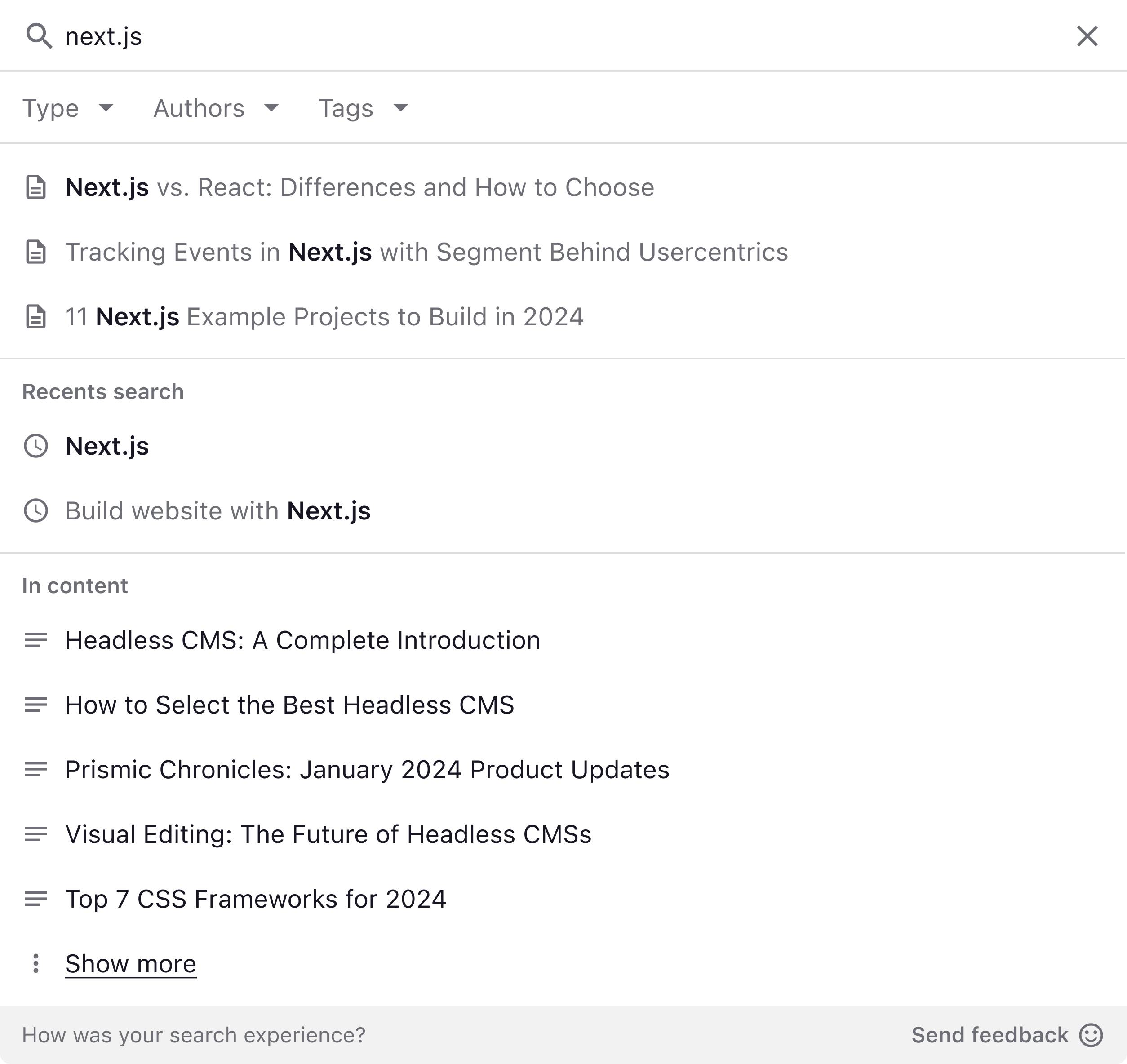
Stay in the loop
Subscribe to our newsletter to be the first one to learn about upcoming and freshly released features.
There's more to explore
Discover the latest features and get a sneak peek at what's coming next.