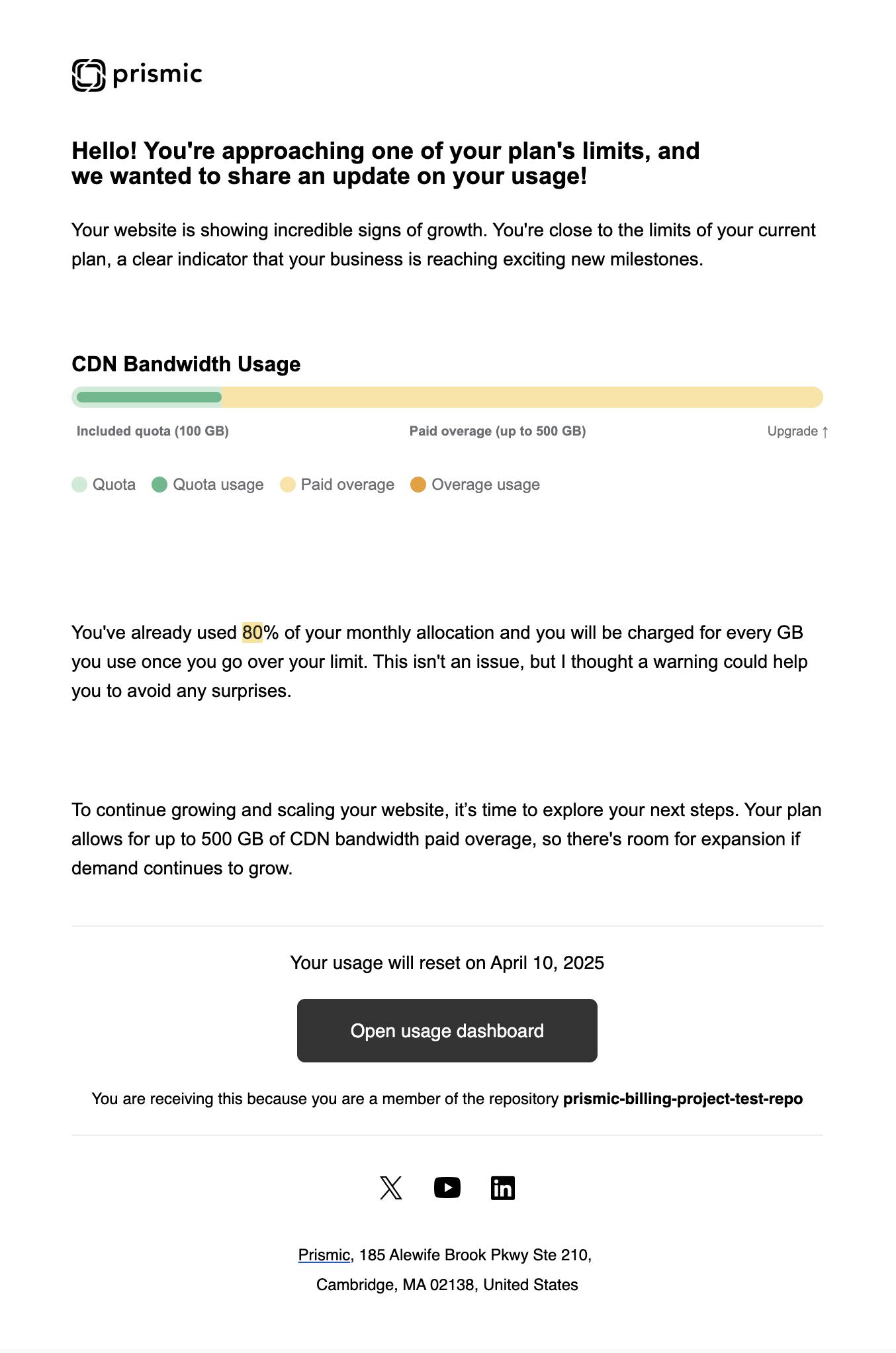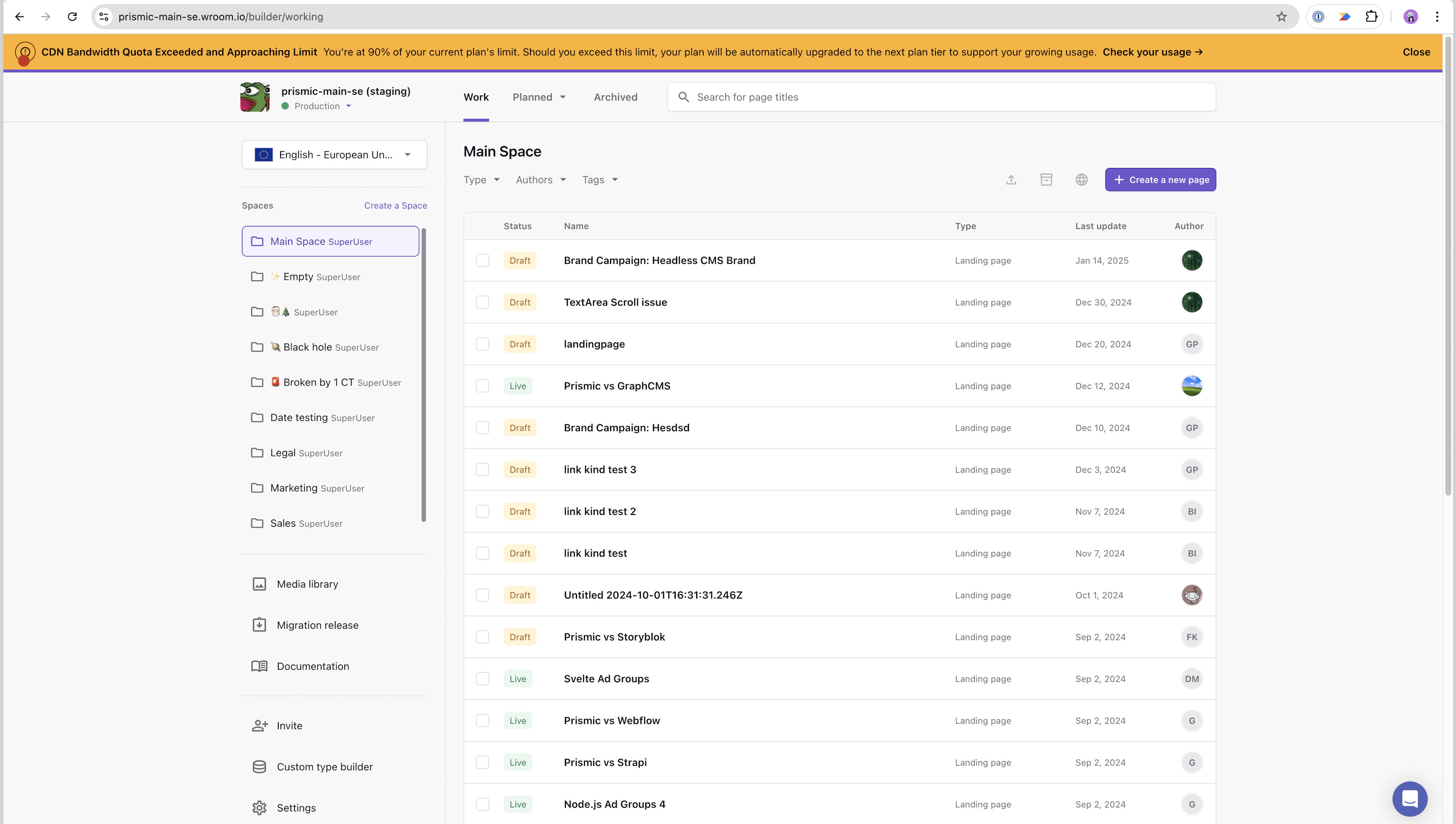New translations and locales usage page
Gain clearer view of your translation and locale limits.
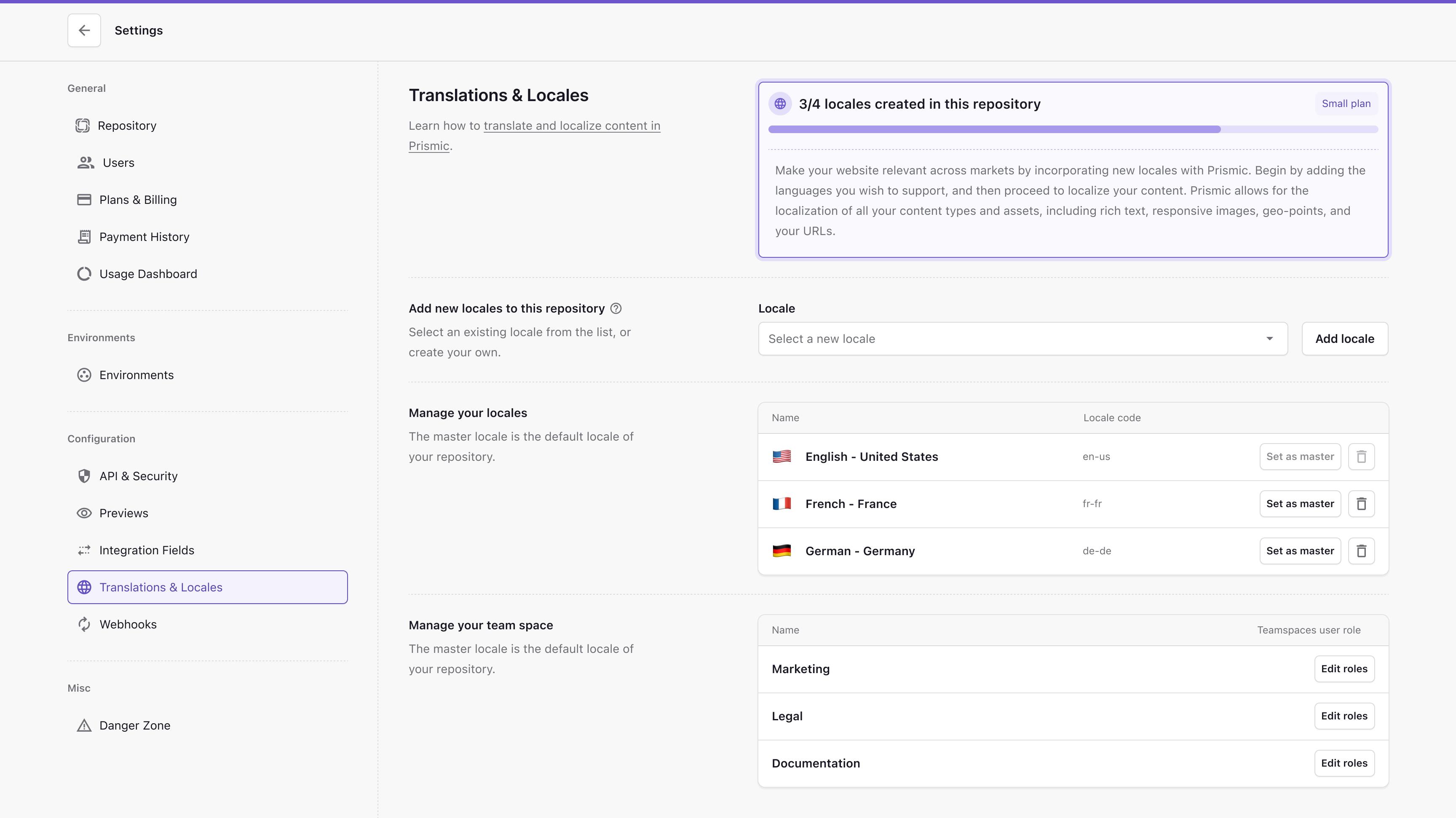

François Rivière
December 20, 2024New translations and locales usage page is here
Managing the number of locales in your repository is important for staying within your plan's allowances. To give you better visibility and control over your locale usage, we've reworked the translations and locales page in your repository settings.
What's new
This update introduces two key features on the page:
- Locale usage progress bar: You'll now see a clear progress bar that visually tracks how many locales you are currently using against the total number allowed by your plan. This gives you an instant understanding of where you stand.
- Hard limit enforcement: The system now actively prevents you from adding more locales than your current plan permits. If you try to add a locale beyond your limit, the action will be blocked.
Why these changes
We want to make managing locale limits straightforward and predictable. The progress bar provides constant, easy-to-understand visibility right where you manage your locales. The hard limit ensures that you cannot accidentally exceed your plan's allowance simply by adding another locale, thus preventing unexpected plan upgrades triggered specifically by locale count.
What this means for you
- Clear visibility: Easily monitor your locale usage anytime via the progress bar.
- Predictable limits: Understand exactly how many more locales your plan supports.
- No surprise upgrades (from locales): The hard limit gives you direct control and avoids unexpected plan changes due to adding too many locales.
Check out the updated translations and locales page in your settings to see these changes in action!
Fresh out of the oven
What else is cooking?
Take Control of Your Prismic Billing With Spend Manager
A new setting to manage how your plan handles usage limits
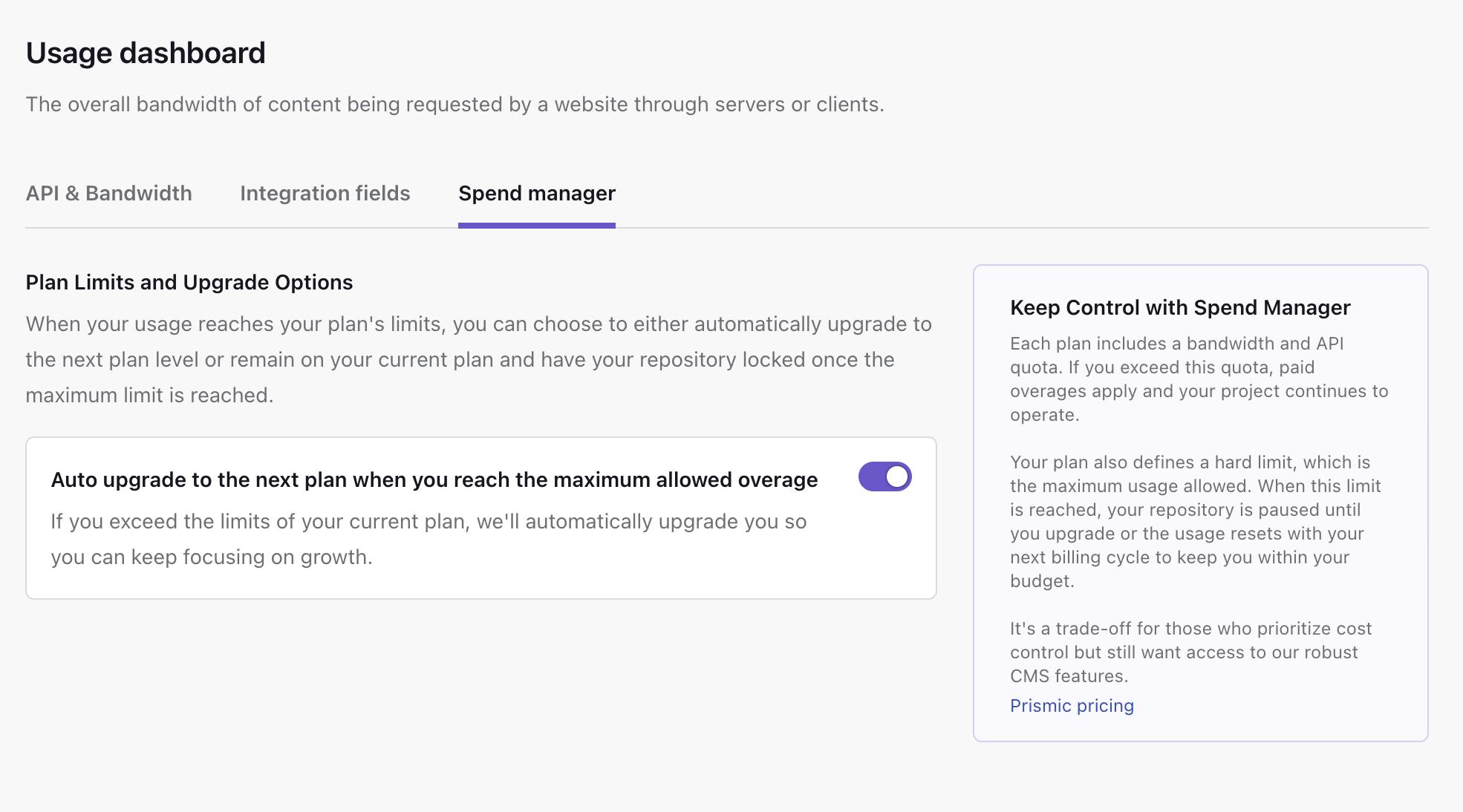
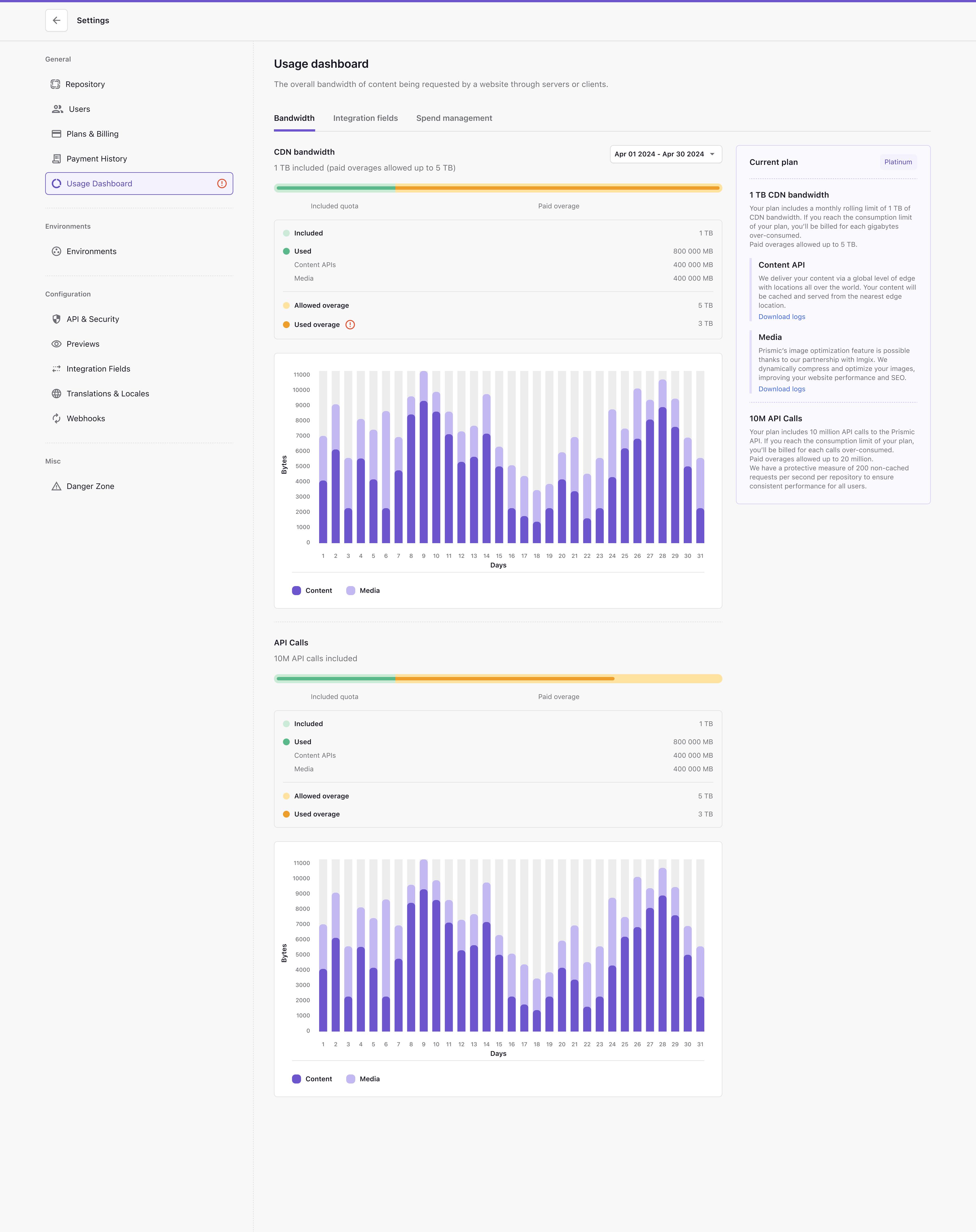
Stay in the loop
Subscribe to our newsletter to be the first one to learn about upcoming and freshly released features.
There's more to explore
Discover the latest features and get a sneak peek at what's coming next.