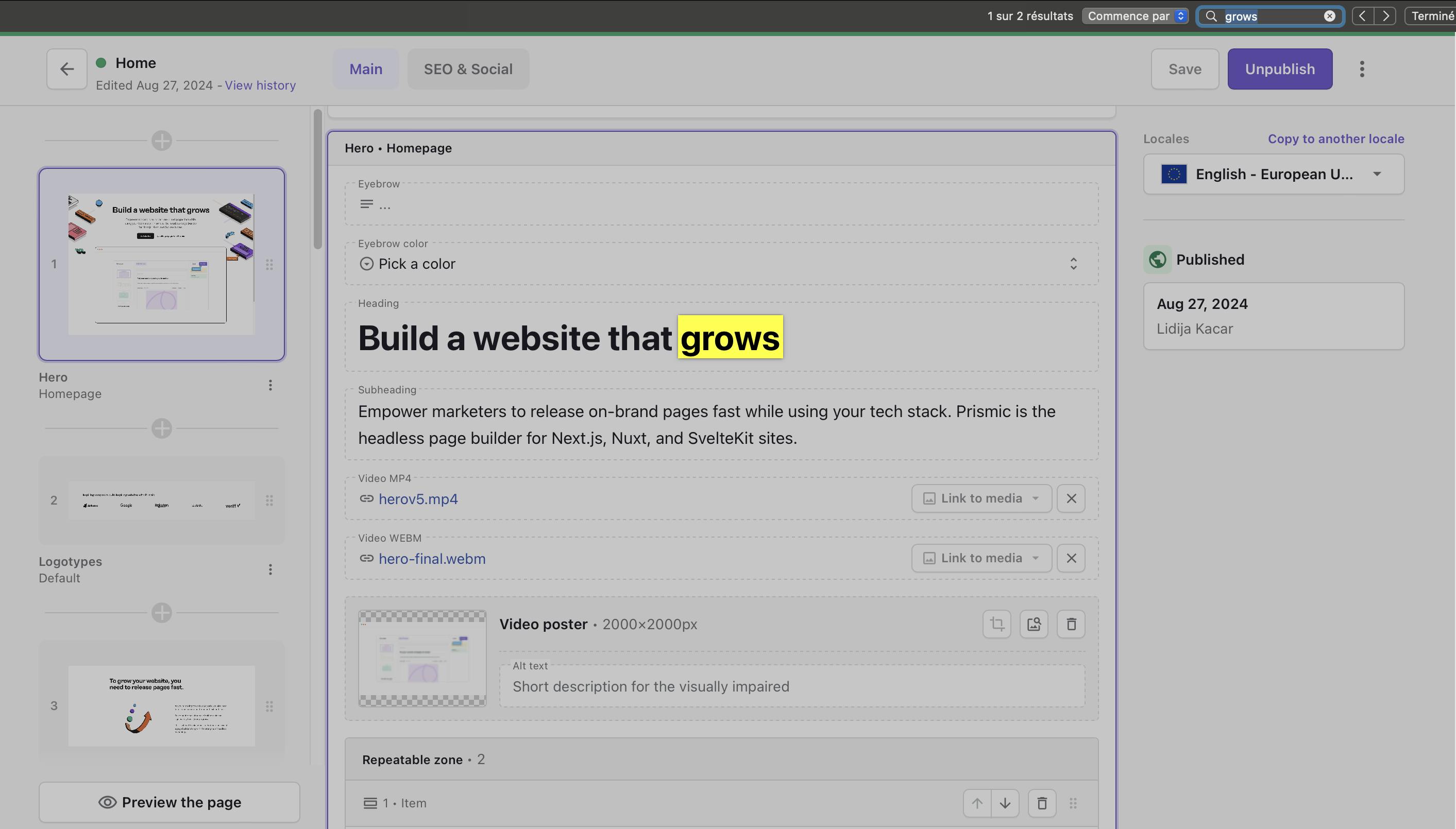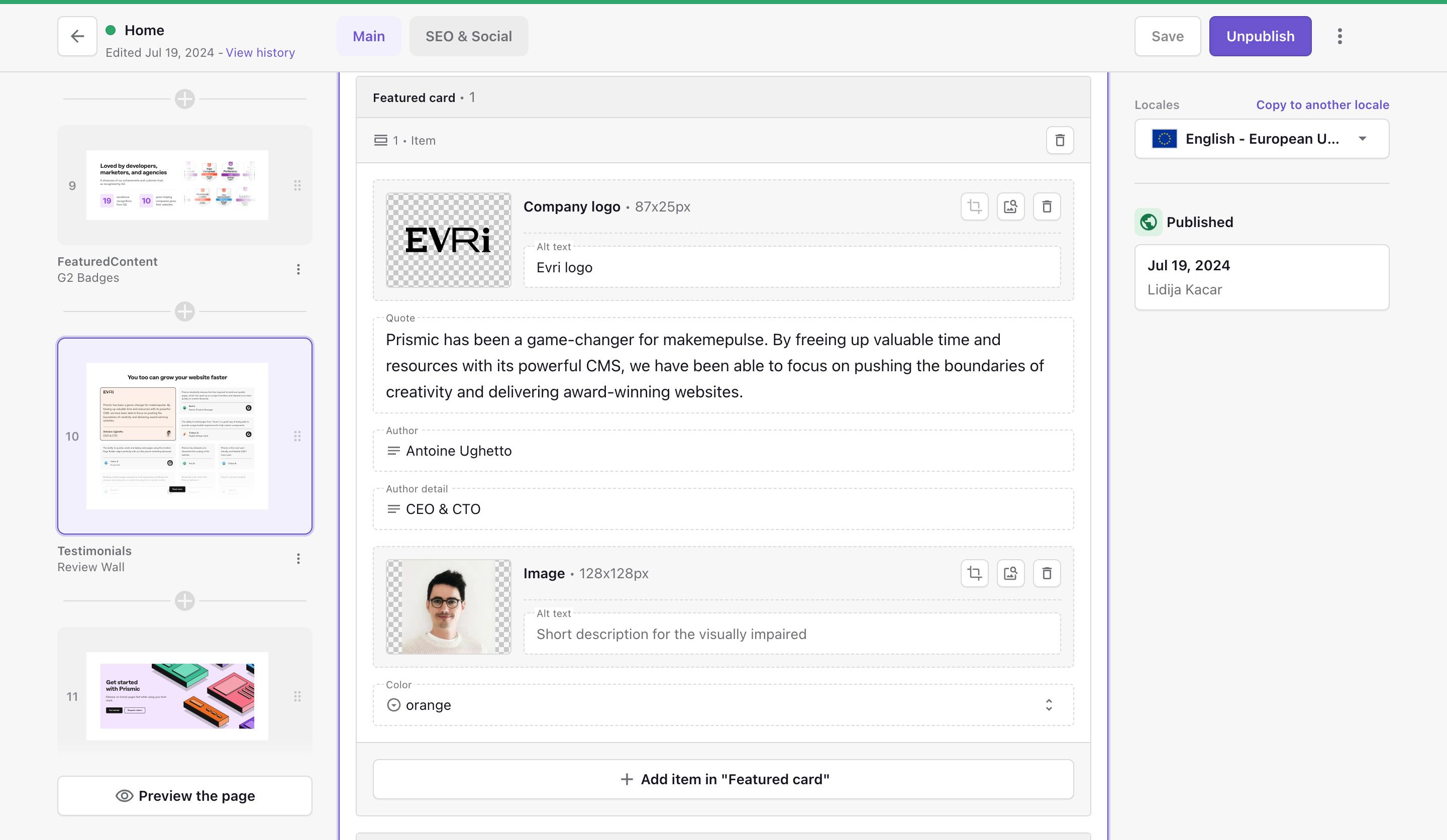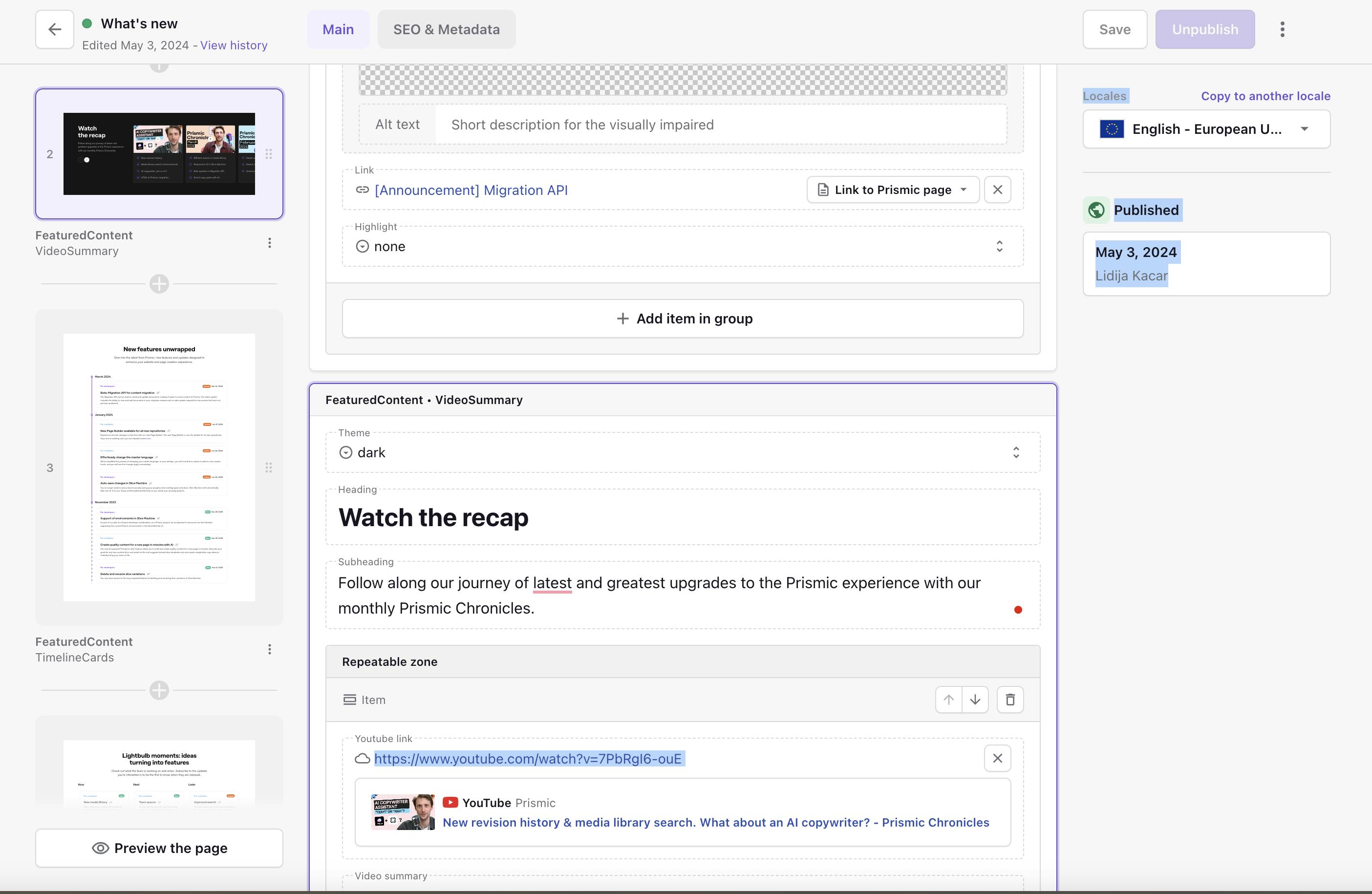Page Builder spring cleaning
Some small but mighty updates to improve your Page Building experience
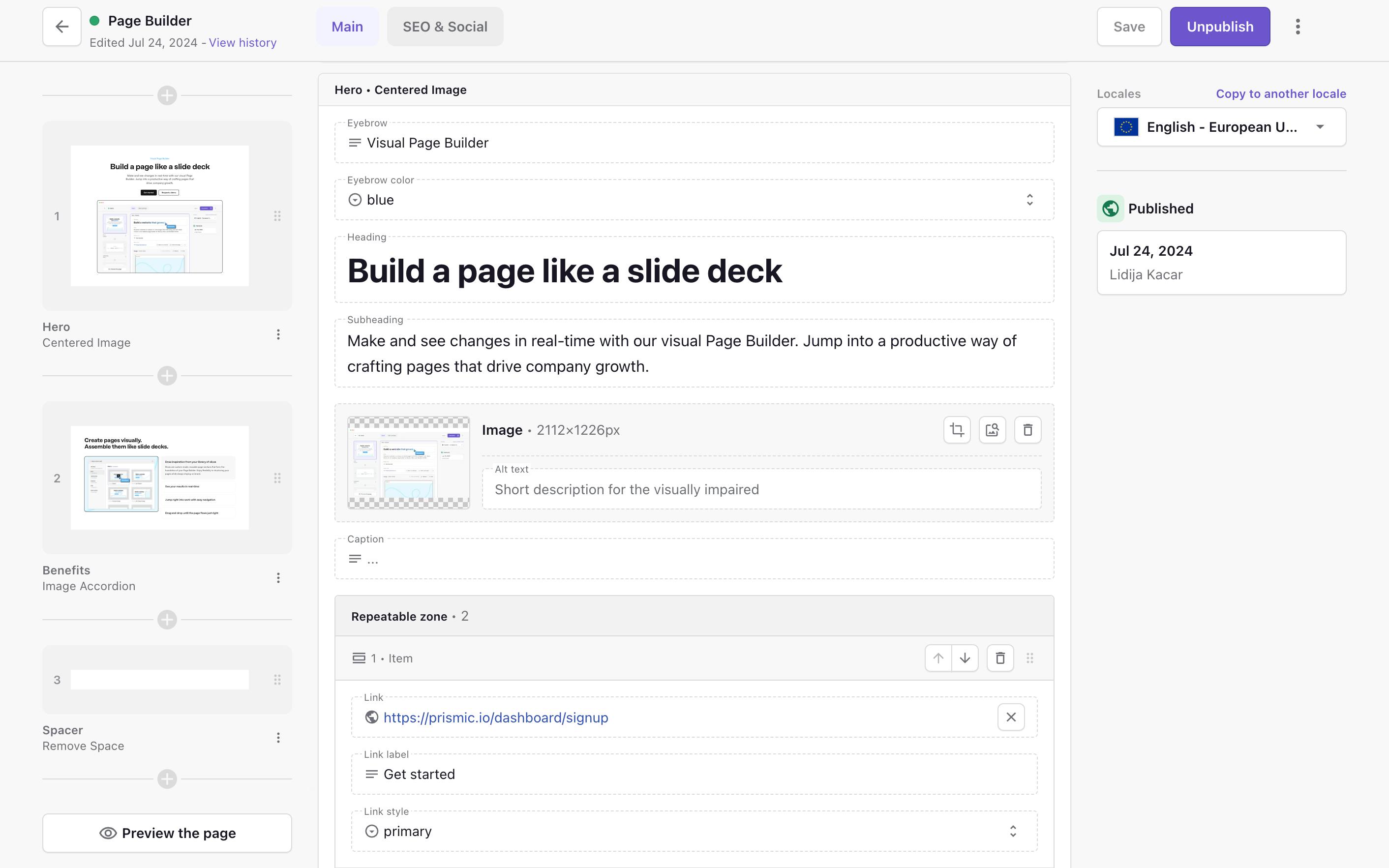
Hey there,
Software feels simpler when it just feels easy.
So the team has been working around the clock on lots of small improvements with the end goal of making your Page Building experience that much easier. The truth is that these tweaks don't come from any grand realisations but rather they came from your feedback based on your recent experience with the Page Builder.
We are grateful for your feedback and want you to know that we take it into account, evaluate it, and strive to incorporate it into our product.


Guy Proops
October 24, 2024🧹 An October Spring Cleaning Update
One of the core reasons for the new Page Builder was that it enables us to iterate much faster on quality of life and usability improvements. Alongside our bigger projects such as Team Spaces and improving the Search, we continue to look for opportunities and prioritise work that we think will improve your experience and make page building more efficient and more enjoyable.
So, every so often we do some spring cleaning (again, I know it's not spring but I still like the metaphor) and ship some small but mighty updates. Here is a quick recap of our most recent spring cleaning.
Add an item anywhere in a group field
We have now released a feature where you can add an item anywhere in a group field. We understood that often users want to add an item at the top of the group and that adding it at the bottom and then dragging it to the top could be cumbersome, so now the freedom is yours to add the item anywhere you want! And the drag and drop is still there for quickly re-ordering items.
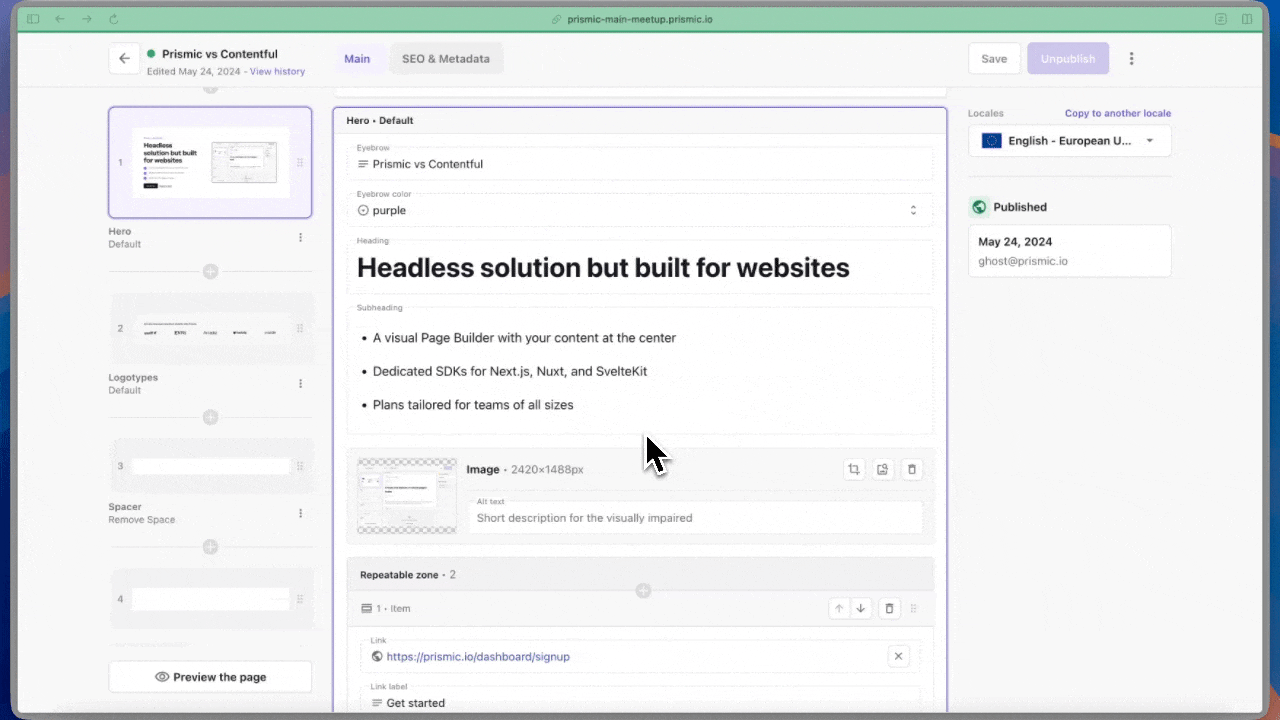
All items in the version panel are now links
All the items in the version panel have now been converted into links. This means that if you have multiple versions of the same page (draft, published & release) you can open them in separate tabs (using cmd+click on a Mac, or ctrl + click on a PC) and start working on them rather than having to open them multiple times from the page list.
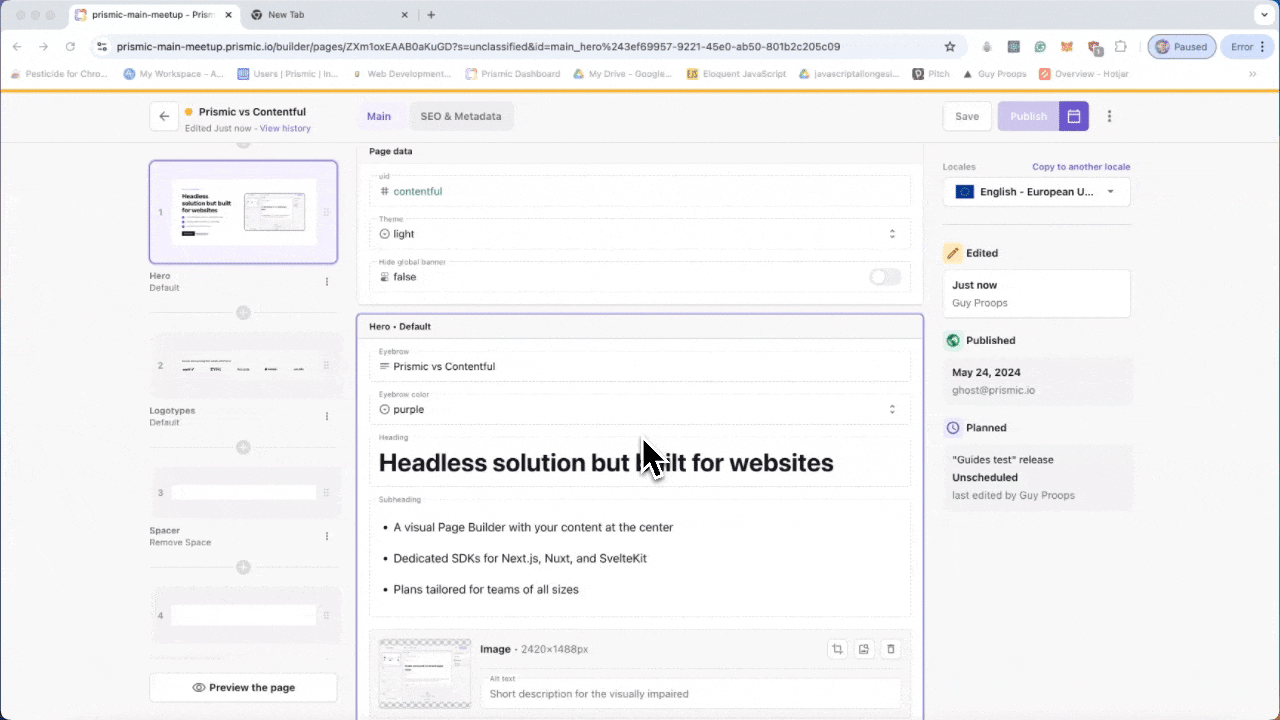
See the page selected in a link field
If you have a selected document it now appears at the top of the modal. Pro tip: all the items in the modal are all links so you can open them in a new tab using cmd+click or ctrl+click.
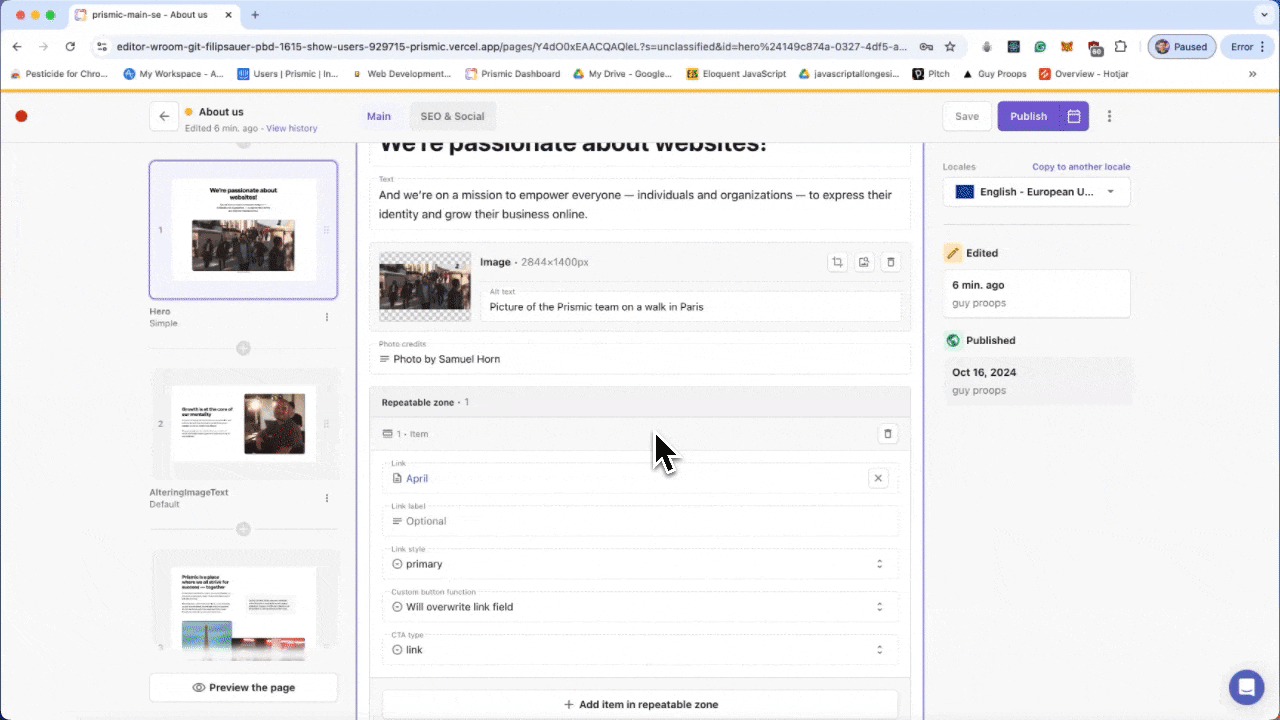

Guy Proops
July 22, 2024A quick spring clean update
Last week was a big week of spring cleaning on the Page Builder team (yes, we are aware it's not spring but we like the metaphor) and we managed to ship several small but mighty updates that we think are going to make using the Page Builder that much simpler (and better).
Create a new version of a release
When you're working on a release version of a page in the Page Builder, you can now create a new version of a release document. Essentially, this means you can fork your document and have two separate versions of that document in two separate releases. All you need to do is select the calendar icon in the document you're working in and select the release (or create a new one) where you would like the new draft version to go.

Unsaved changes
If you're working on an unsaved draft and try to leave the page we'll send you a quick nudge to see if you want to save it to make sure you don't accidentally lose your work.
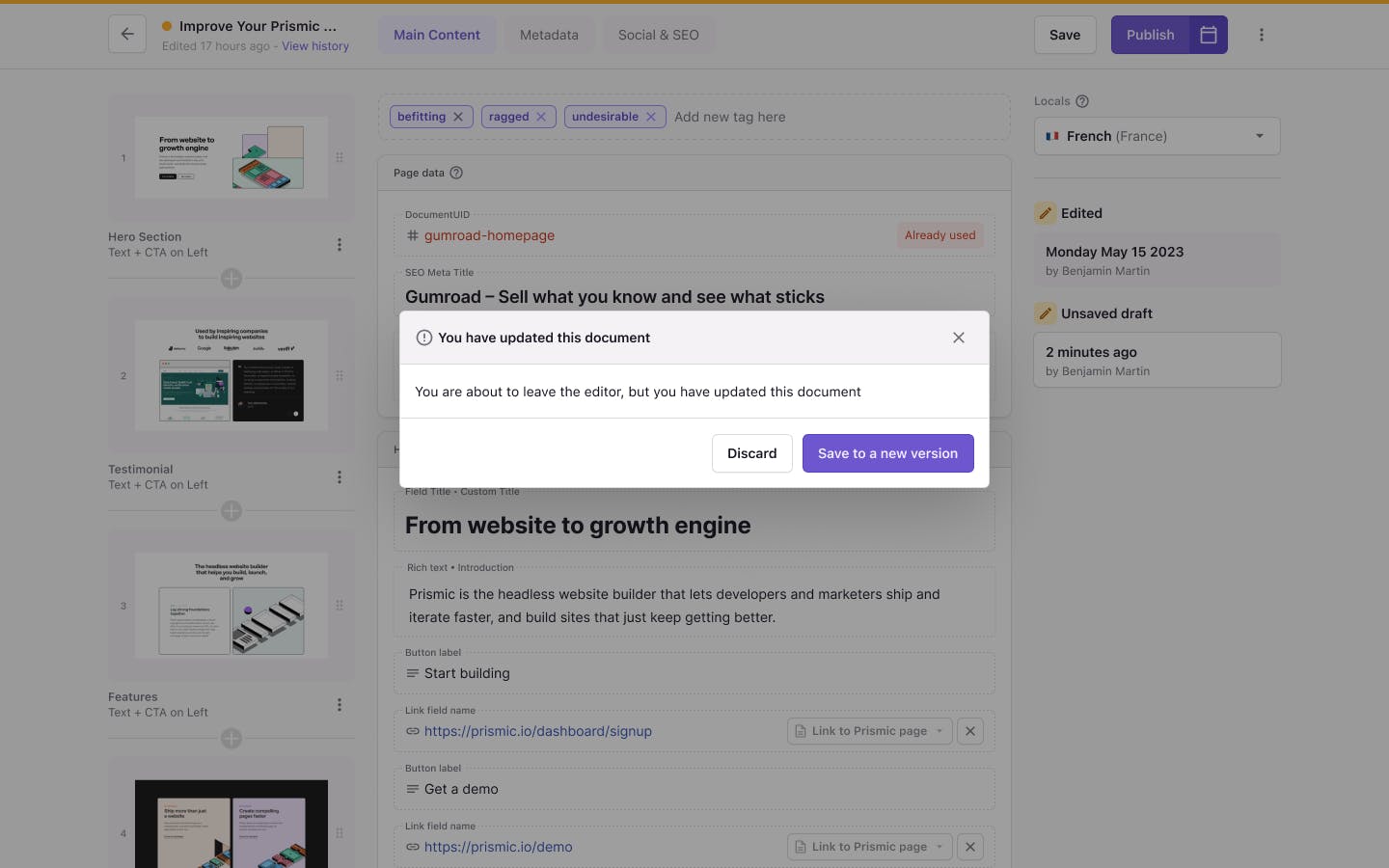
Better integration field descriptions
We've updated how our integration fields work so that we show the description in an integration field and you can use that information to search your catalogue.
Drag and drop in a group field
You can now use the drag and drop in the group field to re-order your items.
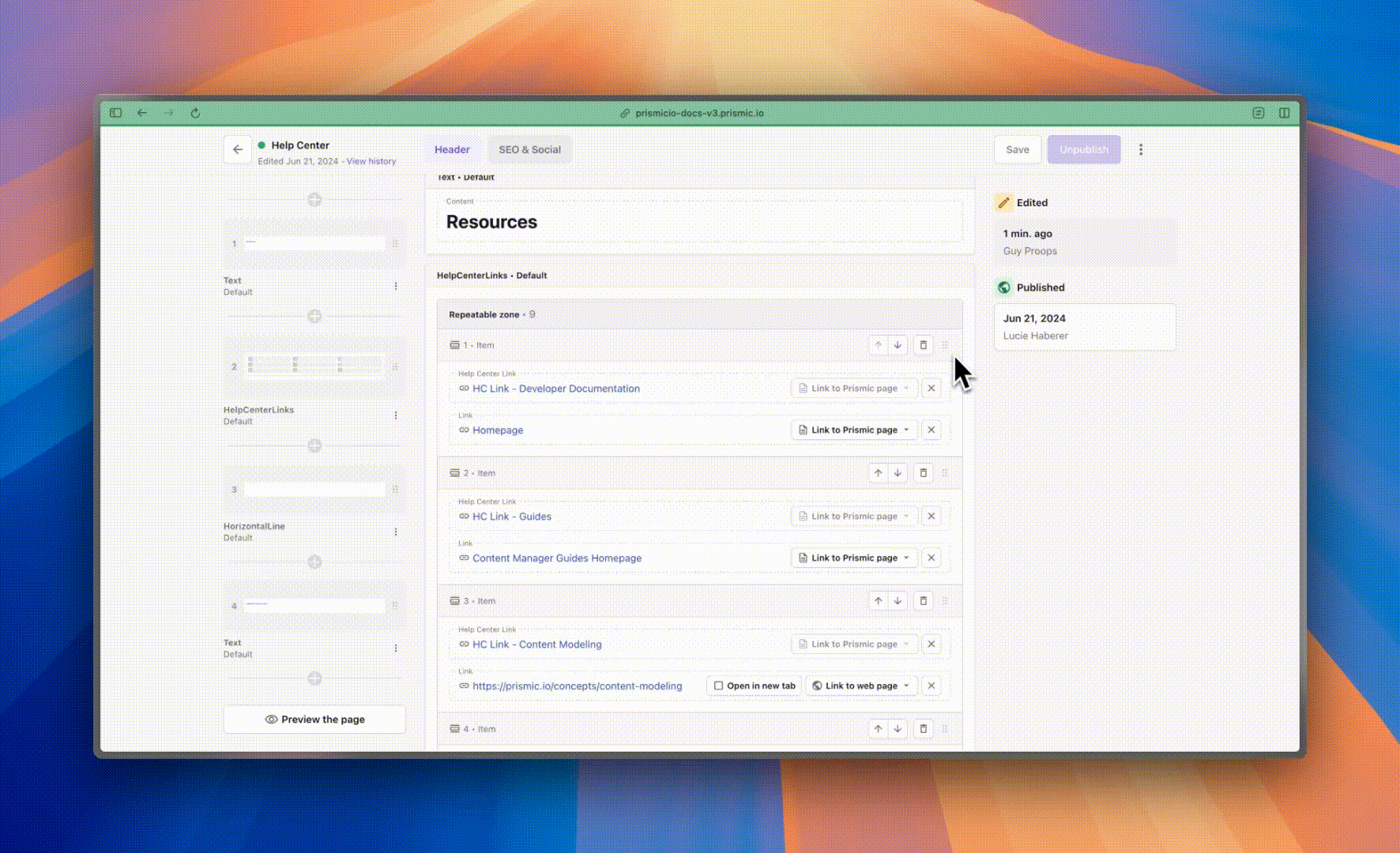
Fresh out of the oven
There's more to explore
Discover the latest features and get a sneak peek at what's coming next.