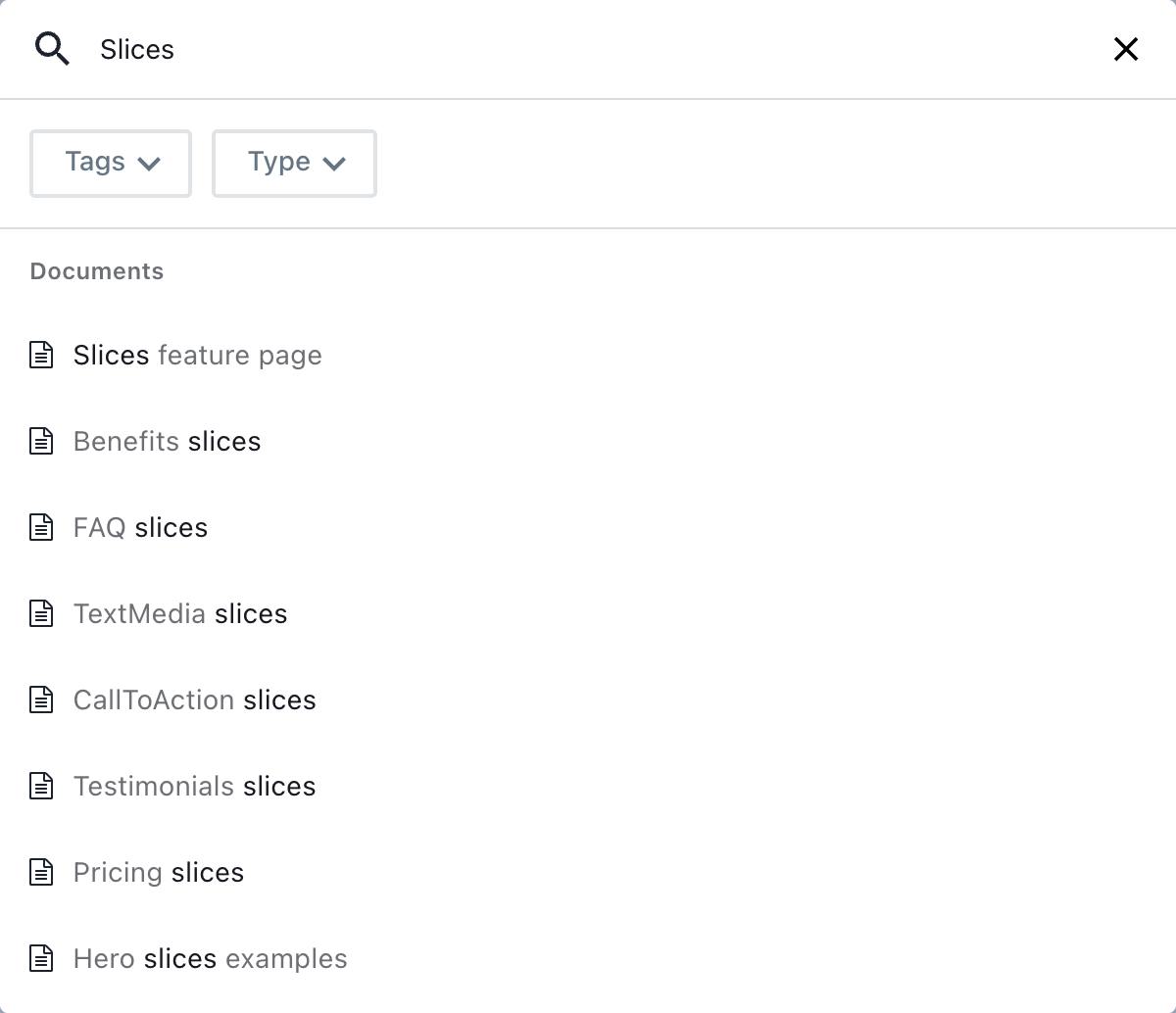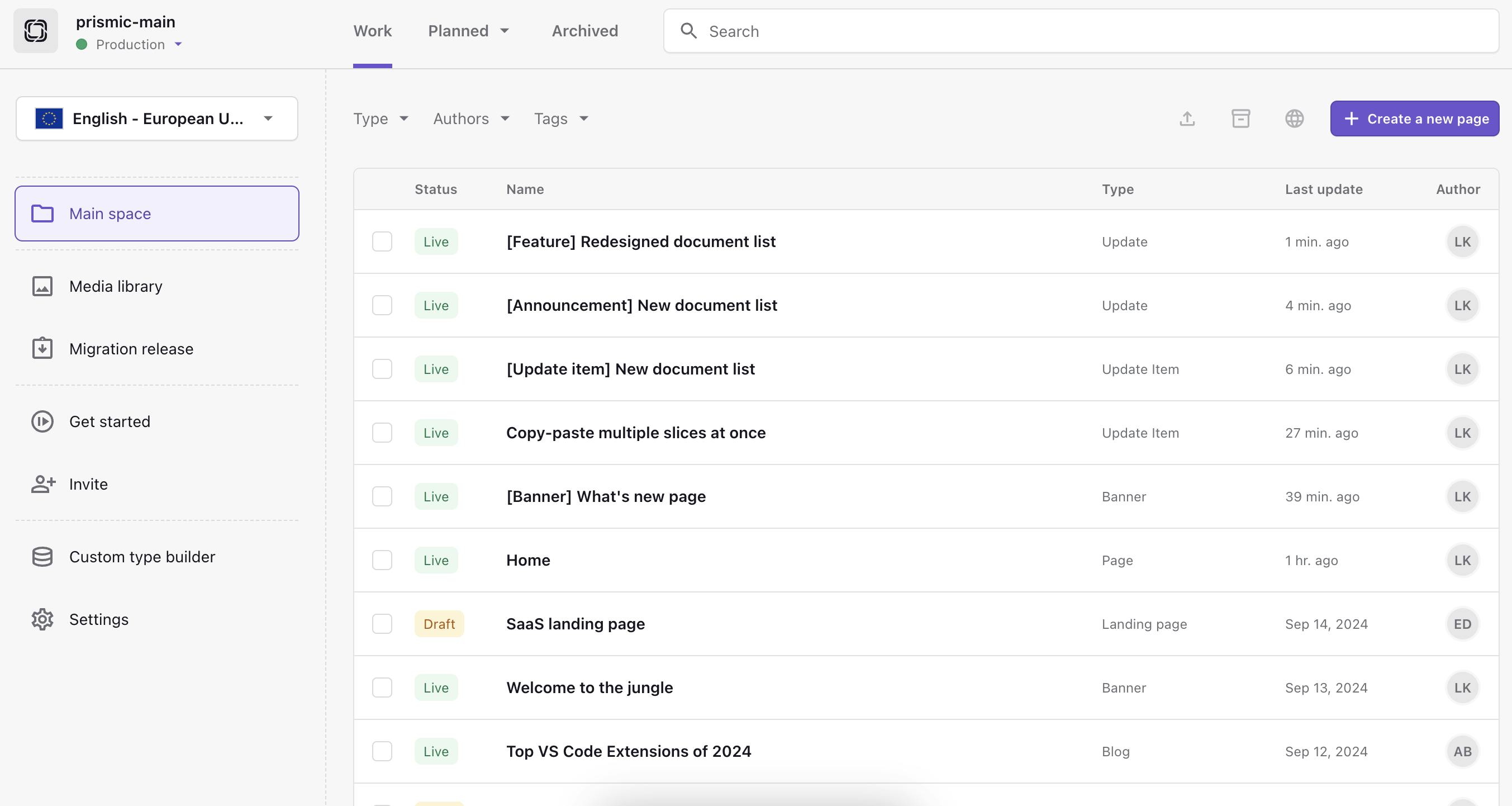Spaces
Organize your website content for easy access. Spaces is the new Page Builder feature that supports growing teams in organizing their website content into dedicated areas.
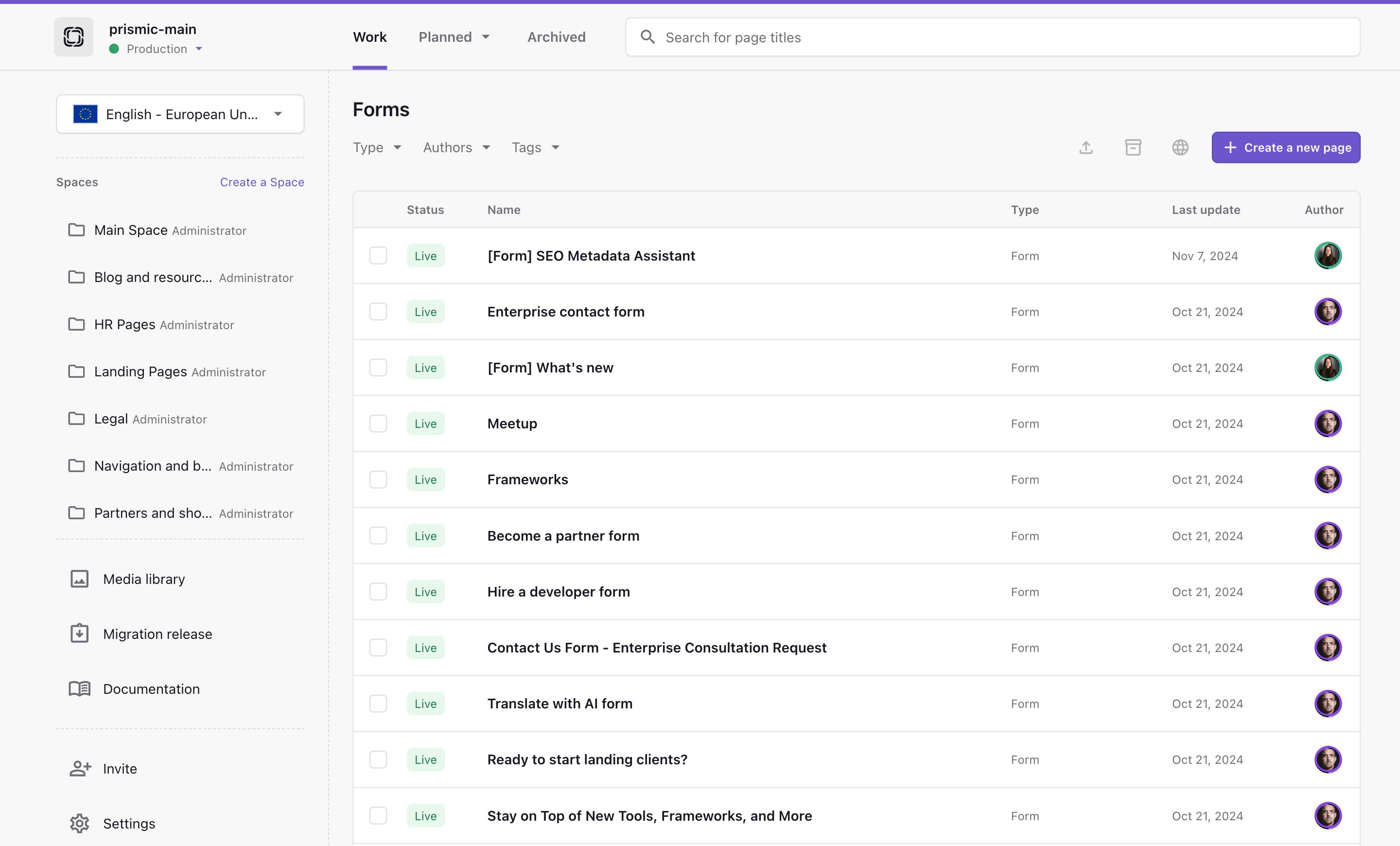

Guy Proops
March 18, 2025Custom roles are here: give the right access to the right team
We’re thrilled to announce the release of custom roles, a powerful new feature that complements your experience with spaces in Prismic’s Page Builder.
As your website grows and teams become more specialized, it becomes crucial to maintain control over who can edit sensitive content. Custom roles are designed specifically to meet the needs of large organizations, giving you the ability to fine-tune permissions and protect critical content while keeping your team’s workflow seamless and efficient.
What’s new?
Custom roles let you define exactly who can edit, publish, and manage content within each space, so your team can focus on their work without worrying about unauthorized changes. Whether you're overseeing marketing pages, legal content, product features, or campaign landing pages, custom roles allow you to:
- Assign specific editing and publishing rights to individual team members or groups
- Protect sensitive content areas like legal pages, your homepage, or navigation
- Empower contributors to work autonomously within their designated space
Getting started
Custom roles is only available for enterprise plans as an add-on. Contact our sales team to learn more.
- Once the feature is activated on your repository, you can go to your space settings and you will see the tab user roles where you can configure the custom roles for your repository. You will need to update the roles individually for each space
- By default, all the users are grouped together with the read-only role
- You can update all the users at once, or you can search for an individual user and update their roles
- If you have roles per locale enabled, you can also set the roles per locale and per space at the same time
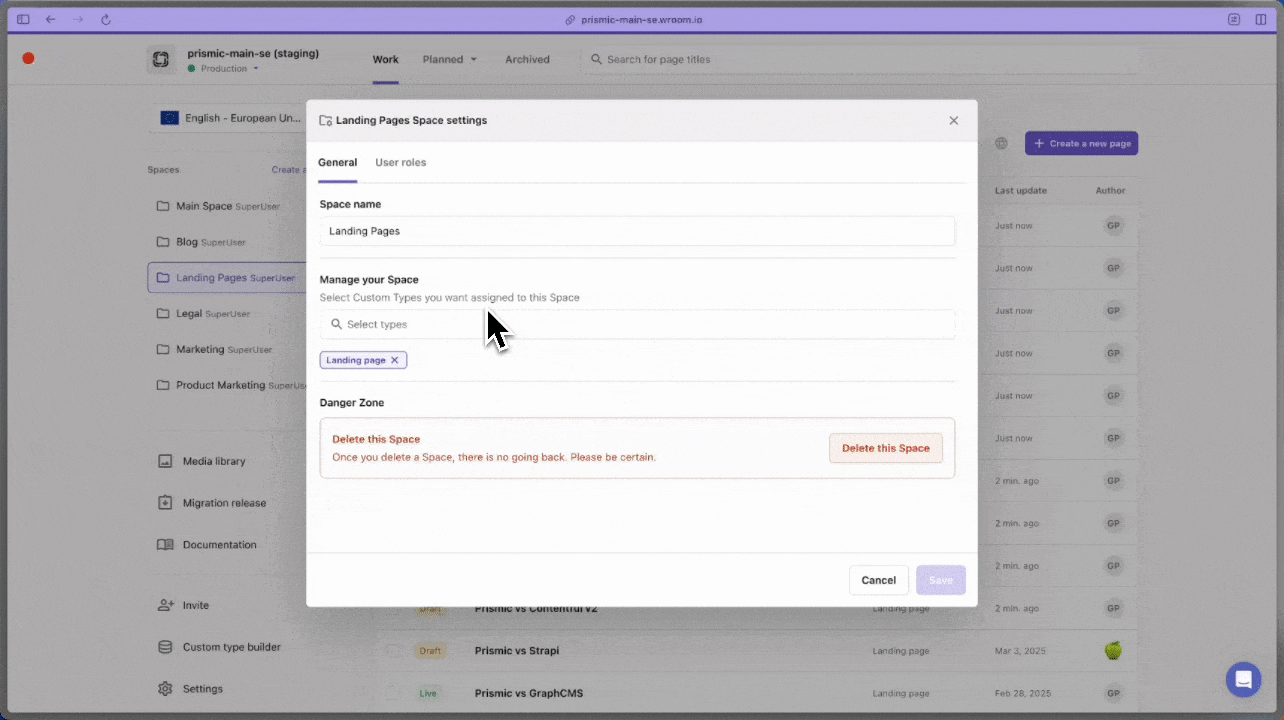

Guy Proops
December 18, 2024Spaces are here: organize your website content with ease
We're excited to announce the launch of spaces, a powerful new way to organize and manage your website content in the Page Builder.
As your website grows, keeping content organized becomes increasingly challenging. Spaces are designed to help marketing teams of all sizes work more efficiently by providing an intuitive organization system for your website content.
What's new?
Spaces lets you organize your page types into dedicated areas that match how your teams work. Whether you're managing product pages, landing pages, blog posts, or legal content, you can now create distinct spaces for each content type, allowing your team to:
- Jump right into work with immediate access to relevant content
- Navigate effortlessly between different areas of your website
- Work more autonomously within designated spaces
- Boost productivity by reducing time spent searching for content
We're starting to roll it out to everyone
We believe in supporting teams at every stage of growth, which is why we're making spaces available to all repositories. Start organizing your content early and set your team up for scalable success.
Getting started
Ready to start organizing your website content into dedicated hubs? Here's how to get started:
- Talk to your Prismic admin: If you're a non-admin user, reach out to your Prismic administrator to discuss your content organization needs and how spaces can help.
- Plan your spaces: Decide how you want to group your content - divide your existing page types based on how your team works. Don't overthink it, you can always change your mind later.
- Assign content to spaces: Your Prismic admin can start moving page types and custom types into the relevant spaces.

Let us know if you have any questions as you start using spaces. Our support team and community is always happy to share best practices and respond to your questions on our community forum.
Making the most of spaces (tips from Prismic's website team)
Now that you have access to the new spaces feature in Prismic, let's explore some best practices to help you organize your content and optimize your team's workflow.
Organizing by team or use case
The key to getting the most value from spaces is to think strategically about how to structure your content. Consider grouping pages and custom content types based on areas of website that your different teams manage. For example:
- Blog space for your content marketing team that contains all different page and custom types that fall under blog.
- Landing pages for your demand generation team that contain page types relating to your campaigns.
- Product marketing pages for your product marketing team that contain page types such as features and product pages.
- Legal pages for your legal team that contain sensitive content.
The goal is to minimize the time your team spends searching for the right content and maximize their ability to work autonomously within their assigned spaces.
What’s next?
In our next release, we'll be introducing custom roles and permissions for each space. This will allow you to:
- Protect sensitive content: Ensure only authorized users can edit critical pages like your homepage, navigation, or legal sections.
- Empower contributors: Grant editing access to team members who need to frequently update the content within their assigned spaces.
- Maintain oversight: Admins can still review and approve changes across all spaces to maintain brand and content consistency.
Start planning how you want to structure roles and permissions now so you're ready to implement them when the feature becomes available.
Custom roles and permissions will be available for enterprise plans as an add-on. Contact our sales team to learn more about it.

Guy Proops
May 16, 2024Exciting progress on team spaces and new page list - our first version of the release screen is ready!
Hey again!
To release team spaces, we’ve been rebuilding our new page list from the ground up. We’re happy to share that we’ve hit a major milestone: the first version of our release screen is now ready!
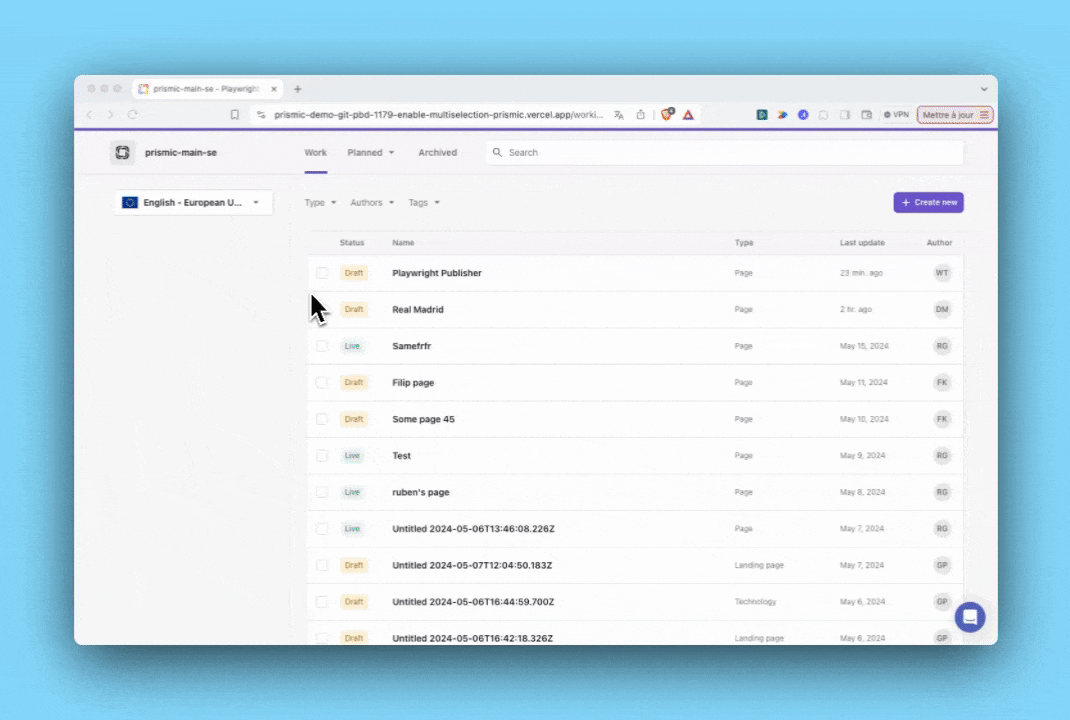
We’re thrilled about this progress, even though we have bigger plans for this screen. Our goal is to make it the center of your scheduling activity with the new schedule view.
Next steps will be to add various features tied to a release, like publish, preview, rename, and more.
This is only internal but are still on track to deliver this by end of June.
Stay tuned for more updates and let us know what you think!
Fresh out of the oven
Stay in the loop
Subscribe to our newsletter to be the first one to learn about upcoming and freshly released features.
What else is cooking?
New releases screen
We're considering creating a timeline view to help you plan and preview your content calendar with ease.
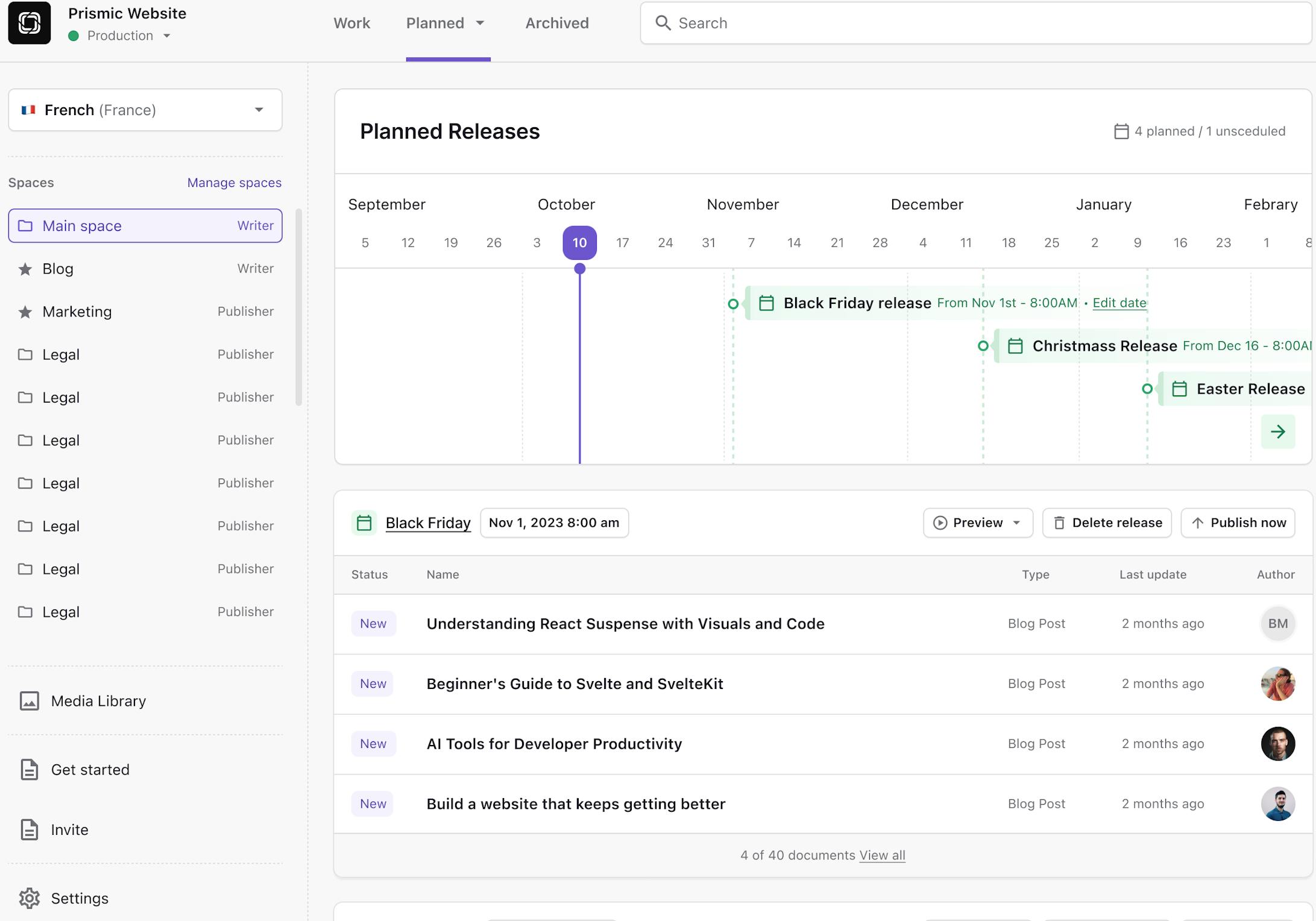
Advanced search
We're considering bringing more ways as to how you search your content.
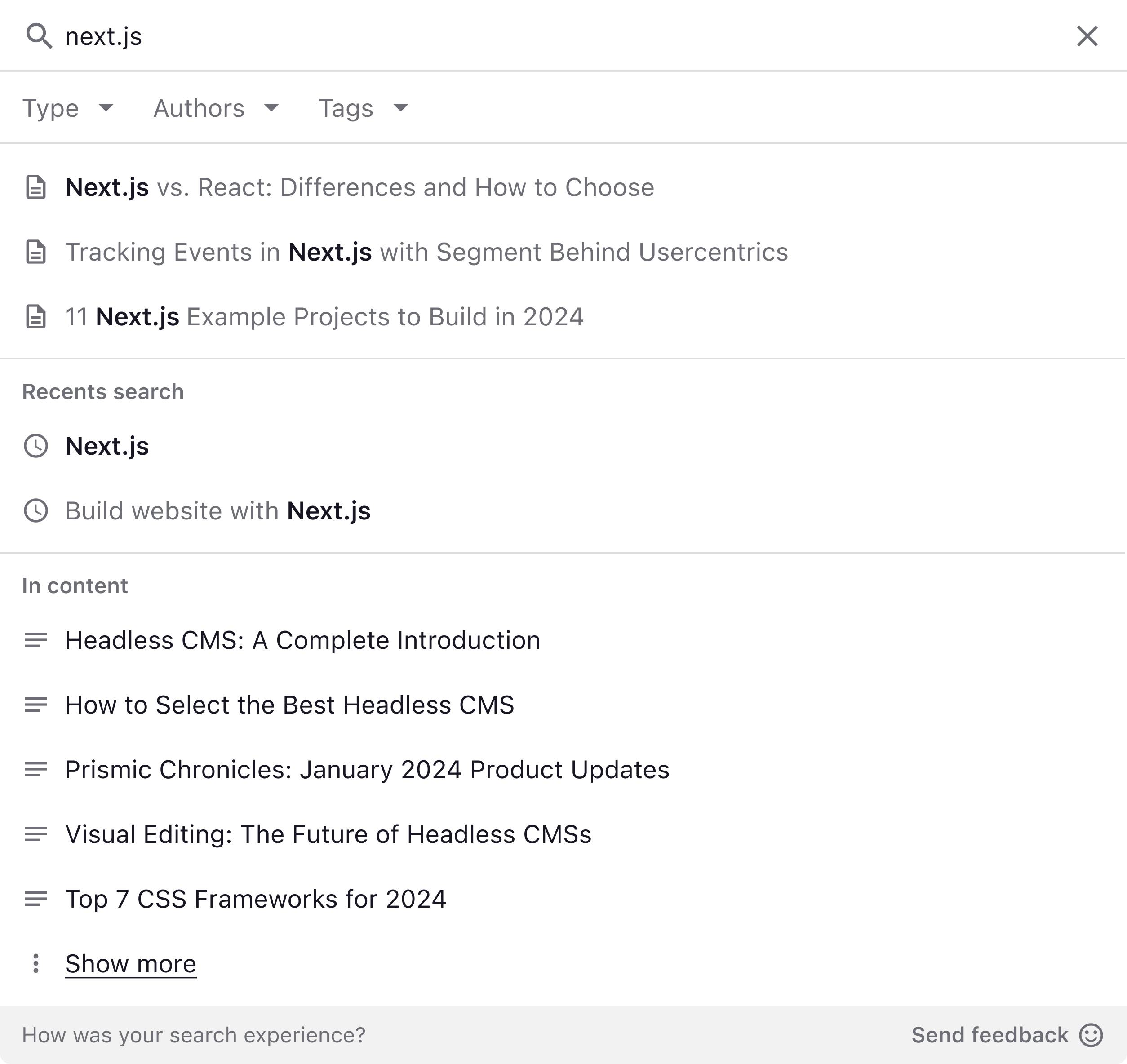
There's more to explore
Discover the latest features and get a sneak peek at what's coming next.