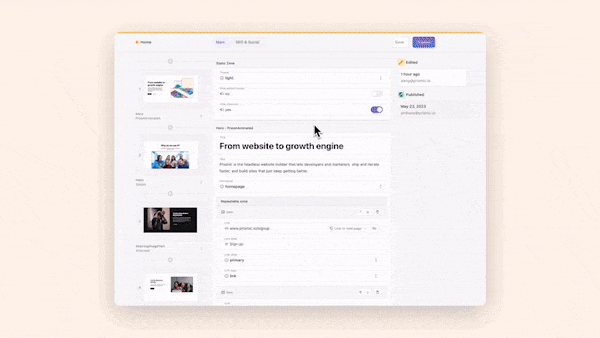As a software engineer, you will frequently use various tools such as your IDE and terminal. However, there is another tool, Git, and cloud-based Git platforms, such as GitHub and GitLab, which are often overlooked but quite useful. In this post, we will examine Git and both of these cloud platforms in-depth to help you decide which one is most suitable for your specific needs.
An Overview of Git
Before we jump into the cloud platforms, let’s take a moment to cover Git for those unfamiliar. Git is a distributed version control system that is used vastly in the software engineering industry. It allows developers to easily keep track of changes, collaborate on projects, and manage different versions of the same code throughout their various stages of readiness before deployment.
Git operates around the concept of branches, where each branch is an individual version of the code that is kept in isolation from other branches. Keeping the branches in isolation means you can make changes without worrying about breaking anything in production or on your fellow developers’ branches.
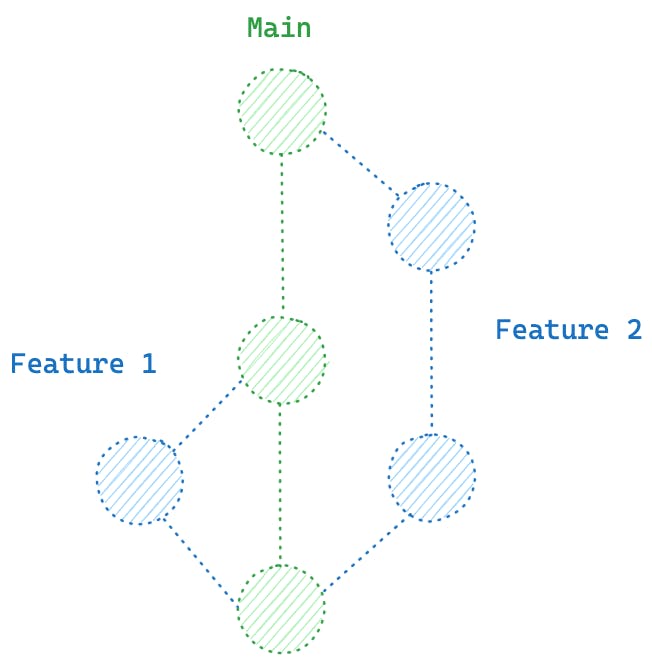
If you’re interested in learning more about Git and the various commands and operations you can perform with it, I highly recommend checking out this series of tutorials and guides from Atlassian.
Overview of cloud-based Git platforms
Now that we’re up to speed on Git let’s shift our focus to cloud-based platforms. But, at this point, you may be asking what a cloud-based Git platform is?
A cloud-based Git platform is a platform where developers can easily collaborate on a project or repository. It allows them to view and work on branches created by other people and also to review change requests such as pull requests or merge requests. These requests are used to add code from one branch to another, like from a development branch to a production branch.
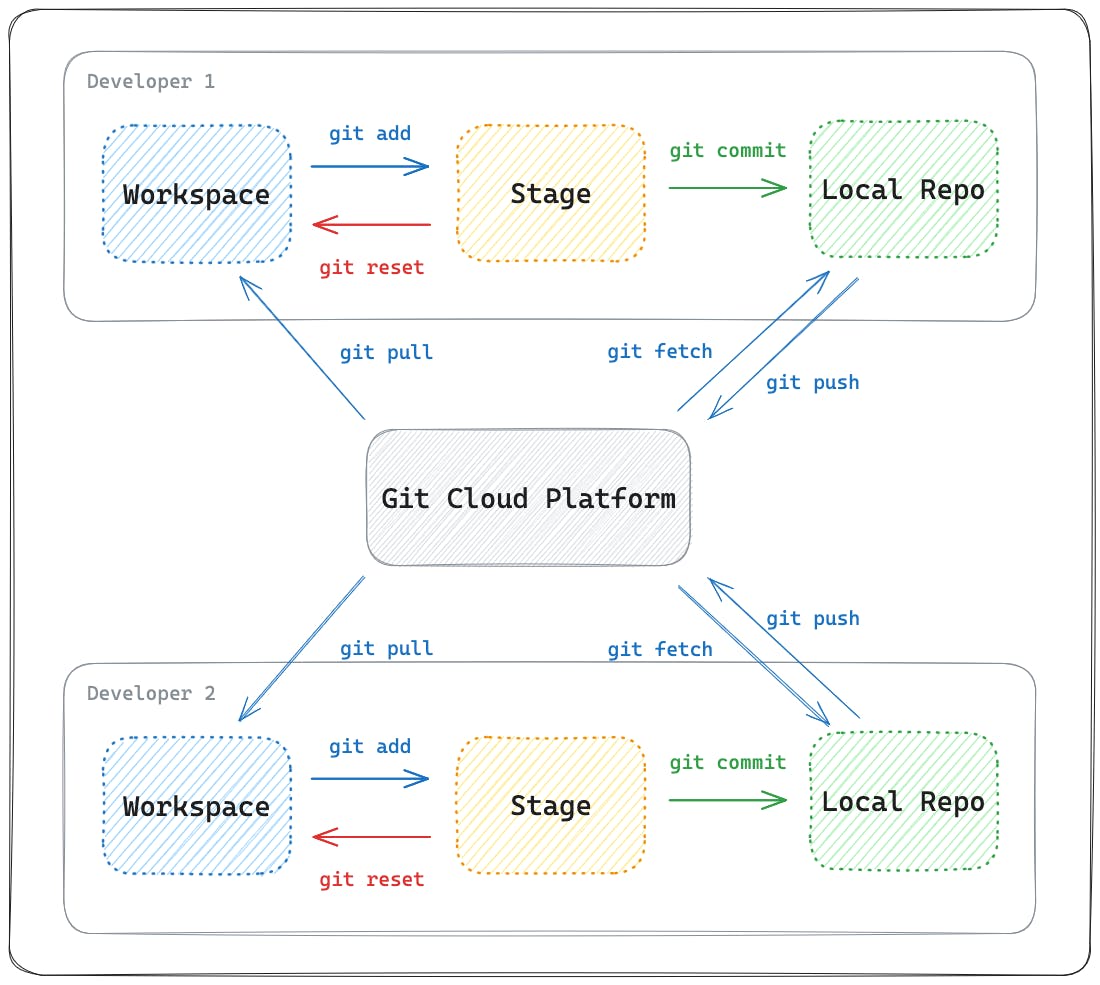
Beyond the management of the code hosted on the platform, these cloud platforms have expanded to include other features like CI/CD functionality and project management as well as becoming a hub for discussions, bug reports, and other activity on open-source software in the industry.
So, with this introduction, let’s dive into the two cloud platforms we’ll be looking at in this post, GitHub and GitLab.
What is GitHub?
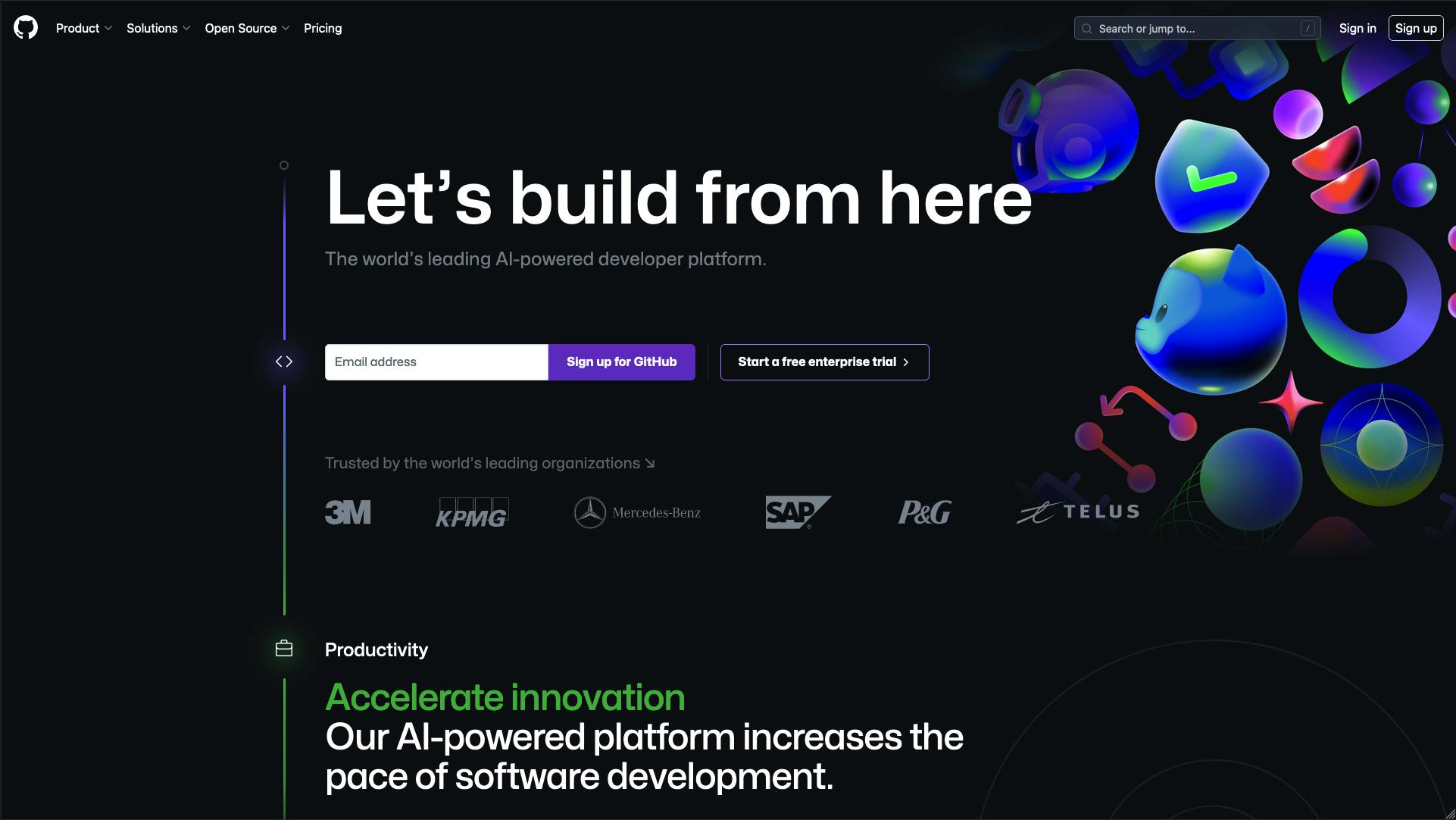
GitHub is one of the most well-known Git platforms. It was founded in 2008 and has since been acquired by Microsoft in 2018. It’s become known for its very active and vast community of open-source projects and developers, as well as its features and integrations that have been added over the years.
What is GitLab?
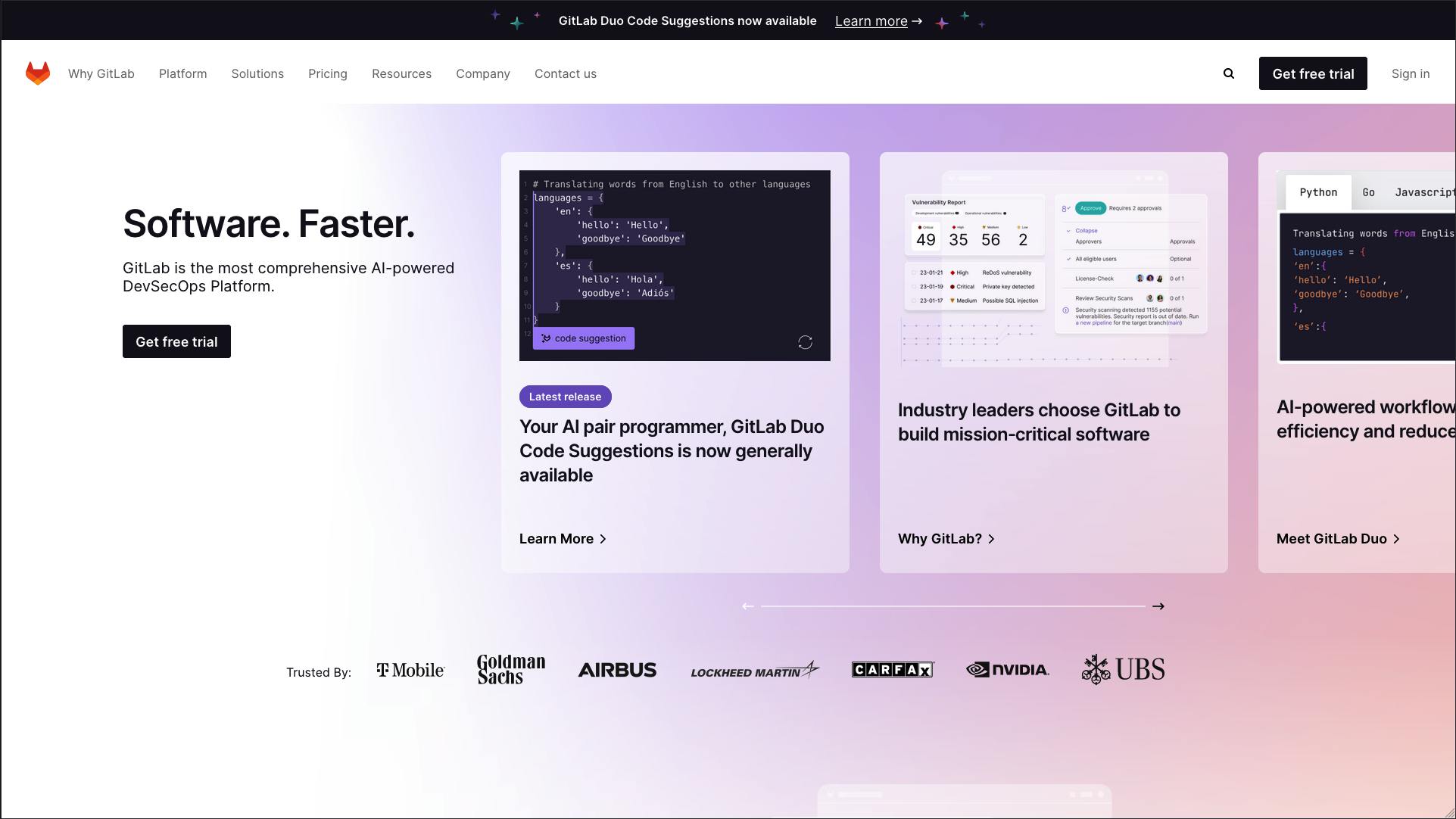
GitLab is slightly younger than GitHub, being founded in 2011, and while lesser known for open-source projects, it has a stronger emphasis on DevOps and CI/CD functionality. GitLab focuses on being your all-in-one platform for your project without needing to leverage third-party integrations as much as you might have to with GitHub.
Deliver a fast website with a visual Page Builder
Prismic is a headless solution, with a visual Page Builder for your marketing team to release pages independently.
Similarities between GitHub and GitLab
Now that we know a bit more about both platforms and their histories let’s take a look at their similarities.
Collaboration and project management
Both platforms offer good collaboration and project management features. They allow you to easily collaborate on change requests with code reviews and create issues to track tasks and requests for the project. They both allow you to create project boards that allow you to manage the overall direction of a project and how tasks are progressing using Scrum, Kanban, or other project management methods.
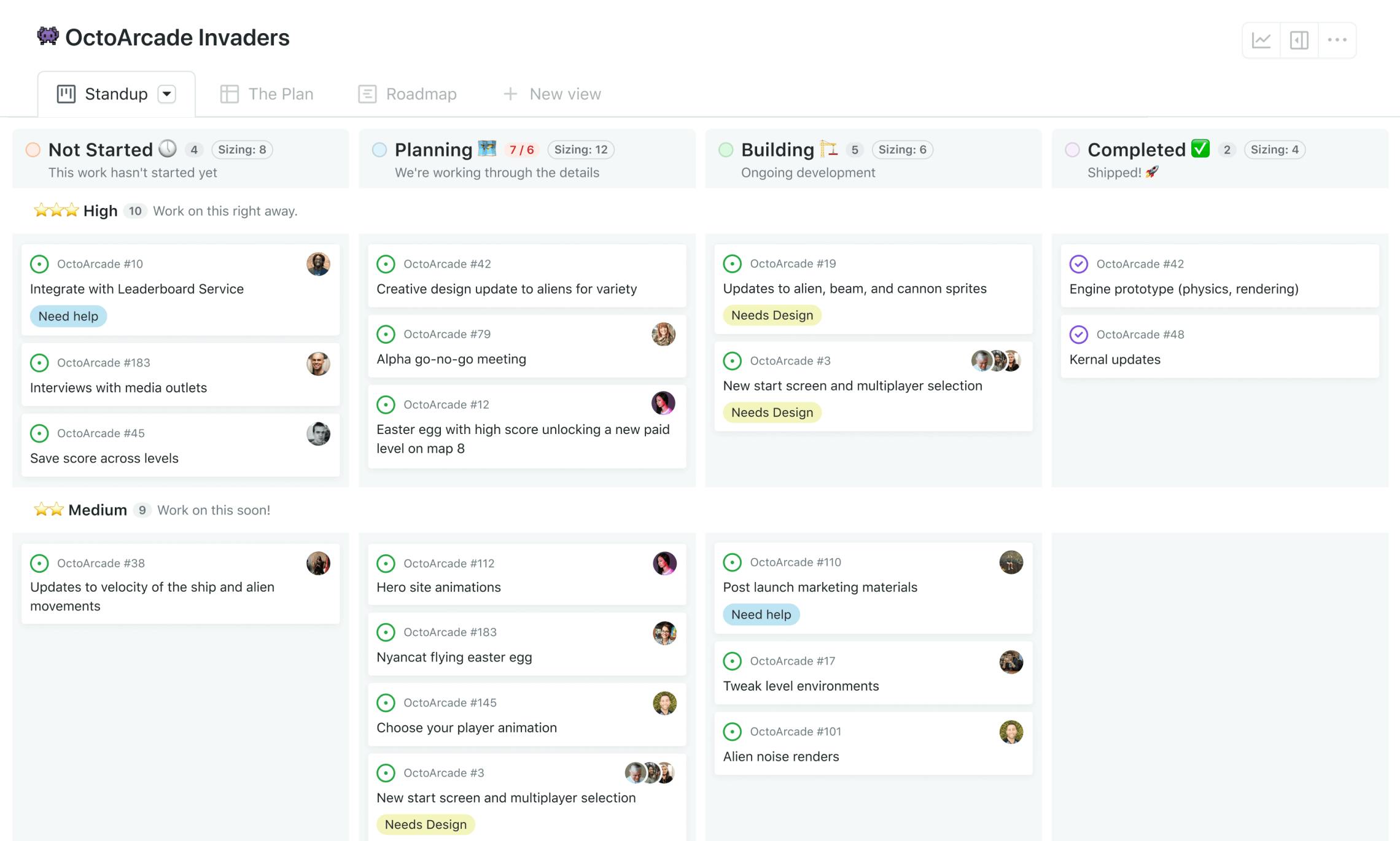
Example: GitHub project board. Source
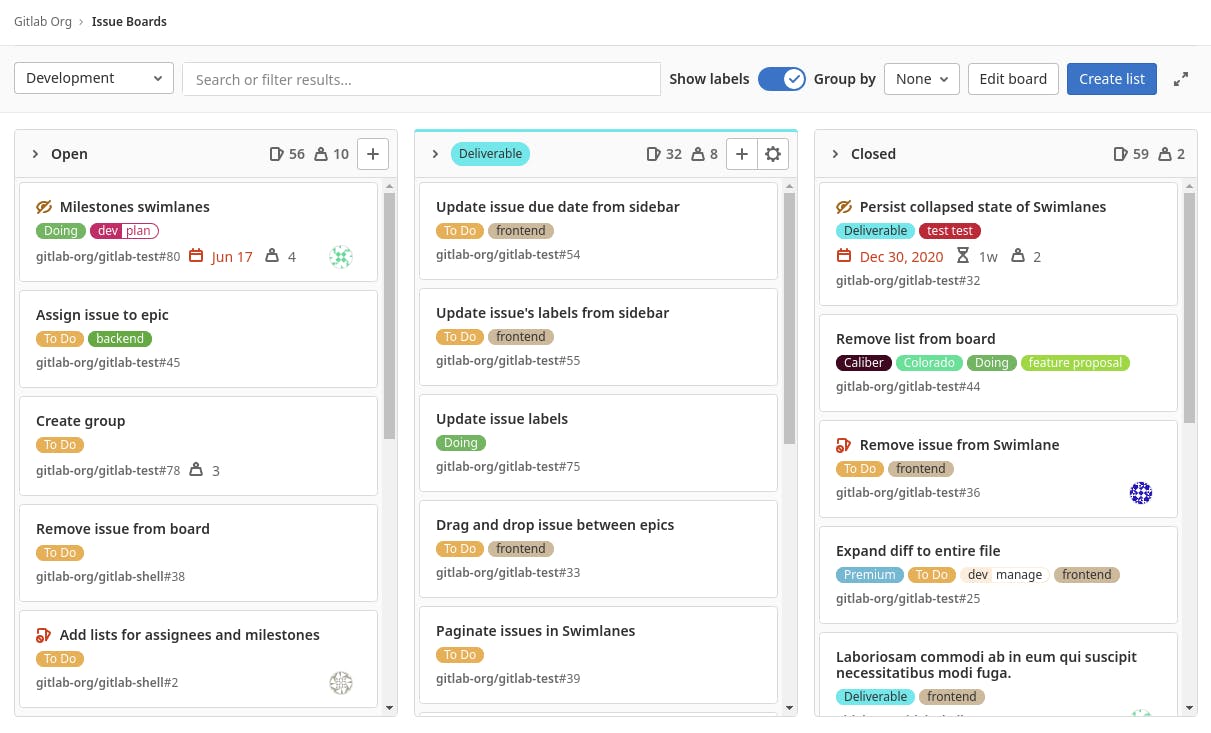
Example: GitLab project board. Source
Static website hosting
In recent years, with the advent of static websites, there has been an increased demand for services to host these types of websites, and both GitHub and GitLab solve that issue with GitHub Pages and GitLab Pages.
This means that you no longer need third-party (and often more expensive) deployment services for your static websites, and you can colocate your code with the service that is deploying and hosting it.
Feature-rich free plans
Both of these services aim to satisfy the needs of both individual and smaller teams of developers, which they do by offering things like unlimited repositories (private and public) for free as well as, in the case of GitHub, offering unlimited CI minutes usage for free on public repositories. See the table below for an overview of what each free plan offers.


Unlimited private and public.
Unlimited private and public.
Unlimited for public repositories, 2000 minutes for private repositories.
50,000 minutes for public repositories included. Advanced CI features not included on free plan.
Access to GitHub Issues, Milestones, and Projects included.
Not included in the free tier.
Free for public repositories, 500MB limit for private repositories.
10GB of free storage for your entire repository and LFS (Large File Storage).
Code and secret scanning and dependency review on public repositories as well as dependabot alerts and updates.
Not included in the free tier.
Of course, these free plans do have some limitations on more advanced features such as advanced security, management, and compliance features, but these are more targeted towards enterprise users anyway and won’t be missed by smaller teams or individual developers.
Open-source
When it comes to open-source, both platforms perform well with their previously mentioned well-supported features like code reviews and issue tracking. However, GitHub does offer some more open-source-focused features that GitLab doesn’t, like discussions and wikis, which allow you to communicate with others easily and discuss ideas before committing to implementing anything.
It’s also worth mentioning that both of these platforms have active open-source communities, but GitHub is the larger one of the two, which can be seen in the 2022 Stack Overflow Survey. Out of 67,035 responses, 87.02% of users said they use GitHub compared to GitLab’s 20.51% for personal projects, and for professional projects, GitHub leads with 55.93% compared to GitLab’s 28.9%.
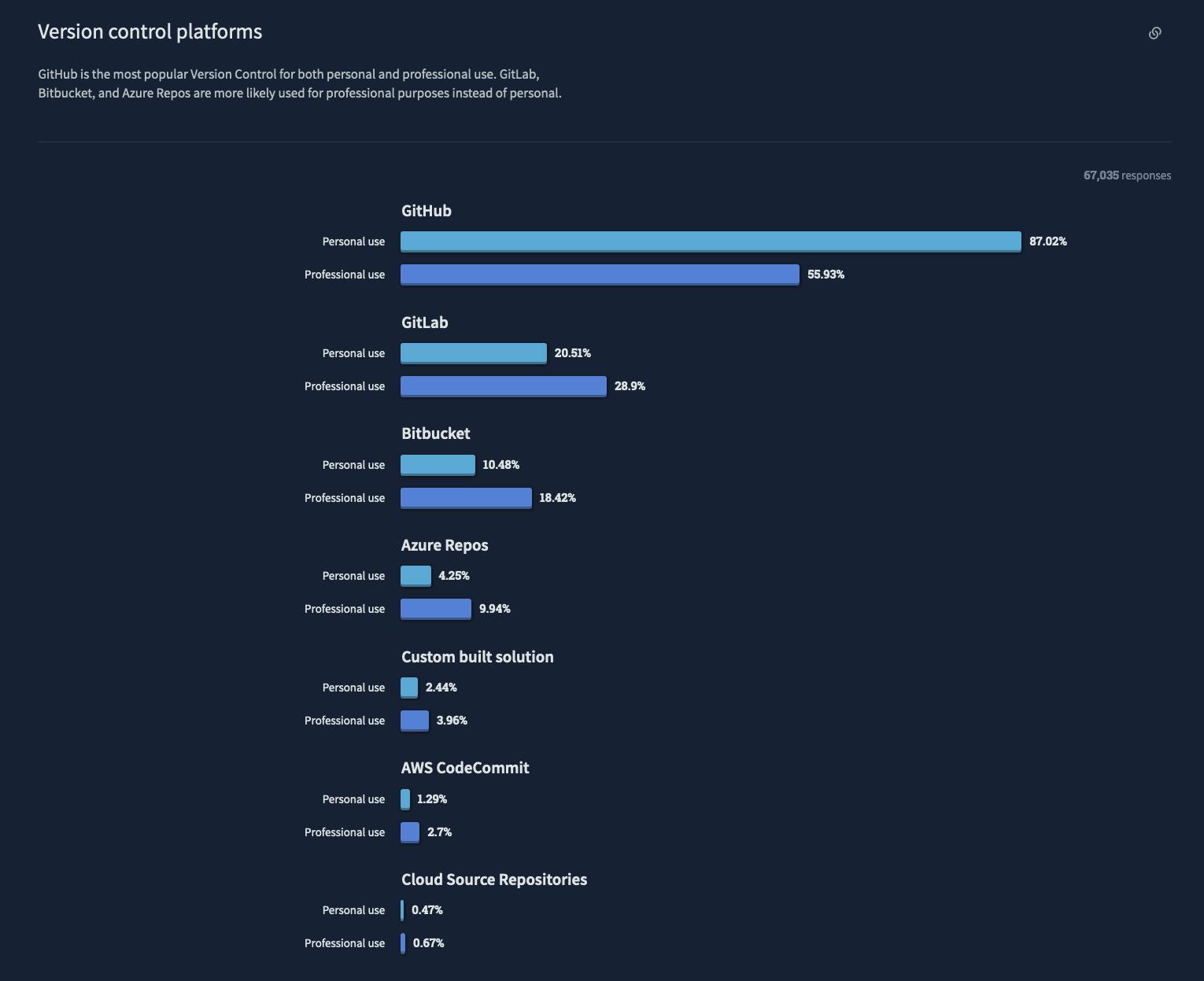
2022 Stack Overflow version control platforms survey. Source
Of course, if you’re planning on just utilizing one of these platforms for their collaboration features internally within a team, either platform will suffice, but if growing your project in the open-source community is your goal, GitHub is the better choice.
Continuous integration (CI)
Both platforms offer CI features, but GitLab is the more comprehensive of the two due to its dedication as a DevOps platform overall, offering features like feature flags, canary/incremental deployments, and more. GitHub, for a while, didn’t offer any CI functionality but then released GitHub Actions, which allows you to both write your own CI pipelines and use other people’s via their marketplace.
AI
With the explosion of AI in 2023, it’s no surprise that both of these platforms have looked to add AI to their products to help support and empower developers. They both have their own AI products and offerings, GitHub has Copilot while GitLab has Duo. They both have similar features, like being able to offer code suggestions as you type and allow you to chat with the AI to get suggestions and help with issues you’re facing.
In terms of pricing, GitHub’s AI suite is slightly cheaper at $10 per user/month for individual use, while GitLab is priced at $19 per user/month.
Summary - GitHub vs. GitLab Similarities


Has great collaboration features for code reviews and communicating on pull requests. Supports multiple project management methods like Kanban and Scrum. Also offers good tracking features like issues, milestones, and project boards.
Has great collaboration features for code reviews and communicating on merge requests. Has similar functionality to GitHub and offers more management methodologies and ways to track requirements and quality/design management.
Offers GitHub Pages to easily host static websites
Offers GitLab Pages to easily host static websites
Offers unlimited private and public repositories on the free plan as well as CI usage being free on public repositories.
Offers unlimited private and public repositories on the free plan.
The largest platform for open source projects, both personally and professionally. Offers many features that help open-source projects.
It does not have as large of an open-source user base but still has a lot of helpful features.
GitHub Actions allows you to create your own CI pipelines.
GitLab offers native CI functionality as well as many other DevOps features.
Differences between GitHub and GitLab
Now that we’ve covered the similarities let’s take a look at where things get interesting: the differences between the two platforms.
GitHub Flow vs. GitLab Flow
While Git is a constant between the two platforms, there are some notable differences in how each platform recommends you use Git to manage your software projects. Both platforms have their own “Flow” for how they recommend users merge changes into production. Let’s take a look at them.
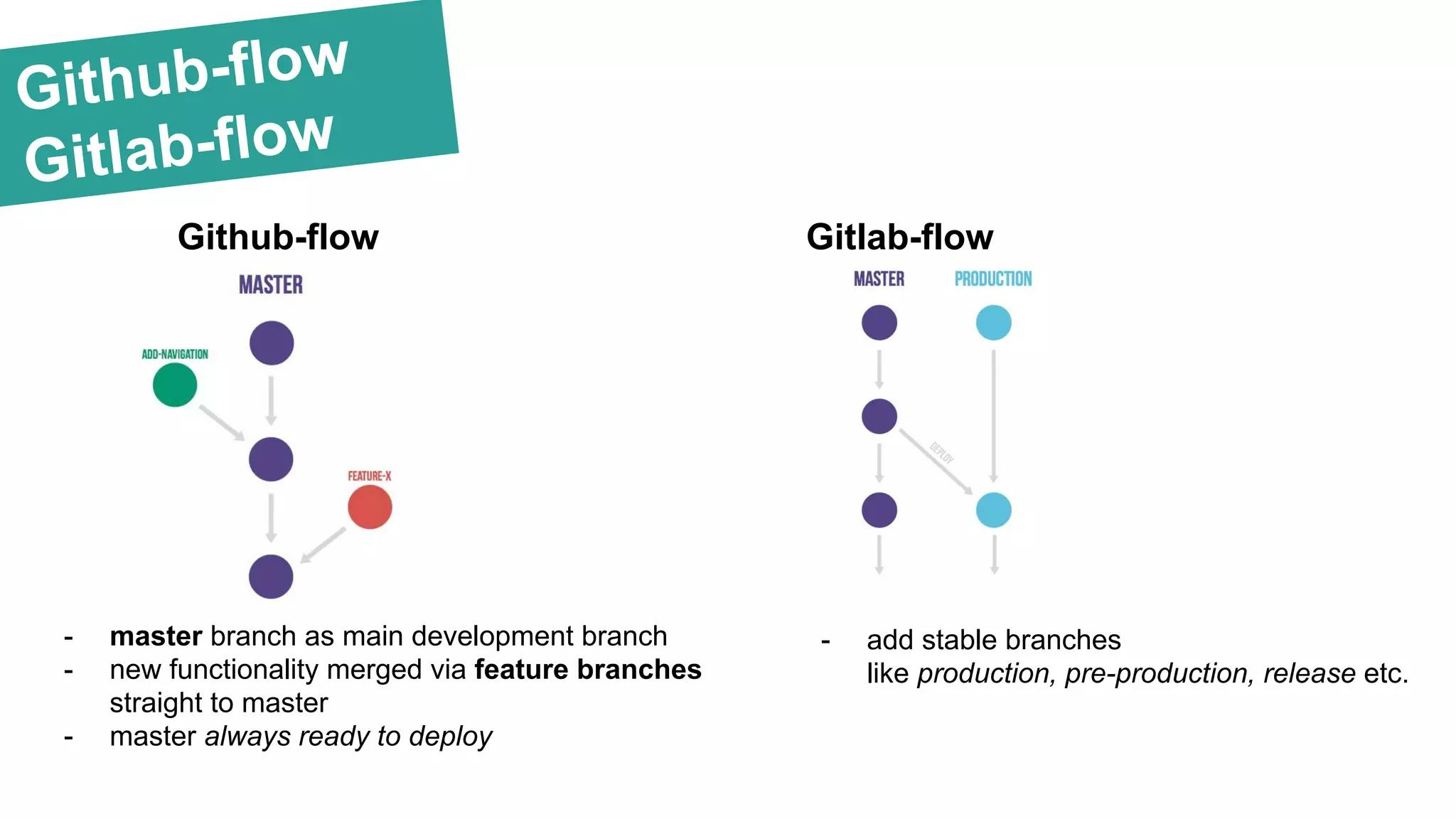
Github-flow vs. Gitlabflow. Source
The GitHub Flow puts more of an emphasis on speed, which is ideal for agile teams and projects that want to adapt and move quickly. In this flow, you have multiple feature branches coming off your production main branch, and then they can be individually merged back into the main branch when they’re ready to go.
The GitLab Flow, on the other hand, places more of an emphasis on stability and reliability, often having stable “staging” branches before production, like “pre-production” and “release” branches. This means instead of merging your feature branches directly into the production branch like you would with the GitHub Flow, you first need to merge them into a staging branch where they can be individually tested before being promoted to production.
Of course, it’s worth mentioning that both of these tools are flexible enough for you to implement either of these flows that work for your team/project; these flows are just recommendations from the platforms. The platforms themselves don’t enforce any particular flow on you.
Third-party integrations / Marketplace
An interesting difference between the two platforms is their stance towards integrations. GitLab took the stance of building a complete platform where (in theory) they offer everything you need without needing to reach for third-party tools and integrations (although they do support some).
On the other hand, GitHub took the approach of not building each feature or piece of functionality themselves and instead focusing on their core offering while letting you easily add functionality via their marketplace of over 800 integrations and apps and over 21k custom GitHub Actions.
Whether one approach is better for you depends on the features you need/want built into the platform or if you need to support a specific third-party integration on your project.
Self-hosting
This is quite an easy comparison. Currently, GitHub doesn’t offer a self-hosted version of its platform (even on their enterprise plan), whereas GitLab does. You don’t even need an enterprise plan for it as they offer free plans for self-managed.
So, if self-hosting your Git repository/project is a must, GitLab is the platform to look at.
Pricing
As mentioned before, both products have generous free plans, but what are they like when you need to upgrade beyond the free tiers? GitLab starts its pricing with its Premium plan at $29 per user/month, while GitHub starts with its Team plan at $4 per user/month.
When it comes to their enterprise plans, GitLab has their Ultimate plan priced at $99 per user/month. GitHub, on the other hand, has its enterprise plan priced at $21 per user/month.
On the security front though, when comparing both Enterprise versions, stay aware that GitHub's offer will probably still require you to pay for extra add ons. Advanced Security as an add-on option of $49/month which only includes a select few scan types and brings the cost to $68/month. You will also need to pay for additional 3rd party scanners for things like DAST, license compliance, container scanning, IaC scanning to plugin and maintain in GitHub. GitLab Ultimate plan comes with 8+ scan types and many other governance features out of the box.
So overall, GitHub is a much cheaper platform, costing significantly less for a very similar feature set as GitLab, except if your organization has security requirements, in that case watch out for add ons!
Summary - GitHub vs. GitLab differences


GitHub flow prioritizes speed by having feature branches merged directly into the production branch.
GitLab flow prioritizes reliability and stability with dedicated staging branches before production.
GitHub places more of a focus on third-party integrations with its vast marketplace of custom apps and actions..
GitLab tries to offer most of the functionality in their product without needing to use third-party integrations.
Self-hosting is not possible
Self-hosting is possible on all plans
Vastly cheaper with paid plans starting from $4 per user/month.
More expensive platform with paid plans starting from $21 per user/month.
GitHub vs. GitLab - which platform is best for me?
Now that we’ve covered the main similarities and differences between both platforms let’s take a look at which platform might be best for you based on some specific use cases.
Open-source projects
If building and running an open-source project and community is your goal, then I think it’s hard to look past GitHub’s large community of open-source users as well as its features that are geared towards open-source projects like Wikis and Discussions.
GitLab is growing in the open-source area, with the platform’s user base growing year after year, but at the moment, I don’t think it can compete with GitHub for building an open-source project.
Choice: GitHub
Self-hosting
If self-hosting is a top priority for you and your project, then the only real option is GitLab, as GitHub doesn’t provide an option for this.
Choice: GitLab
Enterprise users
Both platforms offer features enterprise users will love. But, the key differentiator is the pricing. GitHub’s enterprise plan is over 4x cheaper than GitLab’s, and even though GitLab’s enterprise plan offers more features than GitHub’s unless you need those features, it’s hard to look past the cost difference.
Choice: GitHub
What About Bitbucket?
Throughout this post, we’ve been comparing GitLab and GitHub as they are the two largest cloud git platforms. But, there is another one offered by Atlassian called Bitbucket. So, how does Bitbucket compare to GitHub and GitLab? Let’s take a look.



Has great collaboration features for code reviews and communicating on pull requests. Supports multiple project management methods like Kanbdan and Scrum. Also offers good tracking features like issues, milestones, and project boards.
Has great collaboration features for code reviews and communicating on merge requests. Has similar functionality to GitHub and offers more management methodologies and ways to track requirements and quality/design management.
Bitbucket has good collaboration features for code reviews and communicating on pull requests, although not as feature-rich as GitLab or GitHub. But, when it comes to more advanced collaboration and project management, Bitbucket pushes you to use JIRA, another Atlassian product that has its own pricing and features.
Offers GitHub Pages to easily host static websites.
Offers GitLab Pages to easily host static websites.
You can publish a static website using Bitbucket cloud but it isn’t a dedicated service like the others offer. Learn more here.
Offers unlimited private and public repositories on the free plan as well as CI usage being free on public repositories.
Offers unlimited private and public repositories on the free plan.
Offers unlimited public and private repositories on the free plan.
The largest platform for open-source projects, both personally and professionally. Offers many features that help open-source projects.
It does not have as large of an open-source user base but still has a lot of helpful features.
A smaller user base than both GitHub and GitLab leads to a less active open-source community.
GitHub Actions allows you to create your own CI pipelines.
GitLab offers native CI functionality as well as many other DevOps features.
Bitbucket offers pipelines as its CI service.
Offers GitHub Copilot priced at $10 per user/month.
Offers GitLab Duo priced at $19 per user/month.
Atlassian has an open beta of Atlassian Intelligence available for Bitbucket, but it has a lot fewer features than Copilot or Duo, like no in-code suggestions.
GitHub flow prioritizes speed by having feature branches merged directly into the production branch.
GitLab flow prioritizes reliability and stability with dedicated staging branches before production.
Bitbucket doesn’t have a single flow they recommend above others but they do have documentation comparing the options.
GitHub places more of a focus on third-party integrations with its vast marketplace of custom apps and actions.
GitLab tries to offer most of the functionality in their product without needing to use third-party integrations although they do offer some.
Similar to GitHub, Bitbucket has its own marketplace for third-party apps and integrations.
Self-hosting is not possible.
Self-hosting is possible.
Self-hosting is possible via their Data Center product.
Vastly cheaper with paid plans starting from $4 per user/month.
More expensive platform with paid plans starting from $21 per user/month
Cloud pricing starts at $3 per user/month, going up to $6 per user/month. But, they don’t have a dedicated enterprise plan; instead, you need to look at their Data Center product.
Closing Thoughts
In this post, we compared GitHub and GitLab by looking at their similarities and differences as well as looked at some specific scenarios to help understand which platform might be best suited for you and your individual use cases and requirements.
I hope you found this post helpful and insightful.
- To further optimize your setup for your needs check out our article on Top 13 VSCode Extensions of 2026.
- If you don’t know what a Headless CMS is (yet!) checkout our Complete Introduction to Headless CMS.
FAQs
You might also like...
Try editing a page with Prismic
A visual page builder, configured to marketing team's needs. They can easily create on-brand website pages, release more, attract more visitors and convert quality leads.