
Welcome to the October 2024 edition of the Prismic Chronicles! In this update, we're excited to share these key enhancements to the Page Builder:
- Add repeatable content anywhere: add items at any point in a group field, not just at the end
- Quickly access linked pages: see selected pages at the top of the modal and cmd/ctrl-click to open in a new tab
- Save time opening different versions of your pages: cmd/ctrl-click to open items in the version panel in new tabs
- Quickly locate assets in the media library: filter by the person who uploaded it or by media type
Let's dive into the details!
Add repeatable content anywhere in a group field
We've made organizing and rearranging the items within your group fields easier. You can now add new items at any point within the group rather than just at the end. Simply click the "+" button to insert a new field wherever you need it, and then use drag-and-drop to reorder the items as desired. This update provides more flexibility and control over the structure of your content.
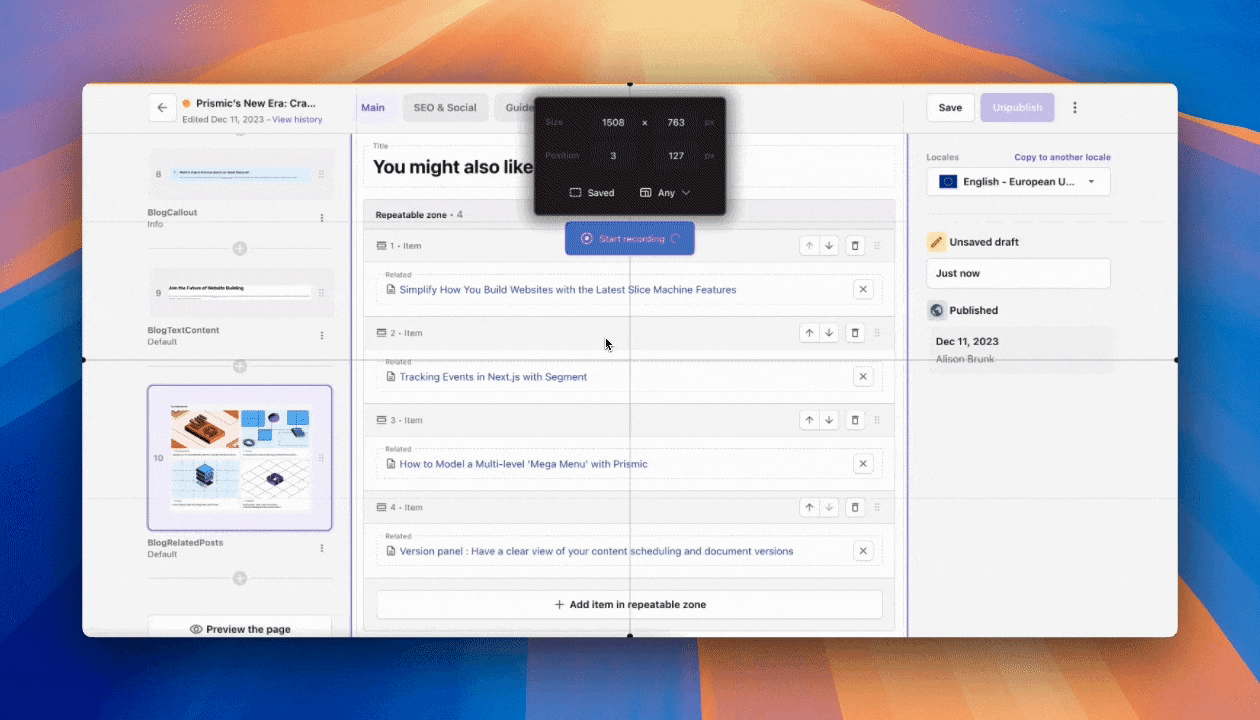
Quickly access linked pages
We've enhanced the link field modal to make it more user-friendly. When you open the modal to link to a Prismic page, the currently selected page will now be displayed at the top. This makes it easy to see and confirm the page you're linking to.
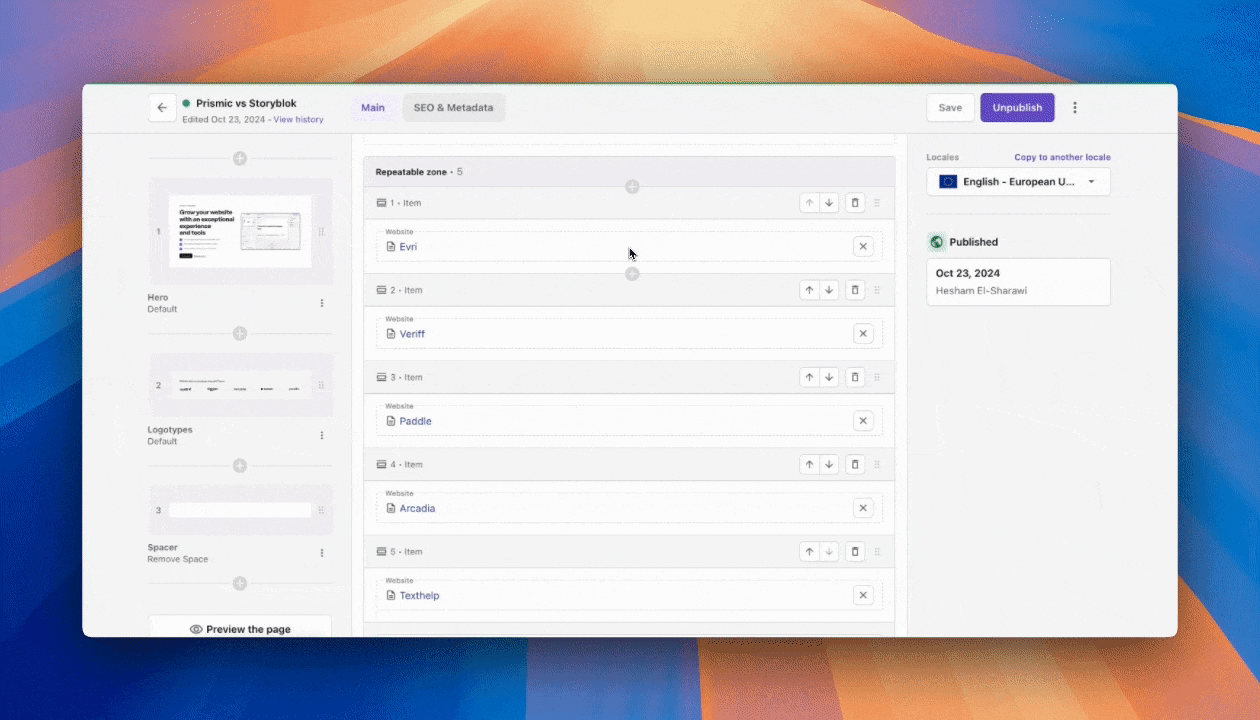
Additionally, all the items in the modal are now clickable links. This means you can quickly navigate to other pages by simply Command/Ctrl + clicking on them, allowing you to multi-task across different pages.
Join the user survey and influence the Prismic roadmap!
Your feedback drives our innovation. Help shape Prismic's future by participating in our user survey for Q3 and Q4 planning. Your insights are crucial in prioritizing our development efforts. Take a few minutes to share your thoughts and influence our roadmap! 👇
Save time opening different versions of your pages
To further simplify your workflow, we've made the items in the version panel clickable links. Now, for example, when reviewing your content's version history, you can Command/Ctrl + click on a specific version to open it in a new tab. This enables you to easily compare and work on multiple versions simultaneously.
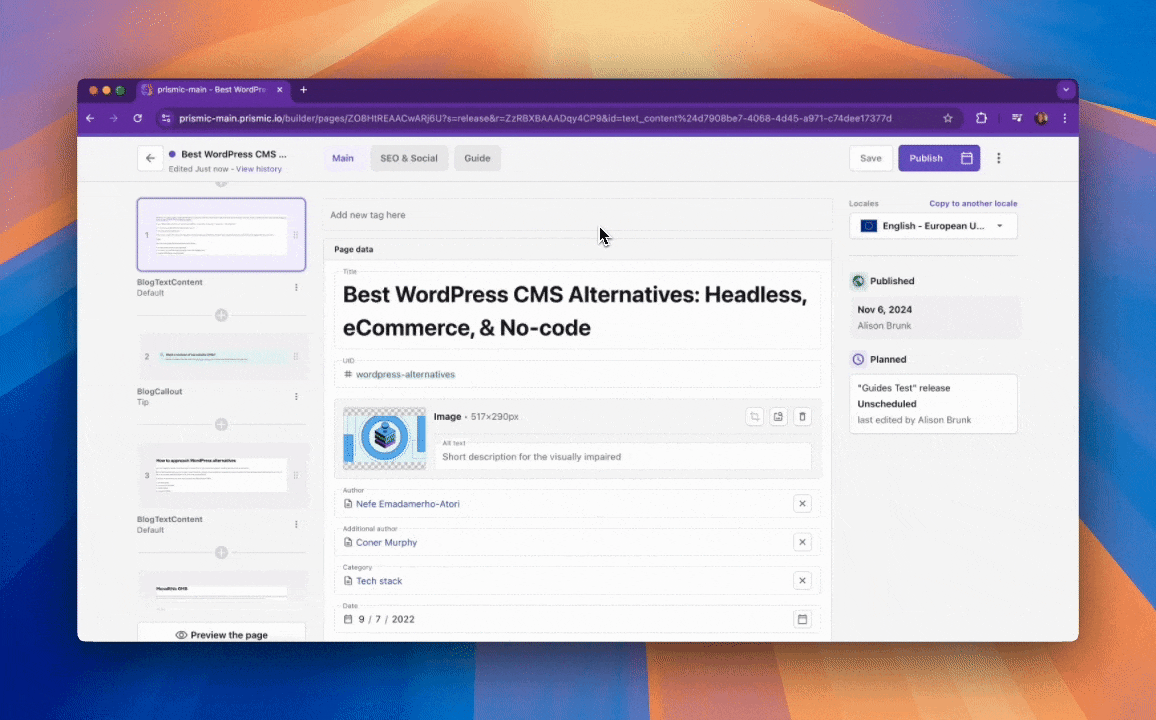
Quickly locate assets in the media library
Finding the right media asset just got even easier. You can now filter your media library by the person who uploaded the asset or by media type. This helps you quickly locate the needed files, streamlining your content production workflows.
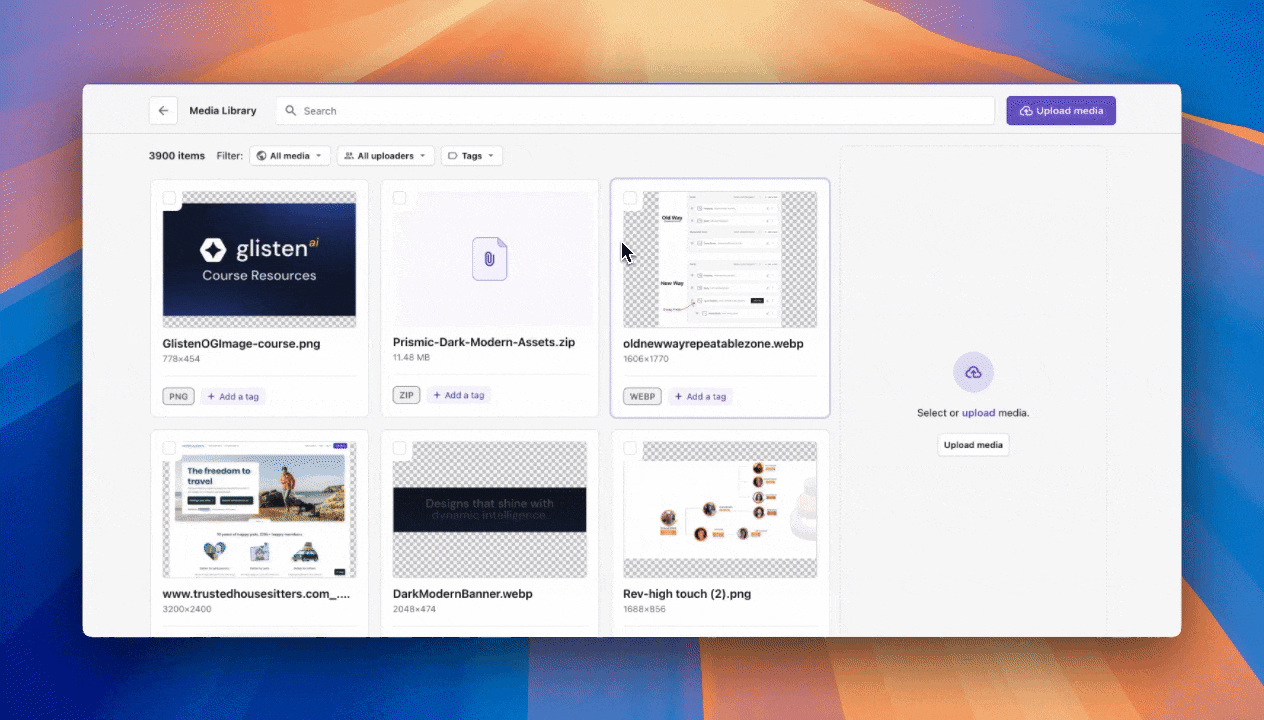
Conclusion
We hope these updates help simplify your workflow in the Page Builder, allowing you to focus more on delivering exceptional digital experiences for your audience.
As always, we value your feedback and encourage you to participate in our research panel to help shape the future of Prismic. Stay tuned for November updates — Cheers!







