SEO AI Metadata Assistant and Enhanced Search Filtering - November 2024 Product Updates

Welcome to the November edition of Prismic Chronicles! This month, we’re excited to introduce two major enhancements designed to make your content management even smoother:
- Generate SEO metadata with AI: Simplify creating SEO meta titles and descriptions using our new assistant (currently in beta).
- Improved search filters: Easily find content by author or page status in the search modal.
Let’s explore these updates in detail.
Save time generating SEO metadata with our new assistant!
Creating effective SEO meta titles and descriptions can be time-consuming. Our new SEO metadata assistant, powered by AI, streamlines this process by generating suggestions tailored to your content.
How does it work?
Publish modal suggestions
If you leave the SEO meta title and description fields blank, you’ll be prompted when you publish your page. A modal will appear, offering AI-generated suggestions. You can either accept these or edit them before publishing your page.
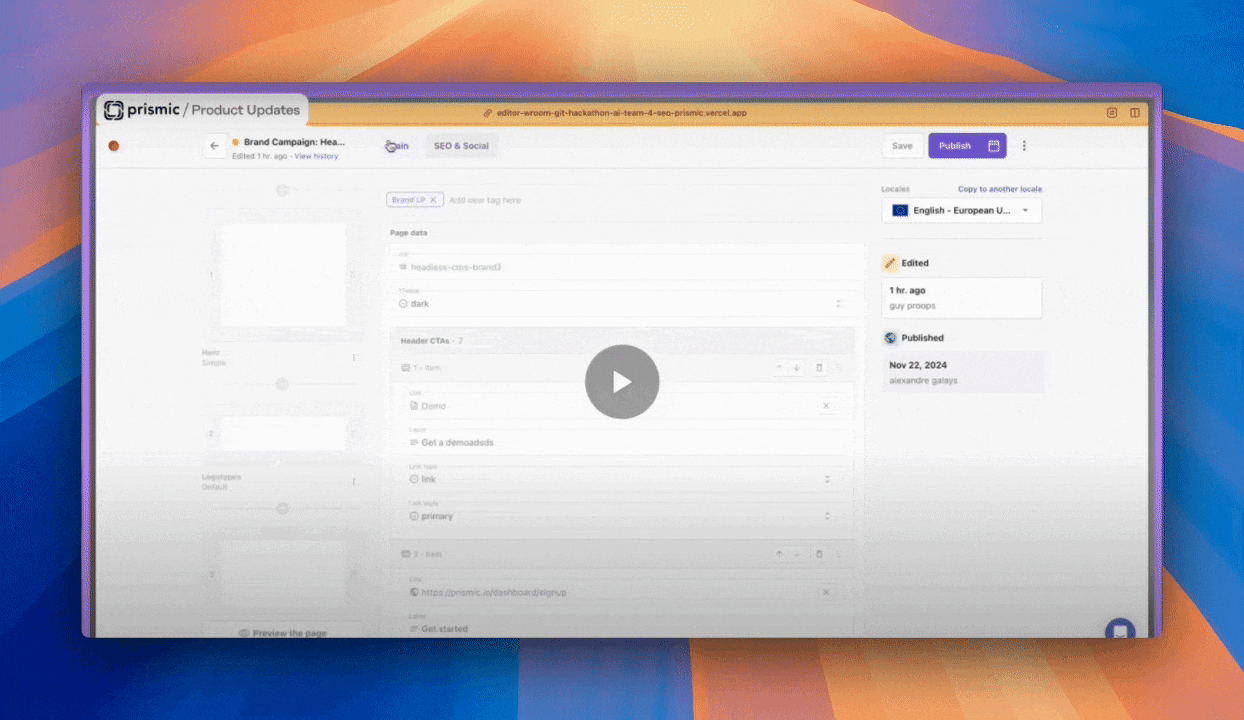
Generate metadata in the ‘SEO & Social’ tab
Alternatively, head to the SEO & Social tab. If there’s enough context from your page’s content, you’ll see a “Generate” button. Click it to instantly receive AI-generated meta titles and descriptions.
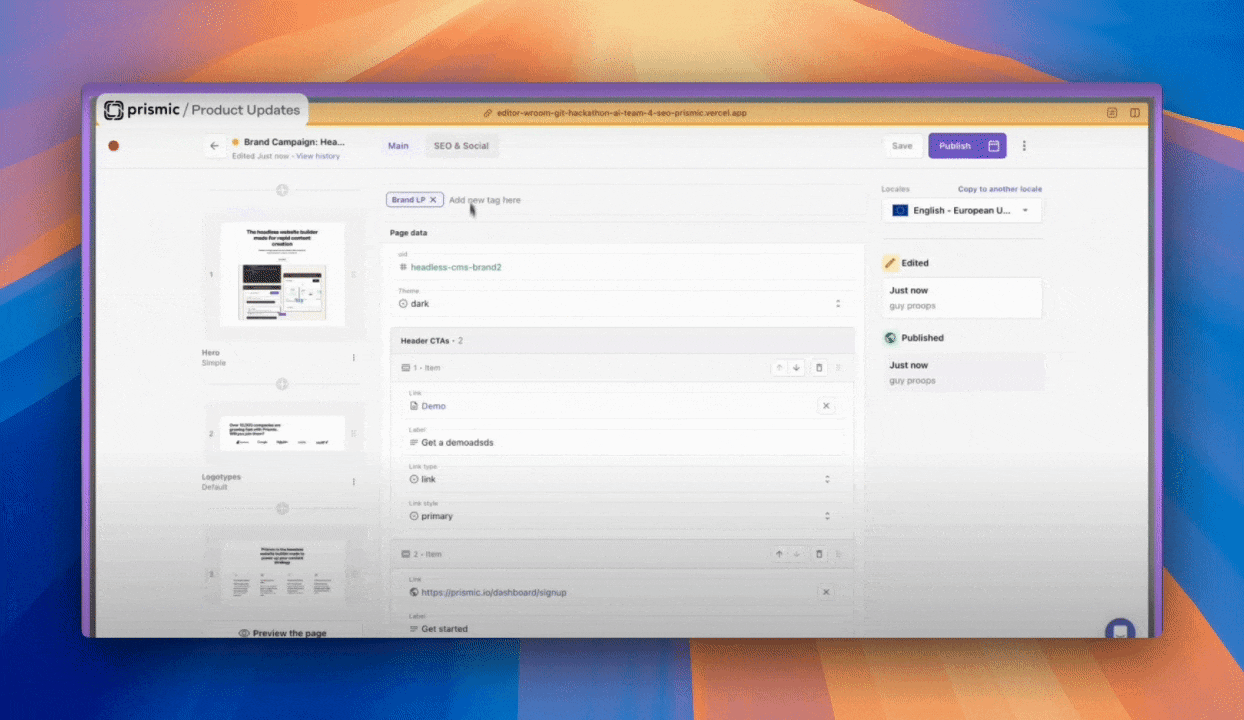
Character count validation for better metadata
The assistant includes light validation to ensure your meta titles and descriptions adhere to best practices. You’ll see a character counter, which turns red if your input exceeds recommended lengths.
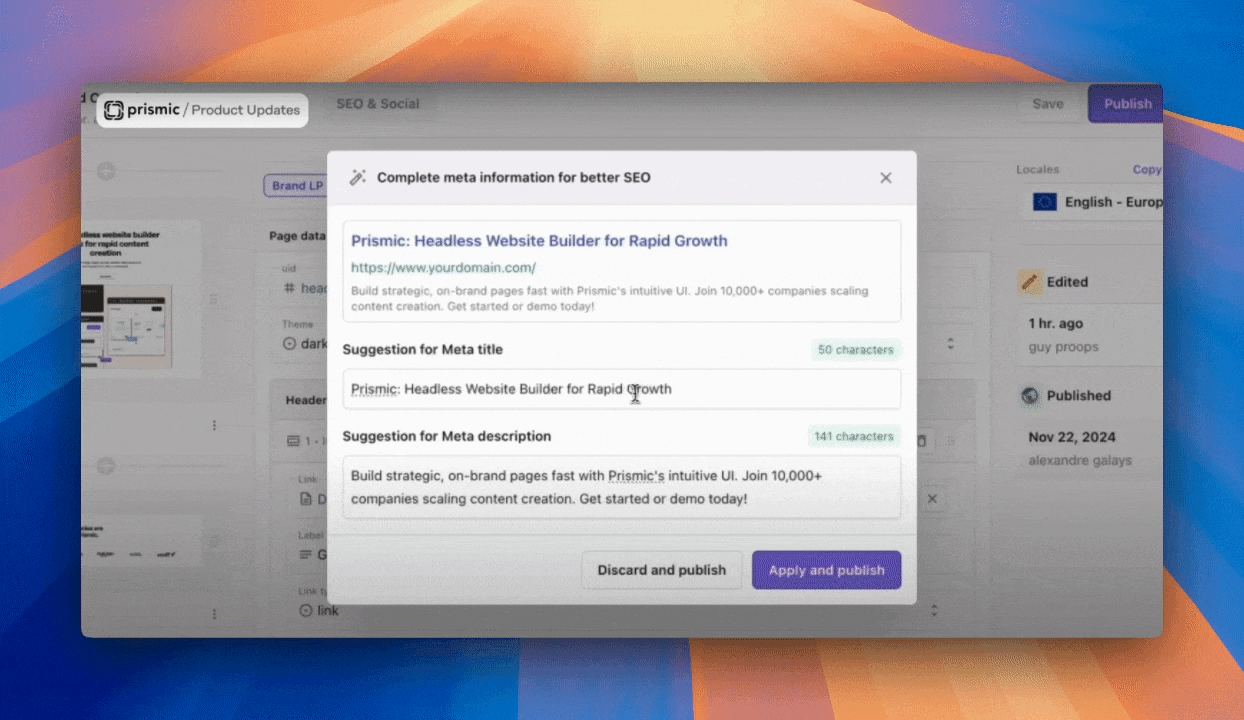
Iterate quickly with new suggestions
Need more options? Click the “Generate” button again to receive variations. This works whether you’ve entered your own metadata or are refining suggestions from the assistant.
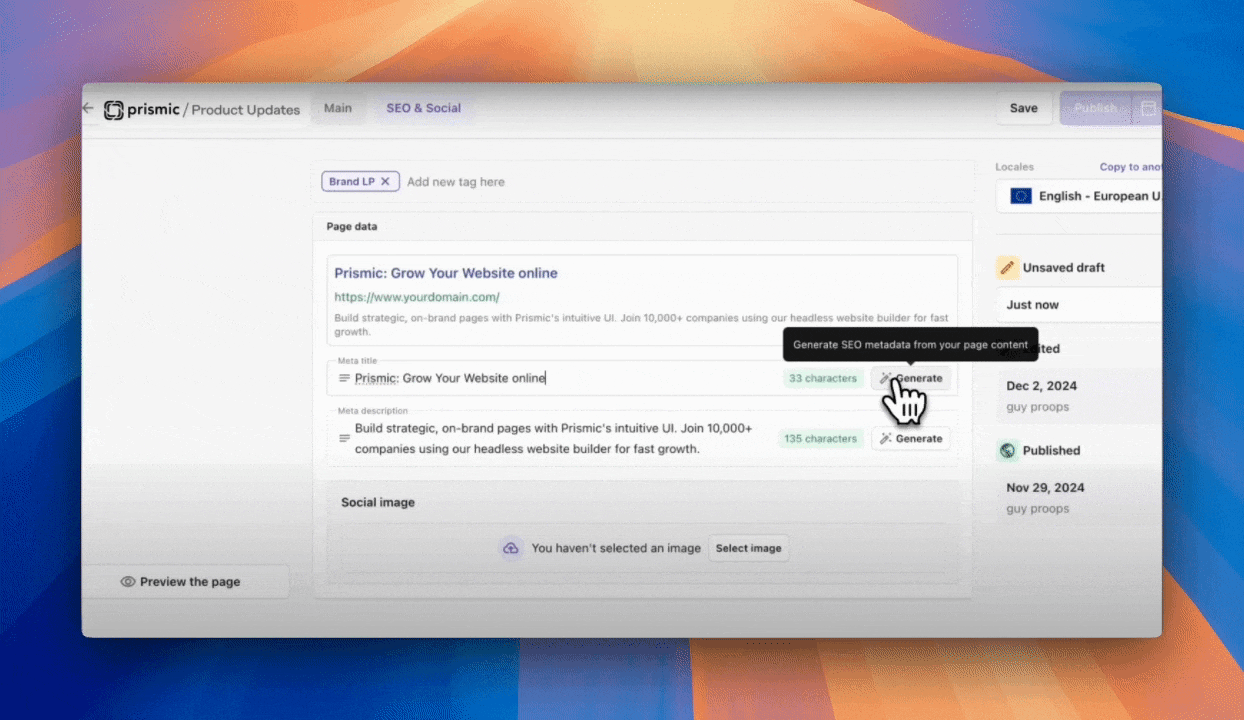
Early Access to the SEO metadata assistant
Want to be among the first to try the SEO metadata assistant?
This feature is currently in beta. Sign up for the waitlist to gain early access and help us shape its development.
Sign up for the waitlist
Improved search filters for better organization and faster results
Searching for content in Prismic just got more efficient with enhanced filters in the search modal. Here’s what’s new:
Filter by page status
Quickly narrow down results by status, such as drafts, published pages, or specific releases. You can even combine multiple statuses to refine your search further.
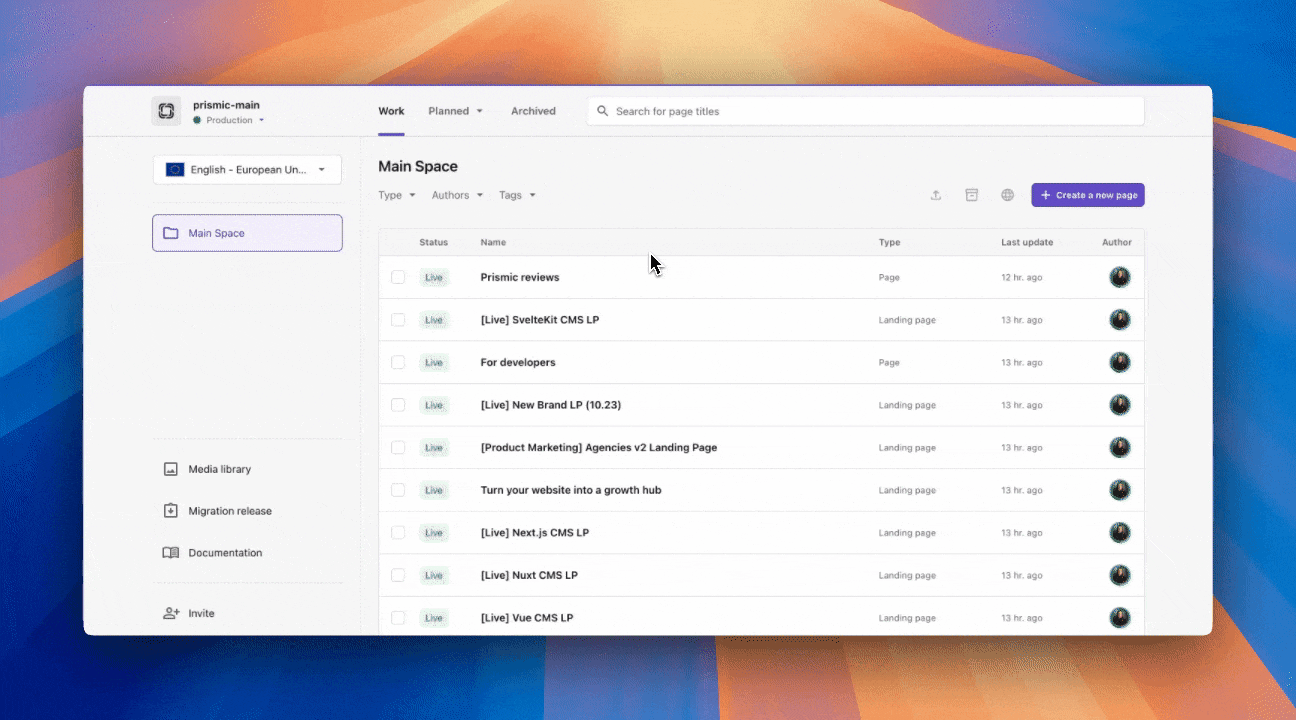
Filter by author
Looking for content edited by a specific team member? Use the author filter to find pages based on the creator, last editor, or most recent publisher.
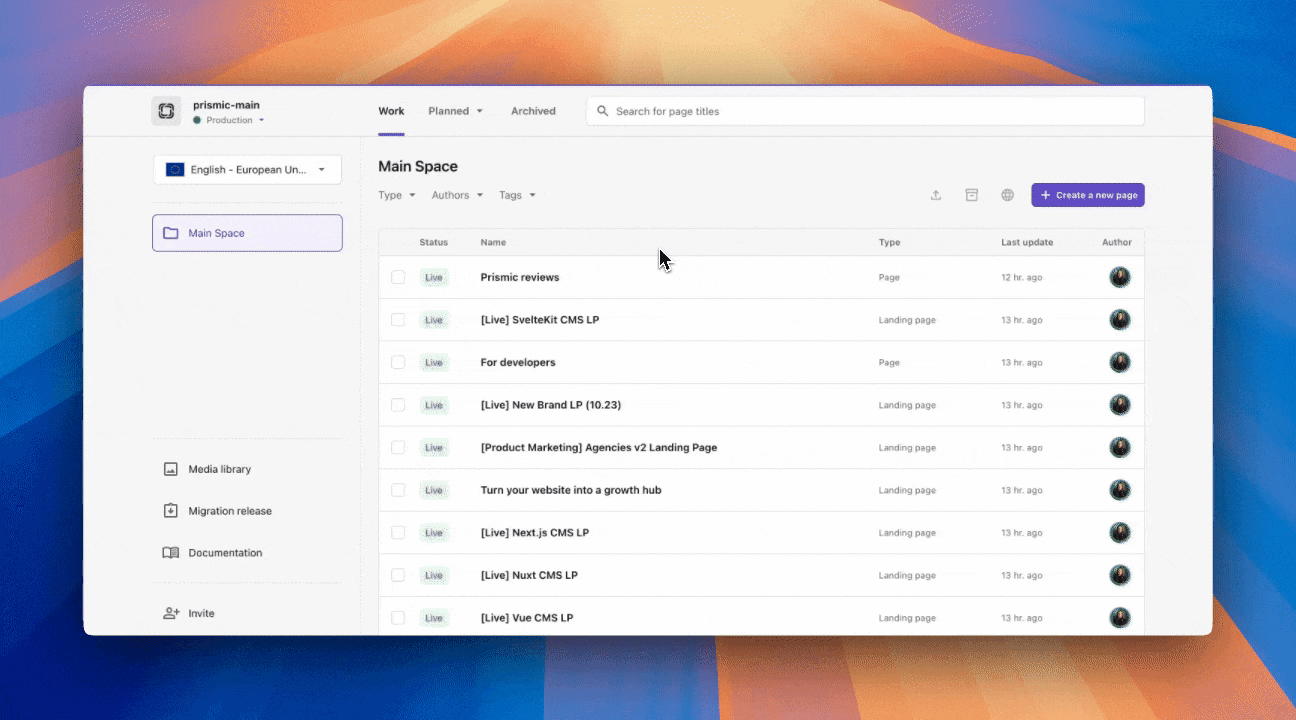
View updates by last modified date
Search results are now ordered by last updated date, ensuring the most recent changes are always easy to locate.
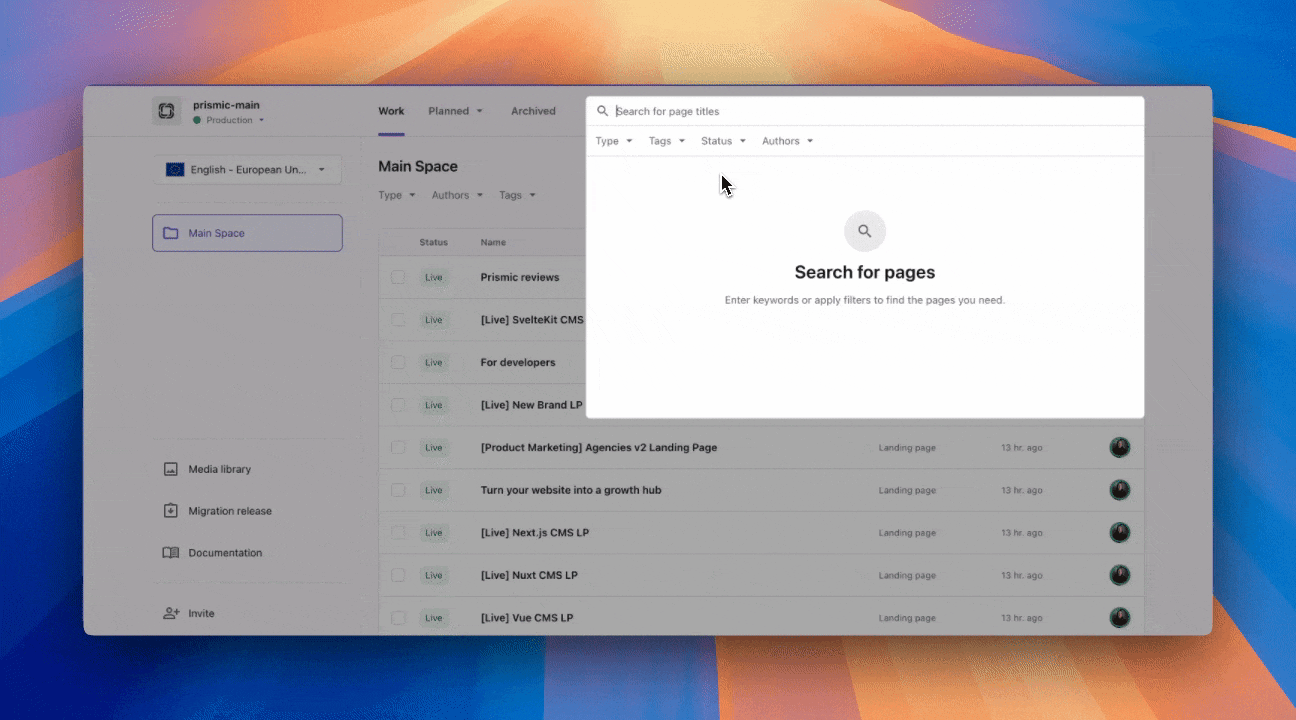
These new search filters are rolling out progressively and will appear in your repositories over the coming weeks.
Conclusion
We hope these updates simplify your content creation and management workflows. As always, your feedback is invaluable in guiding our improvements, so don’t hesitate to share your thoughts in our research panel. Stay tuned for more updates in the next edition of Prismic Chronicles. Cheers!






