
Choosing the right ecommerce platform is crucial for your online business, and there are two giants that stand out in this digital marketplace: Shopify and BigCommerce. Both offer unique features and benefits. But which one is the perfect fit for your online store?
In this article, we'll compare Shopify and BigCommerce head-to-head to help you decide which platform best suits your needs. We’ll explore their strengths, weaknesses, and how they stack up against each other.
Let’s dive in.
What is Shopify?
Shopify is a leading ecommerce platform that allows businesses of all sizes to set up and run online stores. Founded in 2006, it provides a user-friendly interface for creating and managing customizable storefronts, processing payments, and handling inventory.
Shopify is known for its ease of use, extensive ecosystem of third-party apps and integrations, and scalability, making it popular among both small businesses and large enterprises.
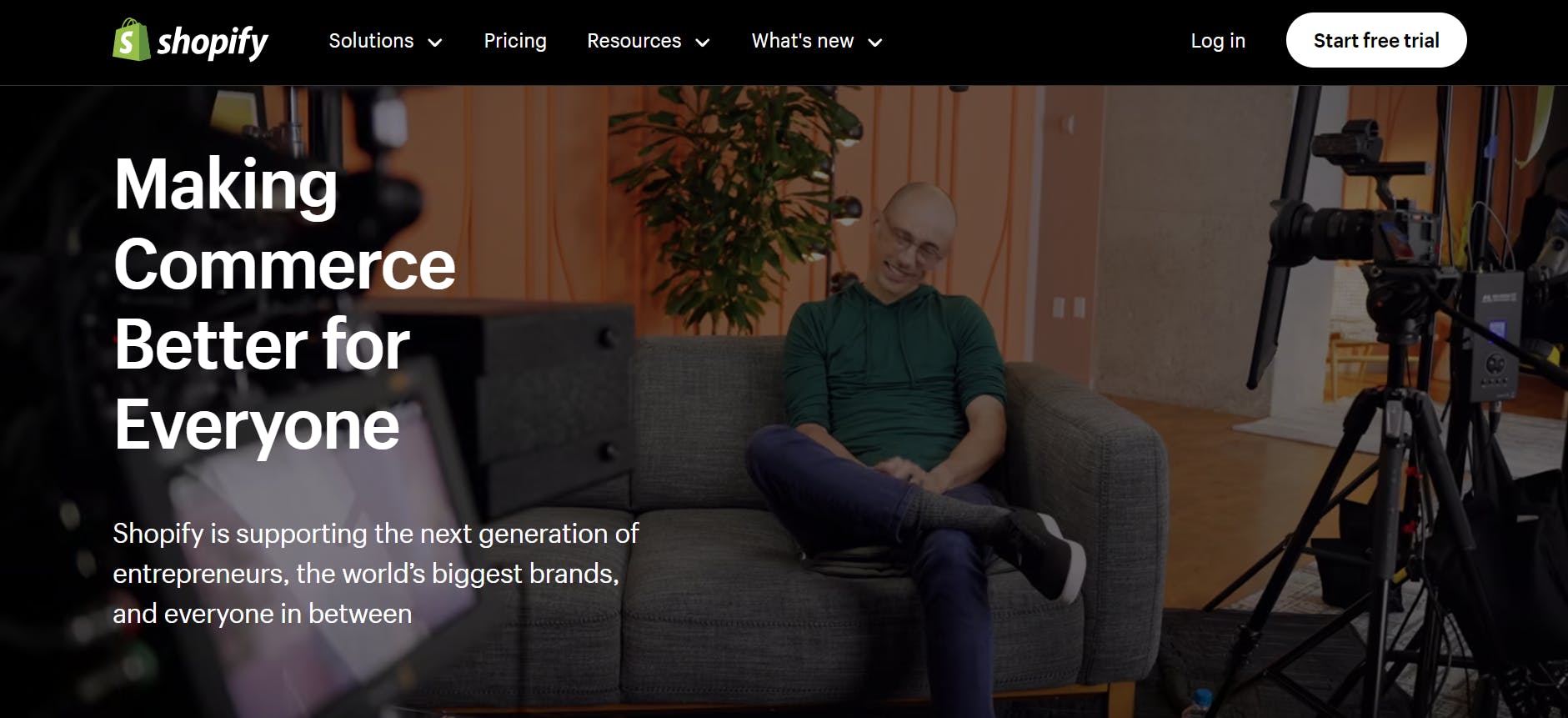
What is BigCommerce?
BigCommerce, launched in 2009, is another leading ecommerce platform designed to help businesses build and scale their online stores.
Instead of relying heavily on third-party apps, BigCommerce focuses on providing out-of-the-box functionality needed for building and managing online stores, like SEO tools, multi-channel selling, and more.
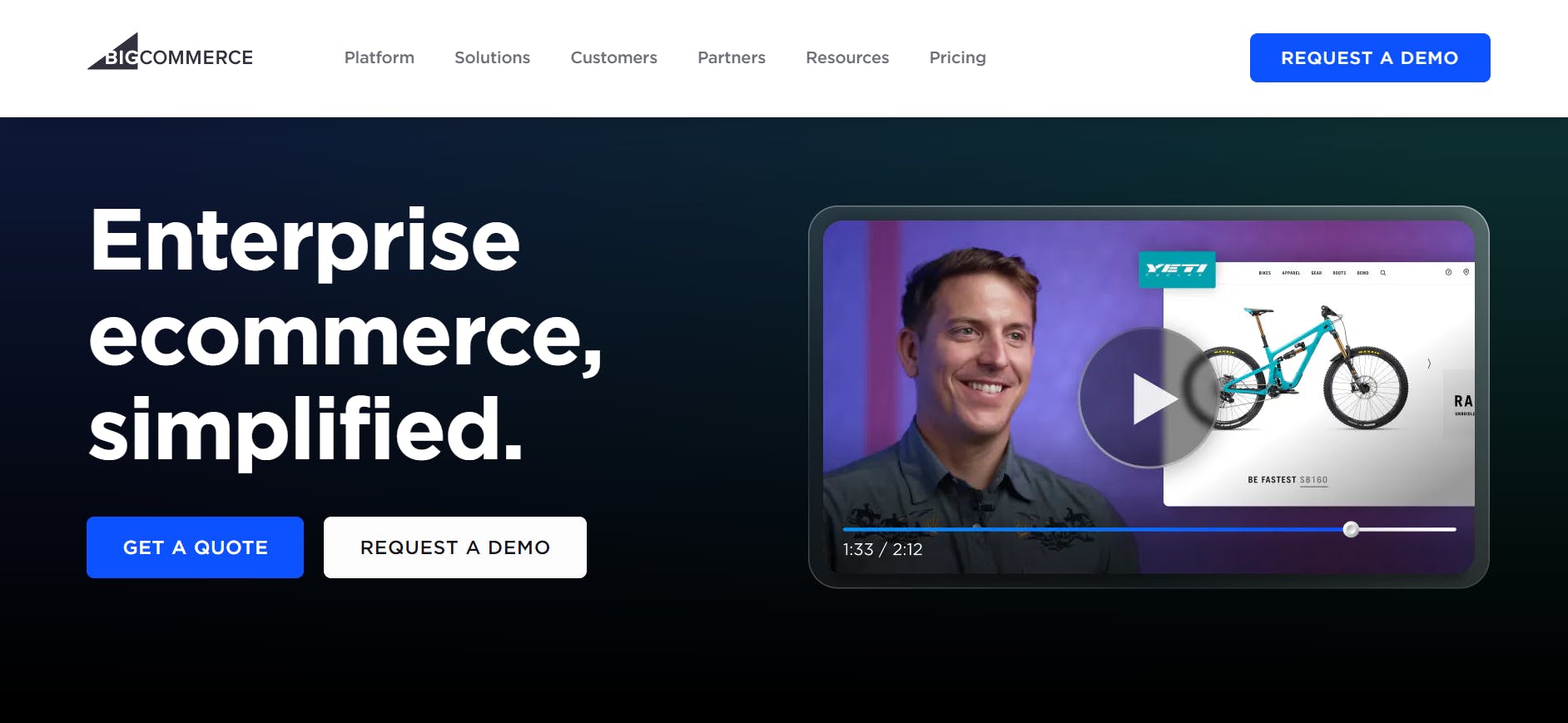
Headless commerce with Shopify Hydrogen and BigCommerce
Headless commerce is an architecture where the front-end presentation layer (the "head") is decoupled from the back-end ecommerce functionality. Shopify and BigCommerce both offer solutions that allow retail businesses to adopt headless architecture when setting up their online stores.
Dive deeper into headless commerce
Learn more about how headless commerce gives you the freedom and control to build custom, fast-loading storefronts that are optimized for performance and user engagement.
Shopify Hydrogen
Shopify Hydrogen is a React-based framework that was built on Remix. It was designed to work seamlessly with Shopify’s back end and is used to create custom storefronts in a headless environment.
Hydrogen leverages the power of Shopify's robust API, enabling developers to create highly customized and performant online stores. It also provides developers with tools, utilities, and pre-built components optimized for performance and scalability, making it a great tool for building headless storefronts.
Build a headless ecommerce site!
Explore our dedicated article to learn about building a headless ecommerce website with Prismic, Next.js, and Stripe.
Key features of Shopify Hydrogen include:
- Pre-built commerce components like shopping carts and product galleries for faster development
- CLI tooling for local development, testing, and deployment
- Pre-built hooks for custom functionality
- Uses React Server Components for efficient server-side rendering
- Integrations with Vercel, Algolia, and other third-party tools
- Optimistic UI and nested routes functionality, which ensures that storefronts built with Hydrogen enjoy fast page loads and smooth navigation
- Built-in Shopify functionality like carts, internationalization with Shopify Markets, analytics, and more
- Instant deployment to Shopify Oxygen, Shopify’s built-in global hosting solution
BigCommerce’s headless approach
Unlike Shopify Hydrogen, BigCommerce does not provide a specific front-end framework. Instead, BigCommerce’s headless system offers a flexible API-driven approach that allows you to choose the front-end solution that best fits your needs while leveraging its back-end infrastructure and capabilities.
Key features of BogCommerce’s headless approach include:
- Integrations with headless content management systems (CMS) like Prismic
- Integrations with digital experience platforms (DXP) like Uniform; BigCommerce provides over 1000 integrations in total
- APIs and SDK for adding functionalities like cart, checkout, payments, login, and wishlist to your headless storefront.
Shopify Hydrogen vs BigCommerce headless
Shopify Hydrogen and BigCommerce both allow you to build headless storefronts. However, they differ in several ways.
- Development approach: Shopify Hydrogen provides a React framework for creating custom front-ends, while BigCommerce relies on its APIs and your preferred front-end framework for headless development.
- Performance: Hydrogen leverages React features like optimistic UI and React Server Components, leading to better out-of-the-box performance. However, for BigCommerce, the performance of your online store largely depends on the front-end technology you choose and how you implement it.
- Ecosystem and integrations: Shopify has a larger ecosystem of apps and services, offering more integration options.
- Learning curve and ease of use: Developers familiar with React will find Hydrogen easier to adopt. Conversely, Hydrogen might have a steeper learning curve for developers unfamiliar with React. On the other hand, BigCommerce's approach requires more initial setup but allows you to use familiar technologies.
Improve your ecommerce conversion rates!
Looking to improve your ecommerce website’s conversion rate? Then, explore our article that covers 15 tips for boosting conversion.
Feature comparison: Shopify vs BigCommerce
Core ecommerce features: Shopify vs BigCommerce
Inventory features
Shopify’s inventory tracking system provides several features, including the following:
- Real-time inventory tracking for individual products or variants. Once tracking is enabled, you can view and adjust inventory levels directly from the Shopify admin. Stock levels also automatically update when an order is placed.
- Inventory is organized into several states: On Hand, Available, Committed, Unavailable, and Incoming. This categorization helps you understand your inventory’s status at a glance, whether it's ready to sell, reserved for orders, or expected from a supplier.
- You can set up alerts for low stock levels, which helps prevent overselling.
- Access to several third-party apps that extend inventory features.
BigCommerce provides the following features for inventory management and tracking:
- Automatic adjustments of stock levels when orders are placed, refunded, or canceled. This automation helps maintain accurate inventory records without the need for manual intervention.
- Choose whether or not to display stock levels to customers on product pages, giving you control over how much information is shared with customers.
- Set specific thresholds for low stock levels and receive email notifications when these levels are reached. This allows you to preorder products before they run out.
- Like the low-stock alerts, BigCommerce provides out-of-stock notifications that inform you when a product is no longer available.
- Multi-location inventory management, allowing you to track stock levels across different warehouses or physical stores. This feature is particularly useful for businesses with complex logistics.
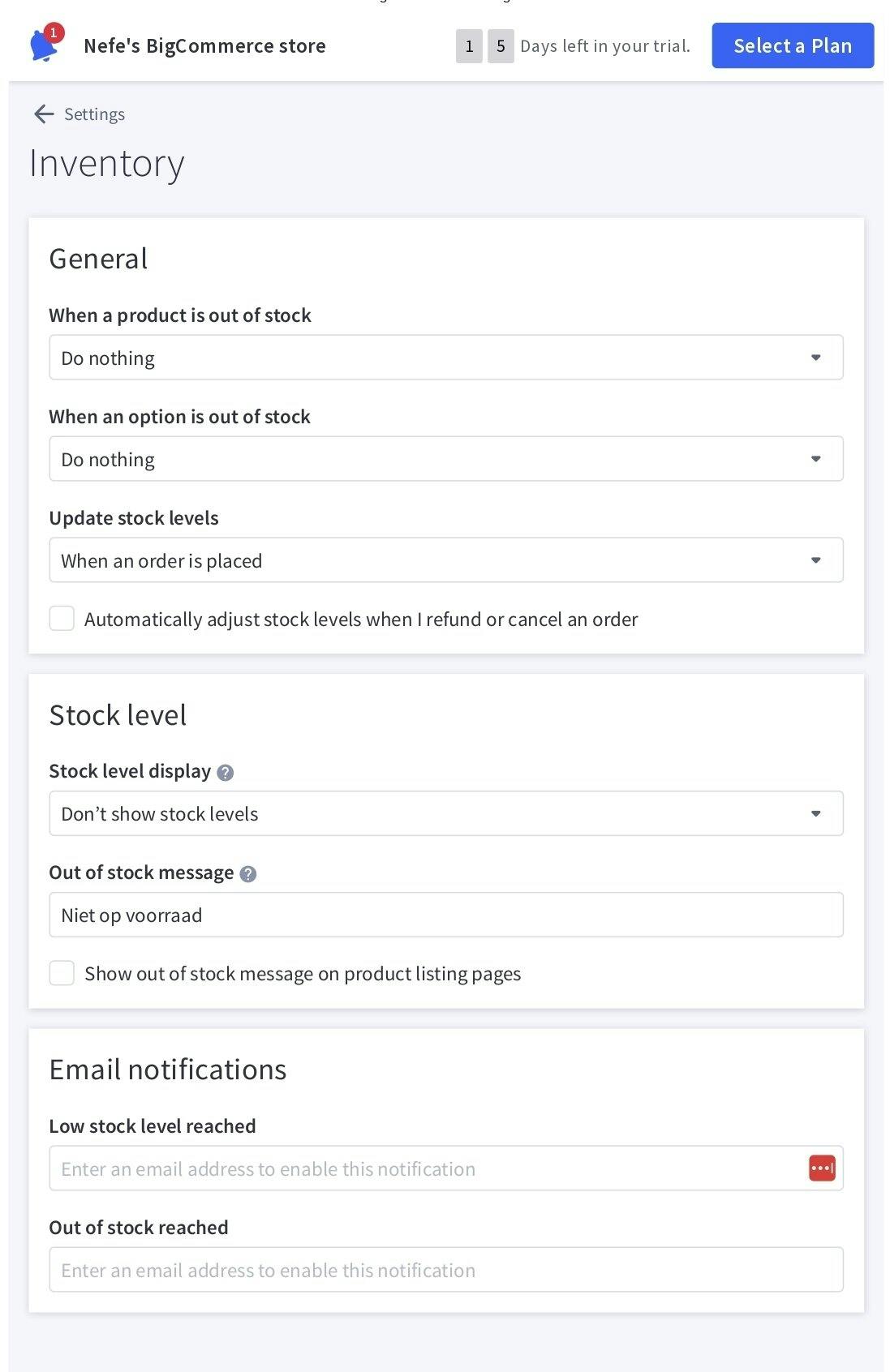
BigCommerce inventory management and tracking
Product management features
Shopify allows you to create up to 100 variants per product, which can include different sizes, colors, or materials. Each variant can have its own SKU, price, weight, and inventory count. However, Shopify limits you to three product options (e.g., size, color, material), which can be restrictive for stores with highly customizable products.
BigCommerce, on the other hand, allows for more flexibility with up to 600 variants per product if need be and the ability to create multiple product options without the limitations seen in Shopify. This makes BigCommerce a better choice for businesses that offer a wide range of product customizations.
Shopping cart features and functionality
Shopify’s intuitive shopping cart guides customers smoothly through the checkout process. It is also highly customizable, allowing store owners to modify the look and feel to match their brand. Shopify also provides a built-in abandoned cart recovery feature that automatically sends email reminders to customers who leave without completing their purchase. You can customize these emails and schedule them to be sent at specific intervals. It is worth noting that Shopify owns the popular order management and cart app Shop as well.
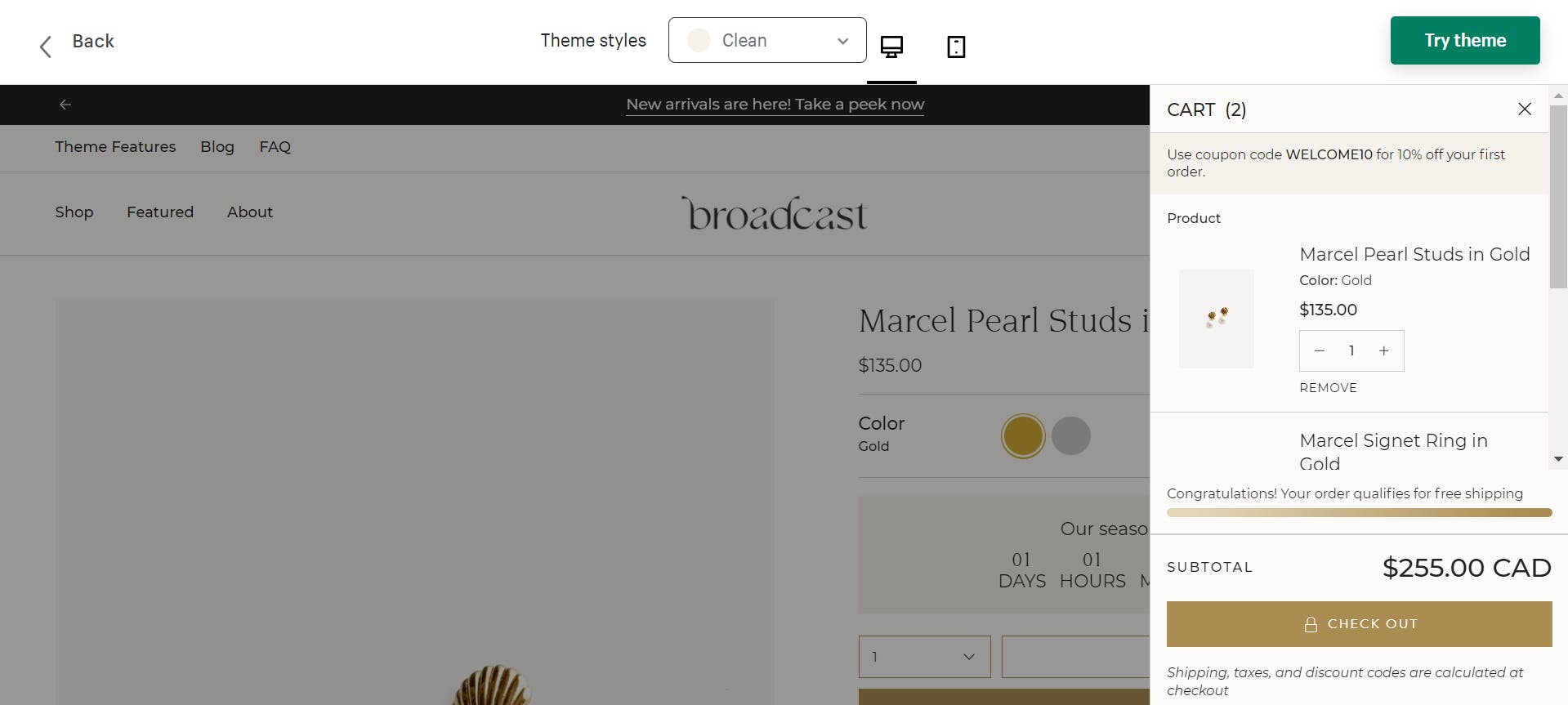
The shopping cart of Shopify’s Broadcast theme
BigCommerce also offers a user-friendly shopping cart experience. It allows you to tweak and tailor your shopping cart's appearance and functionality more easily without technical complexity. It also includes a built-in abandoned cart saver and allows you to send up to three automated emails at customizable intervals.
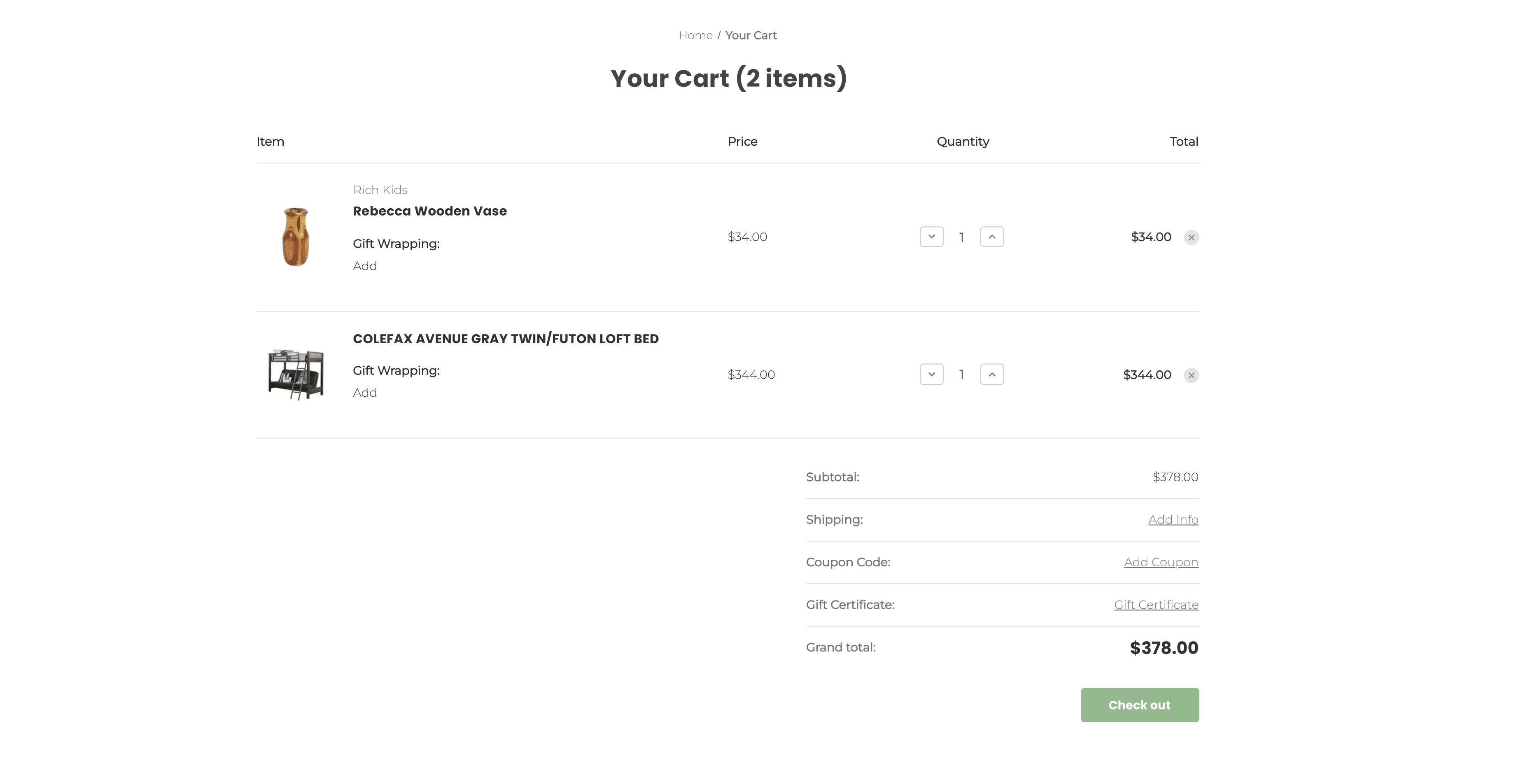
The shopping cart of BigCommerce’s Luna Light theme
Payment options features
Shopify provides two options for accepting payments: connections with over 100 payment methods, including Klarna and Checkout.com, or utilizing their own Shopify Payments, Shopify’s native payment gateway.
Shopify Payments lets you enjoy competitive rates without long-term commitments and a one-click setup since all you need to do is turn in and activate it via your account dashboard. There’s also Shopify POS, which is a good fit for businesses with online and offline stores. Shopify POS integrates with Shopify’s online platform, allowing businesses to manage sales, inventory, and customer data seamlessly across both online and offline channels.
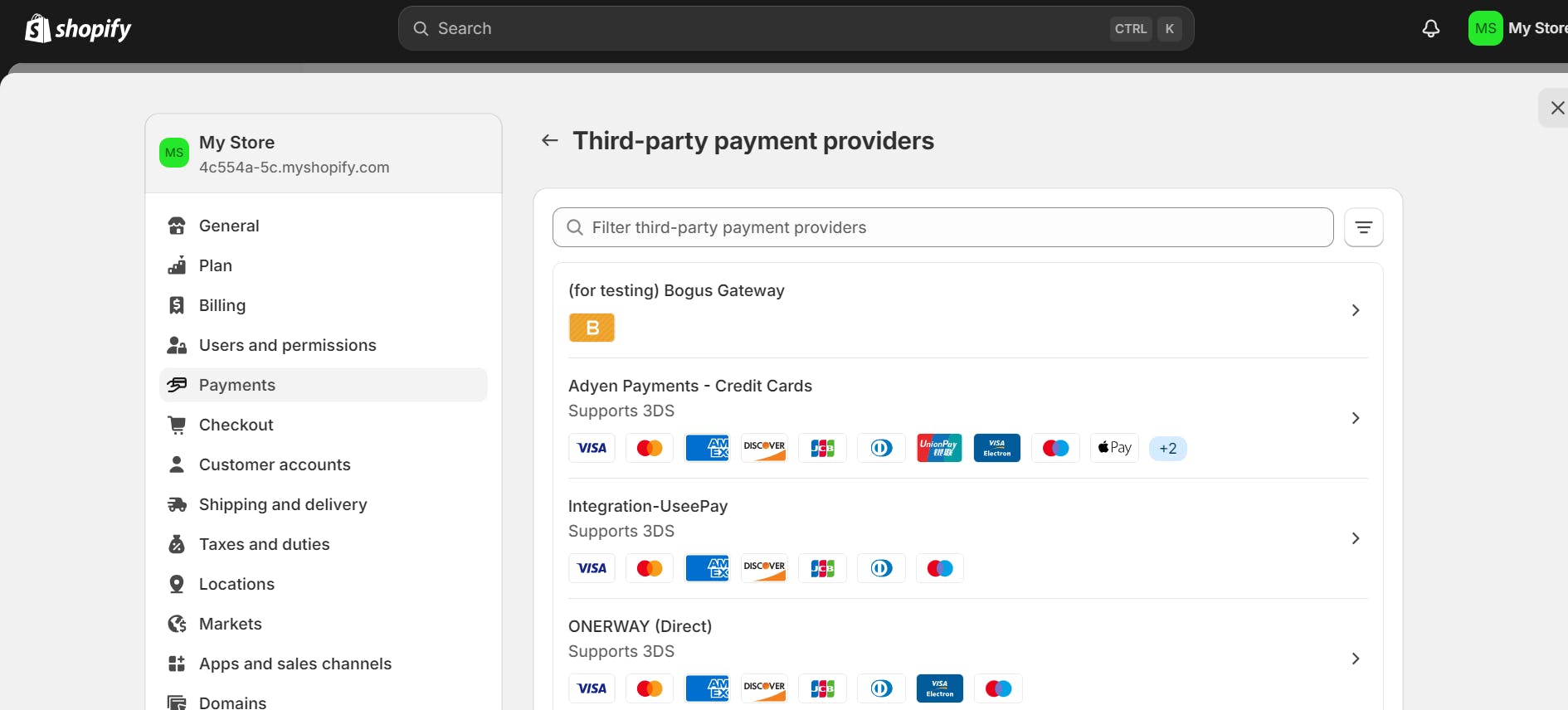
Shopify Payments
BigCommerce doesn’t provide a proprietary payment solution. Instead, it provides integrations with over 65 providers, including Ayden, Checkout.com, Stripe, and Apple Pay. BigCommerce also supports mobile wallets like Apple Pay and Google Pay for faster payments and checkouts.
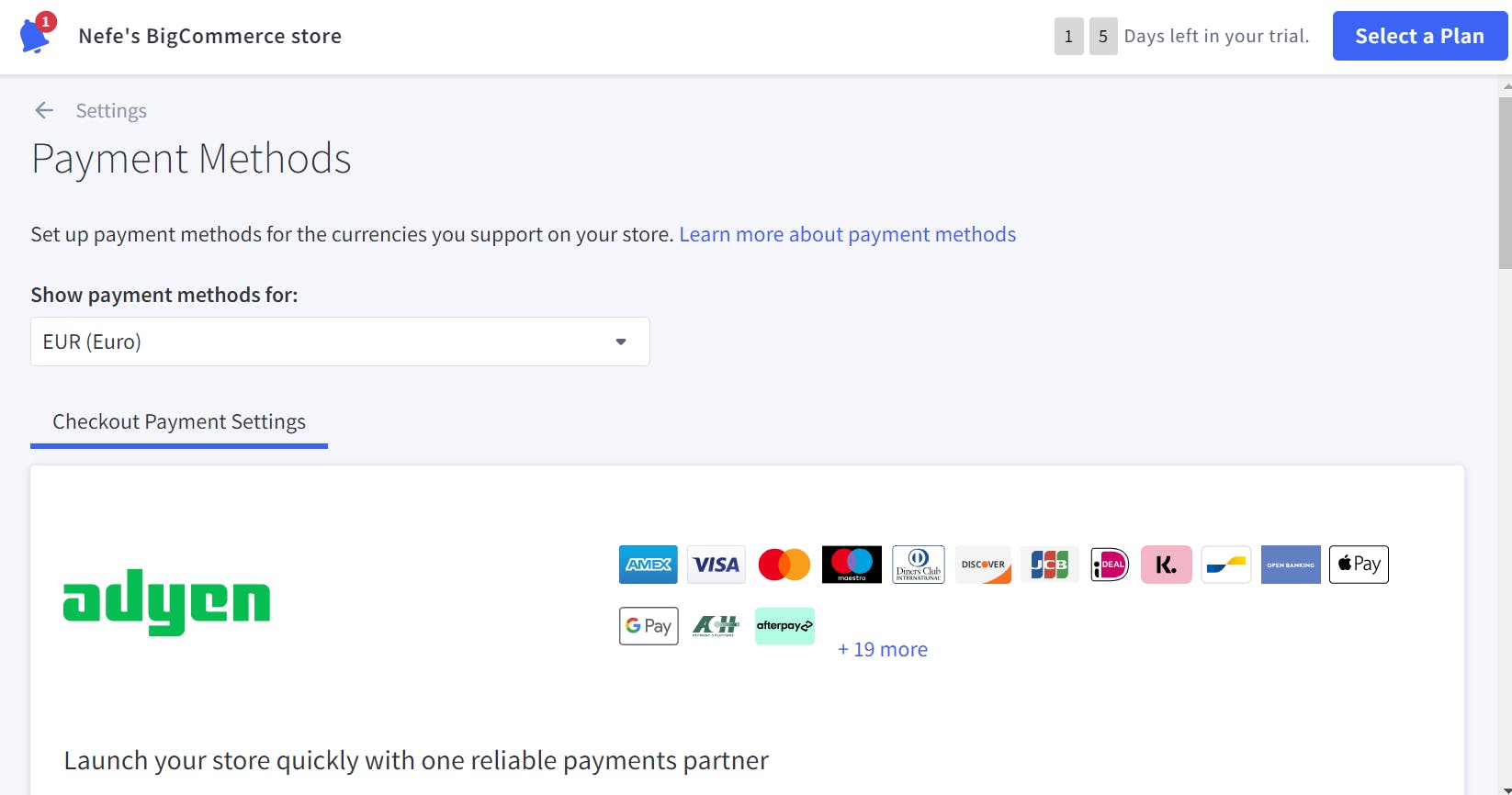
BigCommerce payment methods
Payment fees
As for payment fees, Shopify’s charges can be as high as 2% and as low as 0.2%, depending on your plan. On the other hand, BigCommerce doesn’t charge any additional transaction fees, which can result in significant savings, especially for high-volume sellers who process many transactions.
First time here? Discover what Prismic can do!
👋 Meet Prismic, your solution for creating performant websites! Developers, build with your preferred tech stack and deliver a visual page builder to marketers so they can quickly create on-brand pages independently!
Customization and design features: Shopify vs. BigCommerce
Themes and templates features and functionality
At the time of writing this comparison article, there are 213 Shopify themes, 13 of which are free — prices for paid themes range between $140 to $450. All of its themes are responsive and well-designed and help speed online store development.
Shopify’s themes provide features outlined above, like cart and checkout, as well as built-in blogs and merchandising capabilities. There’s also product filtering, mega menus, and enhanced search functionality that help with product discovery and site navigation. Note that paid themes provide more capabilities than free ones, so it’s typically worth the investment.
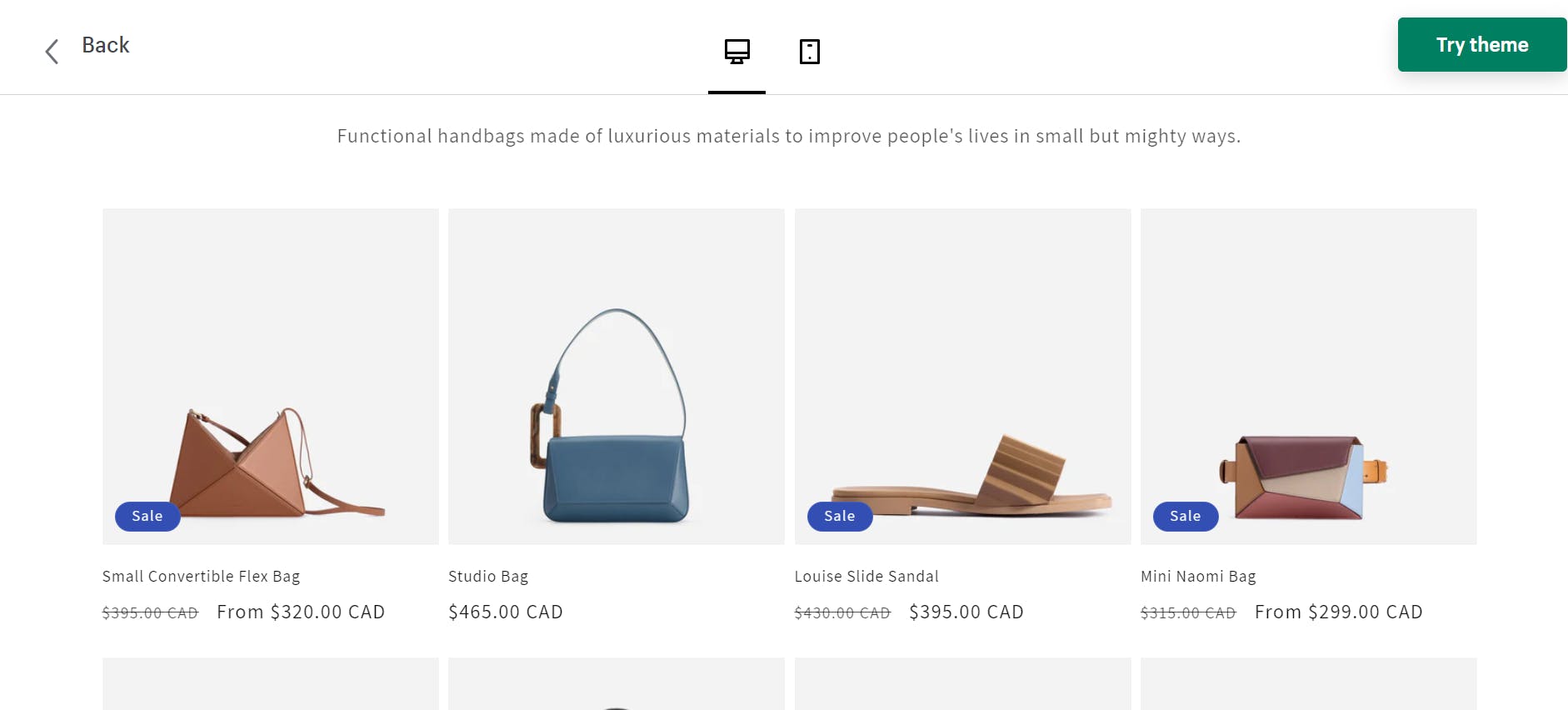
Dawn: a minimalist Shopify theme for a clothing ecommerce store
BigCommerce provides 255 themes, 42 more than Shopify, and 12 of them are free. As with Shopify, BigCommerce’s themes are well-designed and there are themes for various use cases.
BigCommerce’s themes provide features like one-page checkout, mega navigation menus, masonry design, Google Analytics, product filtering, product videos, and more.
Additionally, Stencil, BigCommerce’s theme engine, allows ecommerce merchants and developers to create custom front-ends or use any of its existing templates.
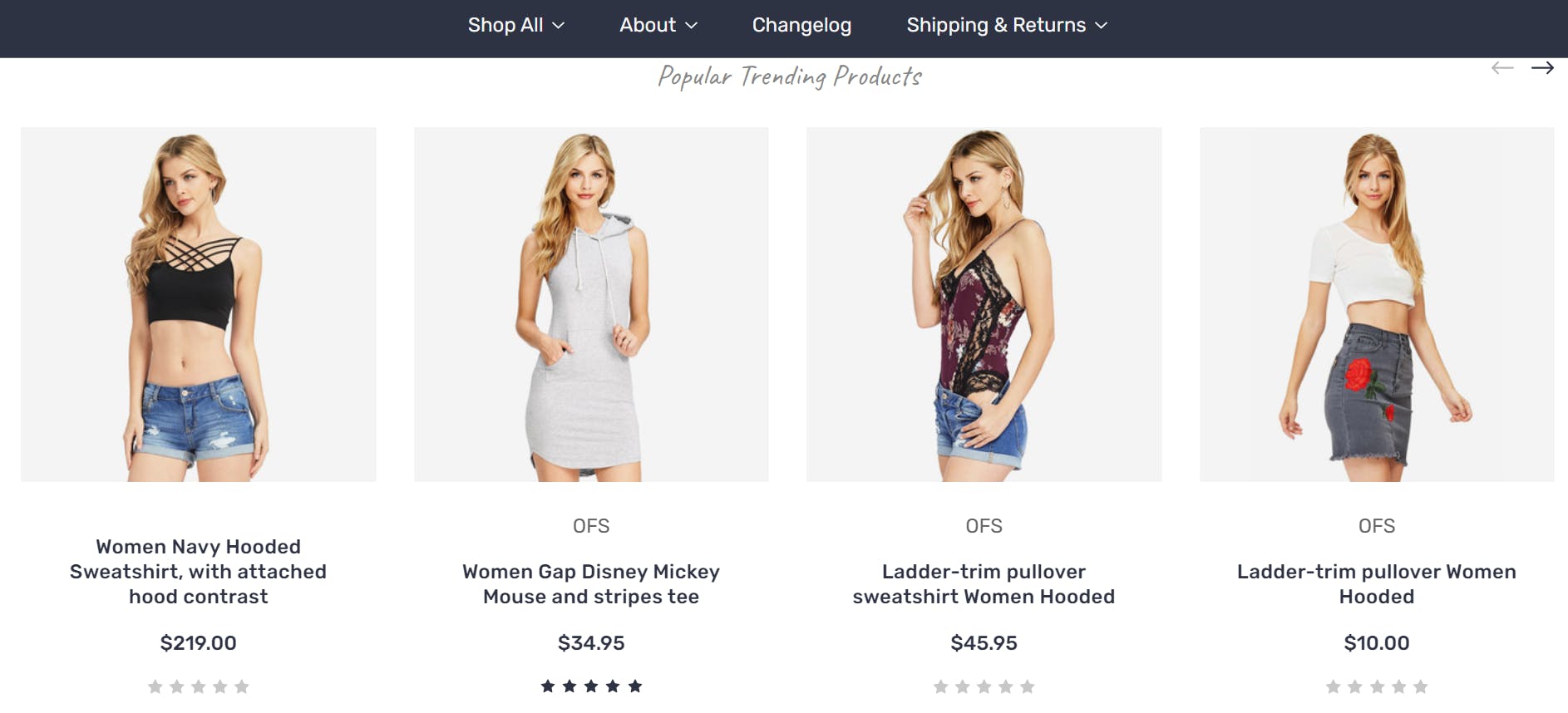
Lifestyle default: a BigCommerce theme for clothing brands
Customization features
Shopify provides a drag-and-drop editor, which you can use to modify several elements of your store — layout, colors, fonts, and more — without coding. For those who have coding skills, you can apply custom CSS or use Shopify's Liquid templating language for deeper customization options.
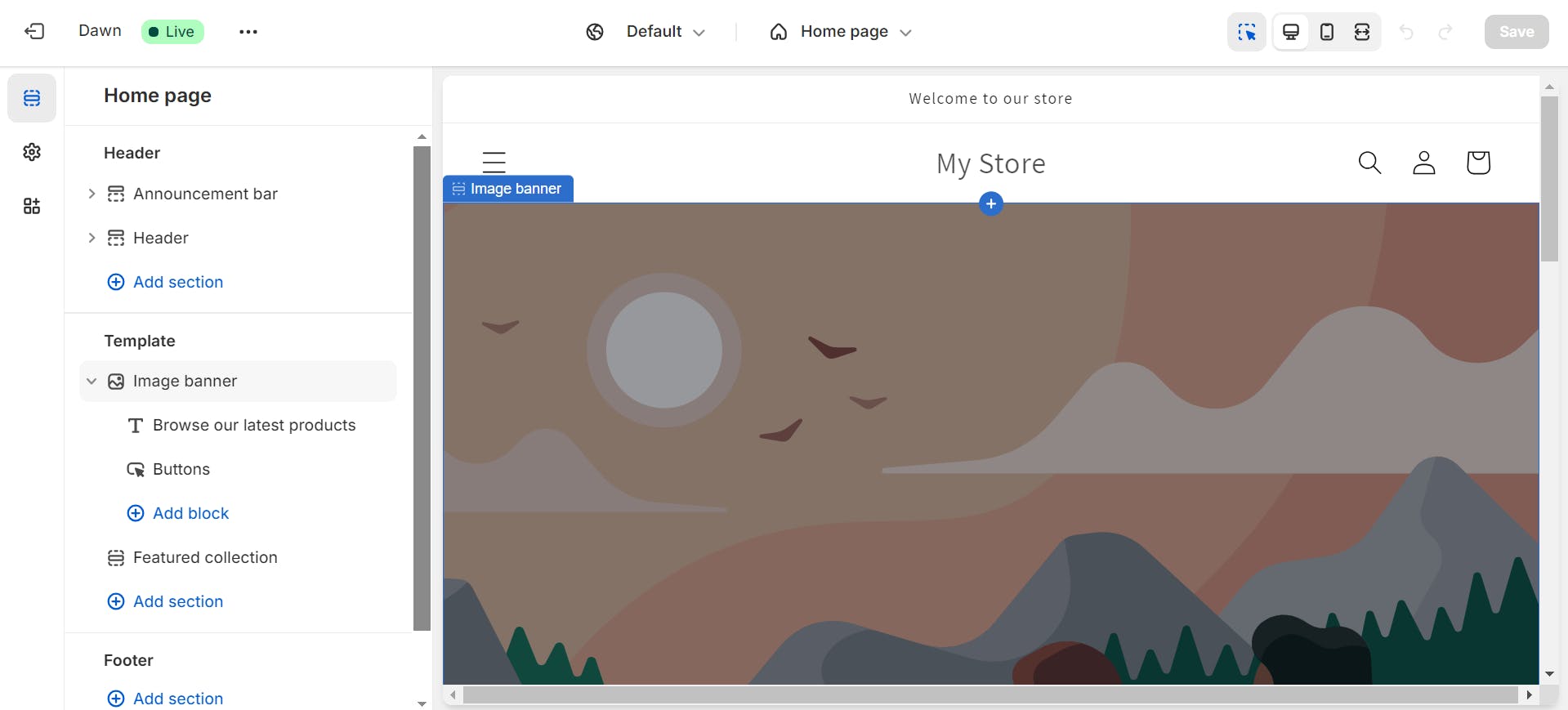
Shopify’s drag-and-drop editor
BigCommerce also provides a drag-and-drop page builder for easy customization, allowing you to tweak many aspects of your store’s design. The platform also you to write custom code to make advanced customizations.
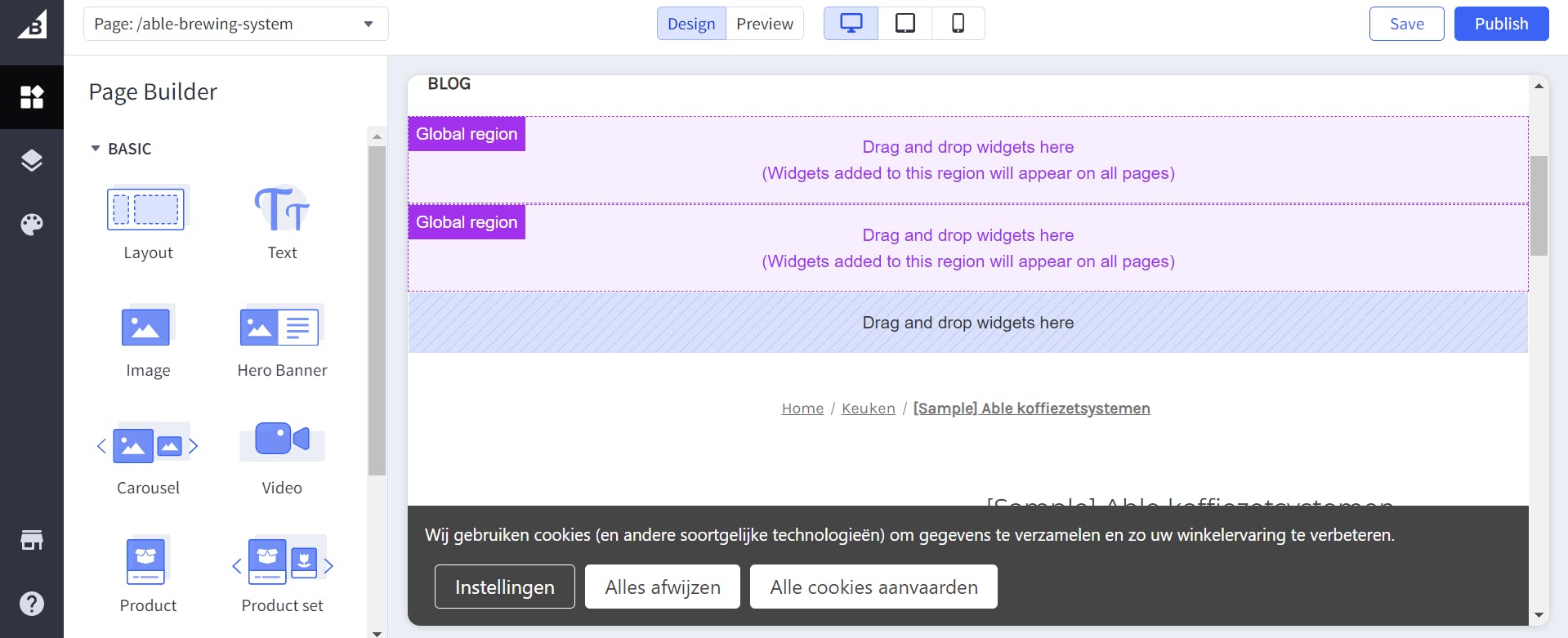
BigCommerce’s page builder
SEO tools
When it comes to SEO, Shopify provides the following capabilities:
- Customizable title tags and meta descriptions of each page, product, blog post, etc, and tailor them to target keywords.
- SEO-friendly URLs. However, it adds prefixes like "/products/" or "/collections/" to the URLs, which might not be ideal for those looking for more control over their URL structure.
- A built-in blogging platform that allows you to create content that can drive traffic to your store. Blogs are a crucial part of any SEO strategy, and Shopify’s platform makes it easy to optimize blog posts for SEO.
- Various third-party SEO apps, like Plug in SEO, SEO Manager, and JSON-LD for SEO can enhance your store’s SEO capabilities.
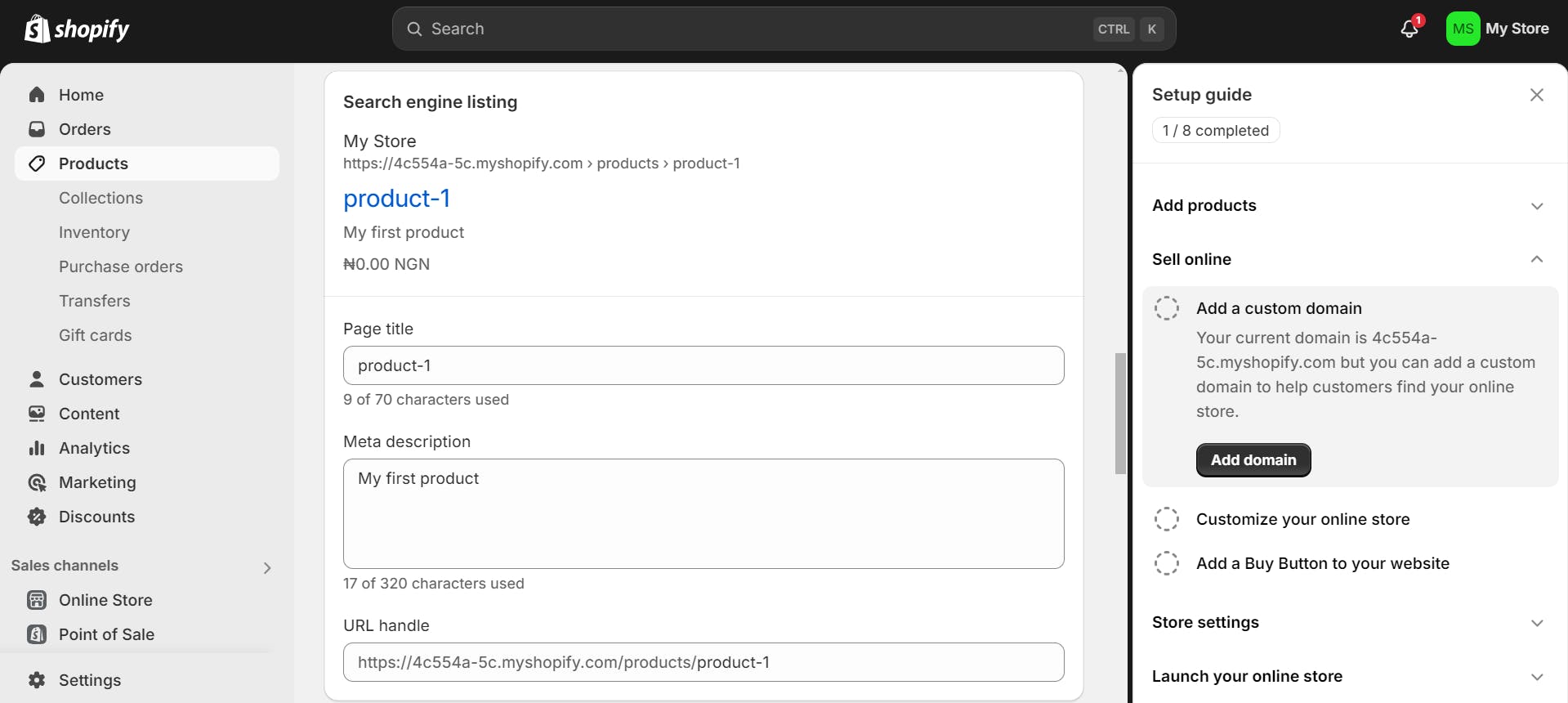
Editing product title, meta description, and URL via Shopify’s dashboard
Consider Next.js for improved SEO
Looking for an SEO-friendly tool to build your ecommerce storefront with? Then consider Next.js, which provides several features and built-in components that can improve your store’s SEO. Learn more in detail.
Here are the details on BigCommerce’s SEO management capabilities:
- Provides more customizable URL structure control than Shopify and allows you to create custom URLs without unnecessary prefixes.
- It allows you to edit title tags and meta descriptions of web pages for better search engine visibility. However, BigCommerce also takes things things a step further and provides configurations for Open Graph sharing.
- BigCommerce also allows easy editing of title tags and meta descriptions, enabling you to optimize your pages for search engines.
- Robust tools for managing and optimizing product categories, including the ability to create SEO-friendly category pages.
- It also offers apps like FavSEO and SEOKart for those looking to further enhance their SEO.
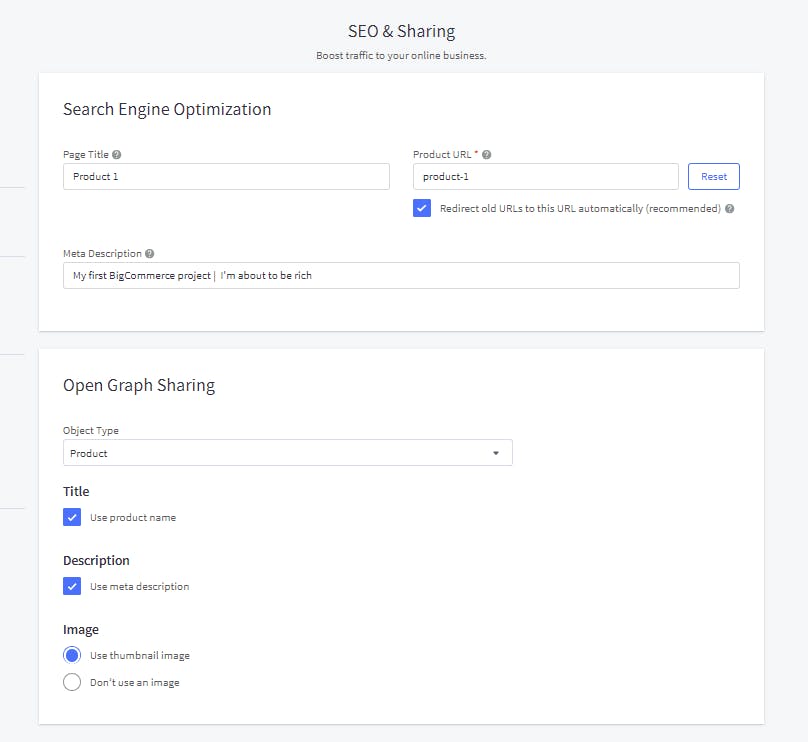
Customization of SEO and Open Graph Sharing via BigCommerce’s dashboard
Strategies for optimizing your website or ecommerce store!
Learn ten effective strategies for optimizing the performance and SEO of your blog, website, or ecommerce store.
Internationalization (i18n) features
Shopify Payments provides built-in internationalization (i18n) features like multi-currency support, allowing you to sell in multiple currencies with ease. Shopify automatically detects the customer’s location and displays prices in their local currency. However, you can also take full control and set manual exchange rates and round prices for different currencies.
Shopify also supports multi-language stores, allowing you to cater to customers who speak different languages. It provides this functionality through third-party language apps like Shopify Translate & Adapt that automatically detect the customer’s language and display the store in their preferred language. Shopify supports internationalization for over 150 languages.
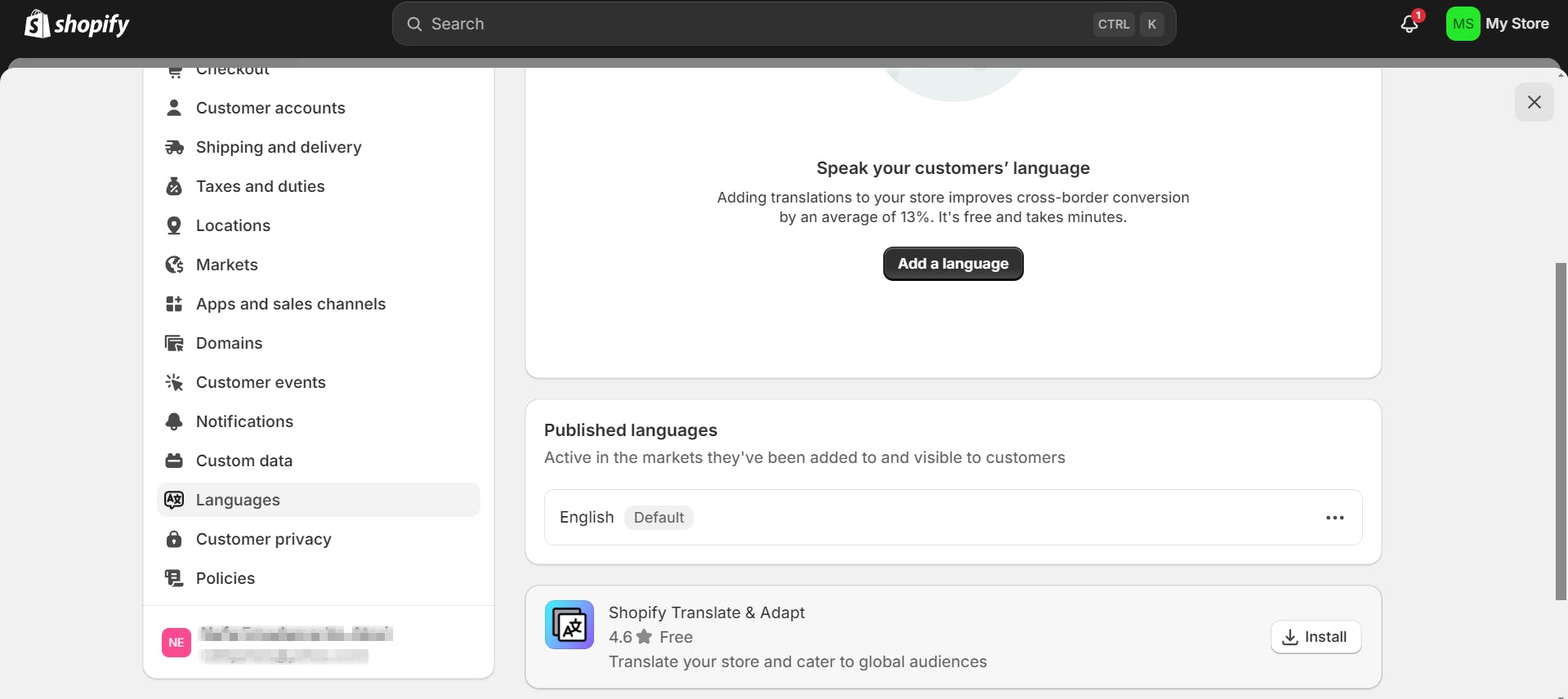
Internationalization configuration for Shopify store with the “Shopify Translate & Adapt” app.
One of the standout features of BigCommerce’s internationalization capabilities is its multi-storefront (MSF) functionality. This feature allows you to manage multiple storefronts from a single BigCommerce account, each tailored to different markets or customer segments. You can also use the MSF feature to set unique pricing, coupons, and promotions for each storefront.
BigCommerce also enables you to set the default language and currency for each storefront while also offering automatic translations based on the shopper's browser language. This includes the translation of physical dimensions like weight and length, as well as date/time formats.
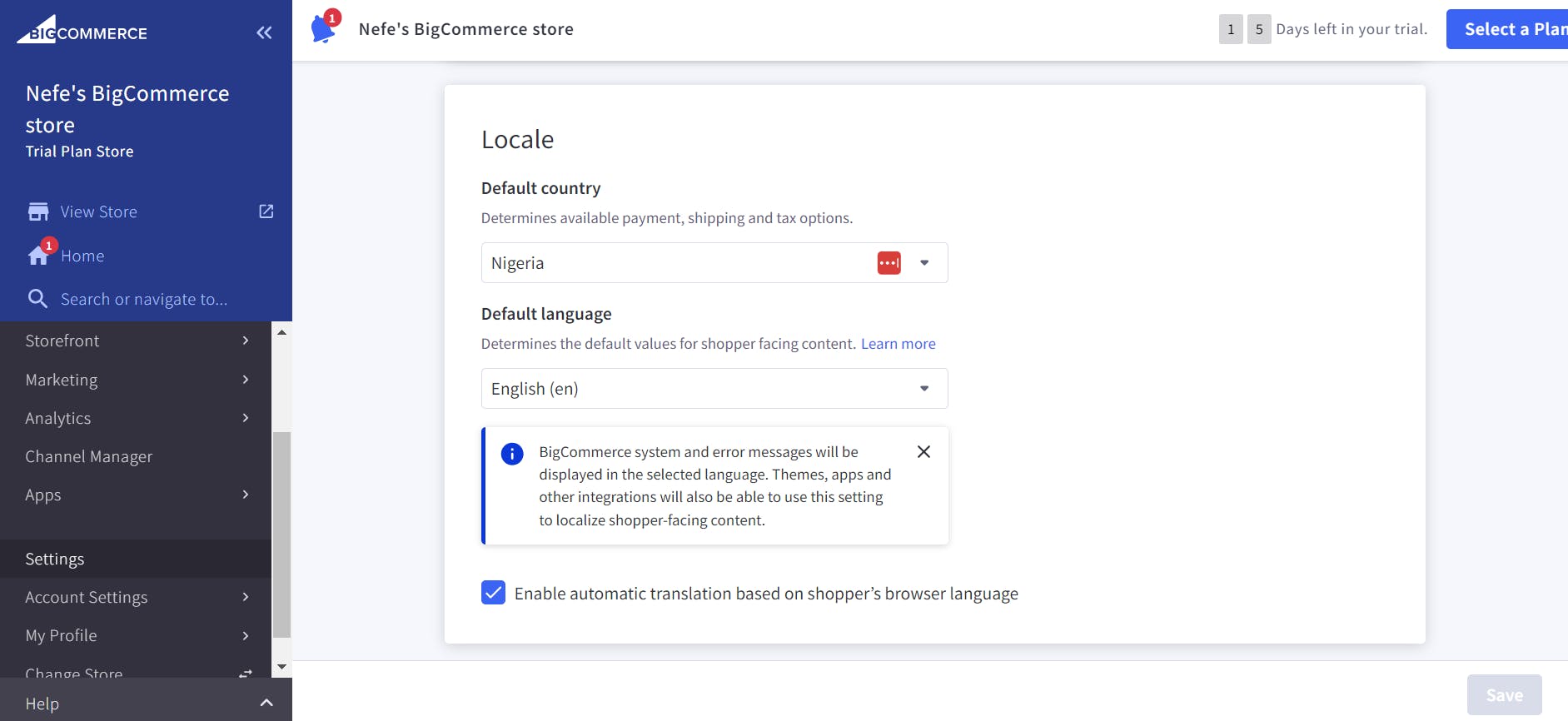
Storefront localization on BigCommerce’s dashboard
Ease of use and support: Shopify vs BigCommerce
Ease of use (UX)
Shopify is widely praised for its straightforward setup process. The platform offers a clean, user-friendly interface that guides you through each step of setting up your store. From selecting a theme to adding products and configuring payment options, Shopify’s setup wizard is intuitive, even for beginners.
BigCommerce also offers a user-friendly setup experience, though it’s slightly more complex compared to Shopify. The platform is feature-rich, which means there are more options and settings to configure during the initial setup. While this provides greater flexibility, it can be a bit overwhelming for some users. BigCommerce is a good fit for merchants who want greater control over various aspects of their online store and don’t mind the extra steps.
Customer support
Both platforms offer standard, 24/7 customer support services via live chat, email, and phone. They also provide a help center and community forums where users can troubleshoot issues and find solutions to problems.
There’s also Shopify Academy, Shopify’s education platform containing video courses on various topics, like “Introduction to Shopify” and “Sell in China with Social Media.” BigCommerce also has its own learning platform, tagged "BigCommerce University," which provides in-depth workshops, on-demand video courses, and live training with BigCommerce senior training specialists.
Extensibility and integrations: Shopify vs BigCommerce
App and integration marketplace
Shopify provides over 8,000 third-party apps and integrations for multiple use cases. On the other hand, BigCommerce provides 1,188 integrations across numerous categories. Shopify towers over BigCommerce in this category by over 6,812 extra apps.
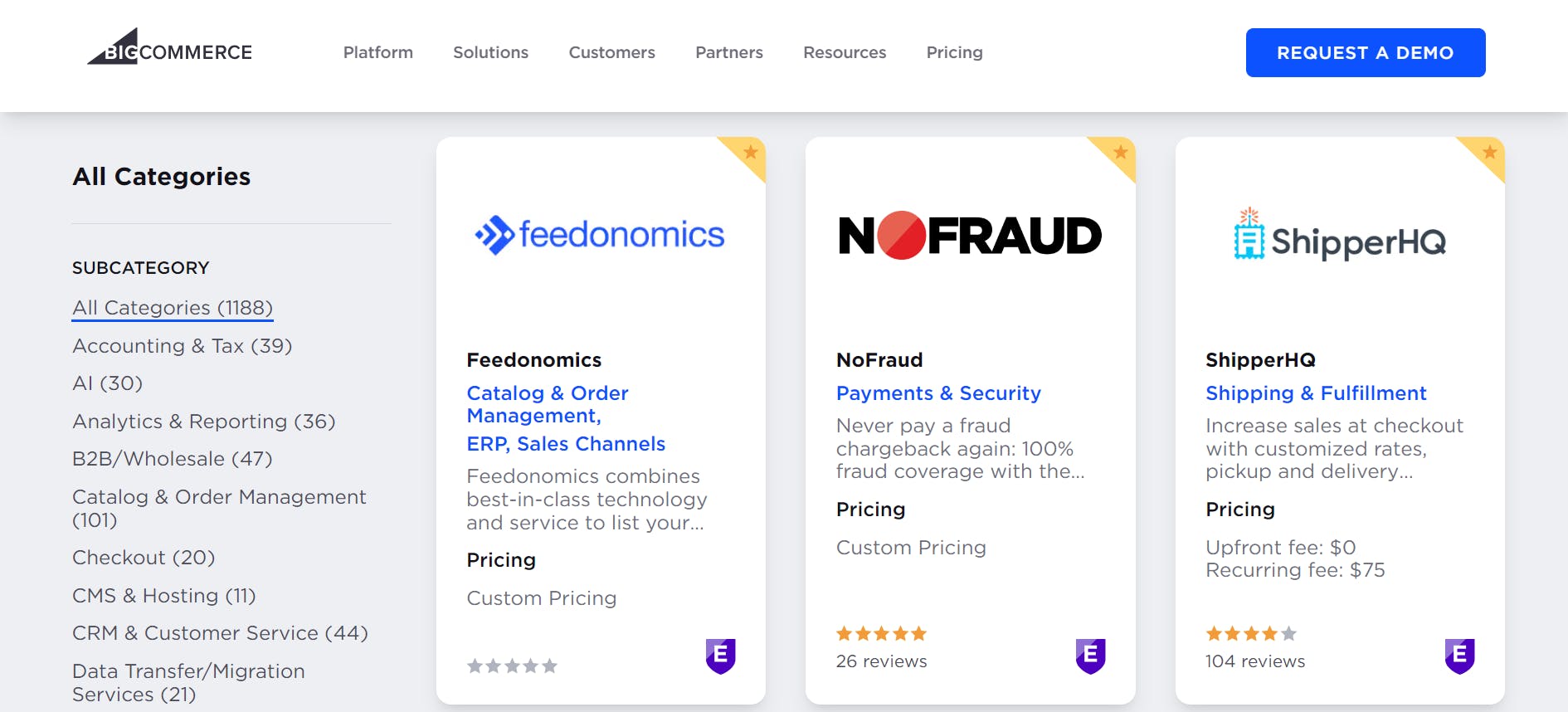
BigCommerce’s app marketplace
There are so many categories within Shopify's marketplace, and with navigation that isn’t 100% user-friendly, it makes it challenging to search for tools. The vast third-party solutions it integrates with, while great, work against Shopify when it comes to navigation.
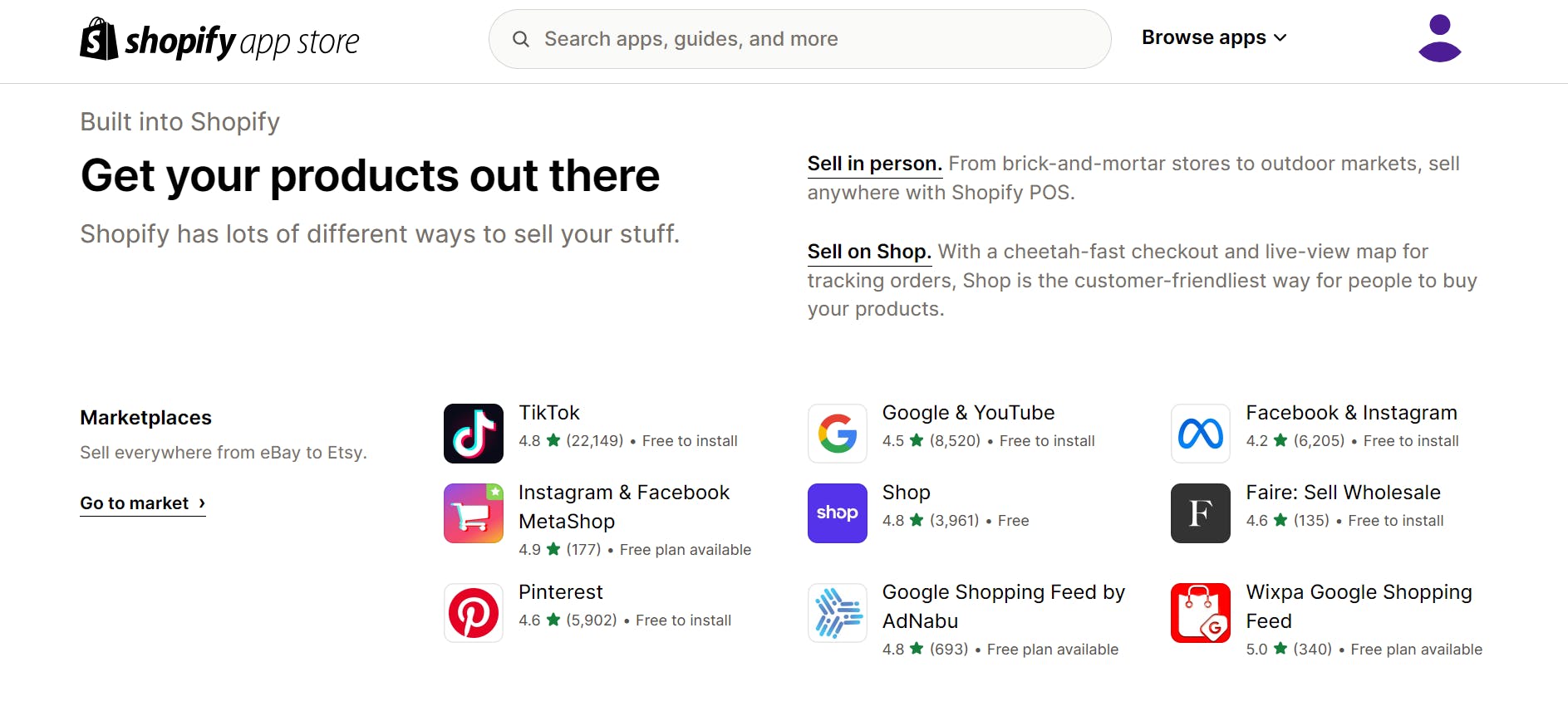
Shopify’s app store
As well, many of Shopify's apps are paid. It is nearly impossible to build a robust ecommerce storefront without leveraging a few of these apps since Shopify uses these apps to provide you with additional functionality instead of building those features into its system.
Shopify may be a good fit if you are interested in the number of options it provides for adding and building custom e-commerce functionality. However, BigCommerce may be the right approach if you need a solution with built-in features that work right out of the box.
Pricing: Shopify vs BigCommerce
Pricing comparison
Shopify’s pricing starts at $24/month for the basic plan and can reach $2,400/month for its plus plan, which is tailored to enterprise and large scale businesses. They offer a 3 day free trial after which you have to choose one of their paid plans.
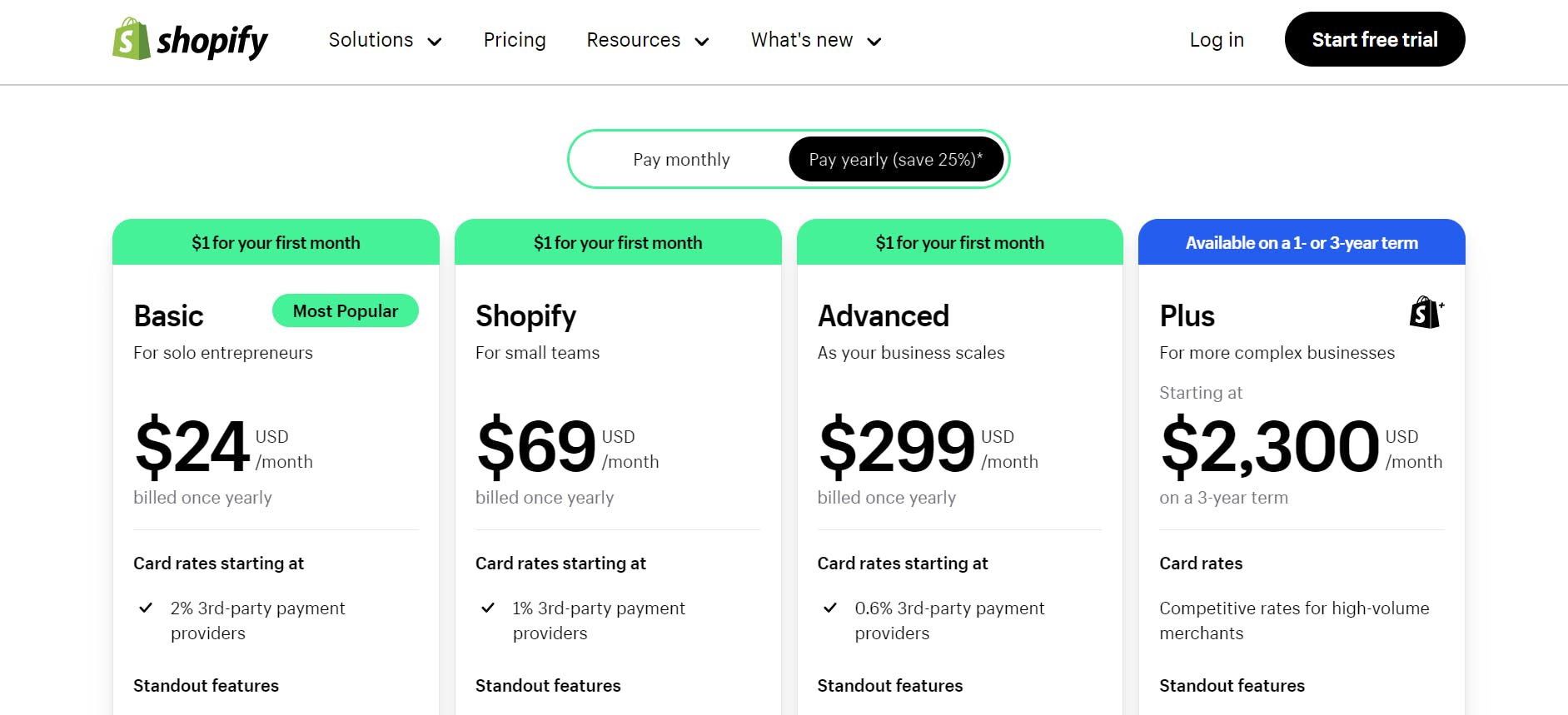
Shopify’s pricing
BigCommerce prices start at $29/month for its standard plan and can reach. They offer a 15-day free trial that you can use to test its platform and features.
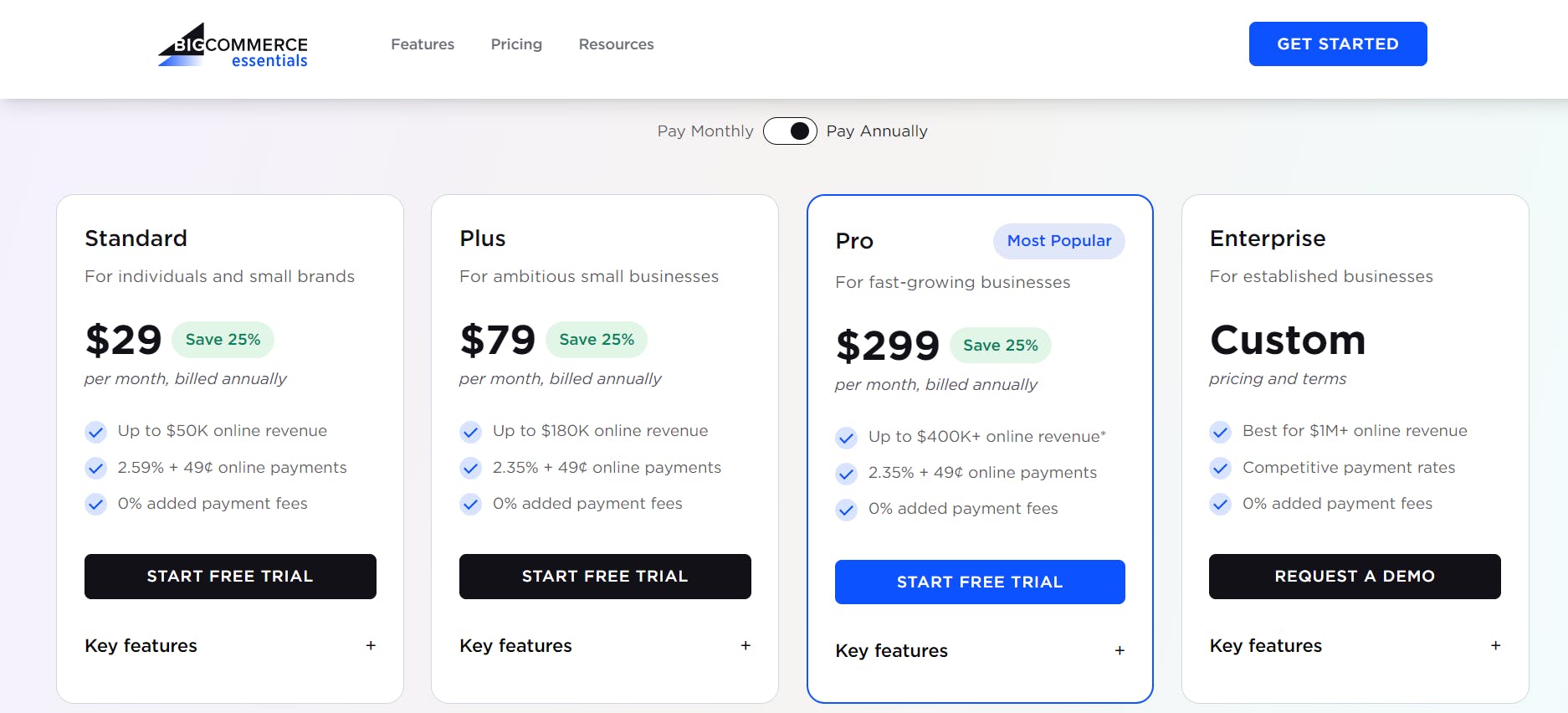
BigCommerce’s pricing
Extra features: Shopify vs BigCommerce
AI capabilities
Shopify Magic is a suite of AI-powered features integrated across Shopify's products and workflows to help businesses start, run, and grow more efficiently.
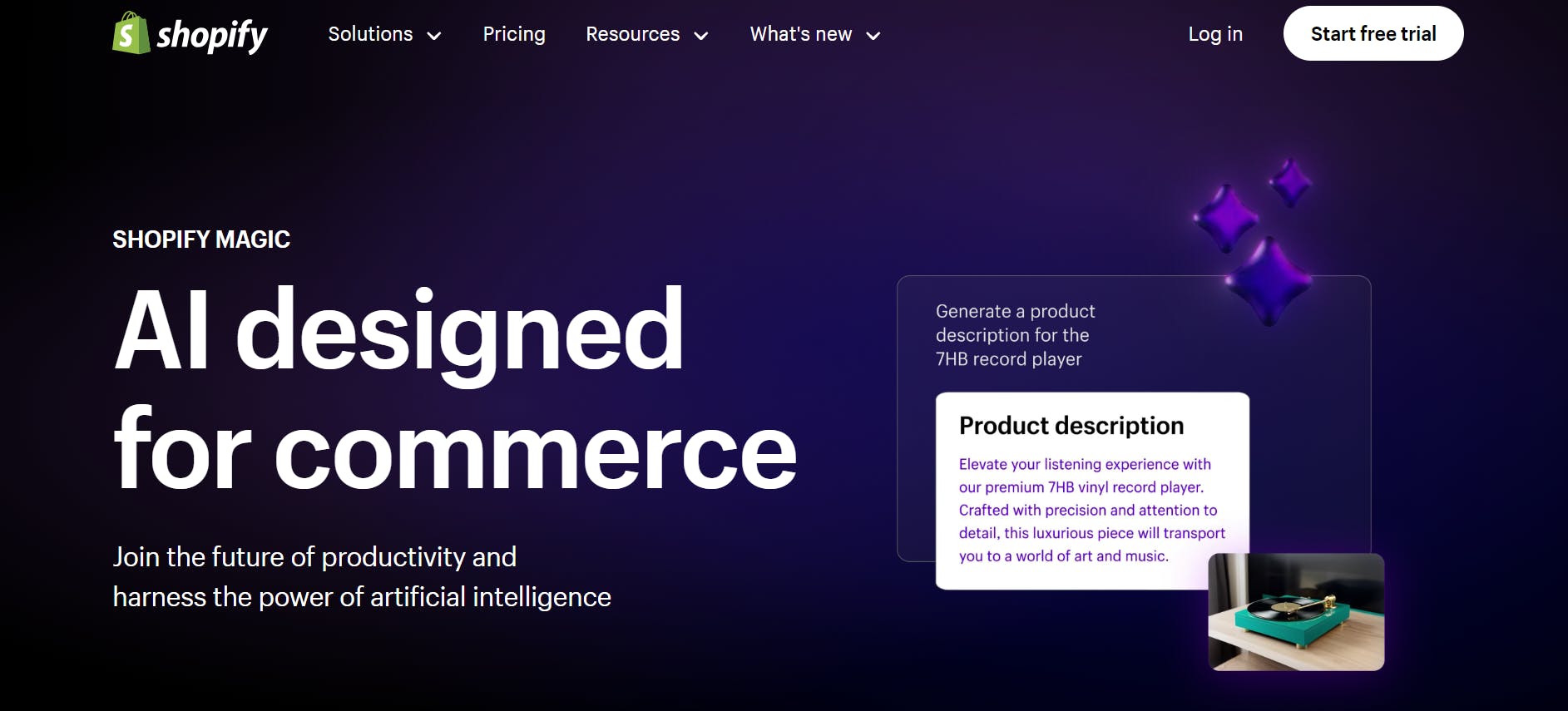
Shopify Magic’s landing page
Shopify Magic’s features include:
- AI-powered text generation: Text generation for various content types, including product descriptions, email subject lines, and headings. It uses large language models (LLMs) to analyze and generate human-like text based on the information provided by the merchant.
- Sidekick: An AI-enabled commerce assistant that helps merchants with various tasks.
- Media generation: Allows you to use AI to edit product images professionally. It can remove backgrounds or replace them with solid colors or AI-generated scenes, making it easier to create professional product photos without additional software or design expertise.
- App review summaries: This helps you quickly evaluate which apps best suit your business.
- Predicted values for customer spending: For merchants on the Advanced Shopify plan or higher, this feature predicts the future amount spent per customer, helping merchants make data-driven decisions.
BigAI is BigCommerce’s answer to customers’ yearning for AI-powered ecommerce stores. It is a suite of AI-powered tools and partner integrations that were created to boost engagement, streamline operations, and drive conversions.
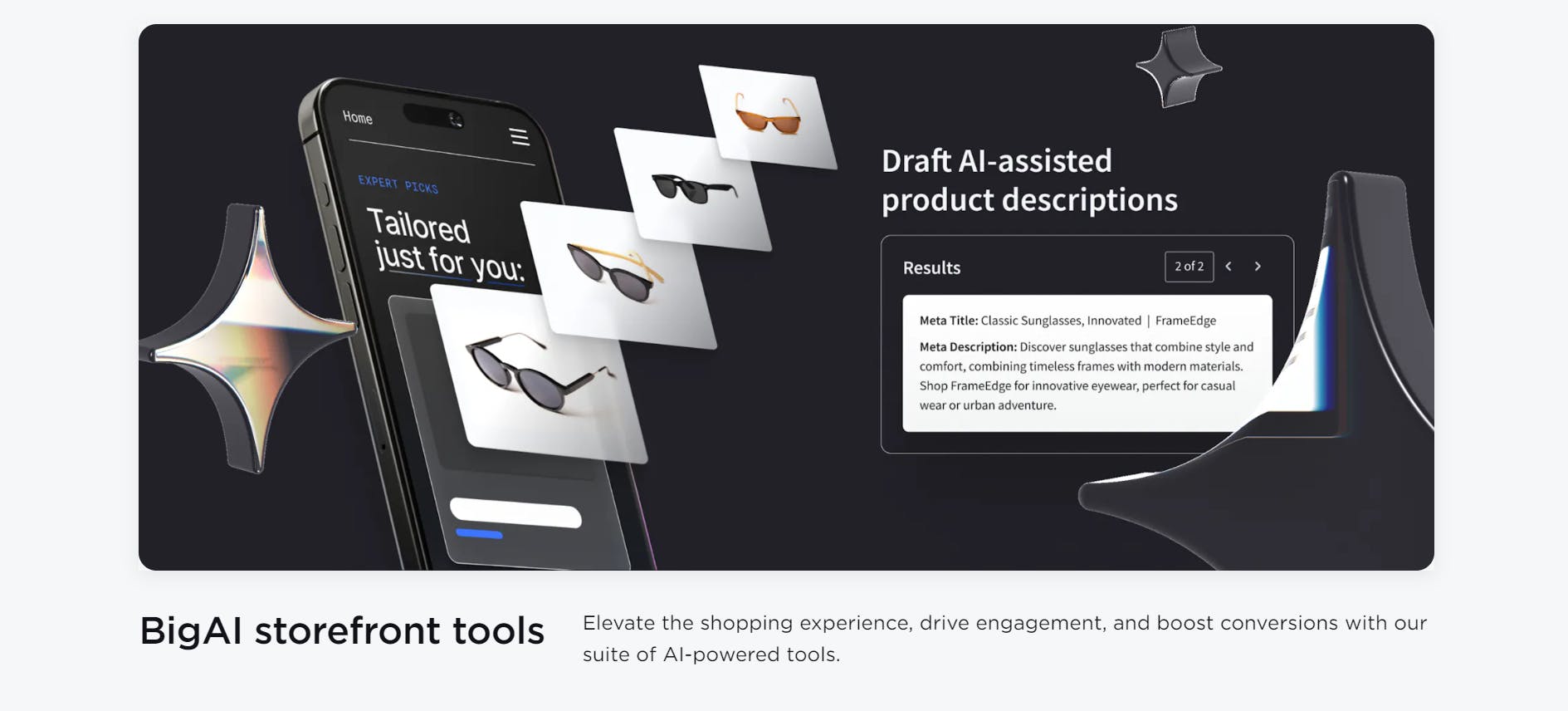
BigCommerce’s BigAI landing page
There are four categories of BigAI tools:
- Storefront tools: BigAI Copywriter for crafting compelling, SEO-optimized product descriptions tailored to your brand's voice and tone and BigAI Product Recommendations, which aims to increase your average order value by showcasing relevant, personalized product recommendations in real-time.
- Feed AI: Uses AI tech to organize and manage your product listings automatically. It sorts products into the correct categories with minimal effort. This reduces the chances of human error and increases the accuracy of your product data.
- BigAI partners: BigAI extends its capabilities by integrating with AI tools from trusted partners. Some essential partner tools include Searchspring AI-Powered Search and Merchandising, which boosts average order value (AOV) and drives conversions by personalizing the shopping experience through AI-driven recommendations and product bundling.
- BigAI developer tools: These allow developers to build AI-based apps quickly.
Market share: Shopify vs BigCommerce
Shopify stands out as a dominant player amongst other ecommerce platforms. This isn't merely the opinion of a few users; it's a reality supported by hard data.
According to BuiltWith, Shopify powers over 8.2 million websites worldwide, making it one of the market's most widely adopted ecommerce platforms — only falling behind WooCommerce in terms of the number of websites it powers. BigCommerce, while also a strong contender in the ecommerce space, serves fewer websites. BuiltWith reports that BigCommerce is used by over 137,000 websites. It lags behind Shopify in terms of adoption yet may shine in other areas.
Market share data further highlights Shopify's dominance. With a market cap of 95.58B, Shopify commands a significant portion of the ecommerce market. On the other hand, BigCommerce, with a market cap of 455.63M, holds a more modest position in the market.
Shopify vs BigCommerce comparison table
User-friendly interface, ideal for beginners
Slightly more complex, but offers more control
Shopify Hydrogen (React-based framework)
Flexible API-driven approach and not tied to a specific front-end framework
Up to 100 variants, limited to 3 options
Up to 600 variants, no option limitations
Shopify Payments, over 100 integrations, POS system
Over 65 integrations, with no proprietary payment solution
213 themes, drag-and-drop editor, Liquid templating
255 themes, drag-and-drop editor, Stencil theme engine
Customizable meta tags and includes built-in blogging support
Greater URL control
Multi-currency and language support through apps
Multi-storefront functionality, automatic translations
Starts at $24/month, 3-day free trial
Starts at $29/month, 15-day free trial
Shopify Magic for text generation, image editing, etc
BigAI for product descriptions, personalized recommendations, etc
Large integration ecosystem with over 8,000 apps. However, it is difficult to navigate
Fewer apps — 1,188 integrations — but offers easier navigation
Powers over 8.2 million websites globally (according to BuiltWith) with a market cap of $95.58B
Powers over 137,000 websites globally (according to BuiltWith) with a market cap of $455.63M
Conclusion
Global ecommerce sales are projected to reach $8 trillion by 2027. With more people buying online than ever before, the demand for ecommerce stores is rapidly increasing. Whether you're an entrepreneur planning to launch your first store or a seasoned business owner looking to expand your online presence, choosing the right platform is crucial.
In this article, we've looked at Shopify and BigCommerce, exploring their features, pricing, product offerings, and how they compare in key areas. Both platforms offer robust solutions, but the best choice ultimately depends on your specific needs and goals. We hope this comparison has provided you with a solid foundation to make an informed decision.







