
A good website Content Management System (CMS) is essential for any business or individual looking to create and manage their website and online presence.
With so many headless, traditional, and hybrid CMSs available, choosing the right one that meets your needs can be overwhelming. However, the choice you make will have a significant impact on the success of your website.
To help you streamline the selection process, this article will explore 20 of the best CMS platform for websites to consider and cover their features, pricing, pros, and cons. To aid you in making an informed decision and finding the perfect CMS for your website, we will also cover:
- Factors to consider when choosing a CMS for your website
- The best scenarios for using these CMSs
- Real-life examples of websites that use these CMSs
Let’s dive in!
Best all-around and multipurpose CMS
Before we dive in, here are the different categories of CMS platforms we’ll explore:
Category 1: Monolithic CMSs
Monolithic CMSs are all-in-one solutions that often combine the frontend (presentation layer) and backend (data and logic layer) into a single, tightly coupled application. These CMSs provide a built-in user interface for managing content and templates for designing the website's layout and appearance.
Monolithic CMSs are suitable for businesses that prefer an out-of-the-box solution and don't require advanced customization. Sub-categories of monolithic CMSs include:
- Multi-purpose monolithic CMS (WordPress, Joomla)
- Drag-and-drop CMS (HubSpot, Wix, Optimizely)
- E-commerce monolithic CMS (Adobe Commerce, Shopify, Squarespace)
- Blogging monolithic CMS (Ghost)
Category 2: Headless CMSs
Headless CMS platforms decouple the content management system from the presentation layer, allowing greater flexibility and scalability. Headless solutions serve content through APIs, enabling developers to build custom frontend experiences using modern frameworks and technologies.
Headless CMSs are well-suited for companies and projects that require advanced customization, omnichannel content delivery, and seamless integration with other systems. Sub-categories of headless CMSs include:
- Headless CMS leaders (Prismic, Contentful, DatoCMS)
- Open source software (OSS) (Payload, Concrete CMS, Strapi, Typo3, Drupal)
- CMS for GraphQL developers (Hygraph)
- CMS for .Net developers (Umbraco)
Category 3: CMS for web designers
This category focuses on platforms and tools designed specifically for web designers. These solutions provide a visual interface that allows designers to build and design visually stunning and highly customized websites directly in the browser without writing any code.
CMS software platforms in this category are best CMS platforms for UI/UX designers or web designers working on projects that require a high degree of creative freedom and control over the design and user experience. One example of these CMSs is Webflow.
Now, let’s explore these 20 CMSs platforms in detail.
Multipurpose monolithic CMS solutions
1. WordPress
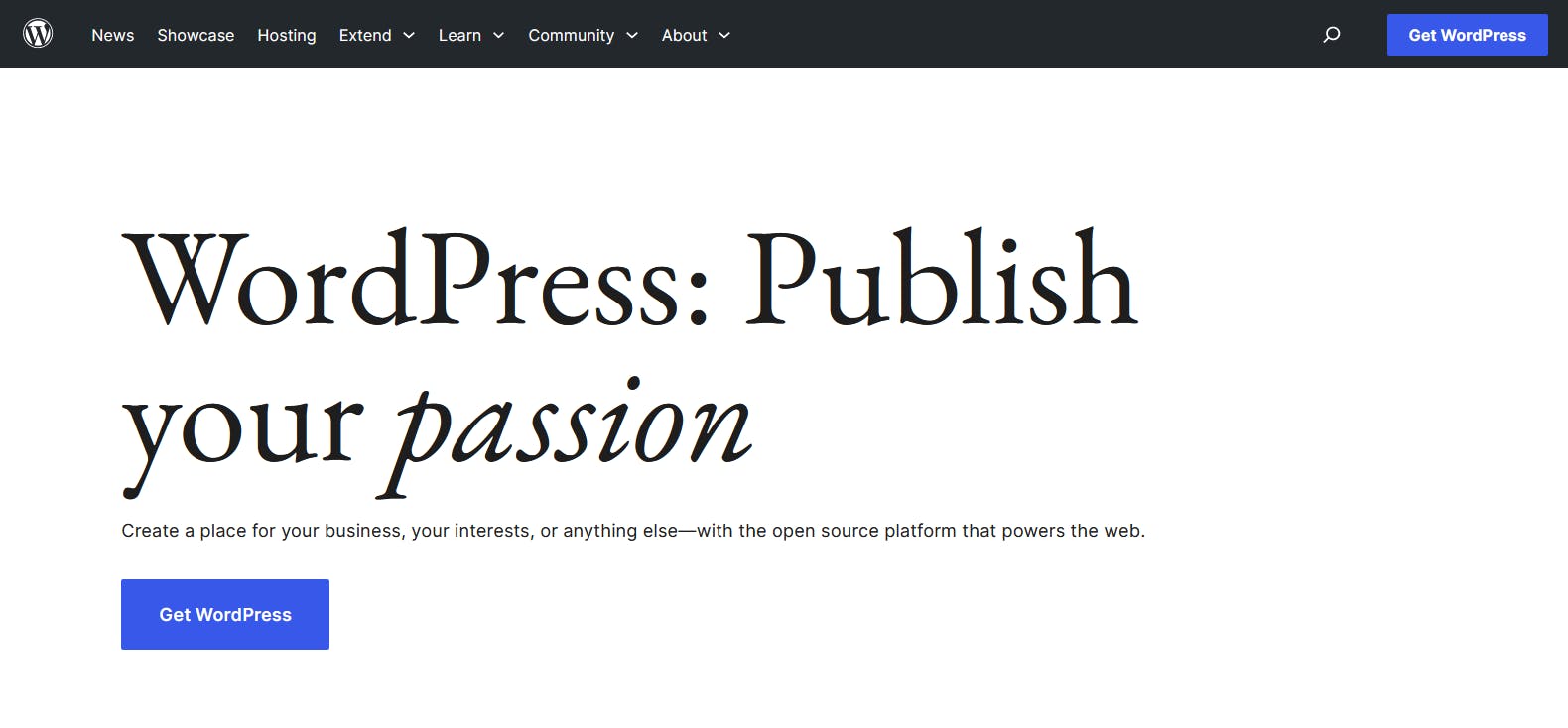
WordPress is the most popular CMS in the world, powering over 43% of websites. It began as a blogging platform but has since transformed into a full-fledged CMS.
WordPress has become the go-to choice for individuals, small businesses, and large enterprises. It is free, open-source, and provides thousands of wordpress plugins and themes.
Note: don’t mistake WordPress.org for WordPress.com. While they are mostly the same, there are some key differences:
- WordPress.com provides a managed web hosting service, while WordPress.org doesn’t.
- WordPress.com offers free and premium plans. With WordPress.org, you will need to pay for web hosting and other services as needed.
- WordPress.com provides built-in features, which eliminates the need for plugins. With WordPress.org, you’ll have to install, update, and manage the plugins yourself.
Over 63 million websites are built with WordPress, including Bloomberg, a global business and financial information platform that provides news, analysis, and data for business professionals and investors.
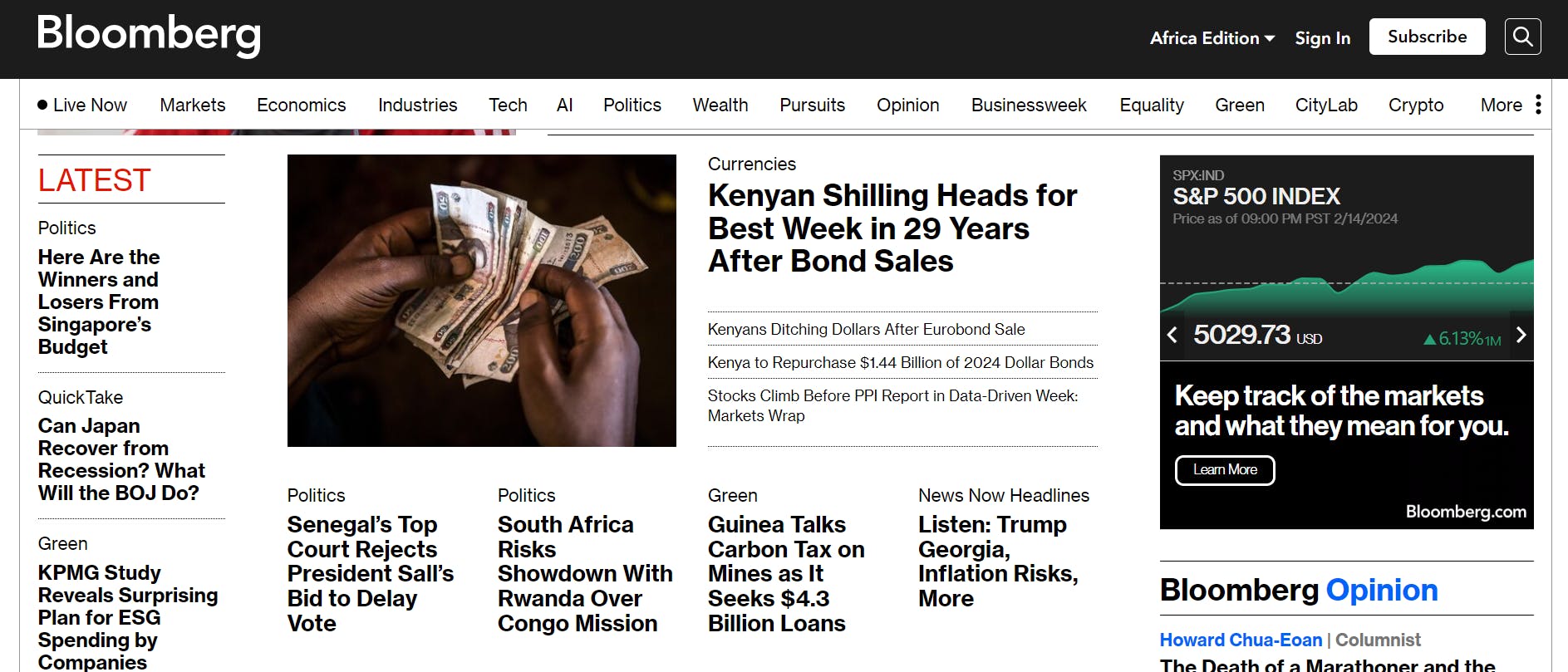
Key features
- User-friendly interface: WordPress provides an intuitive and user-friendly interface, making it accessible to users of all skill levels. The dashboard allows you to navigate different sections and manage your website's content effortlessly.
- Customization options: WordPress gives you complete control over the design and functionality of your website. It offers a vast library of themes and templates that you can customize to match your brand identity. WordPress also provides various plugins for extending your website's functionality with features like e-commerce, search engine optimization, contact forms, and more.
- Content management CMS: WordPress allows you to create and organize your content easily. It offers a powerful editor that supports various media types, including images, videos, and documents.
- SEO-friendly: WordPress allows you to generate search-engine-friendly URLs, provides options for meta tags and descriptions, and enables integration with popular SEO plugins to enhance your website's visibility in search engine results.
Pros
- Popularity and community support: Being the most widely used CMS, WordPress benefits from a large and active community of developers, designers, and users. This means you can find ample resources, tutorials, and support forums to help you with any issues or customization needs.
- An ecosystem of Wordpress plugins and themes: With a vast ecosystem of plugins and themes, WordPress allows you to add functionality and customize the appearance of your website easily. Many of these plugins and themes are available for free (or at affordable prices).
- Responsive design: WordPress themes are designed to be mobile-friendly, ensuring that your website looks and performs well on different devices and screen sizes.
Cons
- Maintenance and updates: You’re responsible for updating the software, themes, and plugins. Failure to do so may result in compatibility issues or security vulnerabilities. WordPress faces about 90,000 attacks per minute, and 61% of attacked websites are outdated.
- Learning curve: Although WordPress is user-friendly, it has a learning curve, especially for beginners. Familiarizing yourself with the dashboard and understanding how to make the most of its features may take some time.
- Customization limitations: While WordPress supports extensive customization, there are limitations to creating highly unique or complex designs. Those customizations often require coding knowledge or a developer’s assistance.
Pricing
The WordPress software is free. However, WordPress's hosting services start at $8/month. There’s also the cost of a domain name, which typically ranges from $9 to $20.
2. Joomla

Released in 2005, Joomla is a widely used open-source CMS that offers a balance between ease of use and flexibility. It is suitable for various websites, from simple blogs to complex corporate websites and ecommerce stores. With its extensive customization options, Joomla allows you to create unique and visually appealing websites that suit your specific needs.
While Joomla is free to use since it is an open-source platform, you must pay for a web hosting service and a custom domain name.
Over 3.9 million websites are built with Joomla, including Linux, the open-source operating system that revolutionized the world of computing.
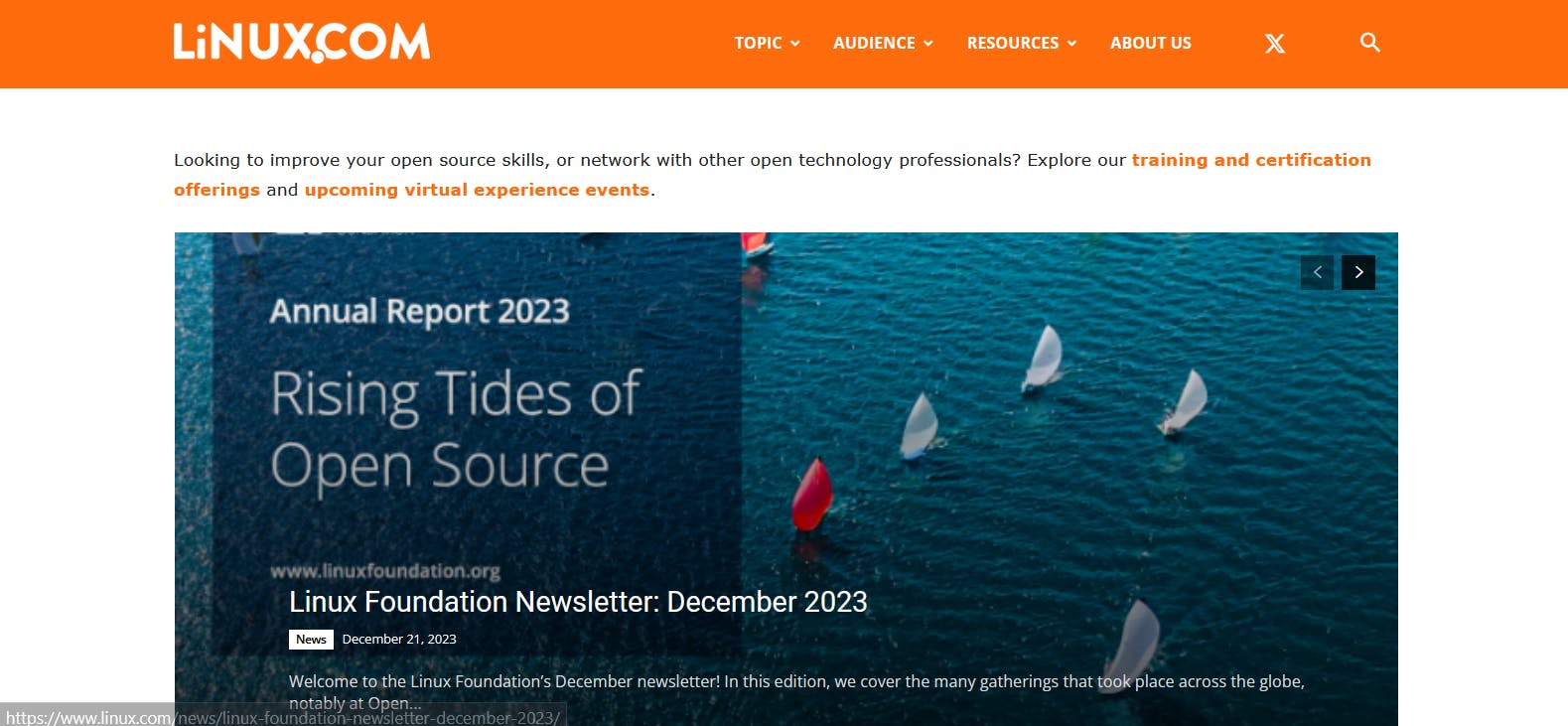
Key features
- Extensions: Joomla provides over 6,000 extensions and multiple templates that you can use to extend your website’s functionality.
- Multilingual support: Joomla offers built-in support for over 70 languages, which makes it easier to create websites in multiple languages.
- User management: Joomla provides robust user management capabilities, allowing you to create and manage multiple user accounts with different levels of access and permissions.
- Access control: Joomla offers granular access control, giving you control over who can see and edit specific content on your website.
Pros
- Active community and support: Joomla has a large community of users that actively contribute to its development and improvement. The community provides regular updates, bug fixes, and new features, ensuring that Joomla stays up-to-date and secure.
- Security: Joomla has a Security Strike Team that constantly releases security patches and ensures the platform is as secure as possible.
Cons
- Learning curve: Joomla has a steep learning curve and is not the simplest CMS to use. It takes some time and effort to master Joomla’s interface and features.
- Documentation: Joomla’s documentation can be challenging to navigate, making it difficult to get started with it.
Pricing
Joomla is free. However, you have to pay for hosting and a domain name.
Drag-and-drop CMS solutions
3. HubSpot CMS
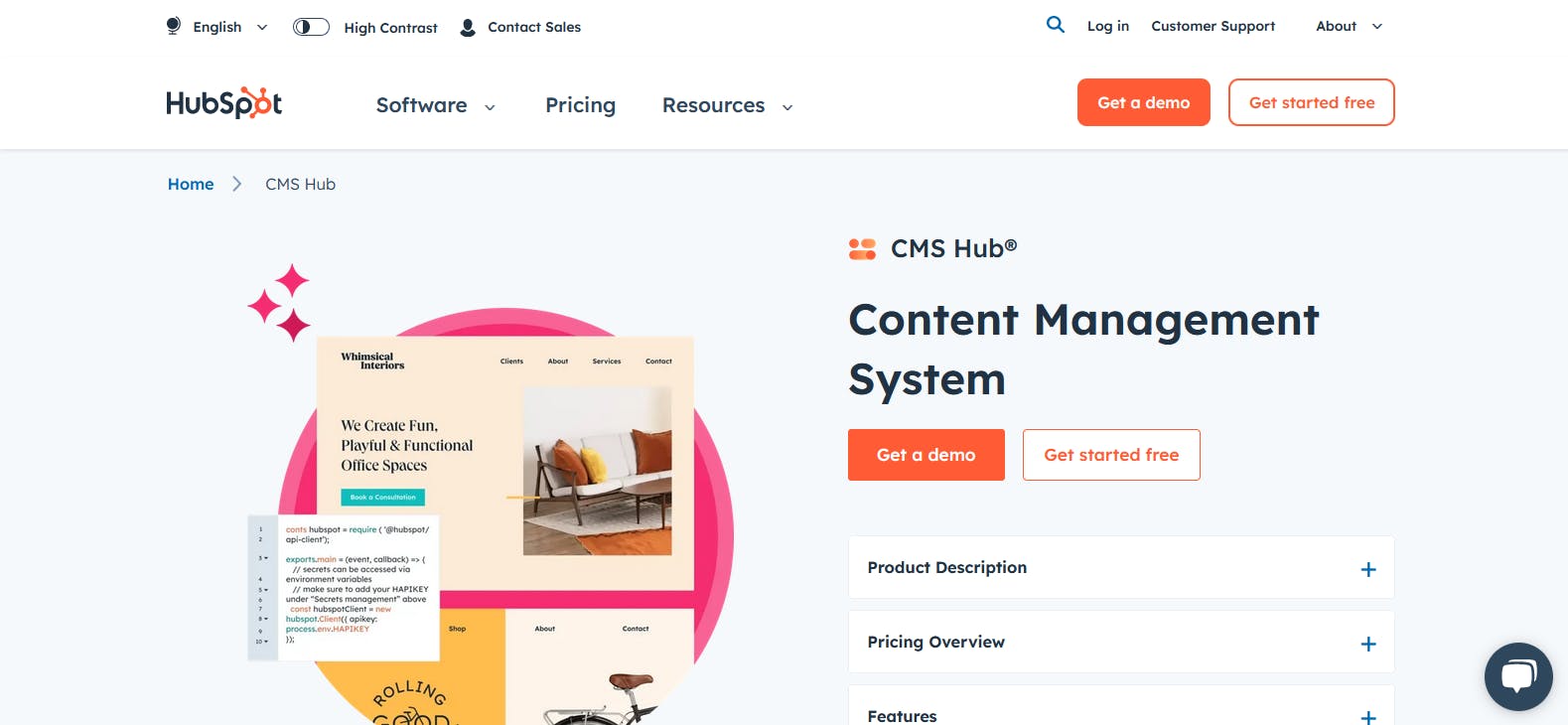
HubSpot CMS is a powerful content management system (CMS) that is part of the larger HubSpot suite of marketing tools and sales tools. It seamlessly integrates your website, customer relationship management (CRM), marketing automation, and other marketing tools.
HubSpot CMS allows you to easily create and manage content, optimize it for search engines, and track its performance.
Over 174 thousand websites are built with HubSpot’s CMS, including MasterClass, an online education subscription platform.
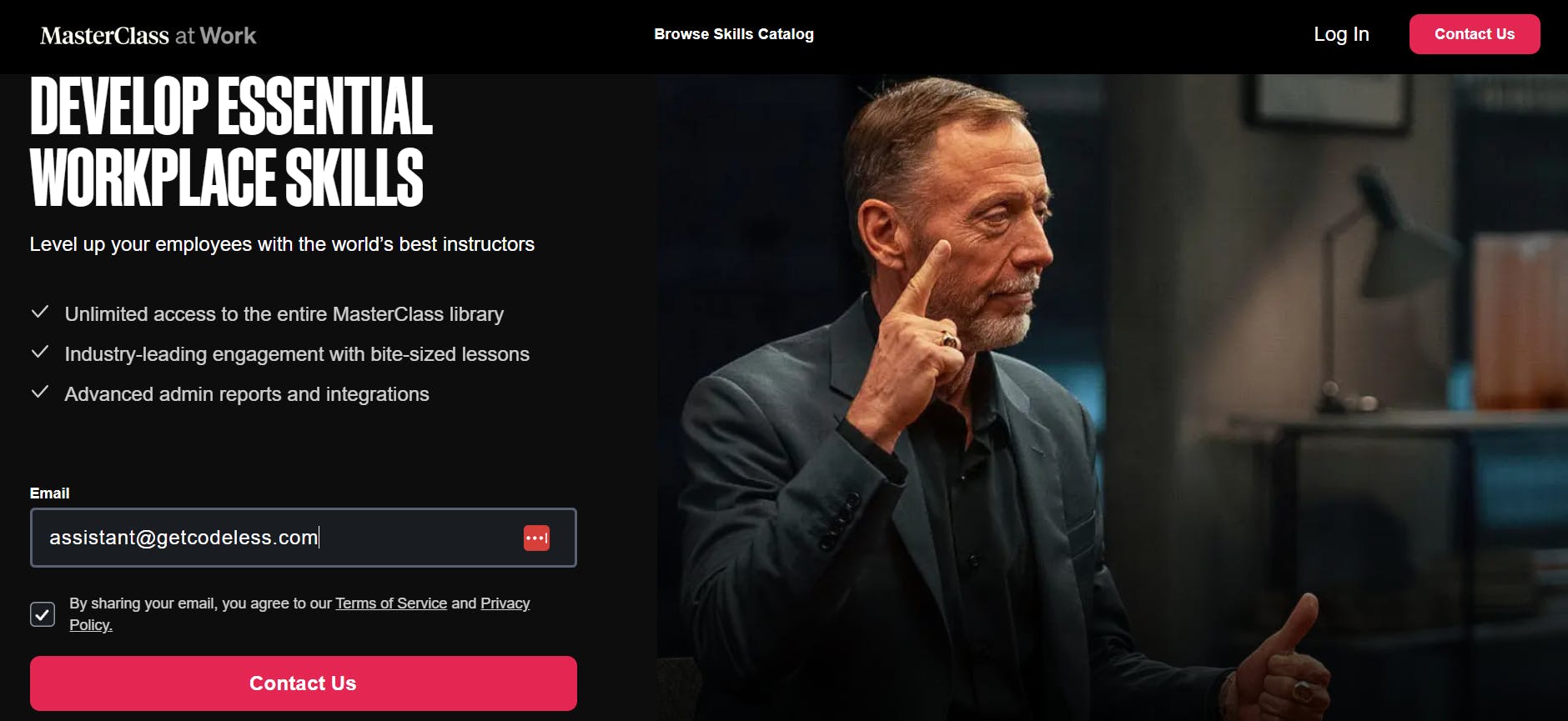
Key features
- Drag-and-drop editor: HubSpot CMS offers a user-friendly drag-and-drop editor, allowing you to easily create and customize your website's pages and layouts without any coding knowledge.
- Content optimization: HubSpot CMS provides tools for optimizing your content for search engines, including built-in SEO recommendations, meta tags, and XML sitemap generation.
- AI content assistant: HubSpot CMS’s AI content assistant helps you automate tasks, streamline your workflows, and generate content on the fly. You can use it to generate a single-page website, draft copies, and produce captions for social media posts.
- Memberships: HubSpot CMS allows you to create membership-based content and limit access to said content.
- Personalization: With HubSpot's smart content feature, you can create personalized experiences for your website visitors based on their behavior, location, or other relevant criteria.
- CRM integration: As part of the larger HubSpot suite, HubSpot CMS seamlessly integrates with HubSpot's CRM, allowing you to track and manage customer interactions, create targeted marketing campaigns, and analyze data.
Pros
- All-in-one solution: HubSpot CMS integrates with the HubSpot suite of tools, providing a comprehensive solution for managing your website, marketing, and sales efforts.
- Ease of use: The drag-and-drop editor and user-friendly interface make it easy for users to create and manage their website content without technical expertise.
- Advanced personalization: HubSpot CMS allows for advanced personalization, enabling you to deliver tailored content and experiences to your website visitors.
Cons
- Cost: HubSpot CMS is a premium solution and comes with a higher price tag than other CMS platforms.
- Custom website limitations: HubSpot CMS is not the best CMS platform for creating custom-branded websites with specific design and user experience requirements.
- Learning curve: Although HubSpot CMS is user-friendly, it may require some time to understand its various features and integrations.
Pricing
HubSpot CMS’s pricing is on the high side, starting at $360/month for annual payments. This increases to $400/month when paid monthly.
4. Wix
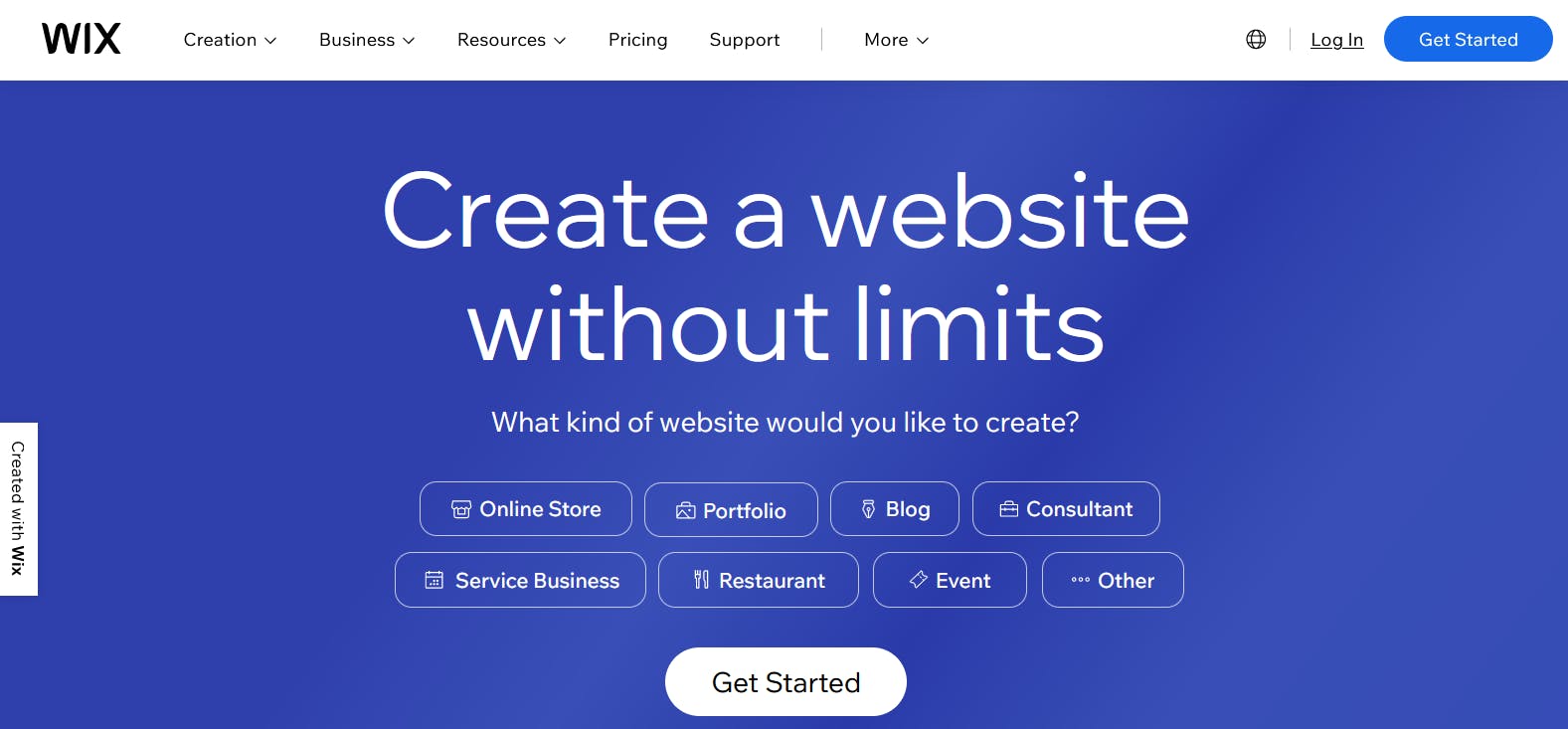
Wix is an all-in-one website and popular cloud-based website builder that offers an easy and intuitive way to create websites. Its drag-and-drop interface allows users to create beautiful, functional websites without coding or design skills.
Founded in 2006, Wix has become one of the leading website builders, serving millions of users worldwide.
Over 11.5 million websites are built with Wix, including Seven Grams Caffe, a coffee and baked goods shop.
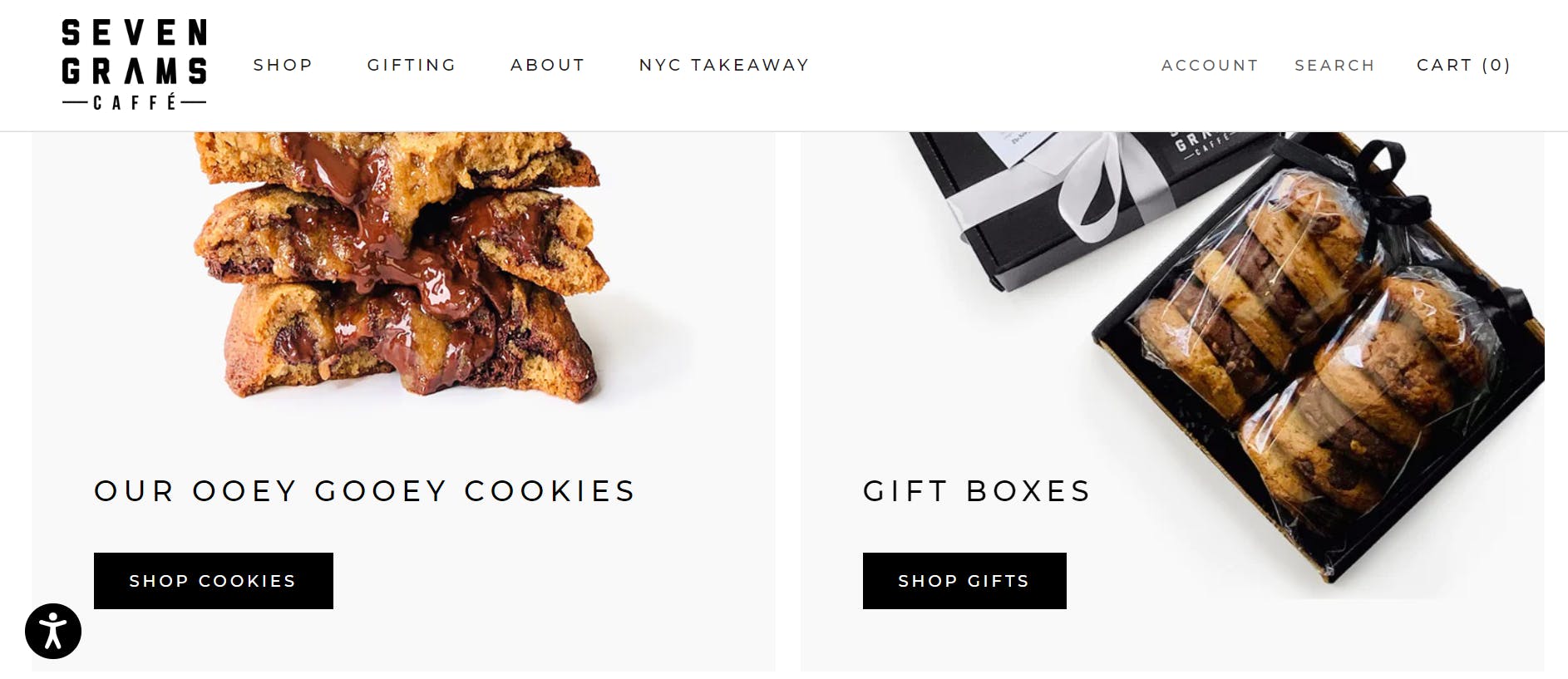
Key features
- Drag-and-drop interface: Wix provides an intuitive drag-and-drop interface that allows users to create and customize their websites without any coding knowledge.
- Template library: Wix offers a vast library of templates for different industries and use cases, making it easy to find a design that suits your needs.
- App market: Wix has an app market that offers additional features and integrations to enhance the functionality of your website.
- Custom transitions and animations: Wix provides different transitions and animations like grow, fade, slide, and wiggle. They help elevate the user experience and draw their attention to specific elements as needed.
Pros
- Ease of Use: Wix is known for its ease of use, making it accessible to users without technical expertise or design skills.
- Web accessibility: Wix provides an accessibility wizard that scans your website and provides a step-by-step guide on how to fix any accessibility issues it detects. This helps you build websites that are accessible to all users.
- Seo-friendly: Wix provides built-in SEO features, like customizable page titles, meta descriptions, and header tags, allowing you to optimize your content for search engines.
- Hosting and security: Wix handles web hosting and security, ensuring the website is secure and performs well.
Cons
- Limited flexibility: While Wix offers various templates to choose from, the design options are often restricted. You may find it difficult to make significant design changes or create a unique website that truly represents your brand. This can lead to websites looking similar and lacking in creativity and originality.
- Slow loading times: Due to Wix's infrastructure and the need to load different elements like animations and scripts, Wix websites can suffer from slow loading times. This can frustrate visitors and lead to a high bounce rate, potentially resulting in lost traffic and sales.
Pricing
- Website plans: starts at $12.50/month
- Business and e-commerce plans: starts at $25/month
- Enterprise plans: available on request
5. Optimizely
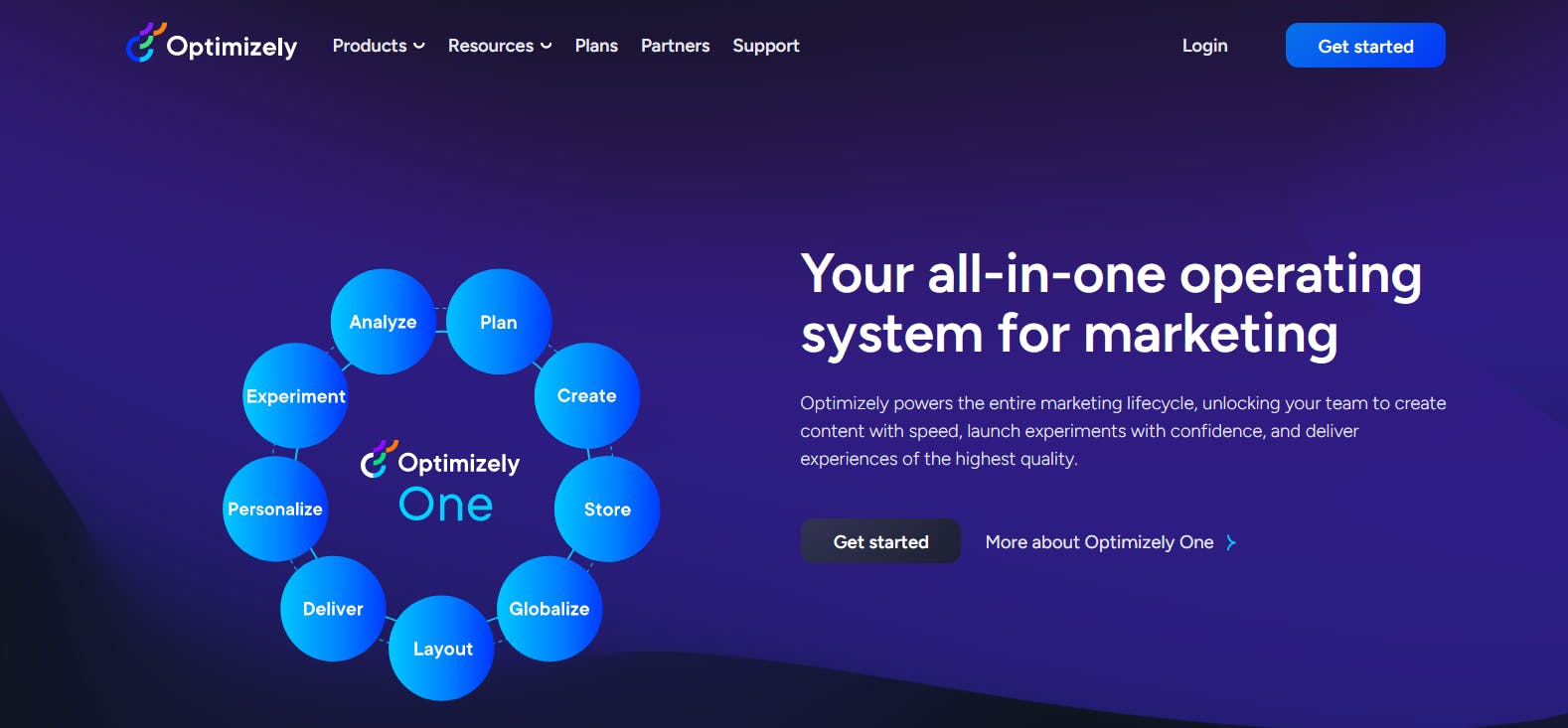
Optimizely, formerly called Episerver, is a digital experience platform (DXP) that includes a CMS as one of its core components. It offers a range of features for content management, personalization, and digital marketing tools. We’ll focus on its CMS capabilities.
Over 1 million websites are built with Optimizely, including Alaska Airlines.
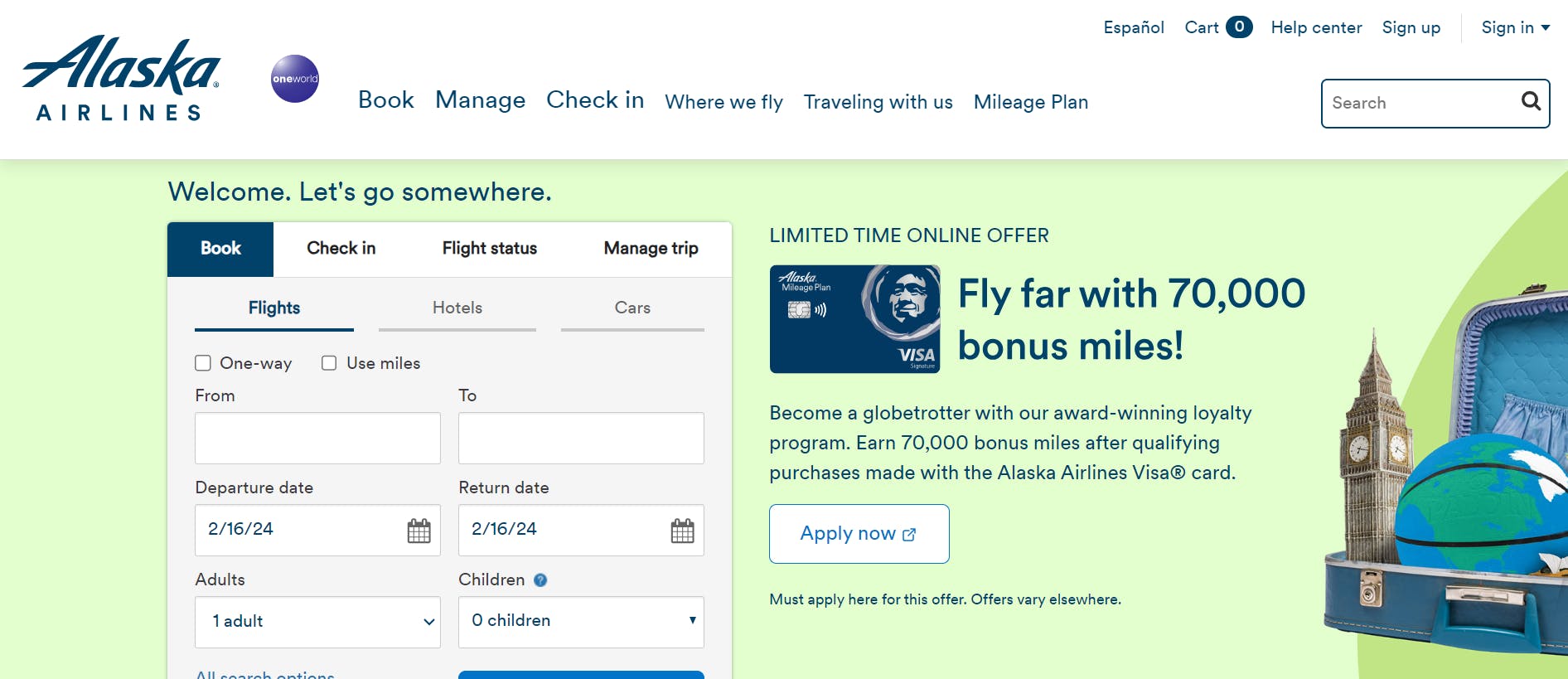
Key features
- Content management: Optimizely provides a robust content management system that allows users to create, manage, and publish content across multiple channels.
- AI-powered recommendations: Optimizely helps you deliver highly relevant content through AI-guided recommendations.
- AI-powered personalization: Optimizely’s personalization feature allows you to deliver targeted content and experiences based on user behavior and attributes like geographic location, visited pages, and more.
- Integration and extensibility: Optimizely integrates with various third-party applications and offers extensibility options to enhance its functionality.
- GraphQL APIs: Optimizely provides GraphQL API for delivering content to digital touchpoints.
- Drag-and-drop builder: By integrating with Optimizely's A/B testing platform, its website builder takes things a step further, allowing users to set up experiments and compare different website variations.
Pros
- All-in-one solution: Optimizely provides a comprehensive suite of tools for content management, personalization, and digital marketing, making it a convenient choice for organizations.
- Supports personalization: Optimizely offers robust personalization and marketing features that enable organizations to deliver targeted and engaging experiences based on user behavior and attributes.
Cons
- Complexity and learning curve: Optimizely is a powerful but complex tool. It requires technical knowledge and expertise to fully utilize all its features and functions. This means businesses may need to invest resources to train their team or hire Optimizely experts.
- Pricing: Optimizely's pricing structure may not be suitable for all budgets, especially for smaller businesses or people with limited resources.
- Complex third-party integration process: When it comes to integrating third-party apps, Optimizely has a different approach compared to other CMS platforms. Instead of allowing users to download or install integrations easily, Optimizely requires users to fill out a form and request the integration from its provider. This slows down the development process and deviates from the expected workflow.
Pricing
The pricing for Optimizely’s content marketing platform starts at $79/user/month; a free tier is available. However, the cost of its other solutions is only available on request.
Increase your traffic and quality leads with Prismic!
Join Prismic for free and start crafting pages that drive growth. Make and see changes in real-time with our visual Page Builder and quickly create on-brand pages that drive traffic and boost conversions!
E-commerce monolithic CMS solutions
6. Adobe Commerce (Magento)
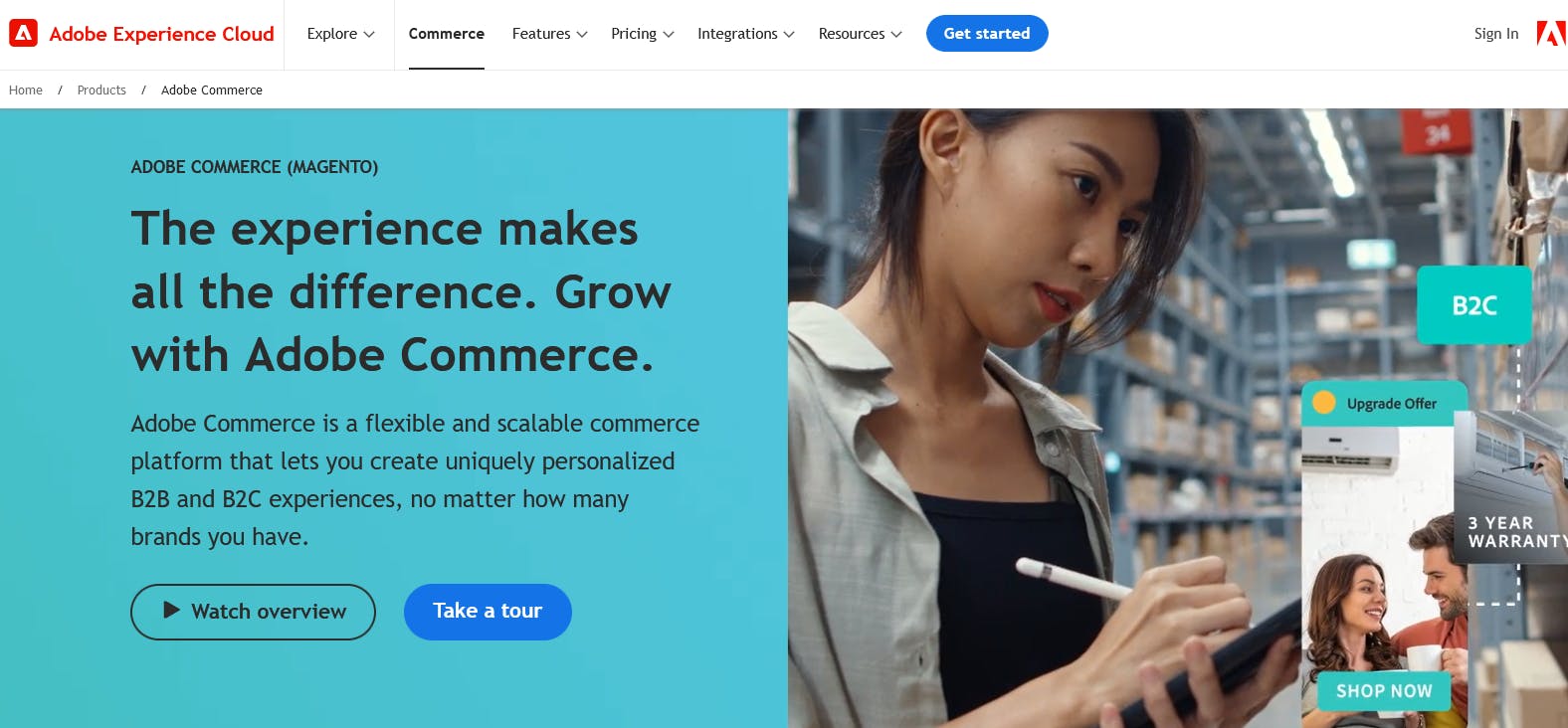
Formerly known as Magento, Adobe Commerce is a robust and scalable CMS platform for e-commerce websites. It offers features like payment integration, quick checkout, and headless commerce to support all aspects of both ecommerce websites and online retail.
Over 670 thousand websites are built with Adobe Commerce, including Hugo Boss, a luxury fashion brand.
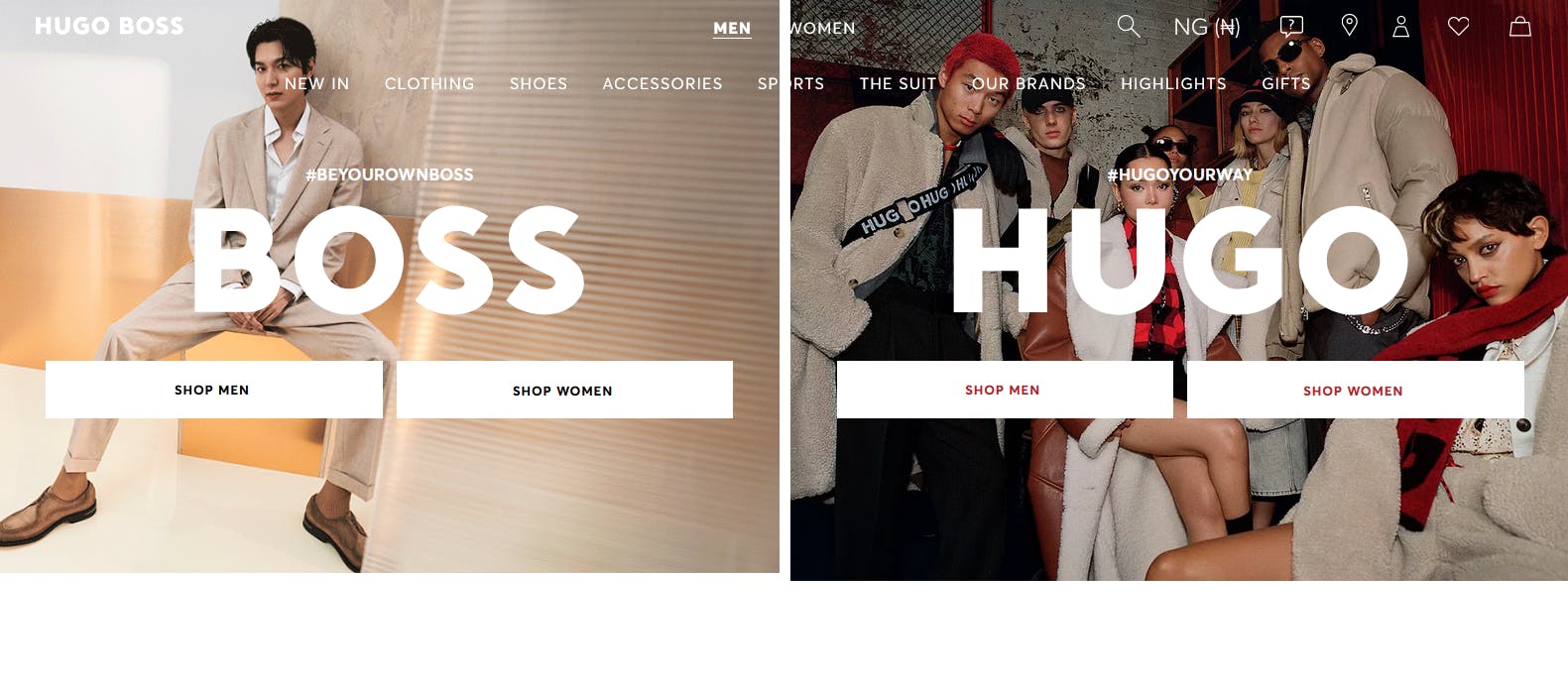
Key features
- E-commerce functionality: Adobe Commerce provides a wide range of features tailored for e-commerce, including inventory management, product catalogs, payment gateways, and order fulfillment.
- Page builder: Adobe Commerce provides an intuitive drag-and-drop page builder that supports various content types like text, video, images, and promotional banners.
- Headless commerce: Adobe Commerce provides low latency and high-performance APIs that developers can use to deliver content across digital touch points like IoT, mobile phones, and AR/VR.
- SEO optimization: Adobe Commerce includes built-in search engine optimization tools and features to optimize your e-commerce website for search engines.
Pros
- E-commerce specialization: Adobe Commerce is specifically designed for e-commerce, making it a powerful platform for businesses looking to establish and grow their online stores.
- Scalability and performance: Adobe Commerce is highly scalable and can handle large catalogs, high traffic volumes, and complex e-commerce operations. It ensures performance and stability even with high traffic volumes and transactions.
- Advanced customization options: Adobe Commerce offers extensive customization options, allowing you to create a unique and branded online shopping experience that meets your requirements and keeps your shoppers delighted.
Cons
- Complexity: Adobe Commerce can be more complex to set up and manage than other CMS platforms, especially for users with limited technical expertise.
- Cost: Adobe Commerce is a premium solution and may have higher costs associated with licensing, hosting, and development than other CMS options.
- Hosting and Performance Requirements: Adobe Commerce requires dedicated hosting to ensure optimal performance, adding to the overall cost and complexity of managing an e-commerce site.
- Extension Dependency: Adobe Commerce relies on a wide range of extensions to extend functionality beyond the core features. While this allows for great flexibility, it can also mean that businesses might need to purchase multiple extensions, which can increase the overall cost and complexity of the site.
Pricing
Adobe Commerce’s pricing information is only available upon request.
7. Shopify
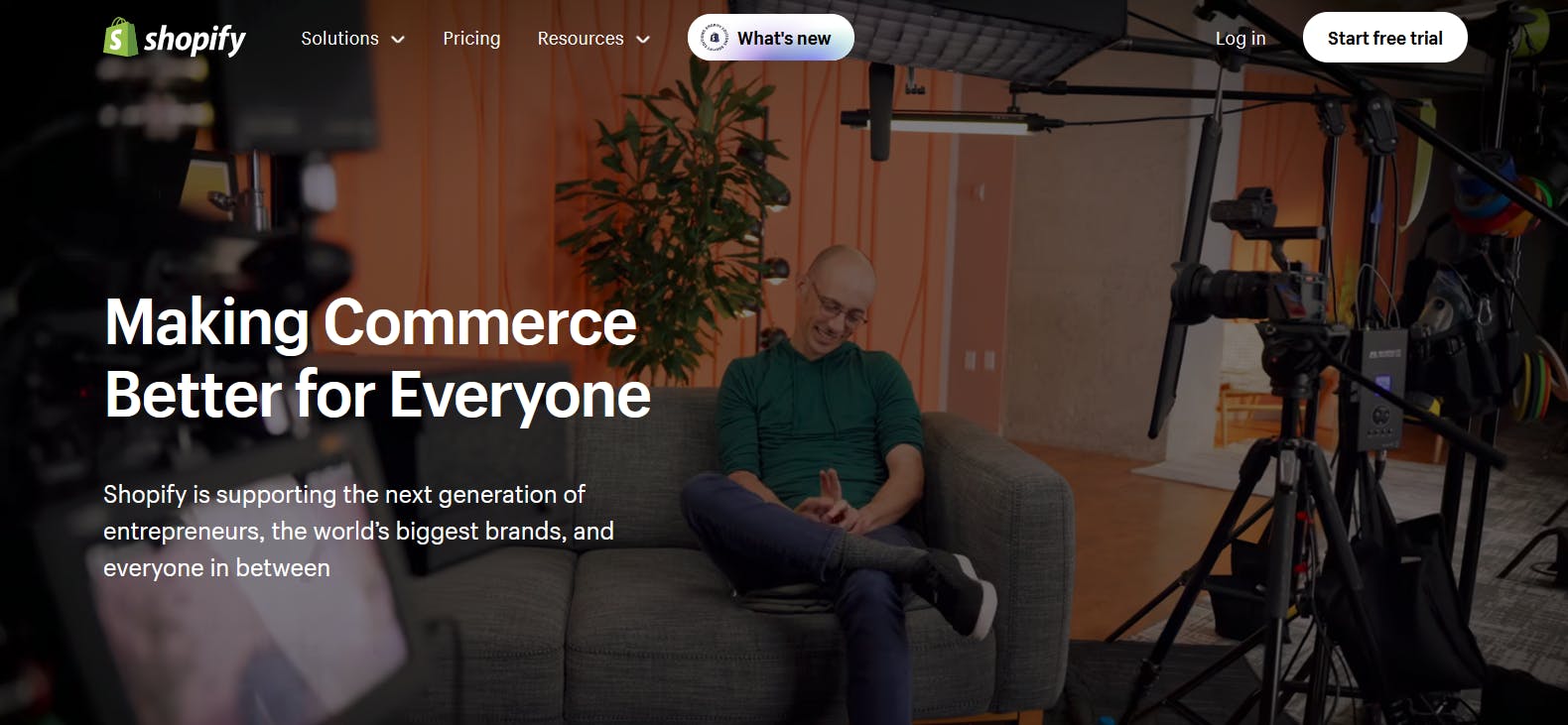
Shopify is a popular CMS platform specifically designed for e-commerce businesses. It provides a comprehensive solution for creating and managing online stores, making it an excellent choice from the ecommerce platforms available to entrepreneurs and small businesses.
Over 7 million websites are built with Shopify, including Anker, a global consumer electronics company specializing in charging technology like power banks and wireless chargers.
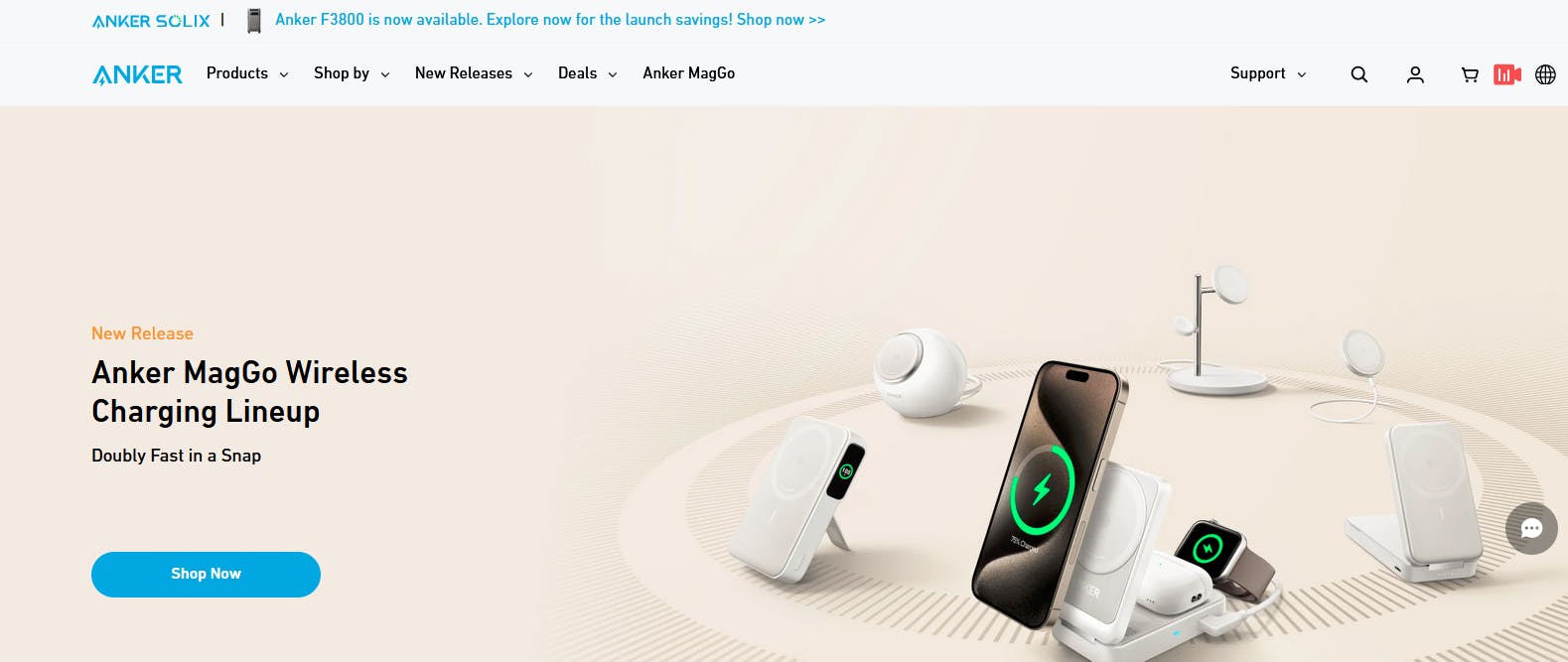
Key features
- E-commerce functionality: Shopify offers many e-commerce features, including product management, inventory tracking, payment gateways, shipping options, and more.
- Responsive themes: Shopify provides a collection of responsive themes optimized for mobile devices, ensuring your online store looks great on any screen size.
- Selling across social media channels: Shopify allows you to connect your products to social media channels like YouTube, Google, Facebook, and TikTok and sell directly to consumers via these apps.
- App store: Shopify has an extensive app store where you can find additional features and integrations to enhance the functionality of your online store.
- Analytics and reporting: Shopify's built-in analytics tool offers real-time insights into your ecommerce store's performance, including user sessions, total sales, and conversion rates. It also allows you to compare your store's performance and gain valuable insights on how to stay competitive.
Pros
- Ease of use: Shopify is known for its user-friendly interface, making it easy for beginners to set up and manage their online stores without technical expertise.
- E-commerce focus: Shopify is specifically designed for e-commerce, so it offers a wide range of features and tools tailored to the needs of online businesses.
- Hosting and security: Shopify handles web hosting, security, and server maintenance, ensuring your website is secure and performs well.
Cons
- Limited customization: While Shopify provides customization options, it may not offer the same level of design flexibility as other CMS platforms.
- Transaction fees: Shopify charges transaction fees for using external payment gateways, which can add to the overall cost of running an online store.
- Learning curve: Shopify uses a templating engine called Liquid, an extra technology developers have to learn, increasing the development process's complexity.
Pricing
Shopify’s pricing starts at $24/month for annual payments or $32/month when paid monthly.
Shopify + Prismic
Did you know you can pair Shopify with a headless CMS like Prismic to power your headless commerce experience? Read the article to learn how.
8. Squarespace
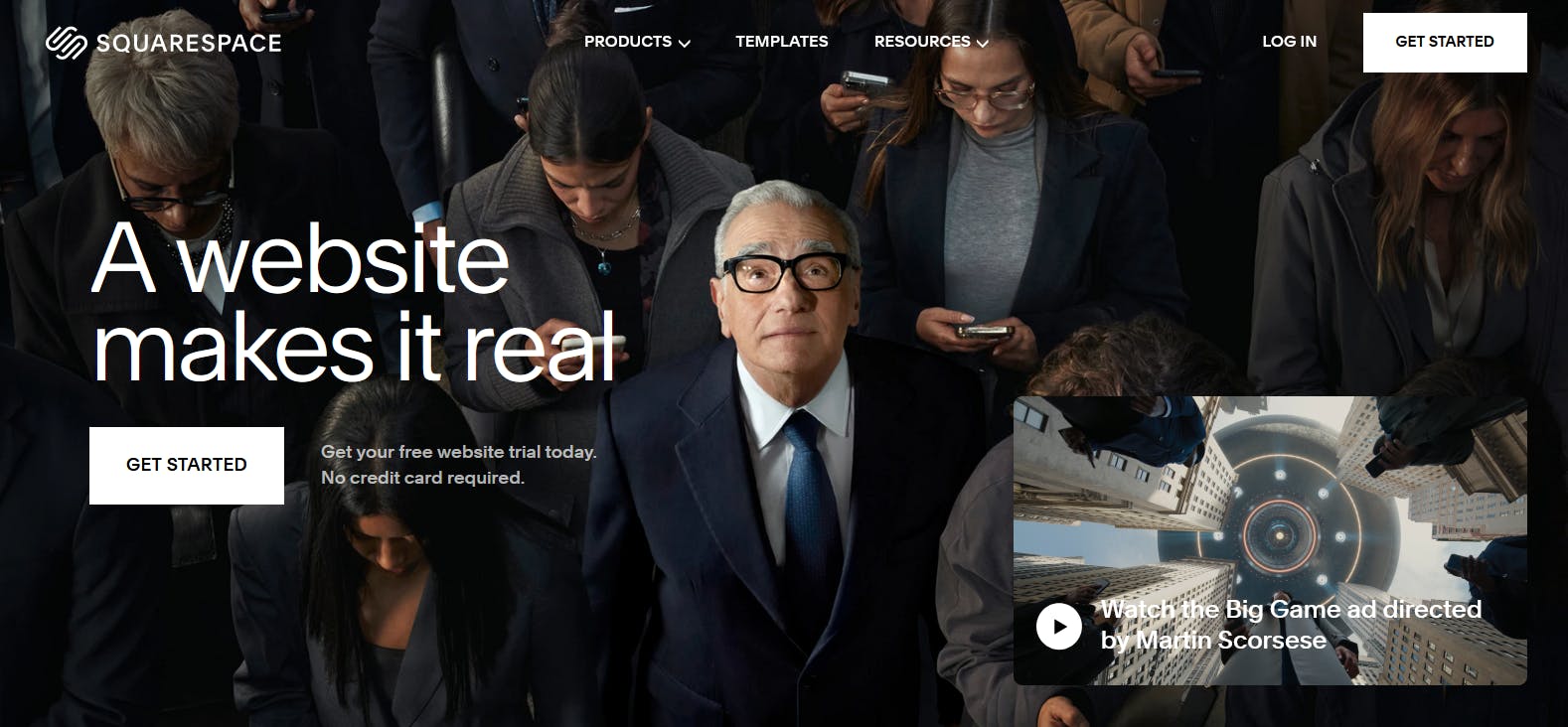
Squarespace is a popular website builder that offers a combination of simplicity and design-focused features. It suits individuals, small businesses, and creative professionals who need visually stunning websites.
Over 5.2 million websites are built with Squarespace, including Vanguard Properties, a real estate development company. Vanguard uses Squarespace to showcase and sell their properties.

Key features
- Drag-and-drop functionality: Squarespace allows users to create a professional-looking website with ease by using drag-and-drop functionality to add and arrange elements like text, images, videos, and forms on their website.
- Integrations: Squarespace’s integrations allow you to enhance your website's functionality and add features like e-commerce capabilities, social media integrations, and SEO tools.
- Hosting: Squarespace provides reliable hosting, ensuring that your website is always up and running. This eliminates the need for external hosting services and simplifies the development process.
- Professional email: Squarespace gives users a custom professional domain from Google Workspace.
- Online courses: Squarespace allows you to launch and sell online courses.
- Squarespace AI: Squarespace AI helps you launch your online store faster by generating on-brand product descriptions and page copies for you.
Pros
- Ease of use: Squarespace’s user-friendly interface and intuitive design tools make it accessible to all users, including those without technical expertise.
- Beautiful templates: Squarespace offers a variety of professionally designed templates. There are templates for ecommerce stores, blogs, portfolios, and more.
- Mobile responsiveness: Squarespace automatically optimizes your website for mobile devices, ensuring it looks great and functions well on any screen size. This saves you time and effort when creating a separate mobile version of your website.
- E-commerce capabilities: From payments and checkout to shipping functionalities, Squarespace provides everything you need to run an e-commerce business. It allows you to market your business and create online stores to sell courses, products, services, and subscriptions.
Cons
- Limited plugins and app integrations: Squarespace has a limited selection of plugins and integrations compared to other platforms like WordPress. This can be a disadvantage for users who rely heavily on specific integrations or require advanced functionality.
- Learning curve for advanced features: Squarespace has a slight learning curve for advanced features. While beginners can easily navigate the basics of the platform, more complex features and functionalities may require some technical knowledge or assistance.
Pricing
- Personal plan: $17/month
- Business plan: $25/month
- Commerce basic plan: $29/month
- Commerce plan: $55/month
Monolithic blogging CMS solutions
9. Ghost
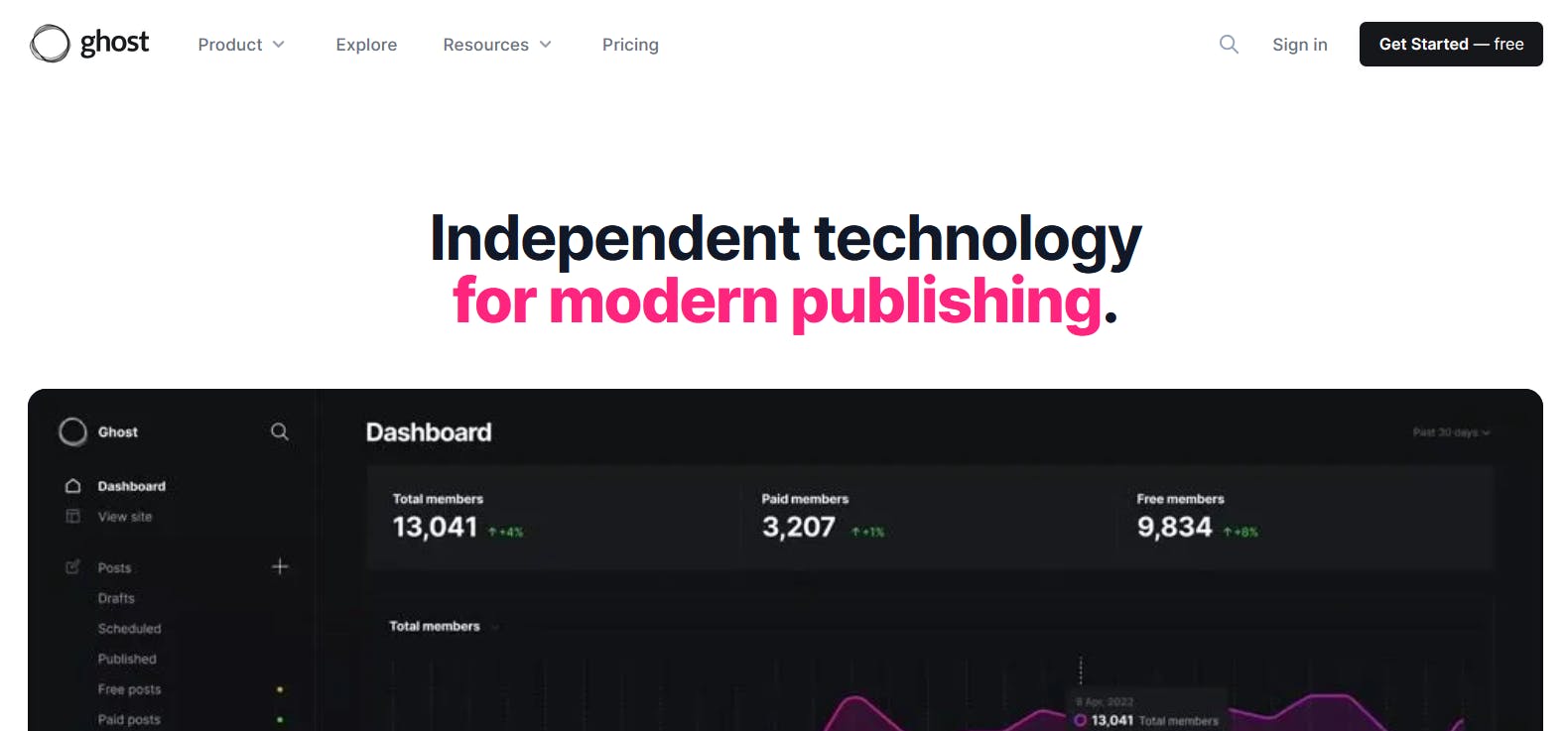
Ghost is a lightweight CMS platform focused on simplicity and content creation. Unlike other CMSs that focus on general website content management, Ghost is primarily designed for bloggers and content creators who need to write and publish content.
Over 138 thousand websites are built with Ghost, including the Buffer blog. Buffer is a popular social media management platform that helps individuals and businesses streamline their social media presence.
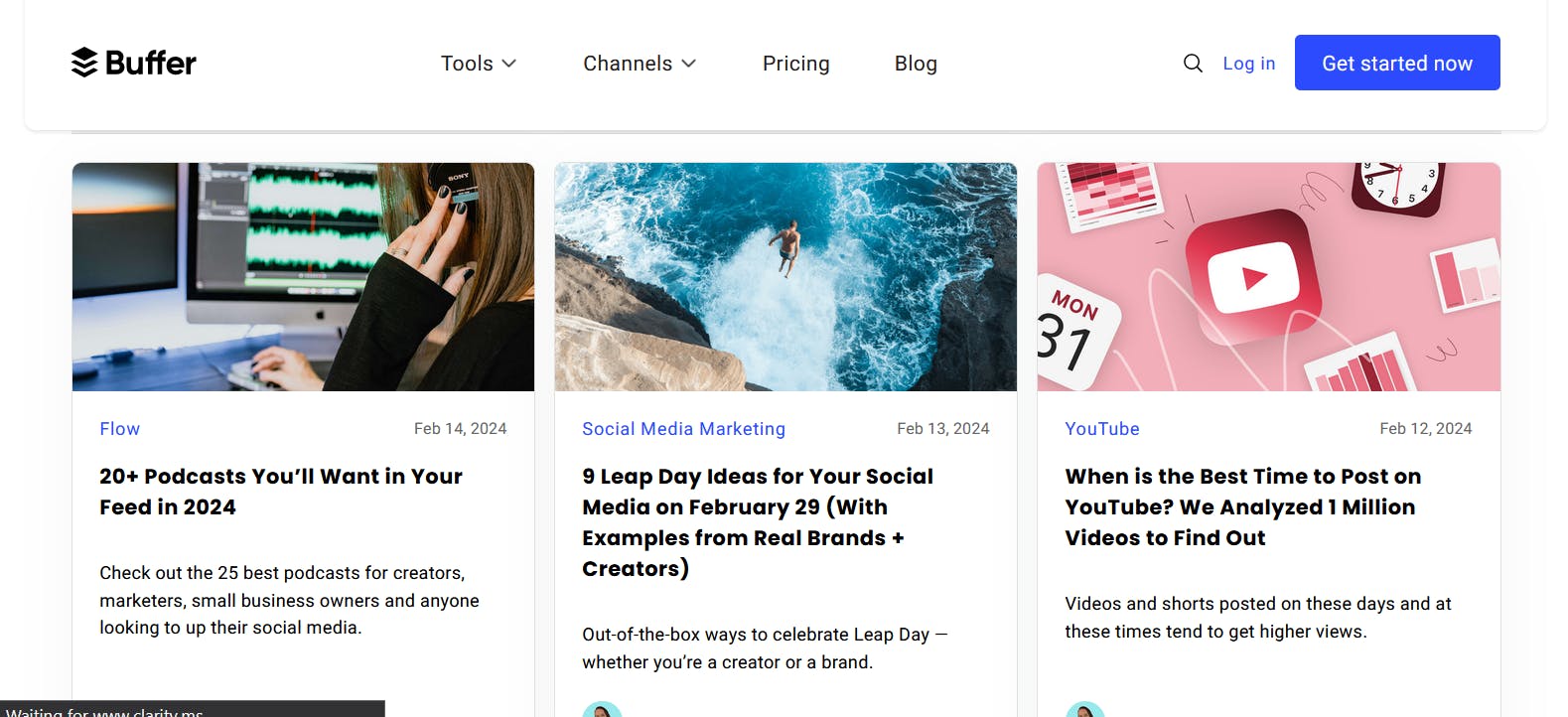
Key features
- Writing and editing: Ghost provides a distraction-free writing and editing experience, allowing you to focus on creating content.
- User signups and email newsletters: Ghost allows you to collect user emails through your custom-built website and send them newsletter updates.
- Memberships and paid subscriptions: Ghost supports memberships and paid subscriptions, allowing you to generate revenue from the content you create, offer promotions, and manage subscribers.
- Markdown support: Ghost uses Markdown, a lightweight markup language, to format and style content, making it easy to write and publish articles.
- SEO tools: Ghost offers built-in SEO tools and features to optimize your content for search engines.
- Customizable themes: Ghost provides customizable themes that you can modify to match your branding and design preferences.
Pros
- Simplicity: Ghost is known for its simplicity and ease of use, making it a great choice for bloggers and content creators.
- Seamless writing and editing: Ghost prioritizes a frictionless writing and editing experience, allowing you to focus on content creation.
- Lightweight and fast: Ghost is built and optimized for speed, ensuring your website enjoys fast loading times.
Cons
- Limited functionality: Ghost CMS is primarily focused on content creation and may not offer the same level of functionality as some other CMS platforms.
- Limited customization: While Ghost provides customizable themes, the level of customization is limited compared to other CMS platforms.
Pricing
Ghost’s pricing starts at $9/month for annual payments or $11/month when paid monthly. Note that the prices increase based on the number of audience members you have.
Headless CMS leaders
10. Prismic
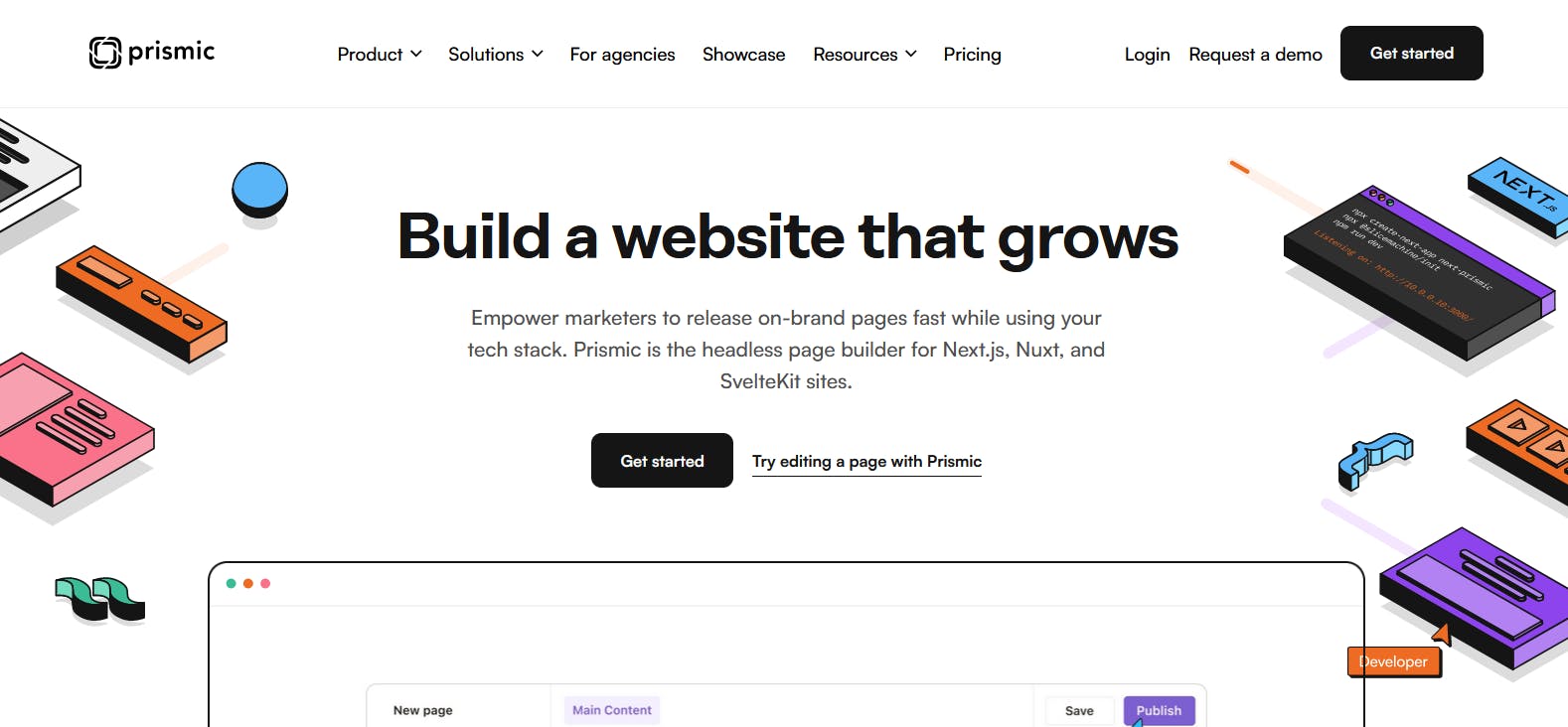
One thing to know about Prismic is that it's more than a CMS. Over the years, it has grown from a CMS into a headless page builder for building high-performance and on-brand websites.
With Prismic’s headless page builder solution, web developers can break web pages into reusable components called Slices and pass those slices to content teams. The content teams can then assemble pages as needed.
For example, developers can create slices for headers, landing page heroes, CTAs, feature grids, etc, and marketers can combine them to create thousands of unique pages while retaining consistency and adhering to their brand’s identity.
The page builder allows content teams to:
- Control a website’s layout and arrangement with the builder’s drag-and-drop functionality
- Manage SEO metadata and analytics with custom fields
- Create slices on the fly with AI prompts
- Explore variations of slices for A/B testing
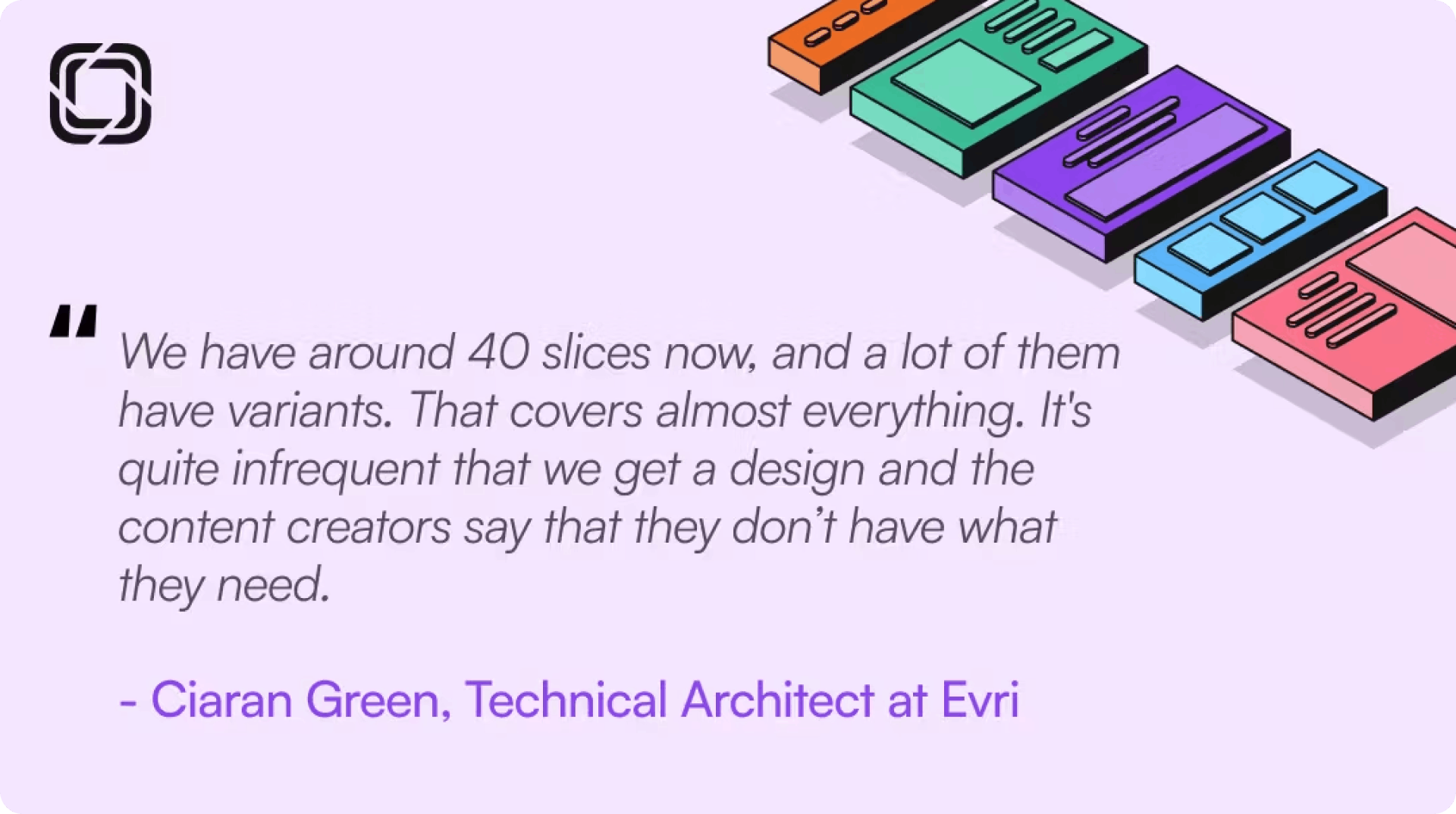
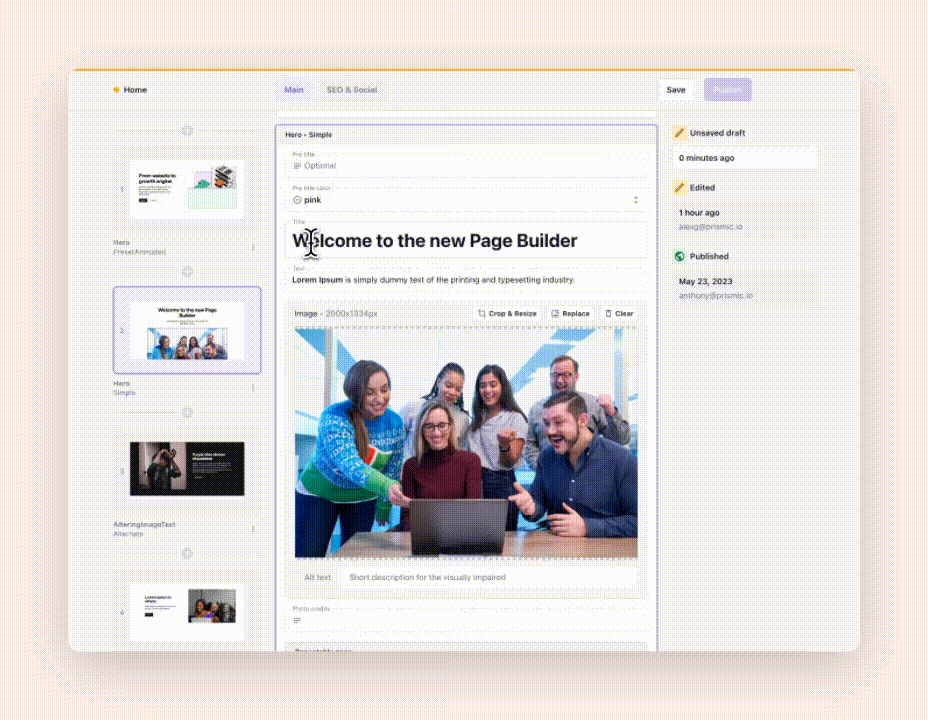
Try the interactive demo
Explore our interactive demo of the Page Builder in action—no signup required.
While Prismic is commonly used for creating marketing websites and landing pages, it also has various applications, including portfolios, blogs, ecommerce stores, mobile apps, learning management systems (LMS), and more.
Over 27 thousand websites use Prismic, including Evri, the largest parcel delivery company in the UK. During its rebranding, Evri switched to Prismic and leveraged Prismic's page builder functionalities and reusable page sections called Slices to shorten their development time while ensuring brand consistency.
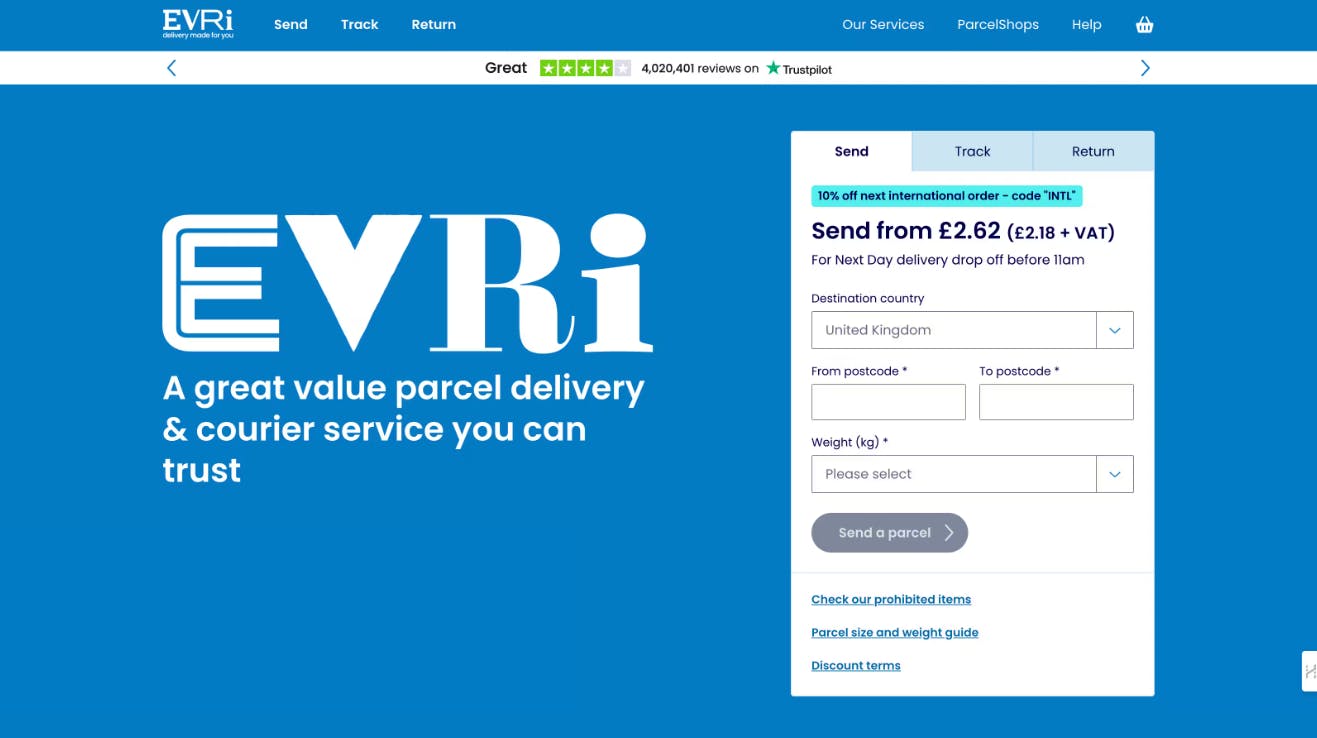
Check out other Prismic sites!
Explore Prismic’s showcase to see other websites built with Prismic.
Key features
- Slices: These are reusable sections of your website . You can have slices for the navbar, footer, header, feature cards, hero section, etc.
- Visual page builder: The visual page builder brings all the slices together into a drag-and-drop interface and allows marketers and content editors to combine them to form custom pages. Learn more about the page builder.
- Slice machine: This developer-based tool allows developers to create slices programmatically. Learn more about the Slice Machine.
- Localization: Prismic simplifies the localization process by allowing you to manage and translate your content into multiple languages. With built-in translation tools and workflows, you can easily create multilingual websites and applications, ensuring your content resonates with users worldwide.
- AI page creation: Prismic’s AI feature allows you to create slices via prompts. It also allows you to refine your website copies for more accurate messaging**.**
See the Page Builder in action!
See Prismic’s page builder in action. No signups are needed for this demo.
Pros
- Flexibility and scalability: One of the biggest advantages of Prismic is its headless approach. It allows users to separate the back-end and front-end, enabling developers to build custom websites and applications without any limitations imposed by traditional CMS platforms. This decoupled architecture allows businesses to adapt and grow without the constraints of monolithic systems.
- Ease of use: Prismic boasts a user-friendly interface that makes it easy for both developers and content creators to manage and edit content.
- Fast: Prismic's cloud-based infrastructure and global CDN ensures fast content delivery, thereby providing an optimal user experience.
- Security: Prismic prioritizes security by implementing robust measures to safeguard user data. This lets businesses focus on publishing on-brand pages, knowing their data and user privacy are protected.
- Cost-effective: Prismic offers different pricing plans, making it accessible to businesses of all sizes and budgets. Its flexible pricing structure ensures that users only pay for the features and resources they require, making it a cost-effective choice for content creation and management.
Cons
- For websites only: Prismic is best CMS suited for building websites and works really well for that purpose. However, it is not suited for web or mobile applications.
- Requires technical skills and knowledge: Prismic is a headless CMS, so you either have to be a developer or need to hire one to handle the integration process.
Pricing
Prismic provides a free plan for personal projects. Its paid plans start at $10/month/repository for teams for annual payments and $15/month/repository for monthly payments.
In Prismic, a repository is an independent working space with its own set of content, users, endpoints, and subscriptions.
11. Contentful
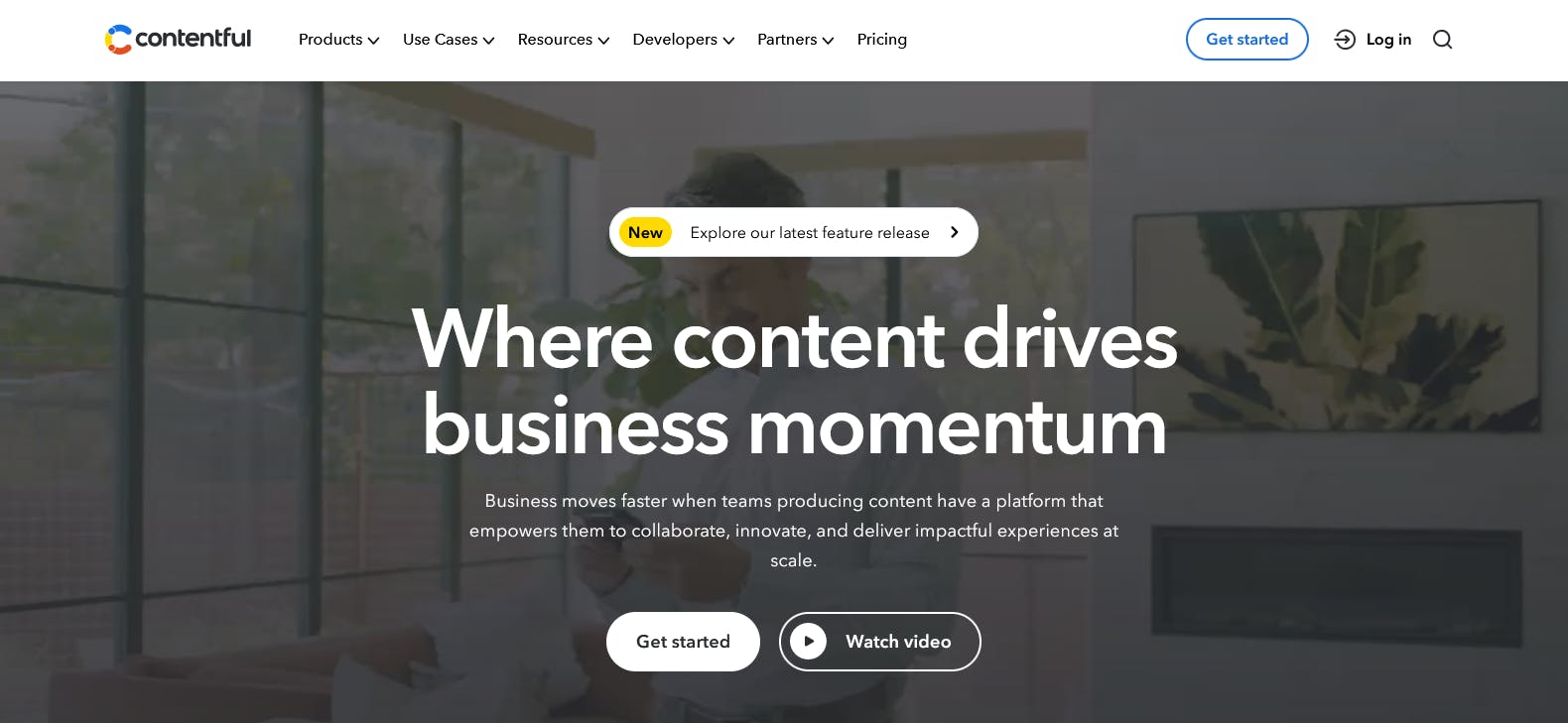
Contentful is a headless CMS platform that provides a flexible and developer-friendly approach to content management. It is designed to deliver content to multiple platforms and devices through APIs.
Over 87 thousand websites are built with Contentful, including Docusign, an electronic signature platform that allows users to send, sign, and manage legally binding documents online.
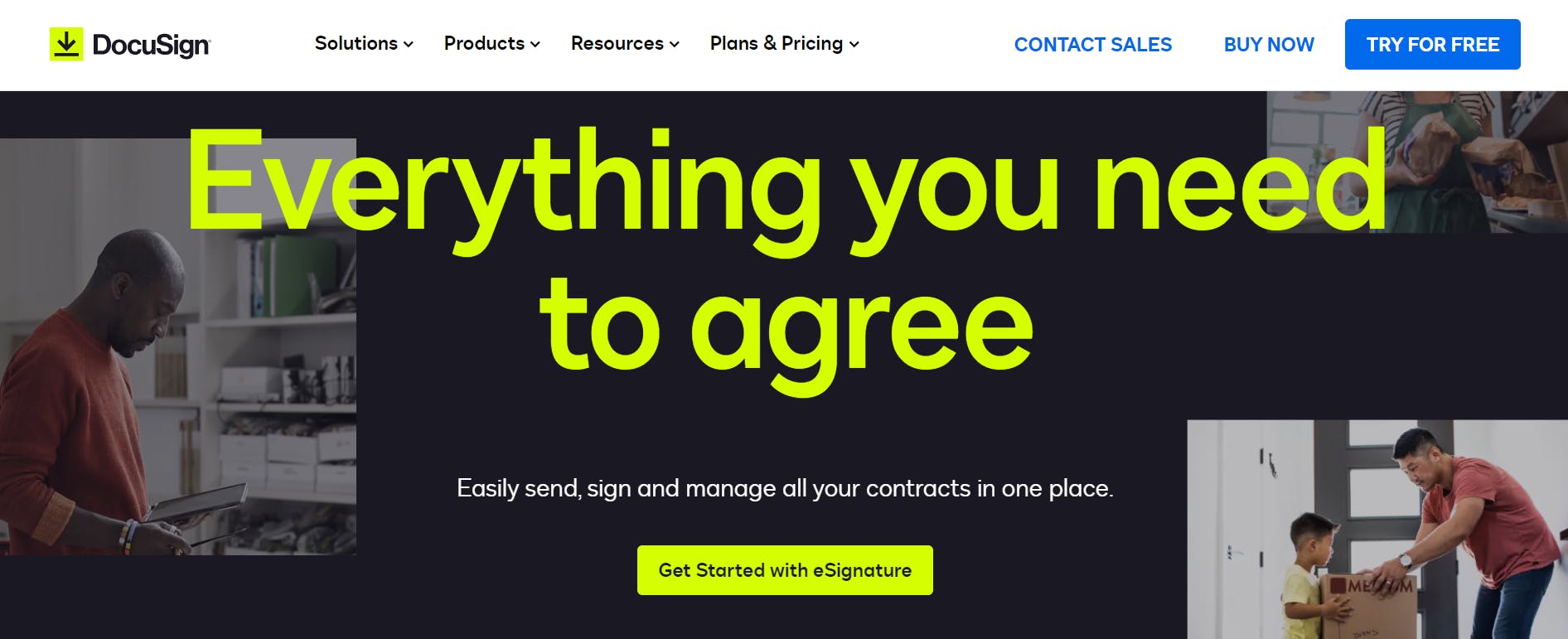
Key features
- AI content type generator: You can generate custom types by passing prompts to Contentful’s AI content type generator. This streamlines the model creation process and speeds up development.
- AI image and content generator: Contentful uses OpenAI to give its users image and content generation capabilities.
- Live previews: Contentful lets content editors see live previews of their website as they update its content.
Pros
- Flexibility and scalability: Contentful provides a flexible and scalable solution for businesses of all sizes. Whether you're a startup or a large enterprise, Contentful can adapt to your needs.
- Cross-platform content delivery: Contentful enables you to deliver content across multiple channels, including websites, mobile apps, and smart speakers. This ensures consistent and engaging experiences for users, regardless of their platform.
Cons
- Expensive: Contentful comes with a hefty price tag and is one of the most expensive CMS platforms.
- Limited marketplace apps: Contentful’s marketplace provides integrations with third-party services like Google Analytics and Netlify. However, the apps it offers are limited compared to other CMS platforms.
- Content type limits: Contentful limits the number of content types you can have in a space. Spaces in Contentful refer to unique content repositories for different projects. For example, Contentful only allows for 25 content types for its free plan, which can be limiting for projects, especially complex and large-scale ones. You can bypass this limitation by switching to Contentful’s premium plan. However, this switch will be costly.
- Content modeling can be challenging: Content modeling in Contentful can quickly become challenging and tricky to navigate, particularly as content types increase in complexity over time.
- Insufficient documentation: Contentful’s documentation doesn’t provide a comprehensive list of frameworks it supports. As of this writing, you can’t tell the frameworks Contentful integrates with from its website or documentation. Also, while it supports Next.js, its documentation doesn’t contain a detailed guide on integrating with Next.js
- Localization complexities: Due to how Contentful handles content models and types, working with localized content can quickly become complex for marketing and content teams, particularly when dealing with multiple locales.
Pricing
Contentful’s base plan starts at $300/month. While it is expensive, Contentful also has a free plan.
Prismic vs. Contentful
Learn more about how Prismic and Contentful stack up against each other: Prismic vs Contentful.
12. DatoCMS
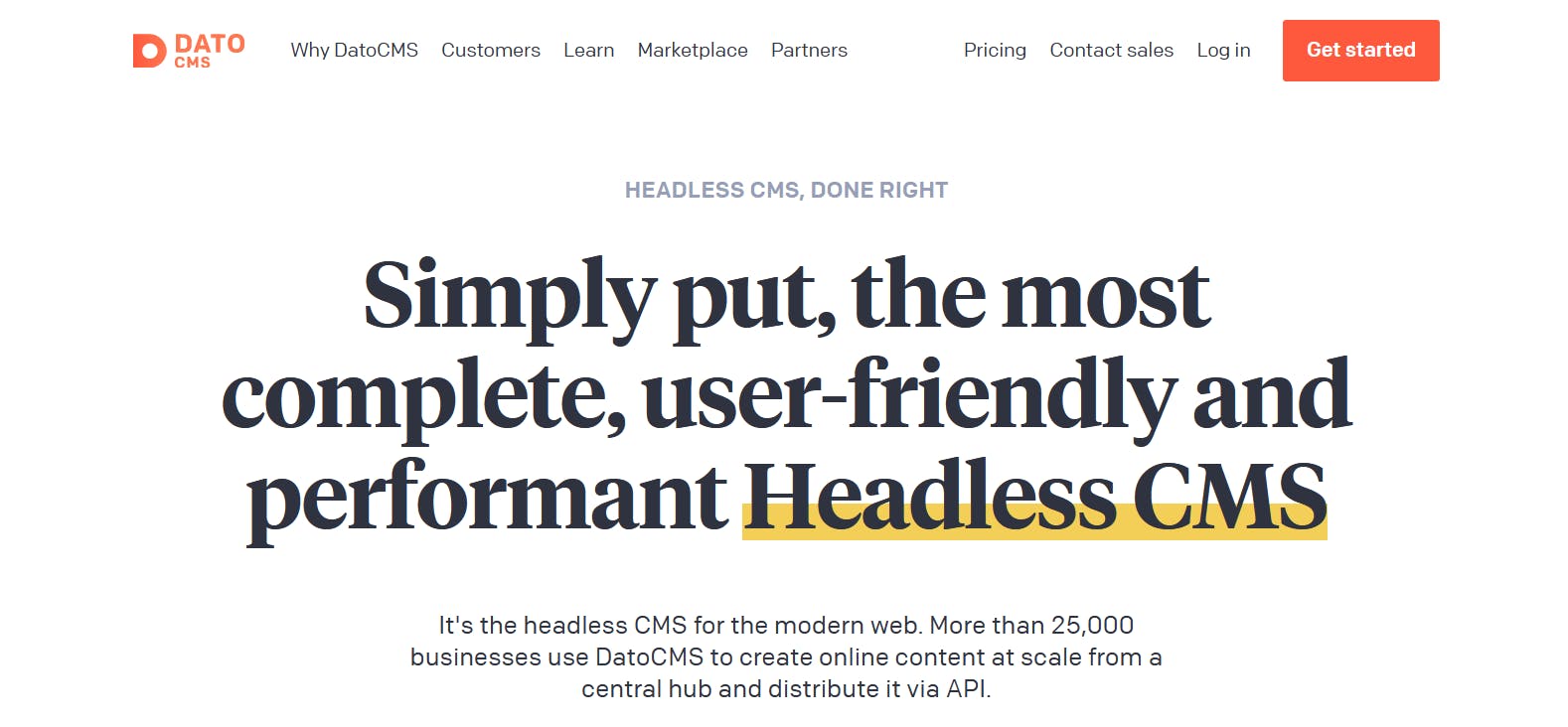
DatoCMS is a headless content management system that focuses on simplicity and ease of use. It is designed to provide a user-friendly interface for managing and delivering content to various platforms.
Over 10 thousand websites are built with DatoCMS, including Polestar, a Swedish car company that specializes in producing electric vehicles.

Key features
- Content modeling: DatoCMS provides a flexible content modeling system, allowing users to define custom content structures and relationships.
- Real-time collaboration: DatoCMS offers real-time collaboration features, allowing teams to collaborate on content creation and updates.
- API-first approach: DatoCMS is built with an API-first approach, allowing developers to create and manage content through APIs.
- White-labeling: Dato CMS allows you to customize the admin panel’s theme colors, logo, and domain. This means you can configure DatoCMS to match your brand's identity.
Pros
- Simplicity and ease of use: DatoCMS is known for its user-friendly interface and simplicity, making it accessible to users with varying levels of technical expertise.
- Plugins and integration: Not only does DatoCMS provide plugins and integrations, but it also allows you to build custom plugins for your unique use cases.
Cons
- Expensive: While less expensive than Contentful and HubSpot CMS, DatoCMS is more expensive than other CMS platforms we’ve explored.
- Limited plugins: DatoCMS lacks an extensive range of plugins compared to other CMS platforms. While you can create any custom plugins you need, that adds extra complexity to the development process.
Pricing
DatoCMS’s pricing starts at €149/month for annual payments. This increases to €199/month for monthly payments.
Open-source CMS solutions
13. Payload CMS

Payload CMS is an open-source, flexible, and developer-first CMS that offers a headless approach to content management systems.
Payload CMS provides an API-driven architecture. This approach allows developers to build custom frontend experiences with their preferred tech stack. Payload CMS also gives content editors and marketers a user-friendly interface to edit and manage content.
Over 100 websites are built with Payload CMS, including Microsoft Designer, an AI image-generation system powered by DALL-E.
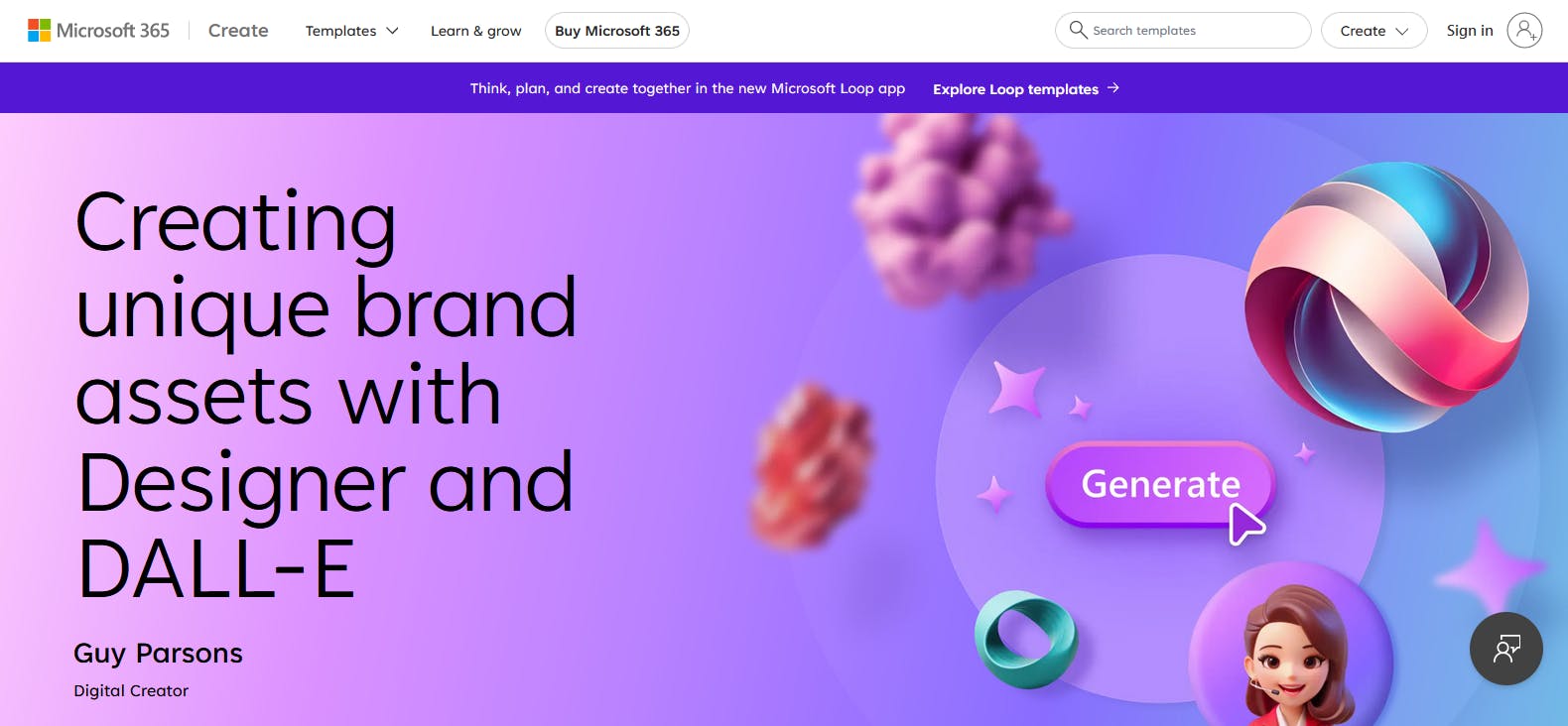
Key features
- Payload Cloud: Payload CMS’s cloud-based offering that handles deployment for you. Its features include email delivery, database, file storage, and website backups.
- Different API integrations: Payload provides three API options: GraphQL API, Rest API, and a Local API. The Local API is a custom API that allows developers to perform operations directly on your server and interact directly with their database.
- Admin UI Whitelabeling: Payload allows you to customize the admin UI to match your brand’s specifications. You can white-label several parts of the admin dashboard, including the favicon, title, ogImage, icon, and logo.
- Authentication: Payload offers built-in authentication that you can integrate into your website or application. The authentication service supports operations like logins, logouts, password resets, and verification via email.
- Dark mode: Is any dashboard truly complete if it doesn’t support dark mode? Payload allows you to toggle between light and dark modes.
Pros
- Multiple integration options: Payload streamlines the integration process by allowing you to choose the preferred API to work with, whether REST, GraphQL, or Local.
- Documentation: Payload provides detailed and well-structured documentation, which simplifies the learning process.
- Plugins: Payload allows you to build plugins from scratch to meet your unique use cases.
Cons
- No plugin marketplace: Unlike other CMS platforms, Payload does not provide a marketplace where you can easily install plugins, apps, or integrations in one or a few clicks. Instead, the plugins are available on the
payload-plugintopic on GitHub, and you have to install all plugins and integrations via Node Package Manager (NPM). - Developer-focused: Payload CMS is developer-focused and requires deep technical knowledge to take full advantage of its platform's capabilities.
Pricing
Payload CMS is free. However, it has a paid cloud offering, Payload Cloud, that handles deployment and production environments for you. Payload Cloud starts at $35/month.
14. Concrete CMS
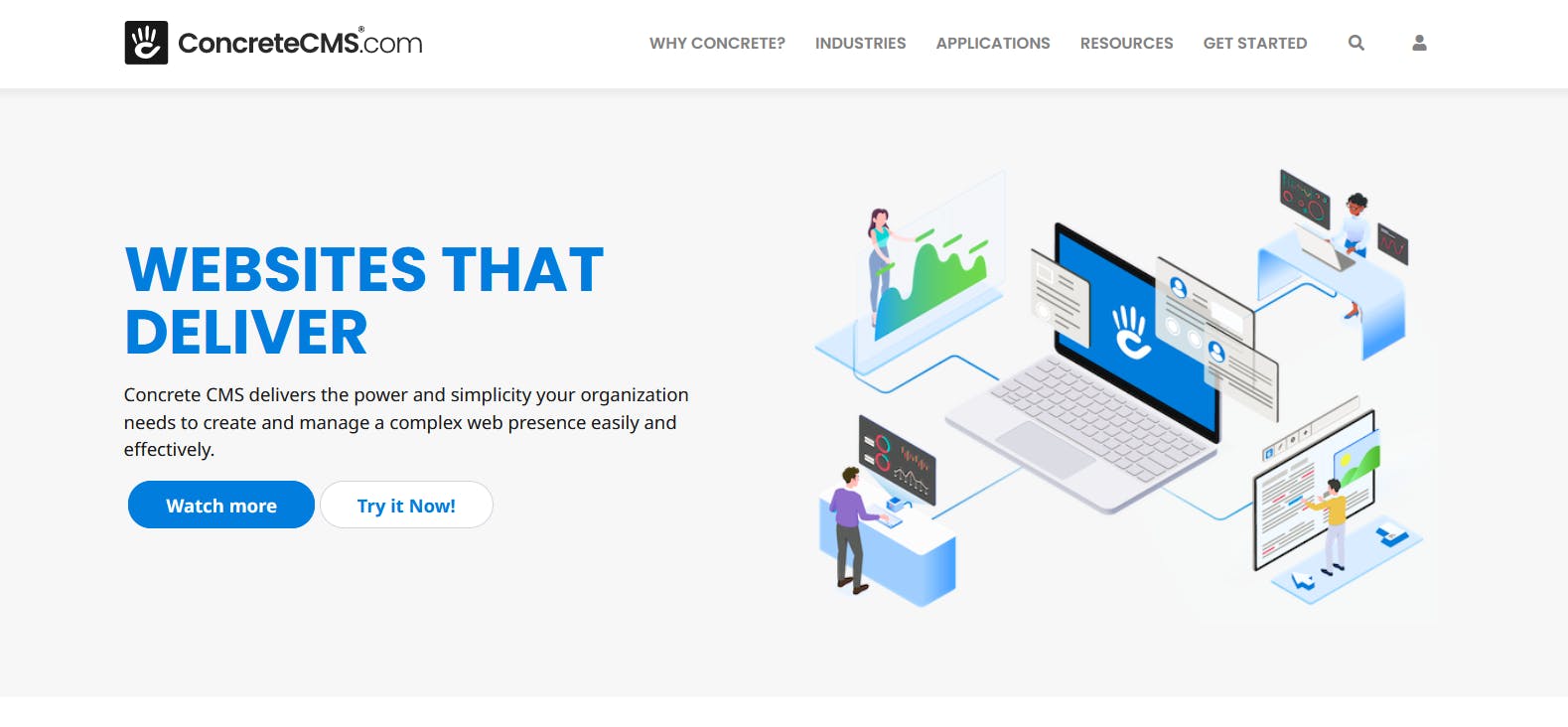
Concrete CMS, formerly called Concrete5, is an open-source CMS solution designed for non-technical users. It provides a drag-and-drop interface that you can can use to quickly build and edit websites without needing any advanced web development knowledge.
Over 44 thousand websites are built with Concrete CMS, including Hunters Estate Agents is one of the UK’s largest independent estate agencies.
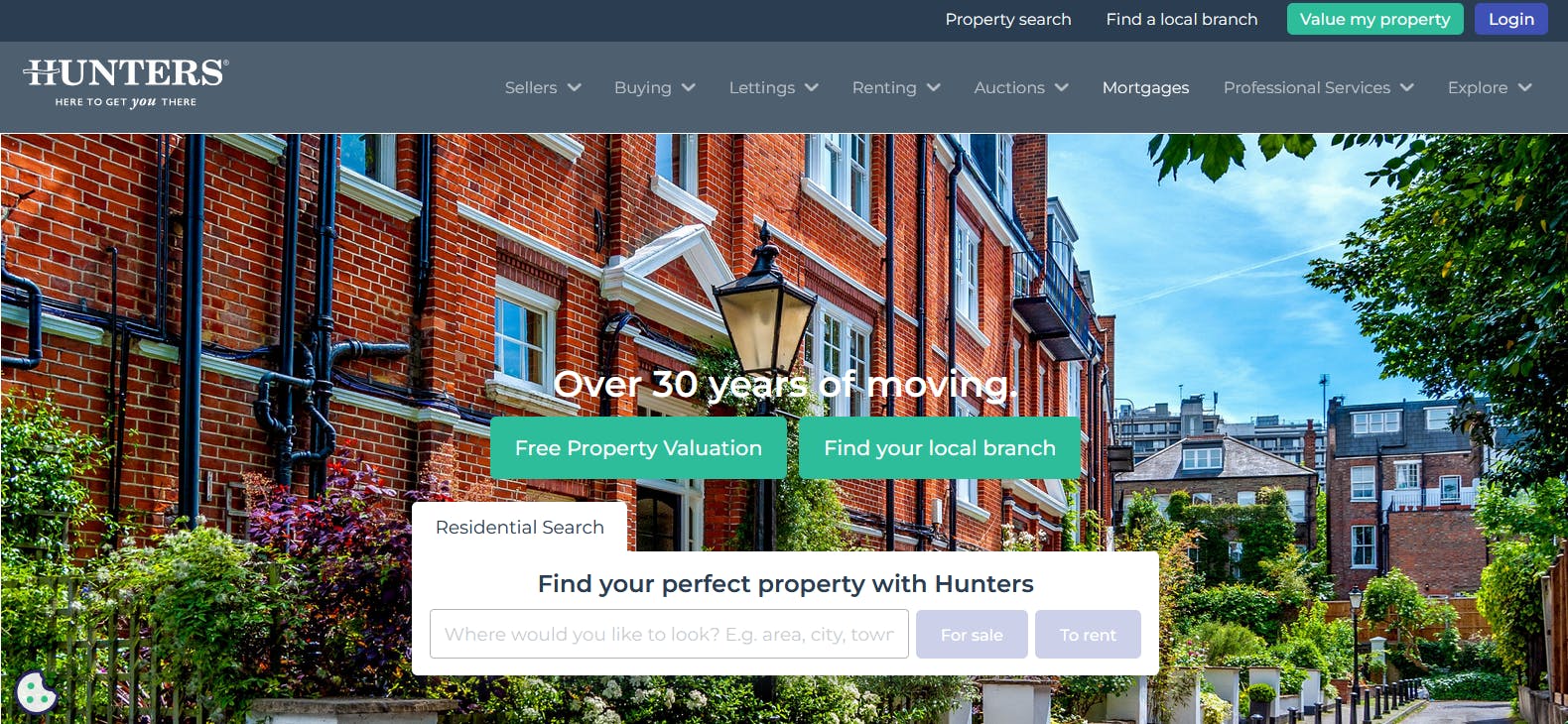
Key features
- Forms for data collection: Concrete CMS allows you to create forms for online surveys and collect user data. The forms come with built-in validation, error detection, and real-time reporting and can integrate with customer relationship management (CRM) tools.
- Blogging: Concrete CMS provides key blogging features like RSS syndication, category support, and support for multiple authors.
- Commentary support: Concrete CMS takes blogging functionality to the next level by supporting comments. It allows you to moderate comments, identify spam, sort comments, and toggle the ability to leave anonymous comments.
Pros
- Large library of themes: Concrete CMS provides various customizable themes that can help speed up the development process
- Supports responsive design: All websites built with Concrete CMS are fully responsive, ensuring that web visitors get a seamless browsing experience, whether on their PCs or mobile phones.
Cons
- Limited community support: Compared to some other CMS platforms, Concrete CMS has a smaller community.
- Limited customizations: Concrete CMS offers limited customizability, making it challenging to build unique digital experiences with it.
Pricing
Concrete CMS is free. However, it offers a hosting service that starts at $16/month.
15. TYPO3
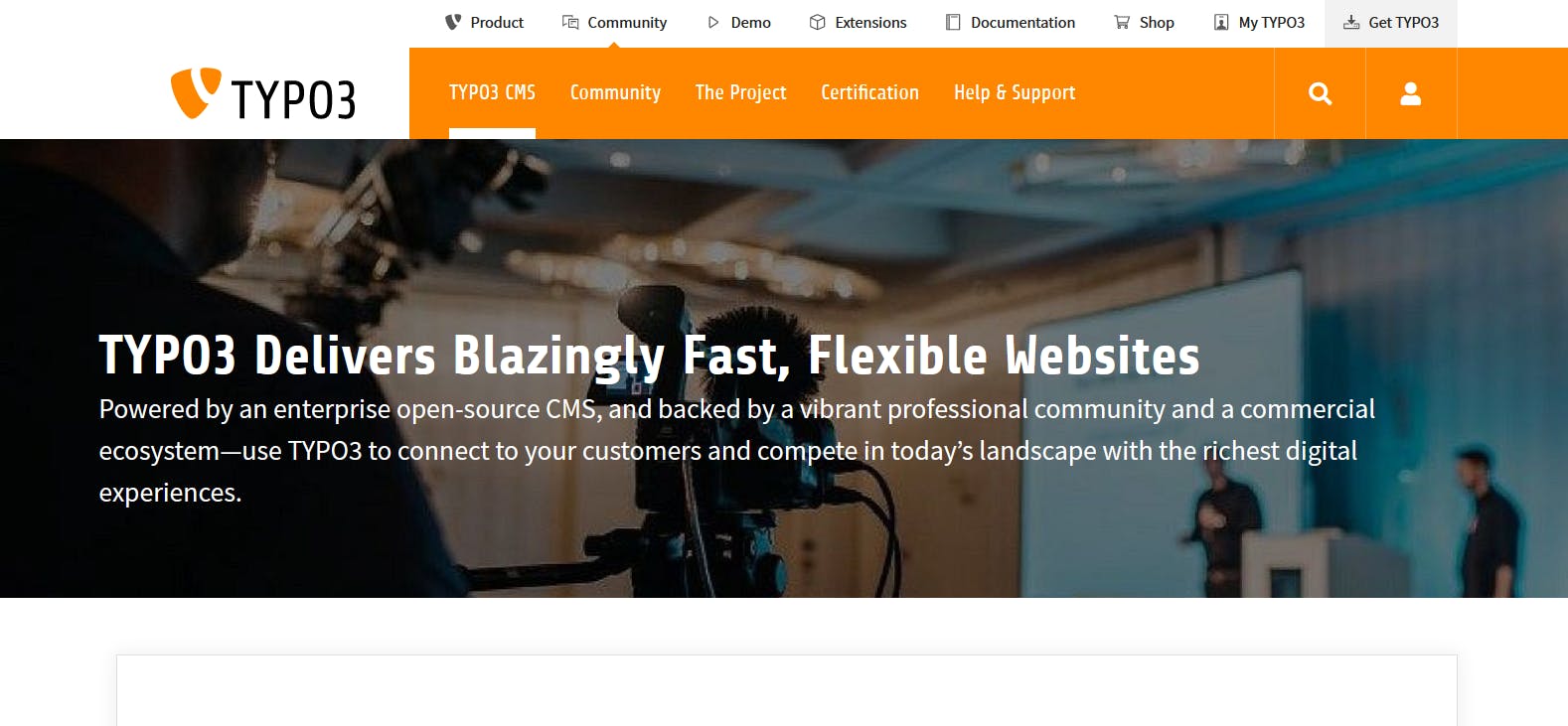
TYPO3 is a powerful and feature-rich open-source CMS platform widely used for creating complex and enterprise-level websites. It offers robust features, a high level of customization, and scalability.
Over 1 million websites are built with TYPO3, including United Internet, one of Europe’s leading internet service providers.
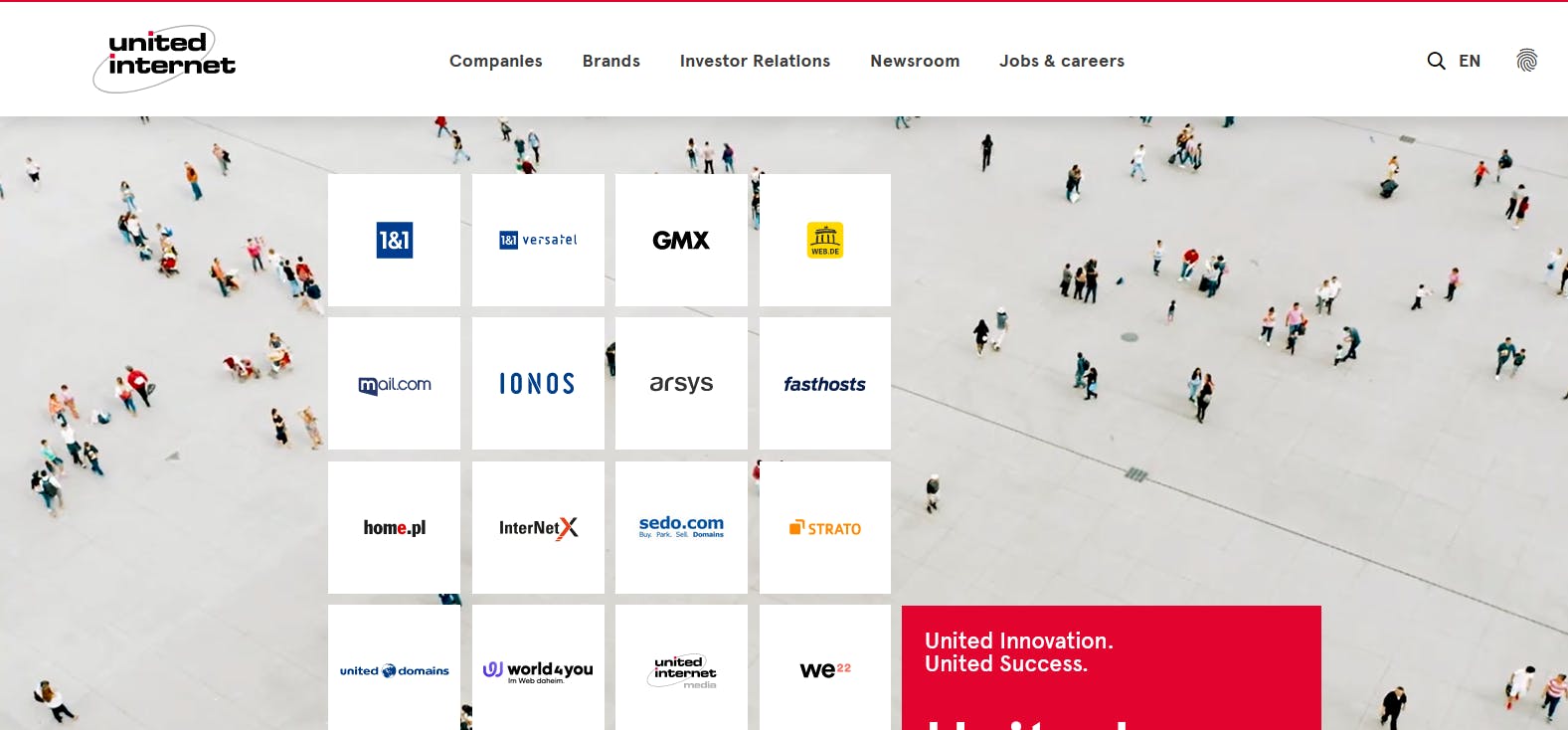
Key features
- Flexible and scalable: TYPO3 is known for its flexibility and scalability, making it suitable for large and complex websites.
- Multilingual support: TYPO3 offers advanced multi-site and multi-language capabilities, making it suitable for complex websites with multiple languages, regions, or brands.
- Extensive customization: TYPO3 provides extensive customization options, allowing users to create unique and tailored websites.
- Community support: TYPO3 has a large and active community, providing users access to resources, support, and extensions.
Pros
- Security and data protection: TYPO3 emphasizes security and employs various measures, like user authentication, access control, and encryption, to ensure that sensitive data and content are kept safe.
- Powerful content management: TYPO3 offers advanced content management capabilities, including versioning, workflows, and access control.
Cons
- Complex installation process: TYPO3’s installation process is less straightforward than other CMS platforms. Among other things, it requires a web server running PHP and access to a database.
- Technical requirements: TYPO3 requires technical knowledge of programming languages like PHP, a templating framework called Fluid, a PHP dependency manager called Composer, and more.
- Complex deployment process: Like its installation process, TYPO3 has a complex deployment process that involves several steps and custom code snippets.
- Steep learning curve: The complex installation, technical requirements, and complex deployment process give TYPO3 a steep learning curve, particularly for beginner developers and non-technical users.
Pricing
TYPO3 is free. However, you have to pay for hosting, domain name, and other associated costs.
16. Drupal
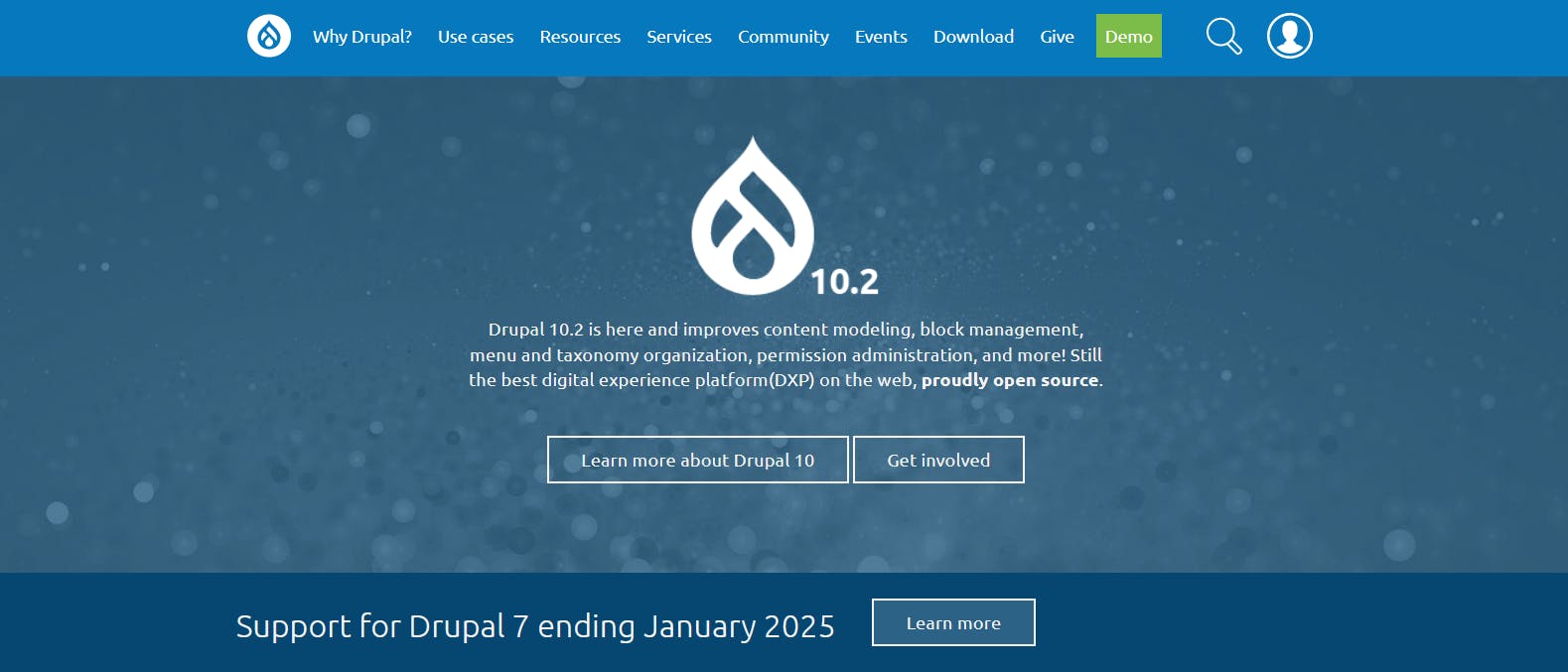
Drupal is a well-established open-source CMS platform and is known for its flexibility and security. It is used by organizations of all sizes, from small businesses to large enterprises.
Drupal has a track record of managing high traffic and large volumes of content since it was created for complicated websites, making it an excellent choice for organizations like the Emmy Awards and the Australian government.
Over 1.6 million websites—1% of CMS-based websites—are built with Drupal, including the Australian government’s website.
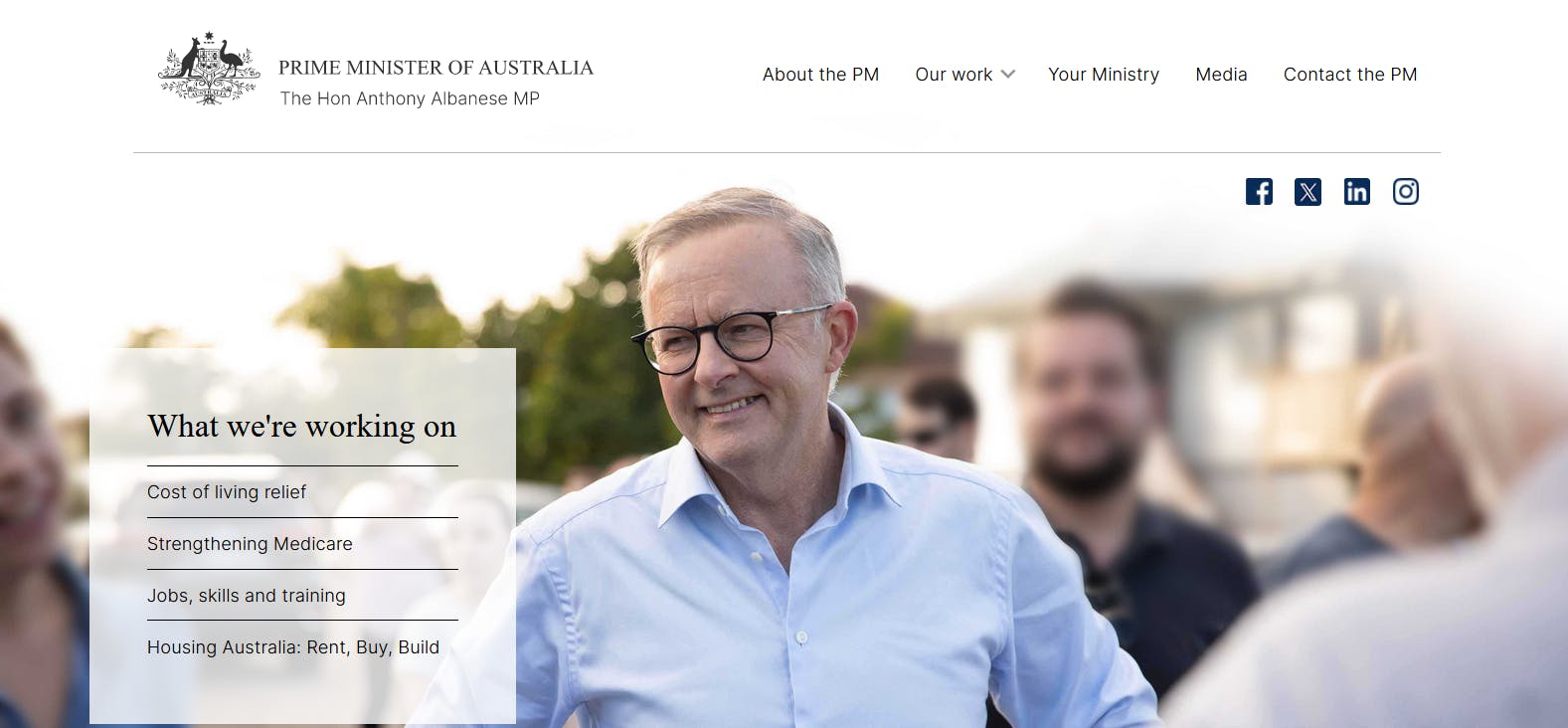
Key features
- Supports customizations: Drupal allows you to create customized and unique websites by leveraging the integrations, modules, plugins, and themes it provides.
- Robust security: Drupal is known for its strong security features like database encryption, user permissions, malicious data entry prevention, and Denial of Service (DoS) protection, making it a trusted choice for organizations that prioritize website security.
Pros
- Scalability: As an enterprise-level CMS, Drupal has a track record of ensuring peak website performance and managing high traffic volumes.
- Flexibility and customization: Drupal is known for its flexibility and ability to handle complex websites with ease. It offers a wide range of modules and extensions that allow you to customize and extend the functionality of your website.
Cons
- Complex installation process: Like TYPO3, Drupal has a complex installation that involves configuring a database and development server.
- Maintenance costs: For large-scale Drupal websites, continued maintenance requires an experienced team or agency, which can be costly. Regardless of the cost implications, ongoing maintenance is necessary to ensure compatibility and security since Drupal releases frequent updates.
- Steep learning curve: Drupal has a steep learning curve, especially for beginners. It requires time and effort to fully understand and master its platform. This can be a drawback for individuals or small businesses looking for a quick and easy website solution.
Pricing
Drupal is free and open-source. However, hosting and other related website development costs apply.
17. Strapi
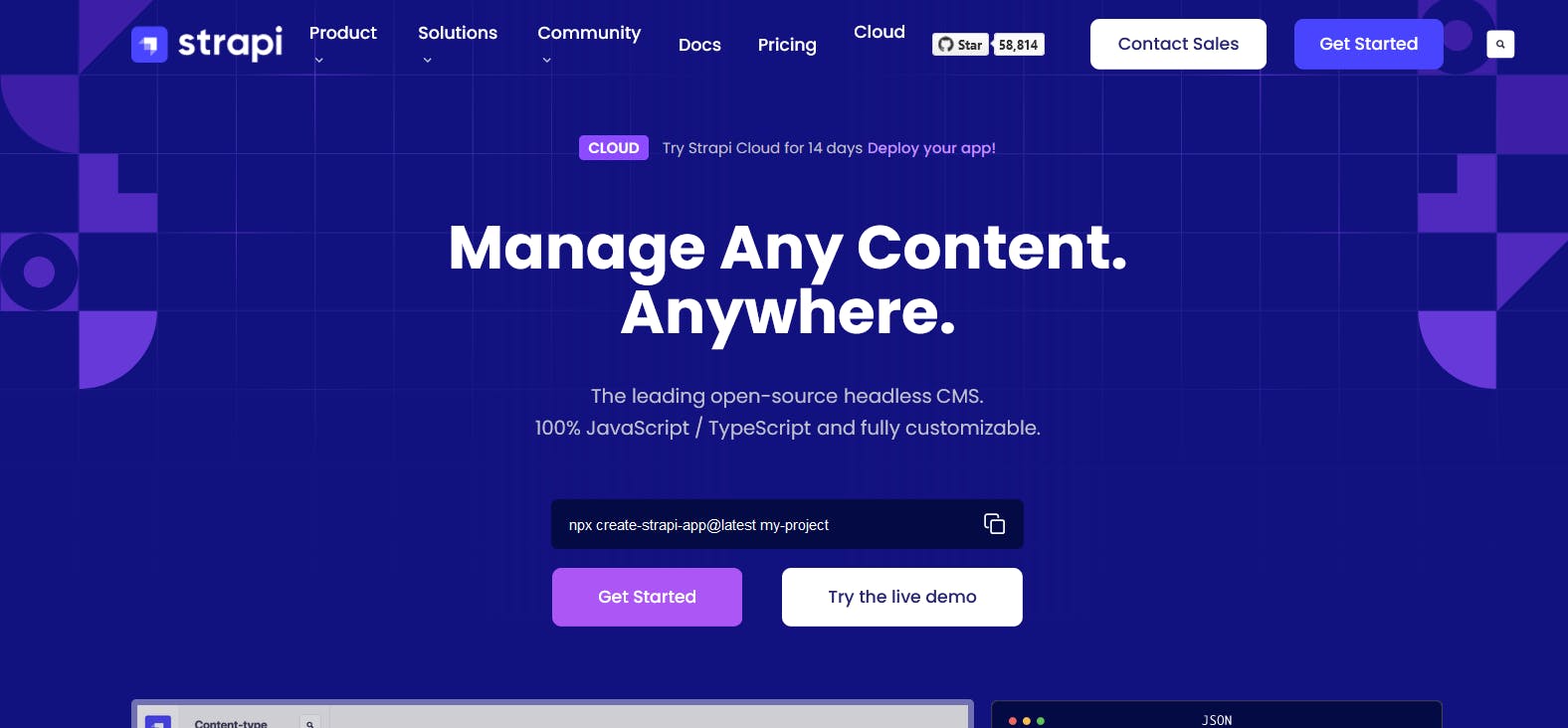
Strapi is an open-source CMS that allows developers to build powerful and customizable API-driven websites and applications.
Unlike traditional CMS solutions, Strapi follows the headless architecture approach, separating the content management interface from the presentation layer. This gives developers the freedom to use their preferred frontend framework to build custom and on-brand websites.
Over 38 thousand websites are built with Strapi, including Pixeldust, a Mumbia-based web agency.
Key features
- Headless CMS: Strapi follows a headless CMS approach, decoupling the backend and frontend of websites or applications.
- API-first approach: Strapi is built with an API-first approach, allowing developers to create and manage content through APIs. Strapi also provides GraphQL and REST APIs, adding more flexibility to the development process.
- Supports multiple databases: Strapi supports several databases, including MariaDB, MySQL, Postgres, and SQLite.
- Extensible plugin system: Strapi allows developers to enhance its functionality by installing custom plugins, leveraging third-party plugins from the community, and creating plugins from scratch.
Pros
- Flexibility and extensibility: Strapi offers a high level of flexibility and extensibility, making it suitable for creating unique and customized websites or applications.
- Developer-friendly: Strapi is designed with developers in mind, providing a modern and developer-friendly environment for managing content and building websites.
Cons
- Learning curve: While it provides a user-friendly interface, developers have to familiarize themselves with its architecture and concepts, which requires some time and effort.
- Limited community support: Compared to other CMS platforms, Strapi may have a smaller community, which could result in limited resources and support.
- Complex setup: While Strapi offers a very flexible open-source headless content management solution, it has a complex initial setup. For instance, you need to manually connect and configure the database and host the Strapi admin panel.
Pricing
Strapi is free. However, its cloud offering starts at $99/month/project.
CMS for GraphQL developers
18. Hygraph
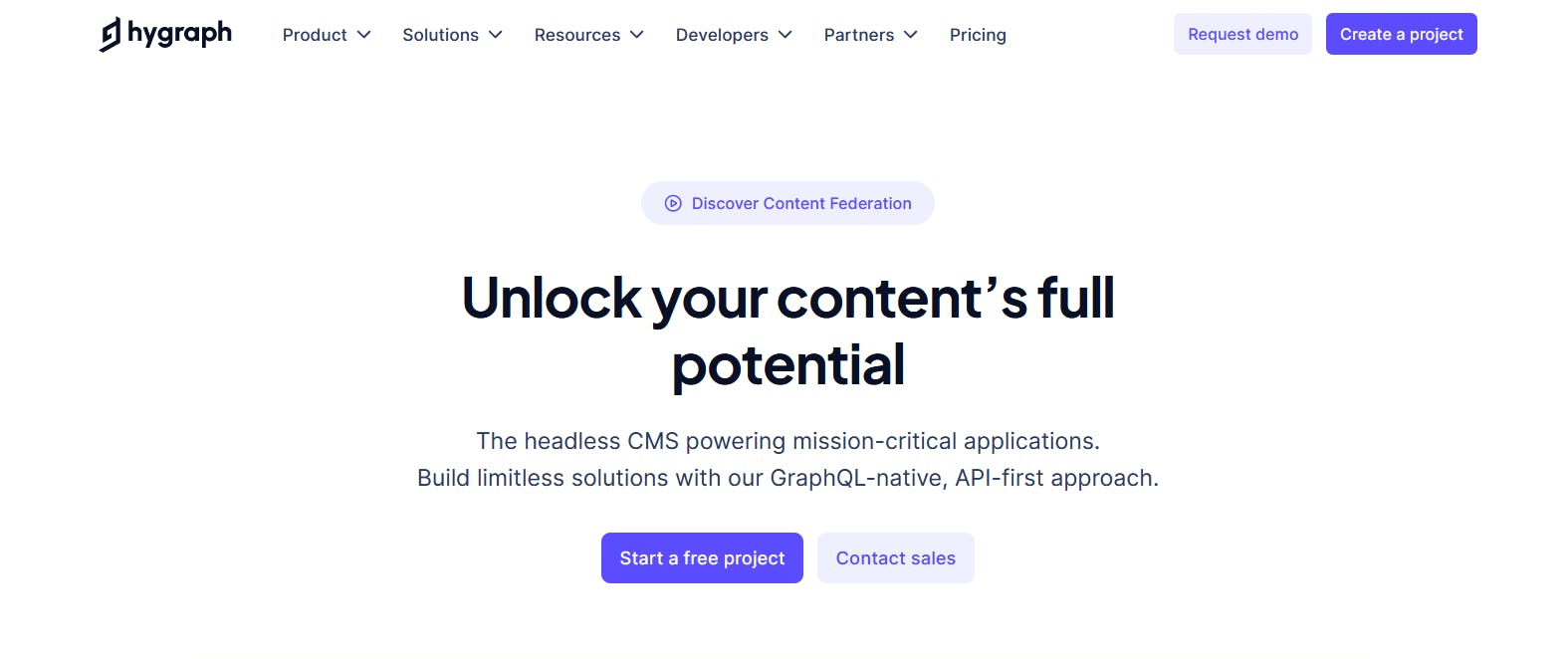
Hygraph CMS is a modern and flexible content management system focusing on simplicity and ease of use. It offers a clean and intuitive interface, making it suitable for individuals and small businesses.
Hygraph allows content teams to manage content through a user-friendly web interface and gives developers GraphQL APIs to serve the content to multiple frontends.
Over 200 websites are built with Hygraph, including Booking.com, a popular online travel platform that allows users to book accommodations like hotels, apartments, and guesthouses worldwide.
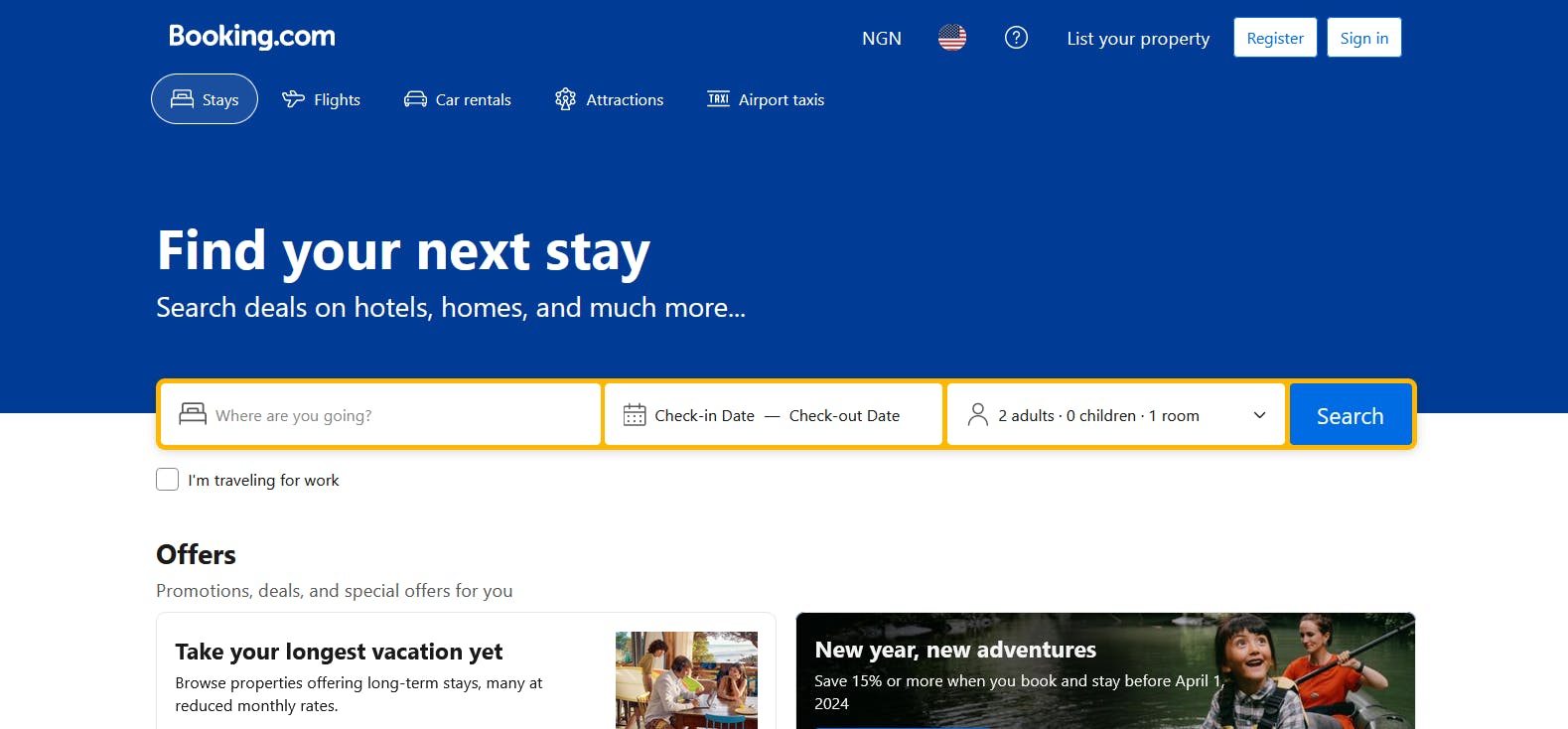
Key features
- Inventory management: Hygraph provides the ability to manage product inventory, including tracking stock levels, pricing, product variants, etc. It allows you to define custom product types, attributes, categories, and other product metadata. This makes it suitable for building e-commerce websites.
- App marketplace: Hygraph provides an app marketplace that contains apps for various use cases like localization, personalization, SSO, and e-commerce.
- GraphQL API: Unlike other CMS platforms that strictly provide REST APIs or a mix of REST and GraphQL APIs, Hygraph takes a different approach and offers only GraphQL APIs for fetching data from the CMS.
- Multilingual support: For businesses targeting a global audience, Hygraph CMS offers built-in multilingual support. It enables you to create and manage content in multiple languages, facilitating the localization of your website. This feature is invaluable for companies that operate in multilingual regions or want to expand their reach to international markets.
Pros
- Flexibility: CMS offers flexibility in content creation and management, allowing you to create unique content models for your website.
- Integrates with modern stacks: Hygraph seamlessly integrates with various static site generators and front-end frameworks like Astor, Next.js, Nuxt.js, Remix, and React.
Cons
- Limited third-party integrations: Compared to some other CMS platforms, Hygraph may have limited options for third-party integrations and extensions.
- Smaller community: As a relatively newer CMS, Hygraph has a smaller community than established platforms.
- Requires GraphQL knowledge: Being a GraphQL-based CMS, Hygraph users will need the knowledge of GraphQL to take full advantage of its platform.
- No CLI: While it is a developer-centric CMS, it does not provide a CLI. Most developer-focused CMSs provide CLIs, which helps streamline the development process.
Pricing
At $199/project/month, Hygraph’s pricing is higher than other CMSs, particularly when you have multiple projects. However, there is a free developer plan for personal or small projects.
CMS for .NET developers
19. Umbraco
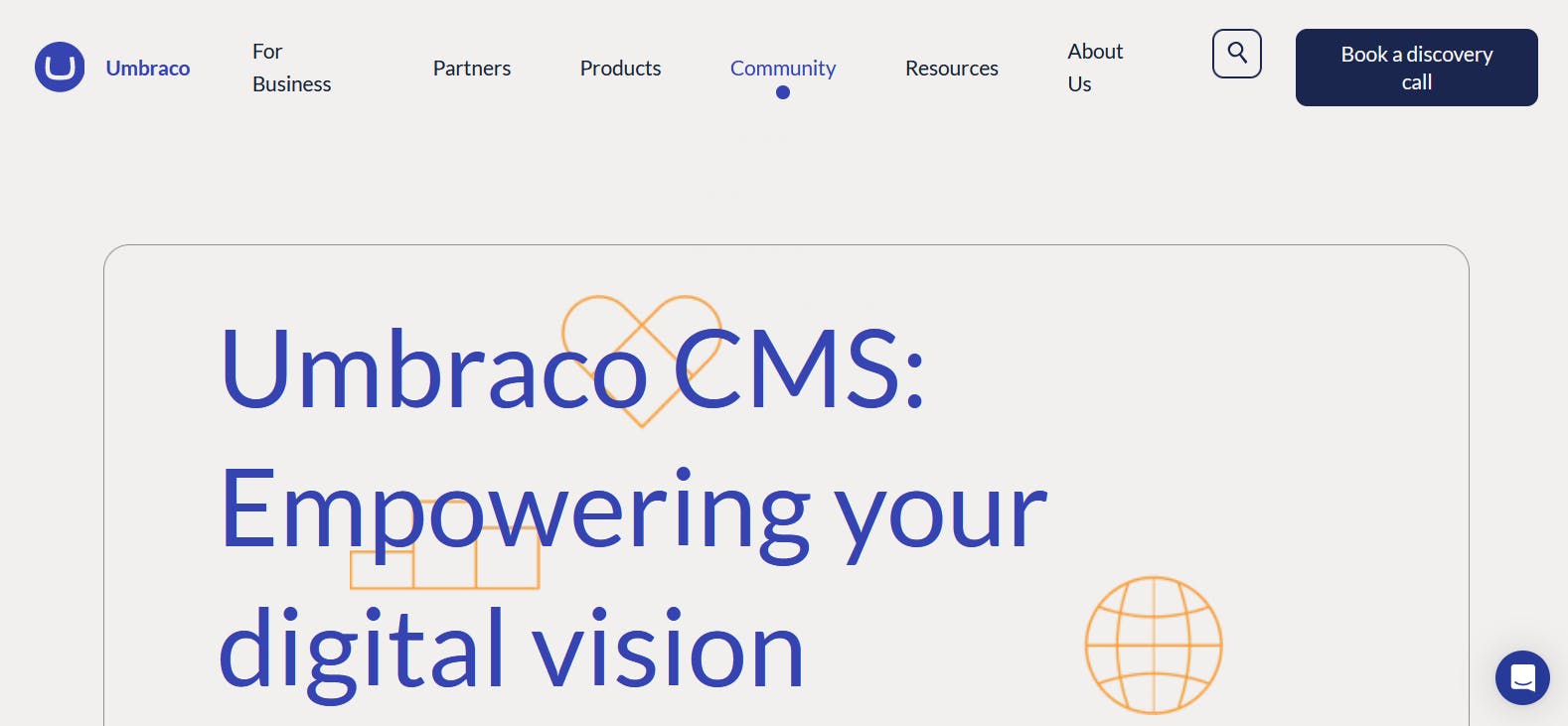
Umbraco is an open-source CMS built on the ASP.NET framework, making it an ideal choice for developers familiar with Microsoft technologies. It offers a range of functionalities that facilitate content creation, editing, and publishing.
Over 92 thousand websites are built with Umbraco, including The Council of the European Union, one of the European Union’s (EU) key decision-making bodies.
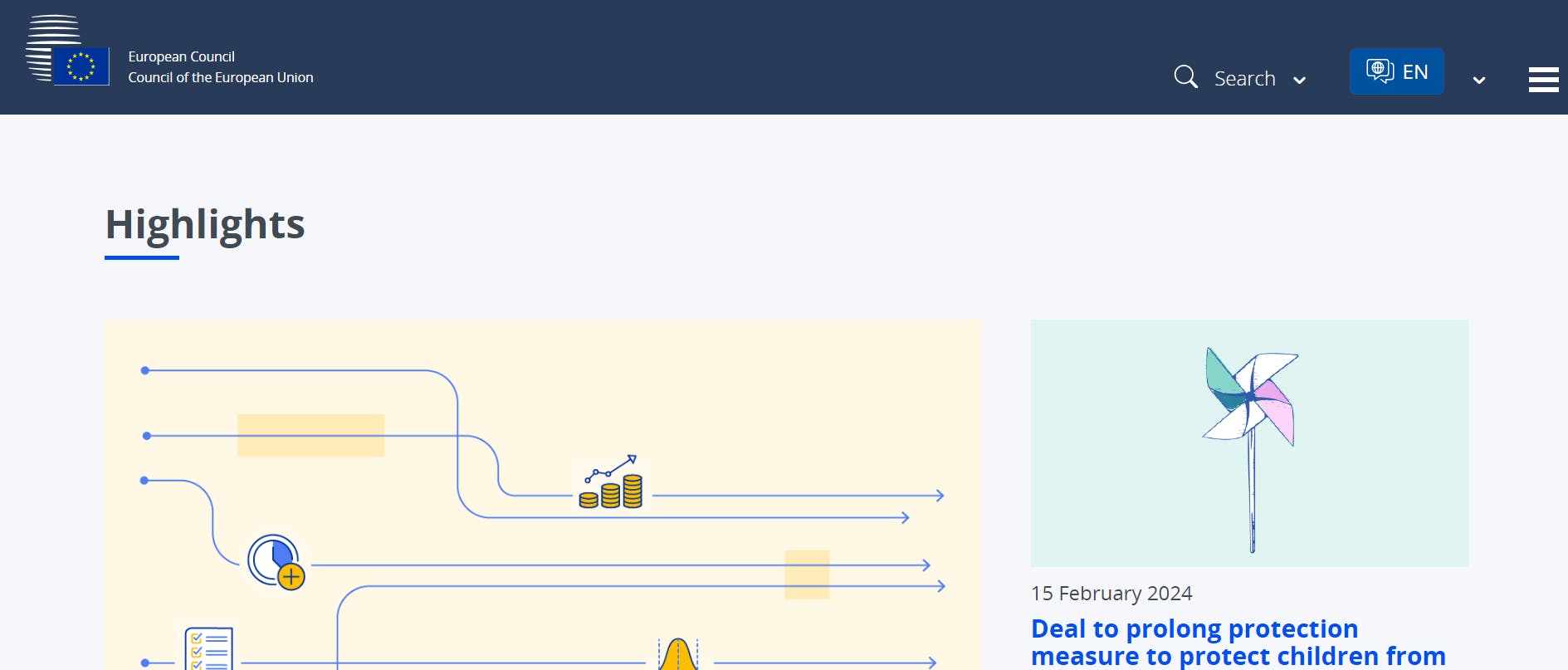
Key features
- Umbraco forms: this feature allows you to add forms to your website. Umbraco provides a built-in reporting tool to help you analyze the form data and also allows you to download the data in a spreadsheet for further processing.
- Umbraco Cloud: Umbraco Cloud is Umbraco’s fully configured and ready-for-development service. It is a paid service that makes creating, building, hosting, and maintaining your Umbraco projects easier.
- Multi-language support: Umbraco supports multiple languages, making it suitable for businesses with international audiences. Users can easily translate their website content into different languages and easily manage localized versions of their site.
- Multi-device preview mode: Umbraco lets you preview how your website looks across mobile phones, tablets, and desktop devices.
Pros
- Open-source community: According to Umbraco, it has an active community of over 220,000 members. Umbraco’s users can benefit from the resources and assistance the community provides.
- Extensive third-party packages: Umbraco provides over 1200 integrations that you can use to extend your website’s functionalities.
- Scalability: Umbraco is designed to be scalable, allowing websites and applications to grow and handle increased traffic and content volumes.
Cons
- Lack of themes and templates: Umbraco has few pre-built themes and templates. This means that you have to build the website from scratch. You may find Umbraco limiting if you need a CMS that offers a wide range of ready-to-use templates.
- Documentation: Umbraco doesn’t provide comprehensive documentation. This complicates the learning process and makes it difficult to utilize its platform effectively.
Pricing
Being open-source, the Umbraco software has a free version. However, its cloud-based offering, Umbraco Cloud, starts from €40/month.
CMS for web designers
20. Webflow CMS
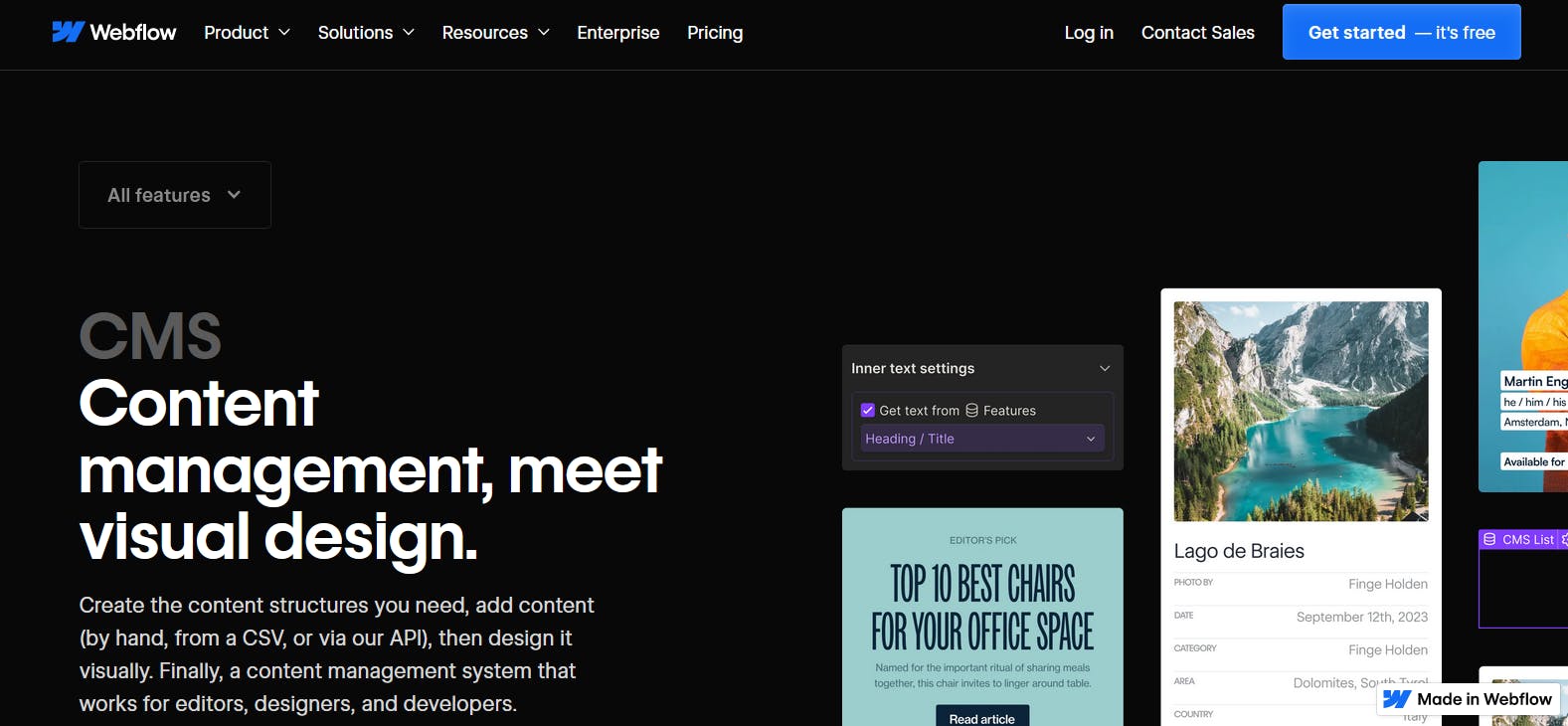
Webflow is a popular choice for designers looking for a more flexible CMS design-friendly development platform. It offers a visual development environment that allows you to design, build, and launch websites quickly without development knowledge.
Over 800 thousand websites are built with Webflow, including Jasper, a platform that provides AI-powered tools to marketers, content writers, and more.
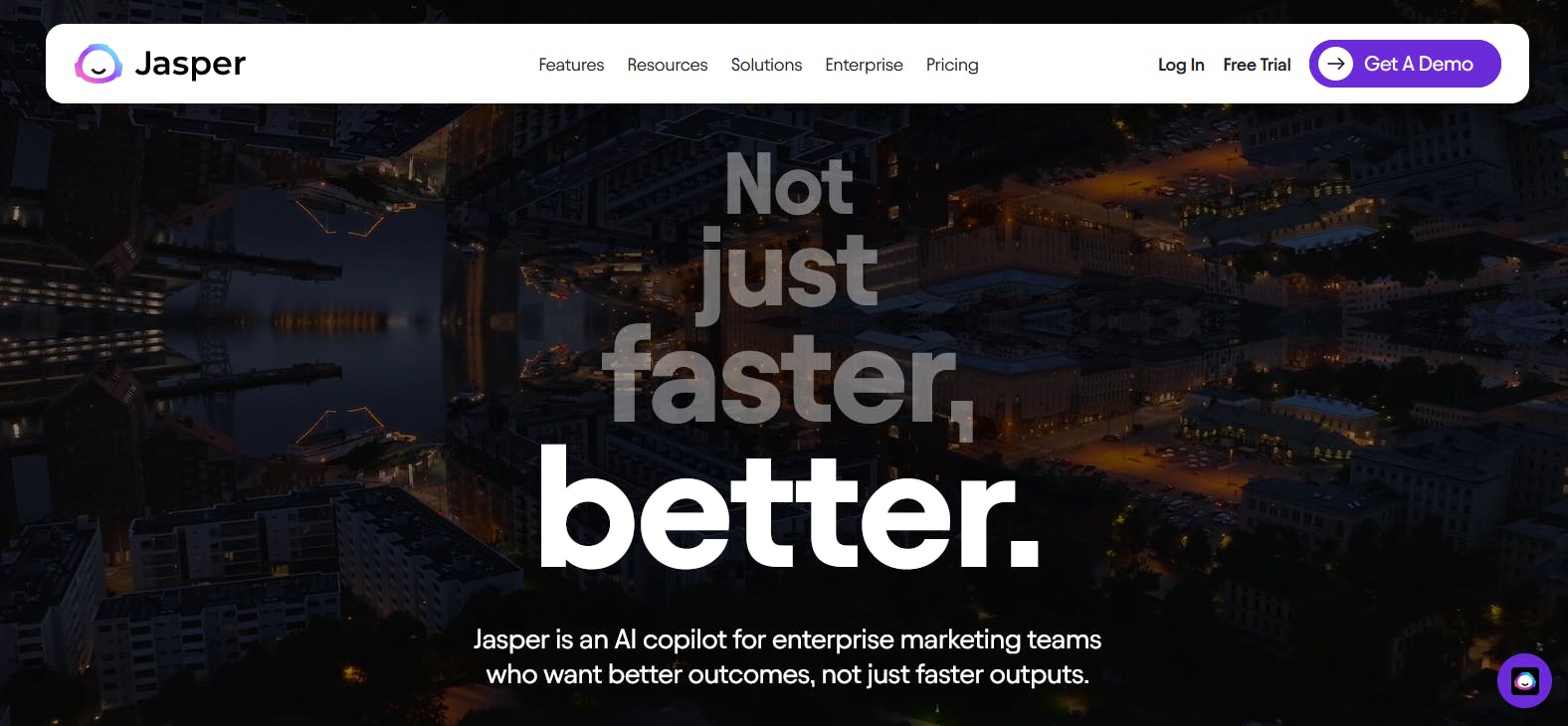
Key features
- Visual design: Webflow CMS provides a visual design interface that allows you to create responsive and visually stunning websites without writing code.
- Customizable templates: Webflow offers a wide range of templates you can use as a starting point for your website design. You can modify these templates to match your brand and design preferences.
- Code-level control: For those with coding skills, Webflow CMS provides the ability to dive into the code and make customizations at a granular level, giving you greater control over your website's functionality and design.
- E-commerce capabilities: Webflow CMS includes built-in e-commerce functionality like carts, checkouts, and payment integrations, allowing you to create and manage online stores with ease.
- Dynamic content: Webflow CMS enables you to create dynamic content like blog posts or product listings. This means you can easily update and manage these elements without editing the entire website. This feature is especially useful for websites with frequently changing content.
Pros
- Design flexibility: Webflow CMS offers extensive design flexibility, making it a top choice for designers and developers who want more control over the visual aspects of their websites.
- Responsive design: Webflow CMS ensures your website is responsive and looks great on different devices, eliminating the need for additional coding or testing.
- Custom code integration: Webflow CMS allows you to seamlessly integrate custom HTML, CSS, and JavaScript code into your website, enabling you to add advanced functionality.
Cons
- Learning curve: Webflow CMS has a steep learning curve, especially for users who do not have a background in web design or experience.
- Extensive pricing plans: Webflow offers different pricing plans for general usage, e-commerce, in-house teams, and agencies. Having multiple options can be confusing when choosing the right one for your website needs.
- Custom code limitations: While Webflow allows you to write custom CSS, HTML, and JavaScript code, there is a 20,000-character limit for the custom code.
- Page limits: All Webflow’s paid plans have a limit of 150 pages. While this may be sufficient for personal projects like portfolios, it may be inadequate for multi-page projects like e-commerce websites and news publications. You can bypass this limit by using the enterprise plan. However, that could quickly become costly.
- Traffic limits: ****Another restriction that comes with Webflow’s payment plan is the number of monthly unique visits you can have for a website. The free plan is limited to 1k visitors while paid plans start at 250k visitors. Once a website reaches the traffic limit, you will have to switch to a higher plan.
Pricing
- Free tier available
- General plan starts at $14/month
- E-commerce plan starts at $29/month
- In-house team plan starts at $19/month
- Freelancer and agency plan starts at $16/month
Prismic vs. Webflow
Dive into this comparison guide to learn how Webflow and Prismic stack up against each other.
Factors to consider when choosing a CMS
Ease of use
While every CMS aims to help you manage a website’s content, they’re not all user-friendly. It's important to choose a CMS that streamlines content creation and editing and is easy to navigate for technical and non-technical users. An ideal CMS should provide the following:
- An intuitive modern visual editor
- Drag-and-drop functionality making the CMS easy-to-navigate and easy to use
- The ability to preview the website as you create pages
Developers and content teams are key stakeholders to include in the selection process because the CMS you choose will impact their workflow and affect their ability to manage content and ship new pages and features.
Aim for a platform that enables all stakeholders and team members to do their best work.
Customization options
Every business has unique branding and design requirements. When it comes to customization, you need a CMS that enables you to:
- Create a unique website that stands out from the crowd
- Leave a lasting impression on web visitors
- Tailor the website's appearance and functionality to match your brand guidelines and reflect your identity
Some CMSs, especially traditional ones, allow you to create the appearance and functionality of your website by providing starter themes and templates with varying designs.
While headless CMS platforms also offer templates, they provide fewer templates than traditional CMS platforms. Instead, they focus on giving you full control of the presentation layer and allow you to create a frontend (website layouts) that meets your unique design and branding requirements.
Headless architecture
Headless CMS architecture separates the presentation layer (frontend) from the data layer (backend) and gives you greater control over your website’s appearance. Explore this complete guide to learn more about how headless CMS platforms can help you ship fast websites that match your brand’s aesthetics.
SEO friendliness
A CMS that prioritizes search engine optimization (SEO) is essential for improving your website's visibility in search engine results. SEO features to look for include:
- Customizable metadata like title, image, and description
- Ability to create customized and SEO-friendly URLs
- XML sitemap support
- Ability to integrate SEO plugins
- Image optimization tools
- Content modeling to ensure proper structure and semantic HTML
Prismic and Pally SEO case study
Explore how Prismic helped Pally improve its SEO and grow its daily visitors from 500 to 10,000.
Technical expertise and resources
Some CMSs require more technical expertise and resources than others. For example, solutions like Webflow, WordPress, and Wix can be used without programming or software development knowledge, though such knowledge would be helpful.
However, headless CMSs like Prismic, Contentful, and Strapi require a technical user or team of developers to create the frontend, fetch the data stored on the CMS, and display that content on the website.
Great technical talent doesn't come cheap, so it's important to consider your technical requirements and resources when choosing a CMS.
Prismic's trusted partners
Looking for a trusted partner for your website? Get started with one of Prismic’s trusted partners.
Security
Website security is a top concern for businesses, especially when handling customer data or sensitive information. Security features to look for in a CMS include:
- Automatic and regular updates
- Multi-factor authentication (MFA)
- Use roles and permissions
- Ability to integrate additional security plugins or tools
- A track record of addressing security vulnerabilities promptly
- Web application firewalls
- A dedicated security team
- Adherence to security standards and protocols
Whether the CMS platform has a security page—like Prismic does—that you can share with your security department in case you have specific security requirements
Support
Consider the level of support the CMS provides. Ensure they have a dedicated support team, FAQ knowledge base, and active community forum where you can ask questions and seek assistance if issues arise.
Also ensure that the CMS provides comprehensive documentation and customer success personnel to assist you during the integration process.
Cost
Things to note regarding the cost implications of using a CMS include:
- Some CMS platforms, like open-source ones, are free. However, while you don’t pay for the software, you’ll have to host your instance of the CMS, which comes with the following cost implications: Hosting costs, whether shared, managed, cloud, etc Infrastructure and maintenance costs for setting up and configuring the server, performing software updates and installing security patches. There is also the cost of implementing robust backup and disaster recovery strategies The opportunity costs that arise since the resources and time spent configuring and maintaining the infrastructure could be better utilized for core business activities
- Cloud-based CMSs host their services but require a monthly or annual subscription or license fee to use their software
- Consider short-term and long-term factors. For example, the cost of many CMSs increases as the users, API calls, storage requirements, locales, and other features increase. Anticipate and prepare for the future cost implications that occur as your website traffic and other needs grow
- Finally, consider the cost of hiring a professional or agency to build your website if necessary
Scalability and growth
Choosing a CMS is a long-term commitment, and choosing a CMS that can grow with your business is essential. Imagine having to change your CMS every few months or years!
This is where scalability comes in. Consider the CMS’s ability to handle increased content volumes, user traffic, and additional functionality. Ensure that it can adapt and scale to meet the requirements of your website as it develops and evolves over time.
At the end of the day, it won’t matter how many great features a CMS provides if it cannot be a growth partner and stay innovative enough to meet your website’s changing content management and content delivery needs.
Choosing a CMS?
Learn more about the factors to consider when choosing a CMS.
Conclusion
Choosing the right CMS for your website can seem overwhelming with the many options available today. Hopefully, the 20 solutions we’ve reviewed today will help you choose the right CMS for your website needs.
Ultimately, your choice of the best CMS platform for your website depends on your particular requirements and needs. For example, WordPress, Squarespace, and Wix provide a user-friendly interface and are easy to learn for non-technical users. Teams possessing technical skills can utilize Prismic to publish marketing websites while maintaining brand consistency.
Choosing the right website CMS is important, as it sets the stage for creating a website that meets your unique goals.







